Dedicated forum thread: https://forum.bubble.io/t/new-plugin-vcard-generator/86988
Demo page
Introduction
This plugin allows you to generate, save and download vCards (Virtual Contact File) which is a file format standard for electronic business cards.
By opening a vCard, users can directly add the contact information to their address book. This plugin might be helpful for directories or similar apps.
Currently, this plugin only supports the following information: first name, last name, phone, email, company, and URL.
All fields have to be filled out in order for the vCard to be displayed correctly.
Features
How to Setup
Drag the vCard Generator Element onto your page.
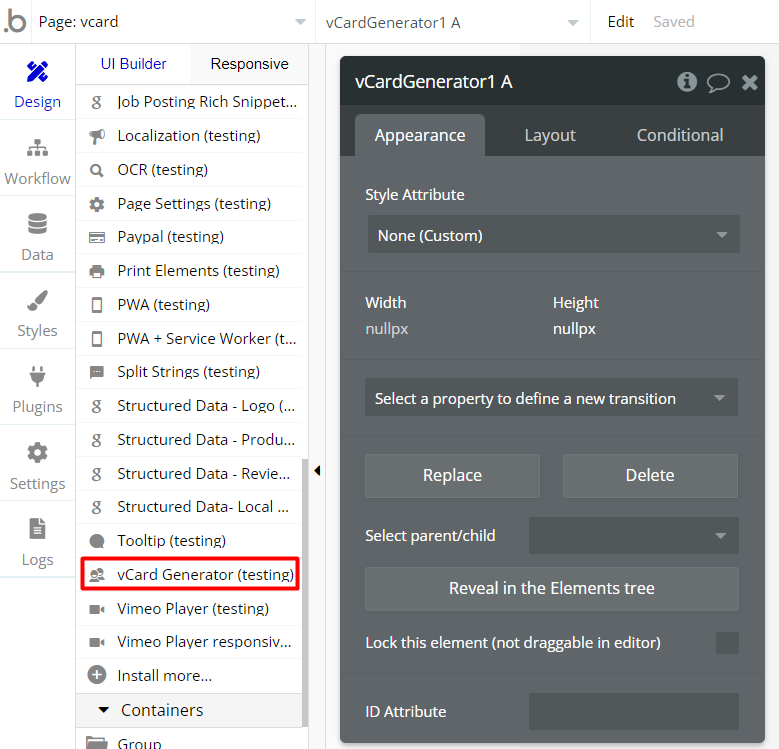
You can generate a new vCard by triggering the "generate" action within your workflows.
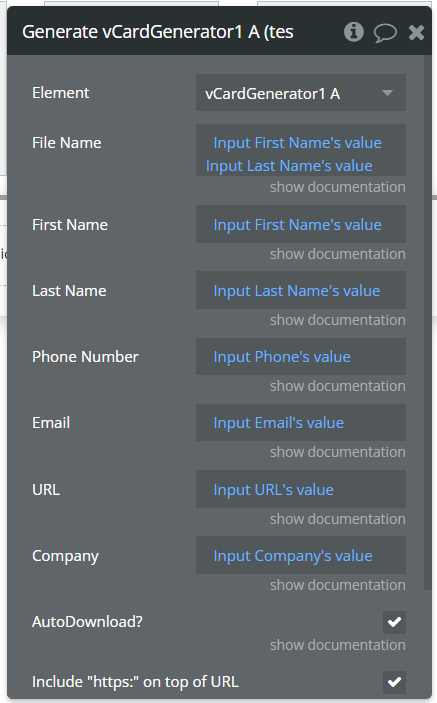
Make sure to fill in all the fields. You can also specify if the Vcard should be automatically downloaded upon generation.
Once a vCard is generated an event is triggered.
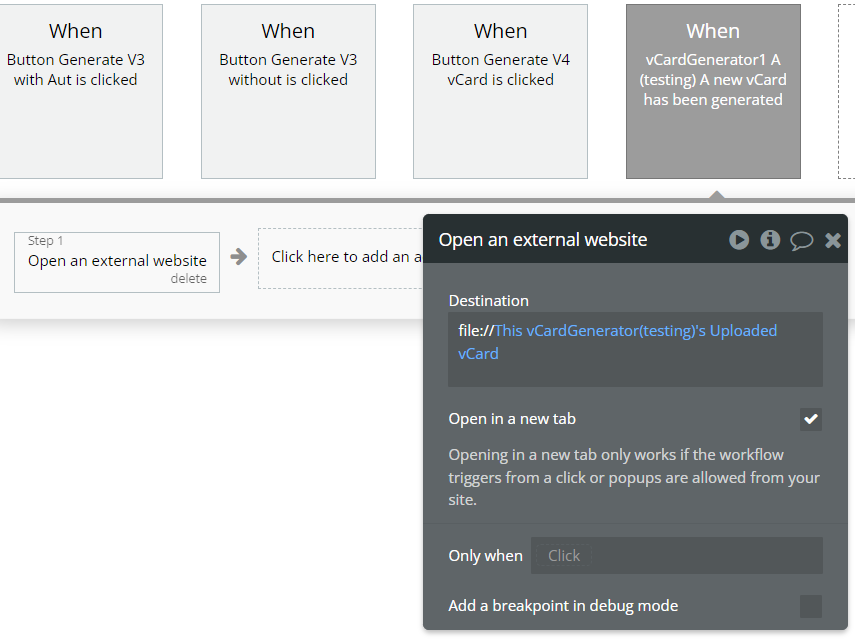
You can use this event and the vCard's element current state in order to use the file and add it to a thing in the database as an example.
Frequently Asked Questions
When I add the additional fields none of those additional fields is shown in the vCard file.
Once you add additional fields, the field names should fit Vcard valid naming, like:
'ADDRESS', 'AGENT', 'ANNIVERSARY', 'BIRTHDAY', 'CALENDARADDURI', 'CALENDARURI', 'CATEGORIES', 'CLASS', 'CLIENTPIDMAP', 'EMAIL', 'FBURL', 'FORMATTEDNAME', 'GENDER', 'GEO', 'IMPP', 'KIND', 'LABEL', 'MAILER', 'MEMBER', 'NAME', 'NICKNAME', 'NOTE', 'ORGANIZATION', 'PRODID', 'PROFILE', 'RELATED', 'REVISION', 'ROLE', 'SORTSTRING', 'SOURCE', 'PHONE', 'TITLE', 'TIMEZONE', 'UID', 'URL', 'XML'.
Example:
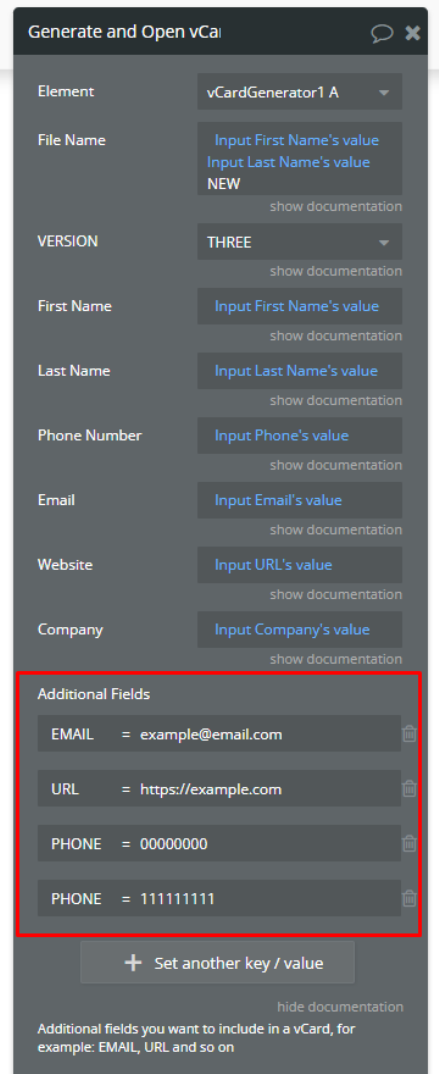
Have a question, or suggestion, or encountered an issue? 🤷♂️
Please contact us by sending a mail to: support@rapidevelopers.com
Want to report a bug? Please follow this guideline!