Demo page
Introduction
This is a very simple plugin that allows you to add a Squiggle through a single line of text.
Use this instead of the standard strike through to create a more pleasing and playful aesthetic.
Please note: Only one line of text can be targeted at the same time within one text element.
Features
How to Setup
Drag the squiggle through text element onto your page.
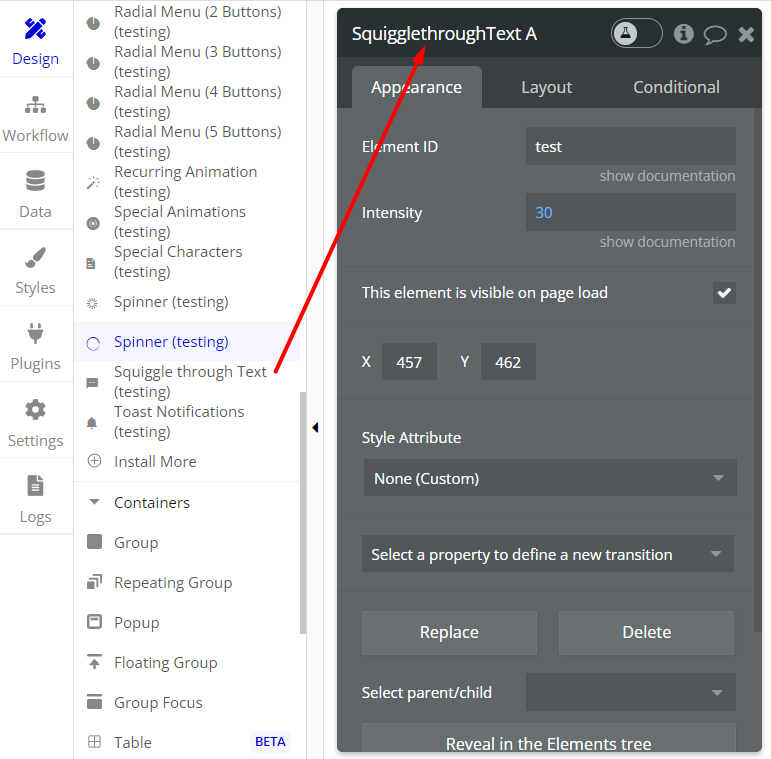
Specify the element ID of the element that should be targeted and the intensity of the effect (how much squiggle).
You can also trigger the effect within a workflow using the element action "Trigger Squiggle".
Please note: Only one line of text can be targeted at the same time within one text element.
Frequently Asked Questions
Have a question, or suggestion, or encountered an issue? 🤷♂️
Please contact us by sending an email to: support@rapidevelopers.com
Want to report a bug? Please follow this guideline!