Dedicated forum thread: https://forum.bubble.io/t/flip-pdf-as-book-plugin-from-rapid-dev/293520
Demo page
Introduction
FlipBook allows you to browse PDFs as a flipping book.
Features
It can be used to demonstrate magazines, books, cards, brochures, booklets, and much more in a natural way.
How to Setup
1. Add "Flip Book" element to your app's page.
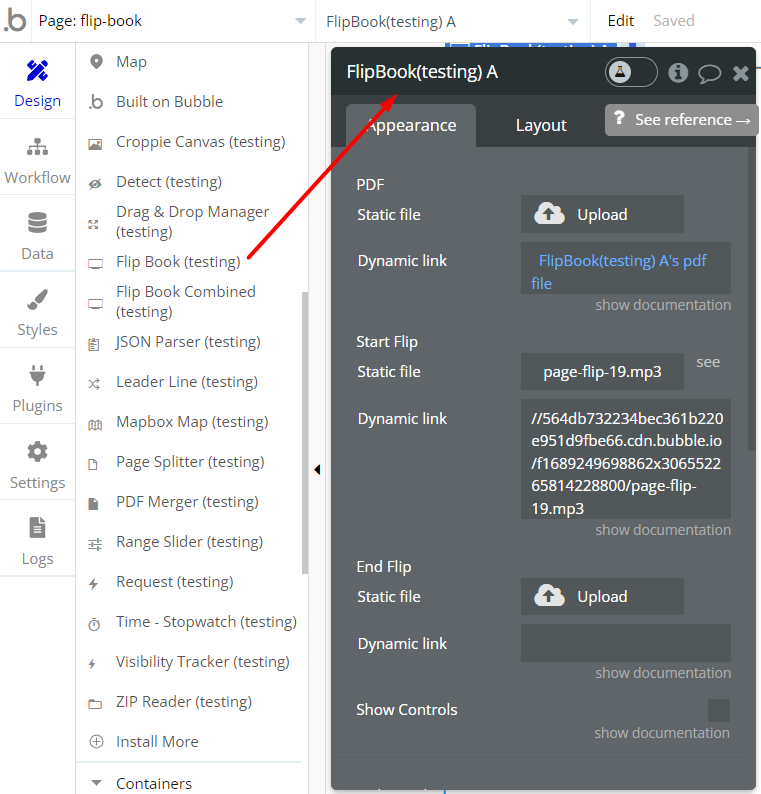
2. Use the "Flip Book Ready" action to the workflows to initialize the plugin.
3. Embed or upload the PDF that you want you display in the element.
4. OPTIONAL - Add Start and End Flip sounds to the element.
Currently (November 2023) the plugin is compatible with iOS devices of version 12 and up to 16.
Compatibility with version 17 and up might be fixed after the relevant Apple platform update.
Frequently Asked Questions
What is the difference between Flip Book and Flip Book Combined?
The Flip Book element allows working only with one PDF file.
Flip Book Combined allows working and combining two PDF files.
Have a question, or suggestion, or encountered an issue? 🤷♂️
Please contact us by sending an email to: support@rapidevelopers.com
Want to report a bug? Please follow this guideline!