Dedicated forum thread: https://forum.bubble.io/t/new-plugin-modify-favicon/64577
Demo page
Introduction
This Plugin allows you to dynamically change the Favicon of your pages by triggering the "Change Favicon" Action within a workflow.
This Plugin allows you to increase the User experience, by showing different favicons to the user, depending on the current page, user action, etc.
For example, you could change the Favicon to a green check mark once the user has signed up or purchased an item. You can upload any Image to change the favicon.
Note: Changing the Favicon only works on Chrome and Firefox!
Features
How to Setup
To change the Favicon, simply trigger the "Change Favicon" action within your workflow.
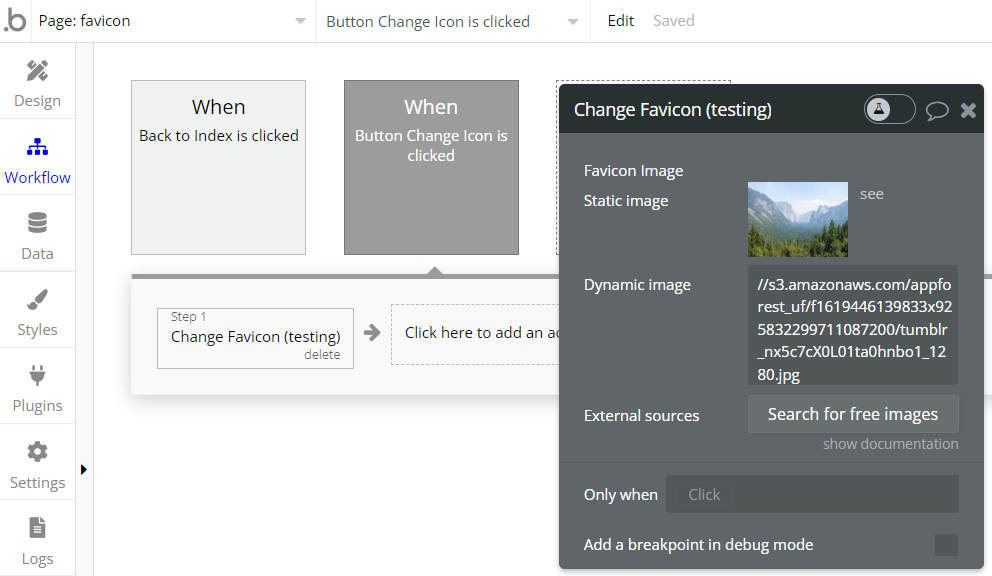
You can upload a static Image or use a dynamic link, such as the current user's profile picture.
Frequently Asked Questions
Have a question, or suggestion, or encountered an issue? 🤷♂️
Please contact us by sending an email to: support@rapidevelopers.com
Want to report a bug? Please follow this guideline!