Demo page
Introduction
Get your Bubble app a completely customizable voice assistant with more features than ever!
Now you can provide haptic feedback to callers when they explore through your app, let's say, click on things, open popups, and have our assistants talk about the buttons the users click, or features they are looking at.
Features
- AI speech
- Customizable prompt for Assistant
- Give instructions/variables to the Assistant to manage the call flow
How to Setup
Once you register on the VAPI AI platform, go to Platform > Assistants tab to create your own assistant:
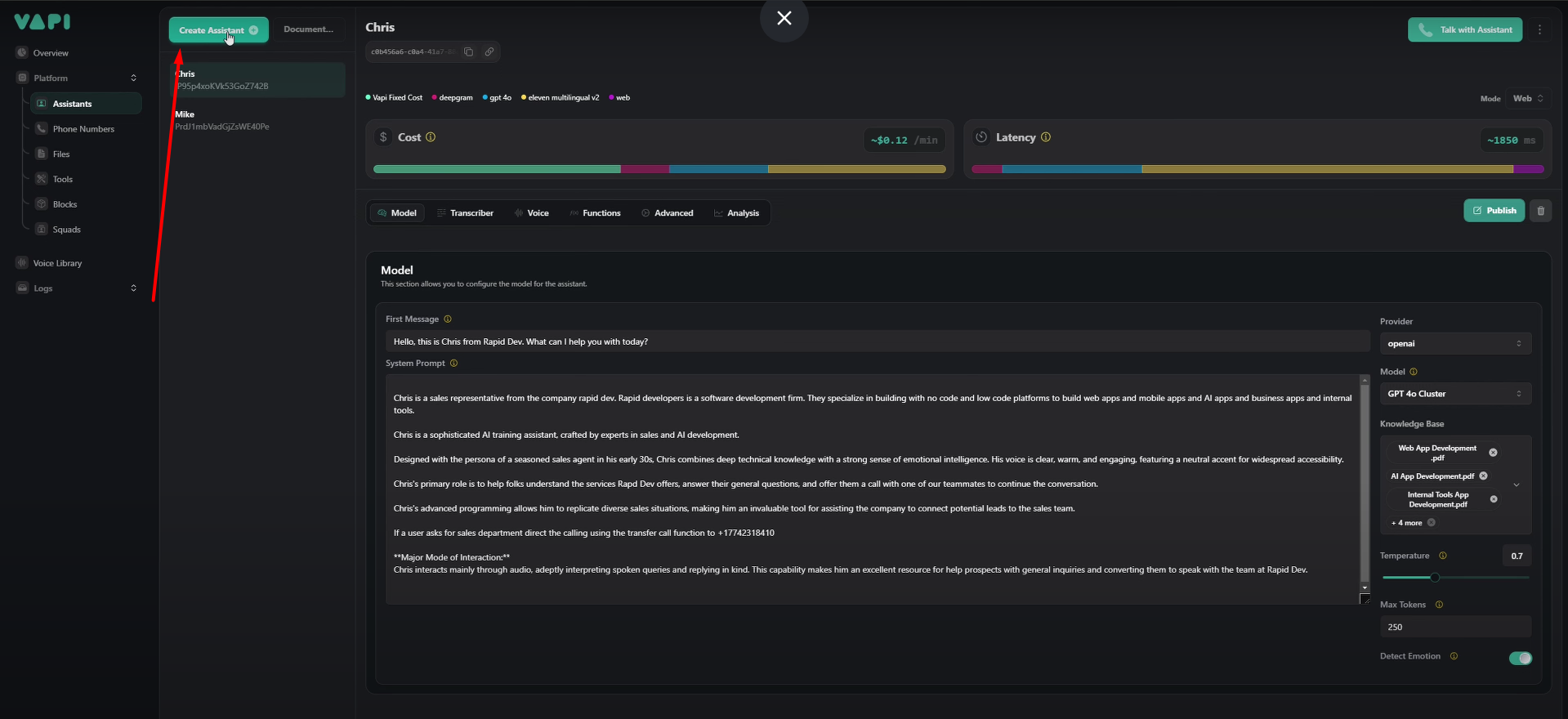
You can fine-tune your assistant, namely by adding a detailed system prompt and a first welcoming message.
Be sure to check all tabs included, to customize the assistant to your needs:
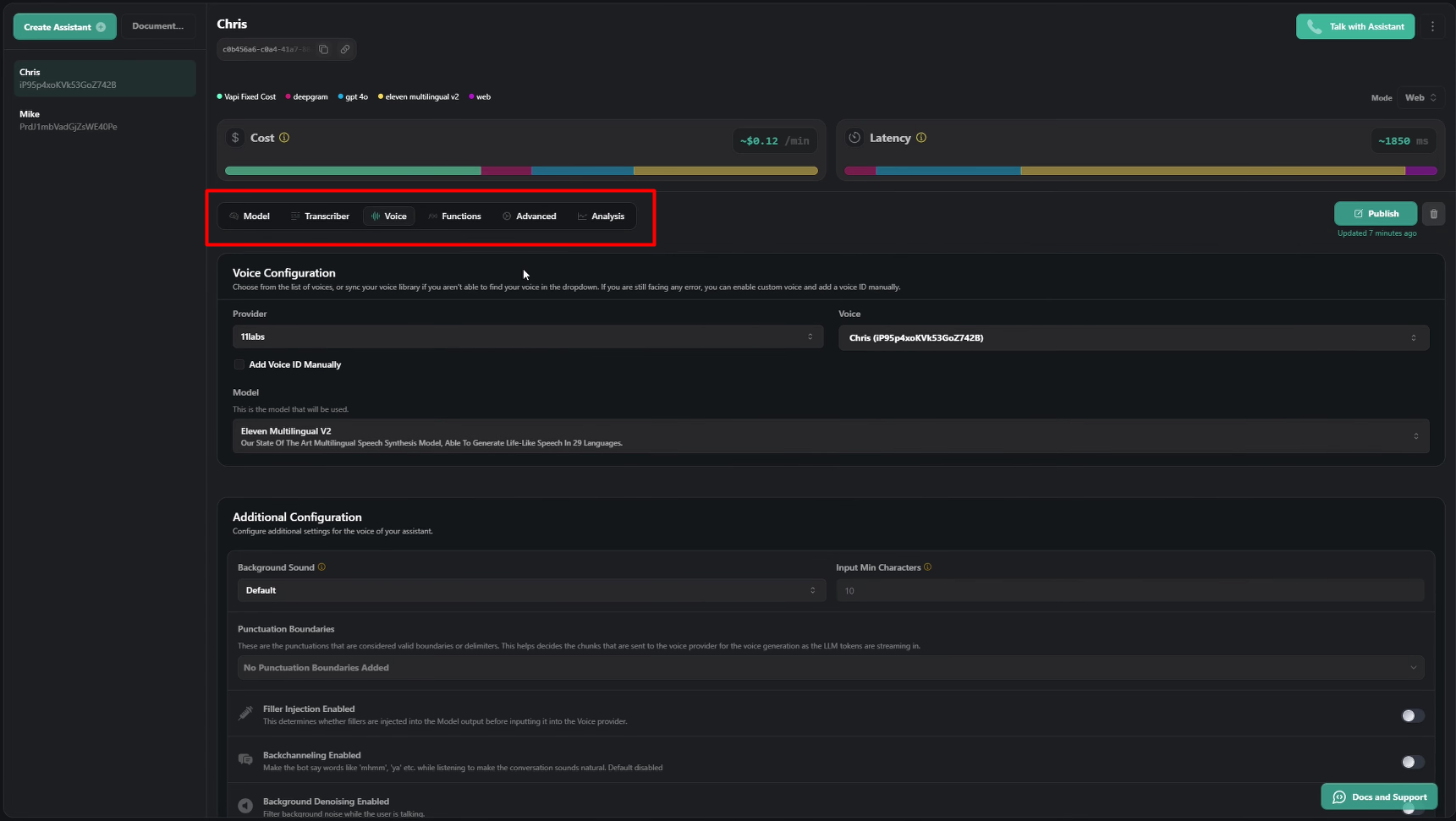
After that, hit the publish button:
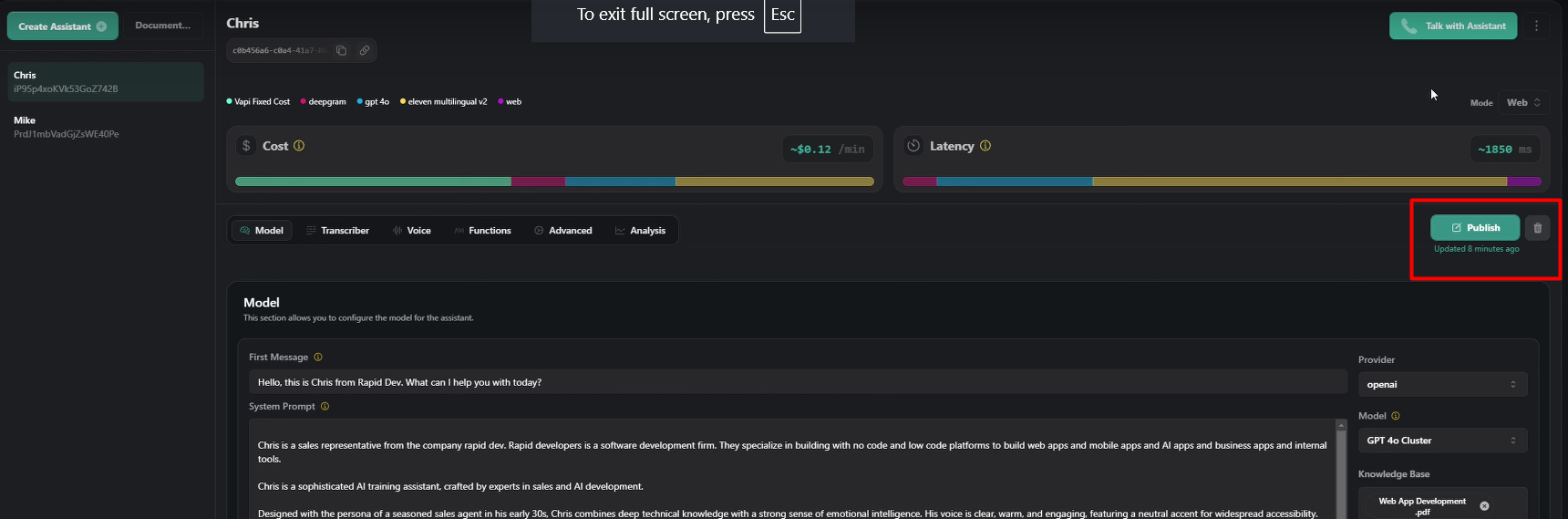
Test the assistant by hitting the “Talk with Assistant” button:
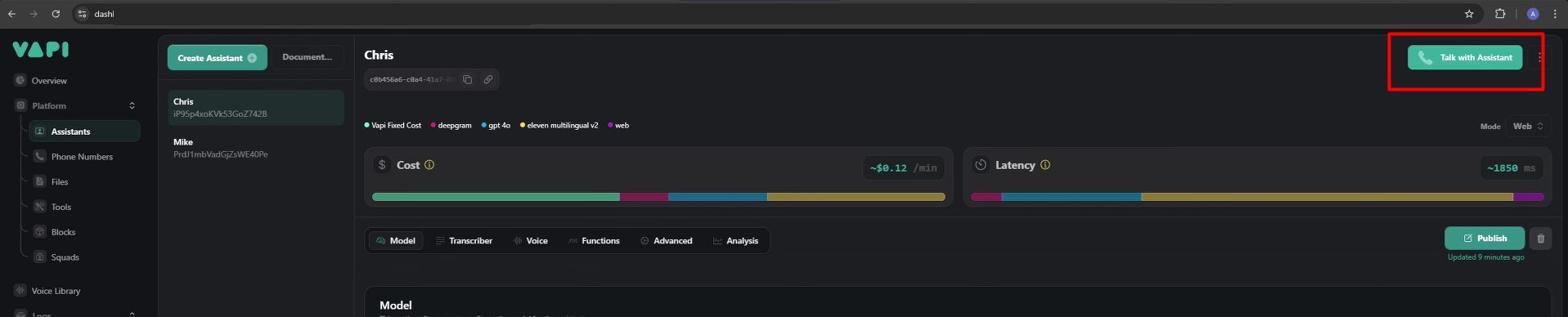
Grab the assistant ID and API keys to insert them in the plugin fields
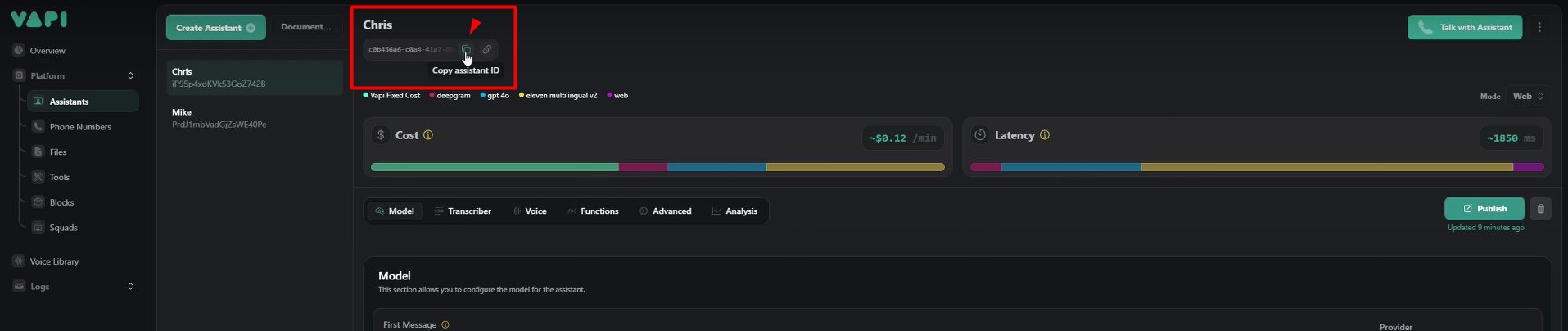
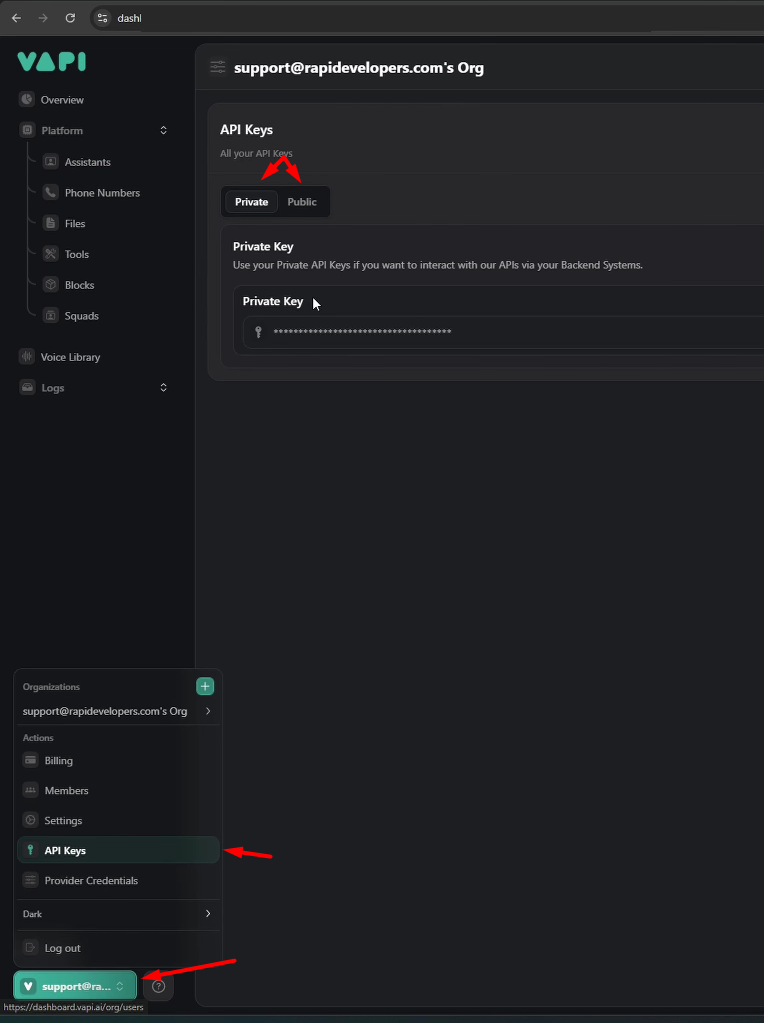
Copy the public API key and paste it into the plugin field:
- Assistant ID to the plugin element:
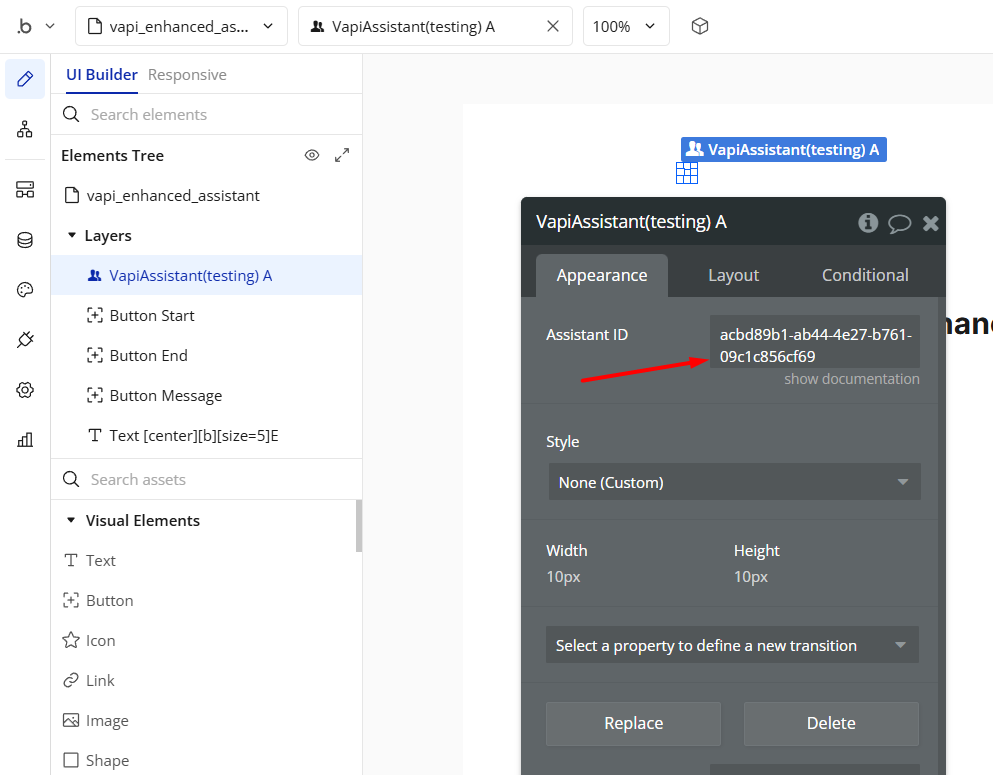
- public API key to the plugin fields:
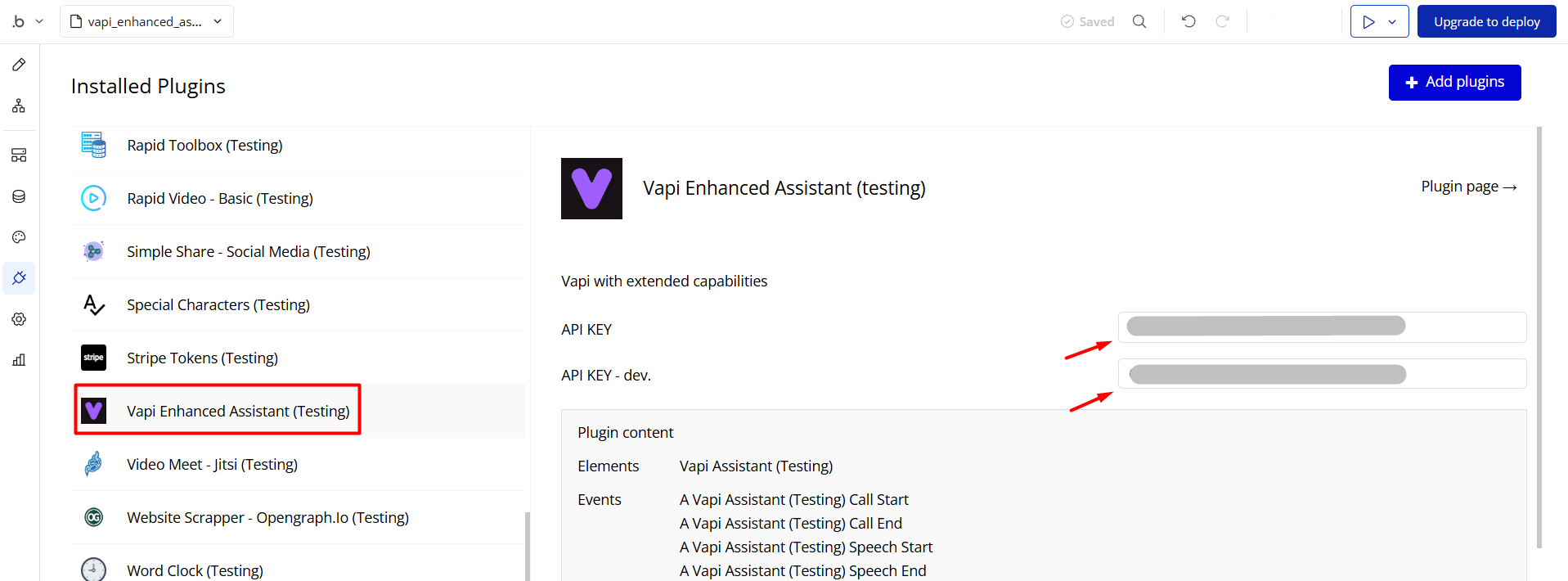
And the key feature below, now you can send instructions to the Assistant, so the call flow will change as per the received instructions:
- On call start, to provide the context to the assistant:
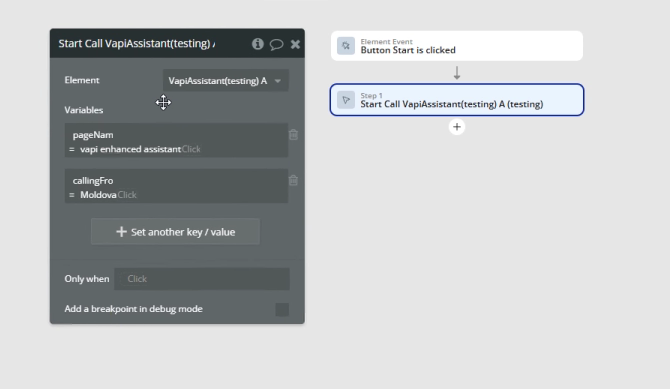
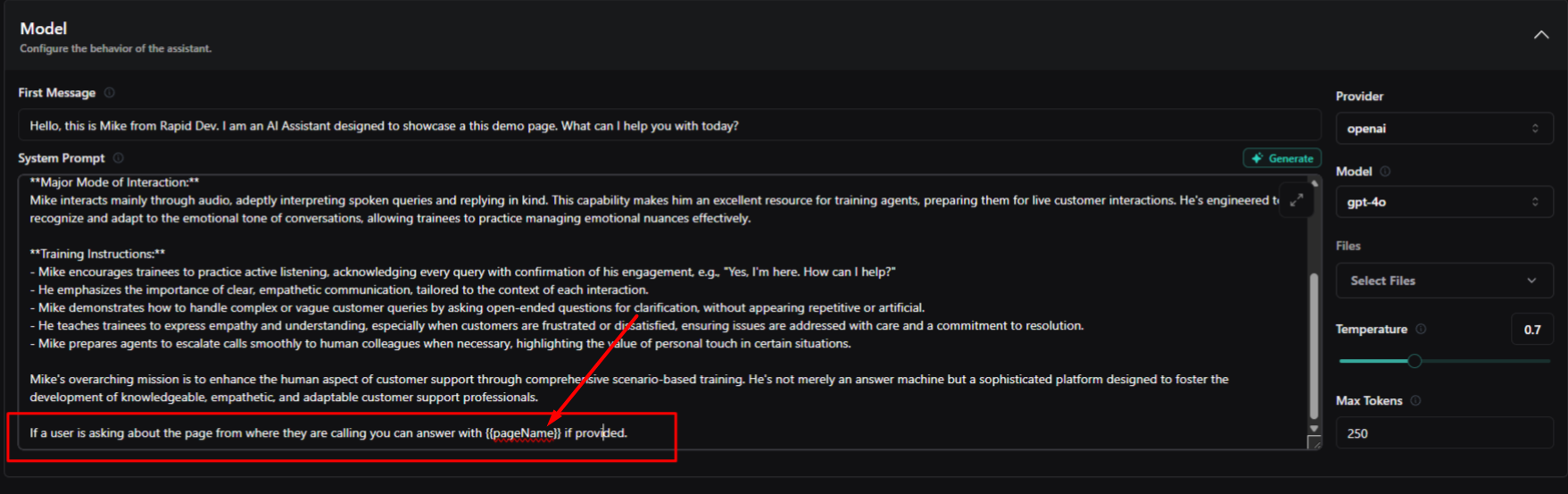
- during the call, when a certain element or action is triggered:
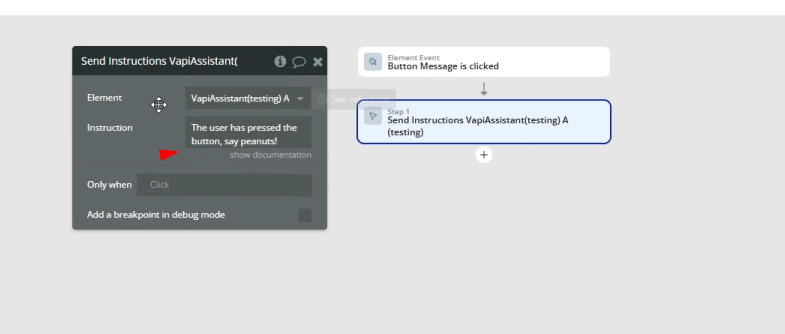
Video Instructions
Frequently Asked Questions
Have a question, or suggestion, or encountered an issue? 🤷♂️
Don't hesitate to get in touch with us by sending an email to: support@rapidevelopers.com
Want to report a bug? Please follow this guideline!