Dedicated forum thread: https://forum.bubble.io/t/new-plugin-detect-user-leaving-page/62092
Demo page
Introduction
This Plugin allows you to detect whether or not the current user is about to leave your page.
This allows you to trigger a certain workflow or show a popup to the user, helping you to increase conversions and giving your visitors a reason to stay on your page.
Features
This Plugin supports the following events:
- User is about to leave the page
- User has moved his cursors to the top right of your page
- User has moved his cursors to the top left of your page
- User has moved his cursors to the bottom right of your page
- User has moved his cursors to the bottom left of your page
How to Setup
Simply drag the "detect" element onto the page you want to detect user behavior.
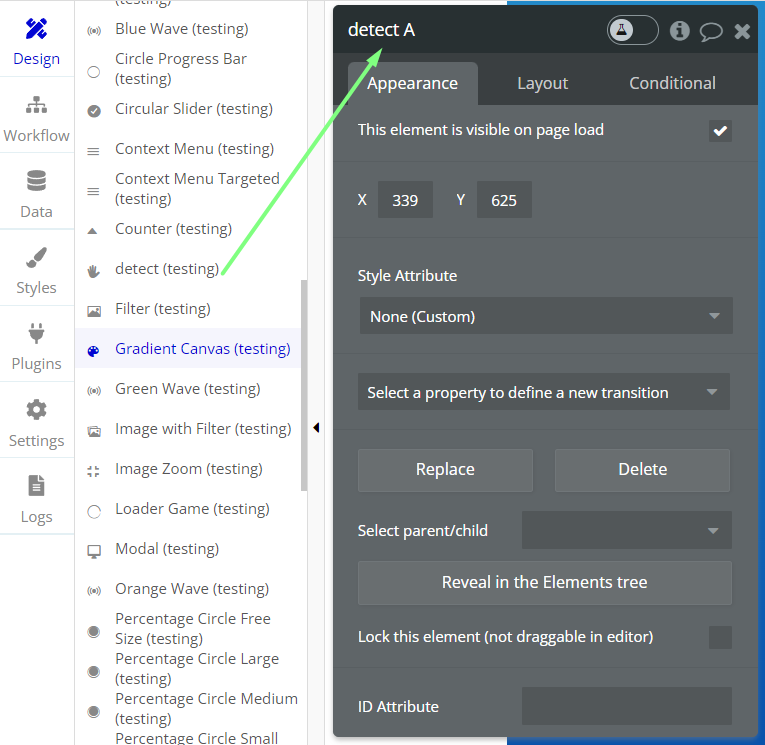
You will now have access to the following events:
- User is about to leave the page
- User has moved his cursors to the top right of your page
- User has moved his cursors to the top left of your page
- User has moved his cursors to the bottom right of your page
- User has moved his cursors to the bottom left of your page
For example, you can go to the workflows tab-> Click here to add a new event-> Elements and choose which user behavior should trigger your workflow.
Frequently Asked Questions
Have a question, or suggestion, or encountered an issue? 🤷♂️
Please contact us by sending an email to: support@rapidevelopers.com
Want to report a bug? Please follow this guideline!