Demo page
Introduction
This is a simple plugin that allows you to prevent users from right-clicking any element within your Bubble app.
Features
This might be useful if you want to prevent users from downloading a video from your page, opening an image in a new tab, etc.
How to Setup
1. Go to Settings->General of your app and enable the ability to add an id attribute to HTML elements. See a short guide here: https://docs.rapidevelopers.com/how-to-assign-an-id-to-the-element
2. Drag the "Prevent Right Click" element onto your Bubble page. Enter a unique text ID into the Element ID field.
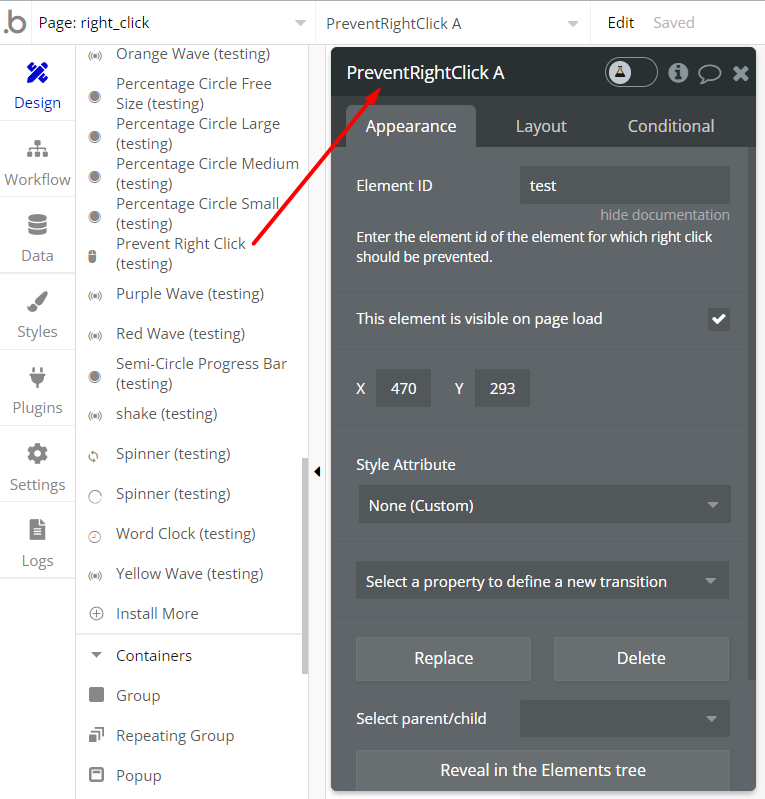
Apply the same unique text ID to the element where the effect should be applied within the element inspector (at the bottom)
Frequently Asked Questions
Have a question, or suggestion, or encountered an issue? 🤷♂️
Please contact us by sending an email to: support@rapidevelopers.com
Want to report a bug? Please follow this guideline!