Demo page
Introduction
This plugin allows you to send Whatsapp messages to your users using the Twilio Whatsapp API.
This is a great way to inform users of shipping updates, alerts, confirmations, etc.
You will have to sign up with Twilio, purchase a Twilio number, and apply to use the Whatsapp Business API. Once you are approved, you can use this plugin to send messages.
Please visit https://www.twilio.com/docs/whatsapp/api for the full documentation.
Features
How to Setup
1. Fill in your Account SID in the required field:
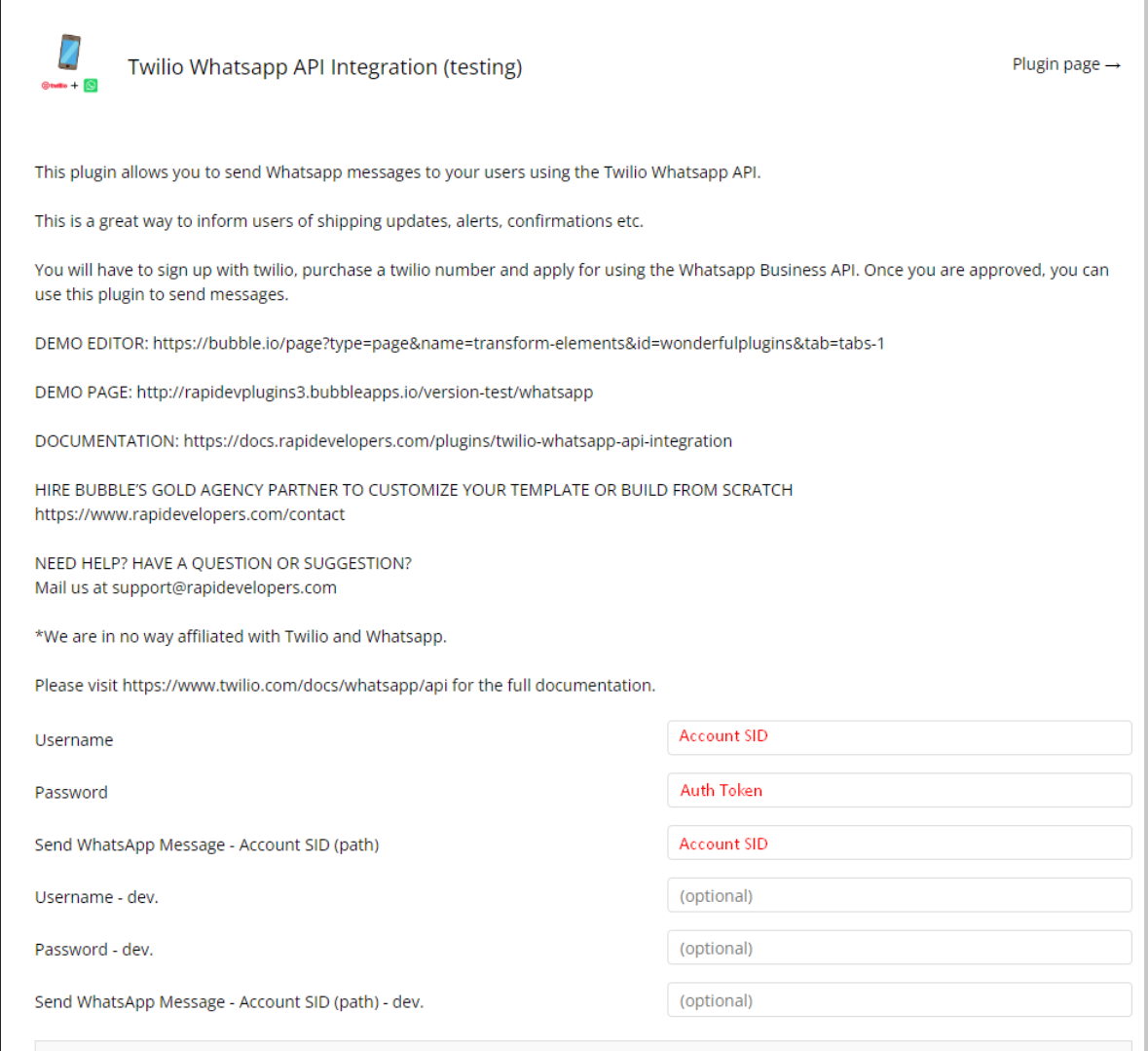
2. Under Authentication, enter your Account SID as the username and your Secret Key/Token as the password. You can find these values in your Twilio dashboard: https://console.twilio.com/us1/account/keys-credentials/api-keys
3. Specify the to and from numbers. Make sure to include the prefix for the country code (example: +49 for Germany)
4. Enter the text you want to send in the body field. You can also use dynamic data for this.
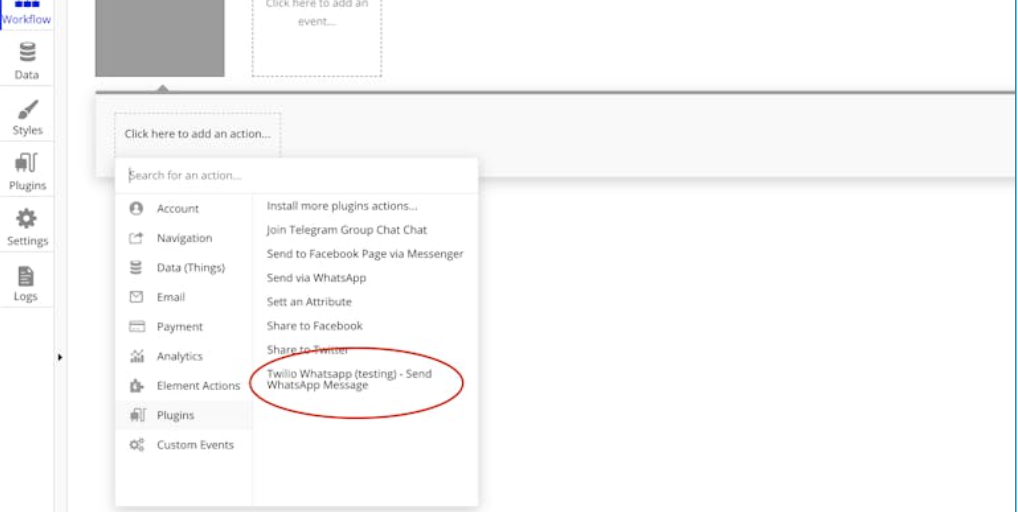
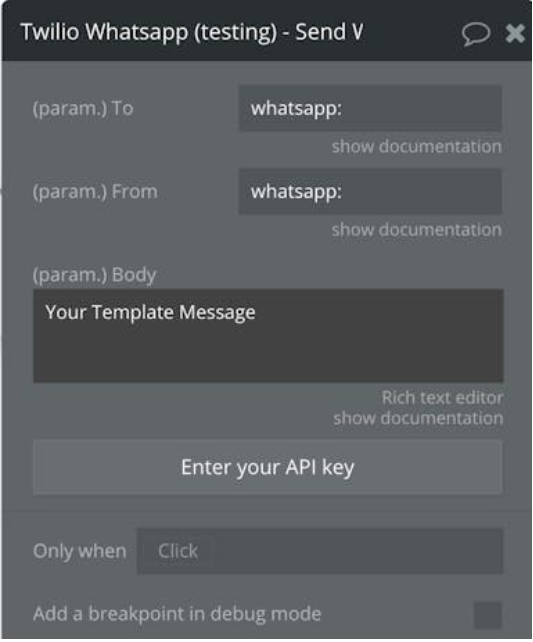
Please be aware however that you can only send messages that are preapproved by Whatsapp.
You can create these so-called "Whatsapp Templates" and submit them via your Twilio Console.
You can use the API Call: "Send Whatsapp Message" to send a Whatsapp Message using the Twilio Whatsapp API.
Frequently Asked Questions
Have a question, or suggestion, or encountered an issue? 🤷♂️
Please contact us by sending an email to: support@rapidevelopers.com
Want to report a bug? Please follow this guideline!