Dedicated forum thread: https://forum.bubble.io/t/browser-cookies-plugin-from-rapid-dev/291357
Demo page
Introduction
This plugin allows you to create, read and delete browser cookies within your app. You can save certain information for a user, without him/her being logged in.
For example, if your app has a dark mode, you can specify the user's preference as a cookie.
This plugin allows you to not use the "Current User" within a workflow. This might be useful if you want to set a cookie without really affecting the current user if he/she is logged in.
You also have the ability to set the expiration date of the cookie.
Features
- You can create, read and delete browser cookies within your app
How to Setup
Add the cookies element to your application. You can use the "Create Cookie" Action within your element workflows.
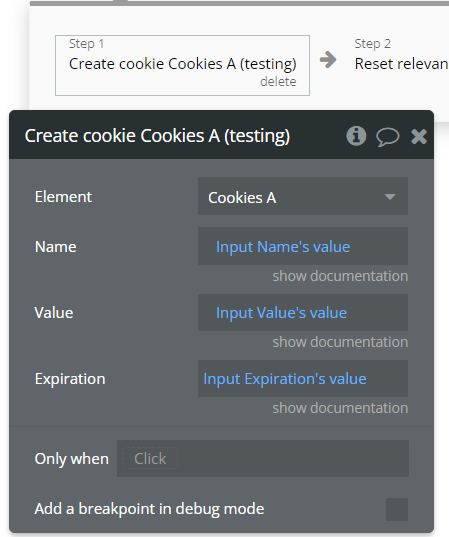
You can read cookie values by triggering the "Read cookie" action within your workflows and entering the name of the cookie you want to read.
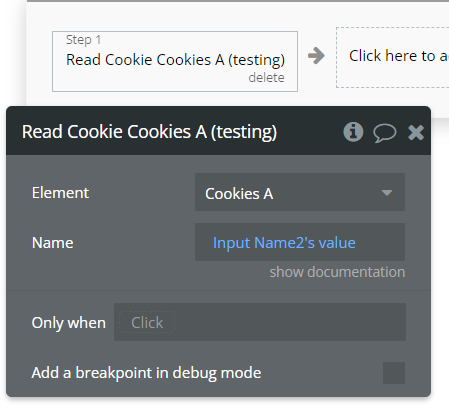
You will then have access to the cookie value via the state of the cookie element.
You can also delete a cookie by triggering the "delete cookie" action within a workflow and entering the name of the cookie you want to delete.
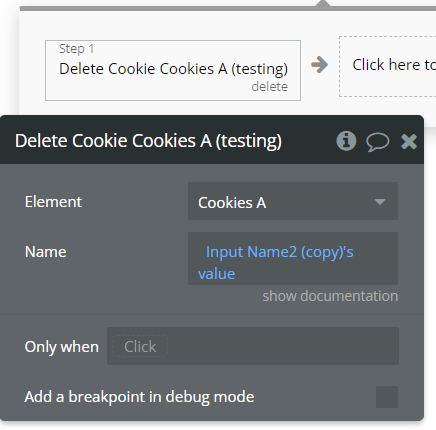
Frequently Asked Questions
The only problem is that the cookie created on one page cant be used on other pages
Please note that cookies are accessible from other pages as long as the pages are on the same domain.
For example, if you want to set cookies from a page and read them from another page - it is possible as long as you have the plugin element placed on both pages.
Have a question, or suggestion, or have you encountered an issue? 🤷♂️
Please get in touch with us by sending a email to: support@rapidevelopers.com
Want to report a bug? Please follow this guideline!