Save time and effort building apps with our fully functional and customizable plugins.
Our full-stack developers spend months perfecting these fully functional plugins that can be used out of the box.
Plugin Installation
To install a plugin:
- Go to your Bubble account and select your app
- Find Plugin Tab in the Bubble app's editor
- Click + Add plugins button
- Go to the Search Bar and type in the name of the plugin
- If the plugin is free - simply click the Install button. If it is a paid plugin - click Buy.
- Now you can see the installed plugin in the Plugin Tab and new visual elements or workflow actions will be available in the app.
Experiment More - Pay Less
If you are on a paid plan, you can subscribe to a plugin and use it for 1-2 days or any extent of time that you wish.
When you subscribe to a plugin you pay only for the actual number of days you used it and not for the full month. The fee is added to the monthly bill (or yearly if the user is on a yearly plan), and the amount is prorated.
If you subscribe to a plugin for one day you’ll end up being charged for this plugin
= fee / 30. So if it doesn't work for you within a few days you can uninstall it and it won't cost you much 🙂If you are on Bubble’s Free plan or Legacy Hobby plan, you’d only be able to purchase the plugin with a one-time payment.
In that case, before purchasing a plugin please check the plugin’s demo page and documentation carefully to make sure it suits your requirements and expectations.
Have a question, or suggestion, or encountered an issue with any of our plugins? 🤷♂️
Please contact us by sending a mail to: support@rapidevelopers.com
Want to report a bug? Please follow this guideline!
 Bing Search with SpellcheckBlue Loading SpinnersBlur ElementsBoggle SolverBrowser CookiesButton Effects on Hover
Bing Search with SpellcheckBlue Loading SpinnersBlur ElementsBoggle SolverBrowser CookiesButton Effects on Hover Chuck Norris JokesCircular Donut ChartsCircular Progress BarsCircular SlidersClick BubblesClockCloudSponge Contact Picker PluginCloudinary UploaderColor FormatterColor TAG APIConfetti AnimationContent Preloader like FacebookContext MenuCredit Card PreviewCredit Card ValidatorCroppie ImageCSS AnimationsCustom Cursor ImageDate Time Picker ControlDetect Dark Mode PreferenceDetect Device via Screen WidthDetect InactivityDetect User Leaving PageDot SpinnersDraw Leader LinesDraw Image AnimationDribbbleDynamic Page TitleElevator ScrollEmbed Google SheetsEmbed Tweets from TwitterEmoji RatingsEncrypt and Decrypt DataEnhanced VAPI Call AssistantFinancial Data (Stocks, Forex etc.)
Chuck Norris JokesCircular Donut ChartsCircular Progress BarsCircular SlidersClick BubblesClockCloudSponge Contact Picker PluginCloudinary UploaderColor FormatterColor TAG APIConfetti AnimationContent Preloader like FacebookContext MenuCredit Card PreviewCredit Card ValidatorCroppie ImageCSS AnimationsCustom Cursor ImageDate Time Picker ControlDetect Dark Mode PreferenceDetect Device via Screen WidthDetect InactivityDetect User Leaving PageDot SpinnersDraw Leader LinesDraw Image AnimationDribbbleDynamic Page TitleElevator ScrollEmbed Google SheetsEmbed Tweets from TwitterEmoji RatingsEncrypt and Decrypt DataEnhanced VAPI Call AssistantFinancial Data (Stocks, Forex etc.) Flashlight plugin for AndroidFlip PDF as BookFocus ElementsFoldable ElementsFull-Screen Loading AnimationGenerate and Download .doc FilesGenerate and Download FilesGenerate Clean URL SlugGenerate Invoice PDFGenerate Random InformationGenerate Unique IDsGet User Device DataGeoNames PluginGoogle Ads Conversion TrackingGoogle Map - Custom MarkersGoogle Rich Snippets - ArticleGoogle Rich Snippets - Course SEOGoogle Rich Snippets - FAQGoogle Rich Snippets - Job PostingGoogle Rich Snippets - LogoGoogle Rich Snippets - ProductGoogle Rich Snippets - Software AppGoogle Rich Snippets - Video SEOGoogle Schema Review Snippets SEOGoogle Snippets - Employer RatingGoogle Snippets - Local BusinessGradient AnimationHighlight TextIBAN Validatoriframe EmbedderIOS Image EXIF remover and rotateImage FiltersImage Zoom on HoverImage ZoomerInteractive BackgroundsiOS Style NotificationsiOS Style SpinnerISO8601 Duration Format ConverterJitsi 8x8 Video Calling + JWT TokenjQuery Set/Add AttributesJSON Web TokenLive Browser Code EditorLoading AnimationLoading Game ScreenLoading OverlayLoading Overlay AnimationsLocal Push NotificationsMailto Links UIMapBoxMaterial Design SpinnerMediumMirror AI - Generate StickersModern Audio PlayerModify FaviconNative Share ActionNews TickerNumber CounterOCR - Image to TextOpen AI Content Filter APIParticles AnimationPattern Lock ScreenPaypal Checkout - Smart PaymentsPaypal Payments KitPaypal Payouts APIPaypal Recurring PaymentsPaypal WebhooksPercentage CirclesPDF Merge & SplitPolygon.io: Market DataPrevent Duplicate Windows/TabsPrevent Right ClickPrint Elements and HTMLProfessional Ziggeo Video Player & RecorderProgressive Webapp (PWA) + OfflinePulsate Elements (Animation)QR ReadRapid Dropdown SearchboxRapid Emoji PickerRapid File DownloaderRapid RG SnapRadial Right-Click MenuRange SliderRapid VideoRecipe Food API - DocumentationReddit
Flashlight plugin for AndroidFlip PDF as BookFocus ElementsFoldable ElementsFull-Screen Loading AnimationGenerate and Download .doc FilesGenerate and Download FilesGenerate Clean URL SlugGenerate Invoice PDFGenerate Random InformationGenerate Unique IDsGet User Device DataGeoNames PluginGoogle Ads Conversion TrackingGoogle Map - Custom MarkersGoogle Rich Snippets - ArticleGoogle Rich Snippets - Course SEOGoogle Rich Snippets - FAQGoogle Rich Snippets - Job PostingGoogle Rich Snippets - LogoGoogle Rich Snippets - ProductGoogle Rich Snippets - Software AppGoogle Rich Snippets - Video SEOGoogle Schema Review Snippets SEOGoogle Snippets - Employer RatingGoogle Snippets - Local BusinessGradient AnimationHighlight TextIBAN Validatoriframe EmbedderIOS Image EXIF remover and rotateImage FiltersImage Zoom on HoverImage ZoomerInteractive BackgroundsiOS Style NotificationsiOS Style SpinnerISO8601 Duration Format ConverterJitsi 8x8 Video Calling + JWT TokenjQuery Set/Add AttributesJSON Web TokenLive Browser Code EditorLoading AnimationLoading Game ScreenLoading OverlayLoading Overlay AnimationsLocal Push NotificationsMailto Links UIMapBoxMaterial Design SpinnerMediumMirror AI - Generate StickersModern Audio PlayerModify FaviconNative Share ActionNews TickerNumber CounterOCR - Image to TextOpen AI Content Filter APIParticles AnimationPattern Lock ScreenPaypal Checkout - Smart PaymentsPaypal Payments KitPaypal Payouts APIPaypal Recurring PaymentsPaypal WebhooksPercentage CirclesPDF Merge & SplitPolygon.io: Market DataPrevent Duplicate Windows/TabsPrevent Right ClickPrint Elements and HTMLProfessional Ziggeo Video Player & RecorderProgressive Webapp (PWA) + OfflinePulsate Elements (Animation)QR ReadRapid Dropdown SearchboxRapid Emoji PickerRapid File DownloaderRapid RG SnapRadial Right-Click MenuRange SliderRapid VideoRecipe Food API - DocumentationReddit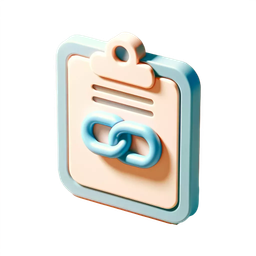 Referrer URL Complete #httpResponsively Embed Vimeo VideosRight-Click MenuSEO ToolkitShaking on Hover - AnimationShare Highlighted TextSimple CountdownSimple Gauge MetersSimple HTML Audio PlayerSimple Loading SpinnerSimple ModalsSimple Modals - RapidDev.Simple Page PreloaderSimple Plagiarism VerifierSimple Share - Social MediaSimple Text to SpeechSocial Share/Send ActionsSocial Sharing ButtonsSpecial AnimationsSpecial CharactersSplit Texts without breakingSquare Customers (Free)Squiggle through TextStravaTime - StopwatchTinder SwipeToast NotificationsTooltipsTransform and Translate ElementsTwilio Whatsapp API IntegrationTwitchUnderline Text (Marker)Validate BTC/ETH Wallet AdressesVAPI Call AssistantvCard GeneratorvCard ParserVideo Meet - JitsiVimeo PlayerVK (vkontakte) LoginWebsite Scrapper - Opengraph.ioWeb SearchWhatsapp Message WidgetWonderful Image SliderWonderful Share - Social MediaWonderful Tooltip (Lightweight)Wonderful Video & Image SliderWonderful WhiteboardWord ClockWords APIWordpressYelp SearchzapHolders! - Input Placeholders pluginZen Scroll (with dynamic fields)ZIP ReadZoomable Image Viewer
Referrer URL Complete #httpResponsively Embed Vimeo VideosRight-Click MenuSEO ToolkitShaking on Hover - AnimationShare Highlighted TextSimple CountdownSimple Gauge MetersSimple HTML Audio PlayerSimple Loading SpinnerSimple ModalsSimple Modals - RapidDev.Simple Page PreloaderSimple Plagiarism VerifierSimple Share - Social MediaSimple Text to SpeechSocial Share/Send ActionsSocial Sharing ButtonsSpecial AnimationsSpecial CharactersSplit Texts without breakingSquare Customers (Free)Squiggle through TextStravaTime - StopwatchTinder SwipeToast NotificationsTooltipsTransform and Translate ElementsTwilio Whatsapp API IntegrationTwitchUnderline Text (Marker)Validate BTC/ETH Wallet AdressesVAPI Call AssistantvCard GeneratorvCard ParserVideo Meet - JitsiVimeo PlayerVK (vkontakte) LoginWebsite Scrapper - Opengraph.ioWeb SearchWhatsapp Message WidgetWonderful Image SliderWonderful Share - Social MediaWonderful Tooltip (Lightweight)Wonderful Video & Image SliderWonderful WhiteboardWord ClockWords APIWordpressYelp SearchzapHolders! - Input Placeholders pluginZen Scroll (with dynamic fields)ZIP ReadZoomable Image Viewer