Dedicated forum thread: https://forum.bubble.io/t/simple-plagiarism-verifier-plugin-by-rapid-dev/307669
Demo page
Introduction
The Plagiarism Verifier Plugin allows you to compare two pieces of text and determine their similarity.
It analyzes the structure and phrasing of the texts, providing a percentage score that represents the degree of similarity between them.
Using it, you can ensure the authenticity of your content and maintain the highest standards of academic and professional integrity.
Please note that while this plugin provides a useful measure of text similarity, it should be used as part of a comprehensive approach to detecting and preventing plagiarism.
Features
How to Setup
1. Install the Plugin
- Navigate to the Bubble.io editor.
- Click on the Plugins tab in the left sidebar.
- Click on the + Add plugins button.
- Search for Simple Plagiarism Verifier Plugin in the plugin marketplace.
- Click Install to add the plugin to your application.
2. Add Two Inputs on Your Page
- Go to the Design tab.
- Drag and drop two Input elements from the visual elements panel onto your page.
- Name these inputs appropriately (e.g., Input 1 and Input 2).
3. Utilize the “Plagiarism Verifier - Get Percentage” Action in the Workflow
- Go to the Workflow tab.
- Click + Add an action under the appropriate event (e.g., when a button is clicked).
- Select Plugins > Plagiarism Verifier - Get Percentage.
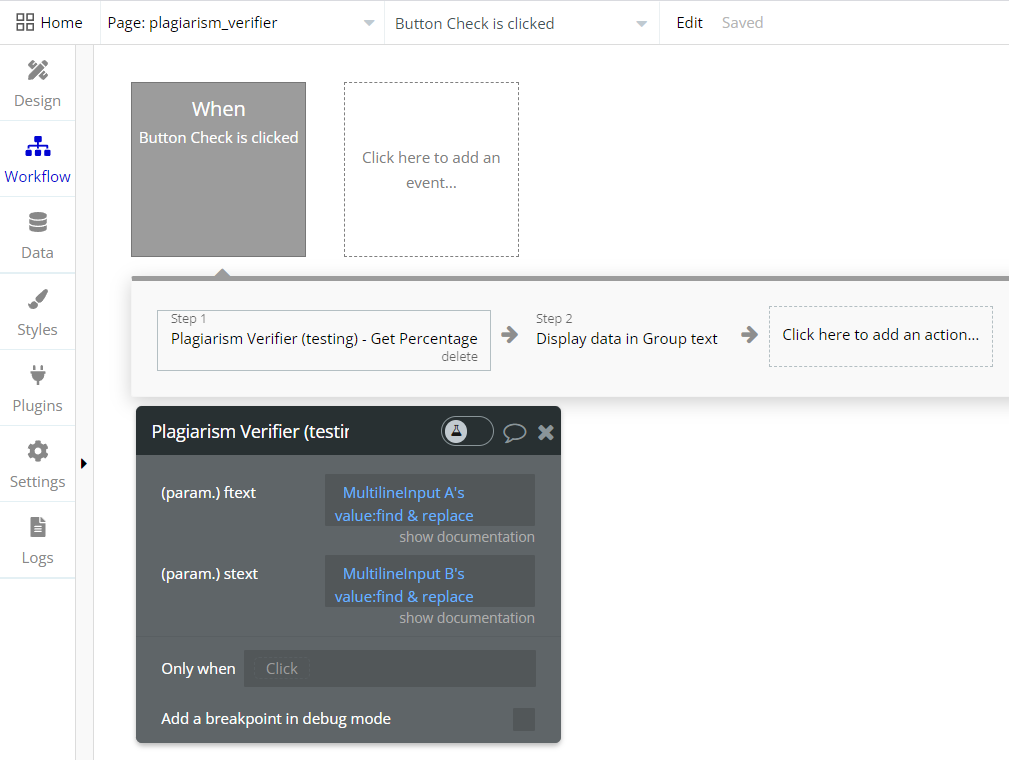
In the action settings, select Input 1's value for the Text 1 field and Input 2's value for the Text 2 field.
- Display the Information
- Go back to the Design tab.
- Drag and drop a Group or Text element from the visual elements panel onto your page.
- Back to the Workflow tab, add a new action in the same event to display the results of the step 1 on the group or text element.
Frequently Asked Questions
Have a question, or suggestion, or encountered an issue? 🤷♂️
Please contact us by sending an email to: support@rapidevelopers.com
Want to report a bug? Please follow this guideline!