Dedicated forum thread: https://forum.bubble.io/t/new-plugin-special-animations/87018
Demo page
Introduction
This plugin allows you to add 13 different cool animations to your bubble element, allowing you to make your app more dynamic and increase the user experience.
Please note: The animations only work on elements that are visible on the page.
This means that triggering an animation on an element that is not visible on the page load will not work (the element will stay hidden)
Features
The following animations are included:
- flash,
- pulse,
- rubberBand,
- shake,
- headShake,
- swing,
- tada,
- wobble,
- jello,
- hinge,
- jackInTheBox,
- rollIn,
- rollOut
How to Setup
1. Drag the Special Animations Plugin onto your page.
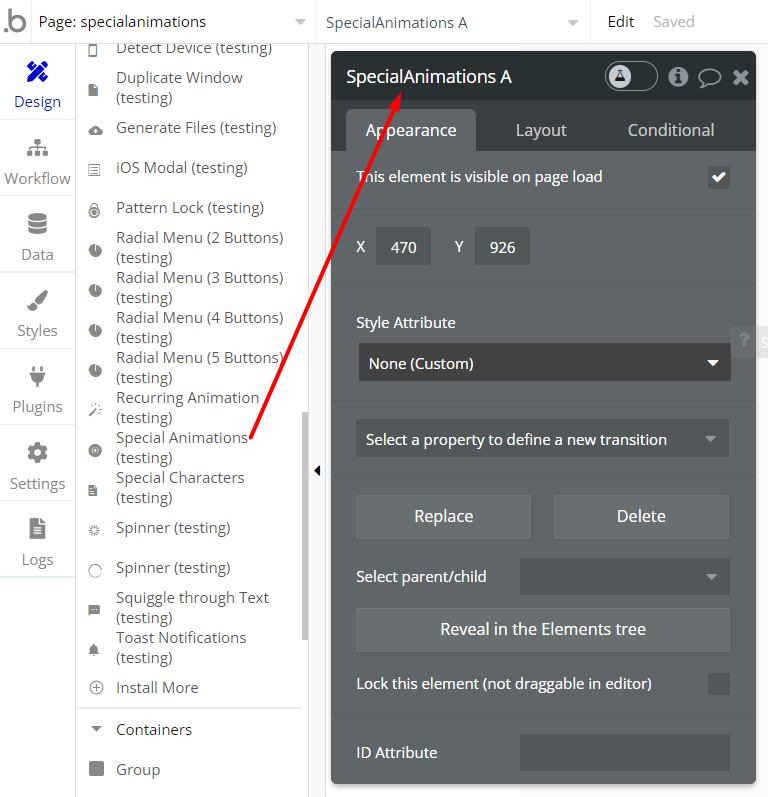
2. Go to Settings ->General and Enable the option to add id attributes to HTML elements. See a short guide here: https://docs.rapidevelopers.com/how-to-assign-an-id-to-the-element
3. You can trigger an animation within your workflows via an element action called "Animate".
4. Simply choose one of the animations in the dropdown and specify the element id of the element that should be targeted.
Please note: The animations only work on elements that are visible on the page.
This means that triggering an animation on an element that is not visible on the page load will not work (the element will stay hidden)
Frequently Asked Questions
Have a question, or suggestion, or encountered an issue? 🤷♂️
Please contact us by sending an email to: support@rapidevelopers.com
Want to report a bug? Please follow this guideline!