Dedicated forum thread: https://forum.bubble.io/t/new-plugin-wonderful-tooltip-from-kodsuz/213690
Demo page
Introduction
Add tooltips to your elements. This is super-easy!
In this lightweight plugin, any JS Library is not used.
Features
How to Setup
- Enable the ID attribute on the Settings > general tab. See a short guide here: https://docs.rapidevelopers.com/how-to-assign-an-id-to-the-element
- Draw "Wonderful Tooltip" on the page.
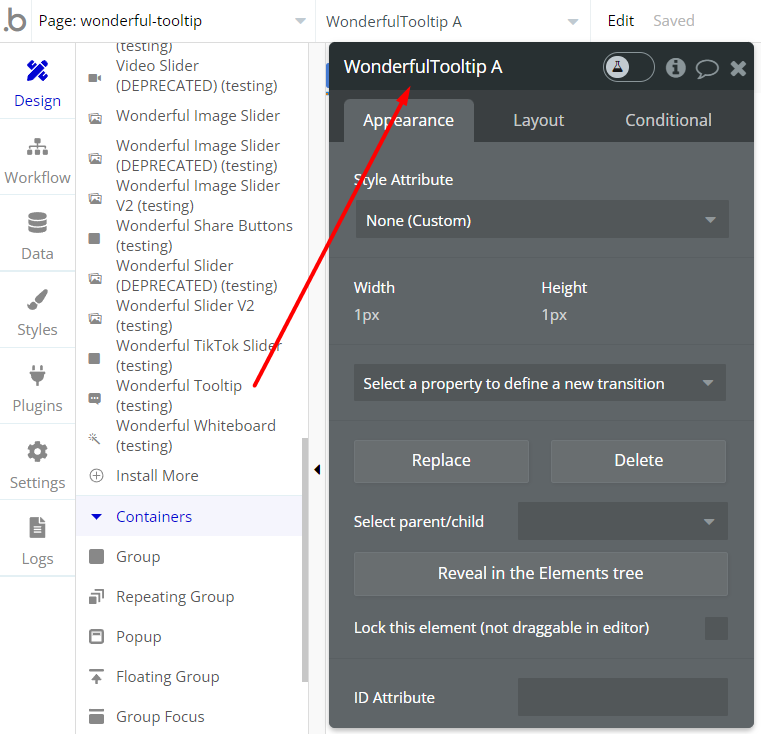
- Give a unique ID to the element.
- Run the "Run" action whenever you want to activate this plugin (E.g. "When: Page is loaded)
Note: This plugin can be applied to text, buttons, and group elements. If you want to use it for another element type, put the element type into a group and give the ID to the group.
Frequently Asked Questions
Have a question, or suggestion, or encountered an issue? 🤷♂️
Please contact us by sending an email to: support@rapidevelopers.com
Want to report a bug? Please follow this guideline!