Demo page
Introduction
You can go directly to an item, scroll to the middle of the item, set the offset, set the duration
Features
How to Setup
- Check the ID attribute on Settings > General tab. See the guide here: https://docs.rapidevelopers.com/how-to-assign-an-id-to-the-element
- Give an ID to an element that you want to scroll, create an event and add "Scroll With Custom Duration" action and customize.
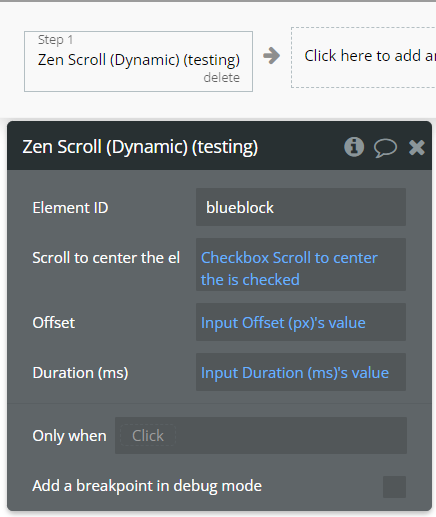
Frequently Asked Questions
Have a question, or suggestion, or encountered an issue? 🤷♂️
Please contact us by sending a mail to: support@rapidevelopers.com
Want to report a bug? Please follow this guideline!