Dedicated forum thread: https://forum.bubble.io/t/qr-read-plugin-by-rapid-dev/335249
Demo page
Introduction
Using this plugin in your Bubble application, allows users to easily scan QR codes directly from their device's camera.
Features
With seamless integration, you can add QR code scanning functionality to forms, workflows, or any part of your app that requires quick data capture via QR codes.
How to Setup
Note: This plugin is an active QR scanning plugin, it should not be activated by any action.
- Place "QR Scan Area" on the page, this element will ask for camera access and will show the video stream from the camera inside the area.
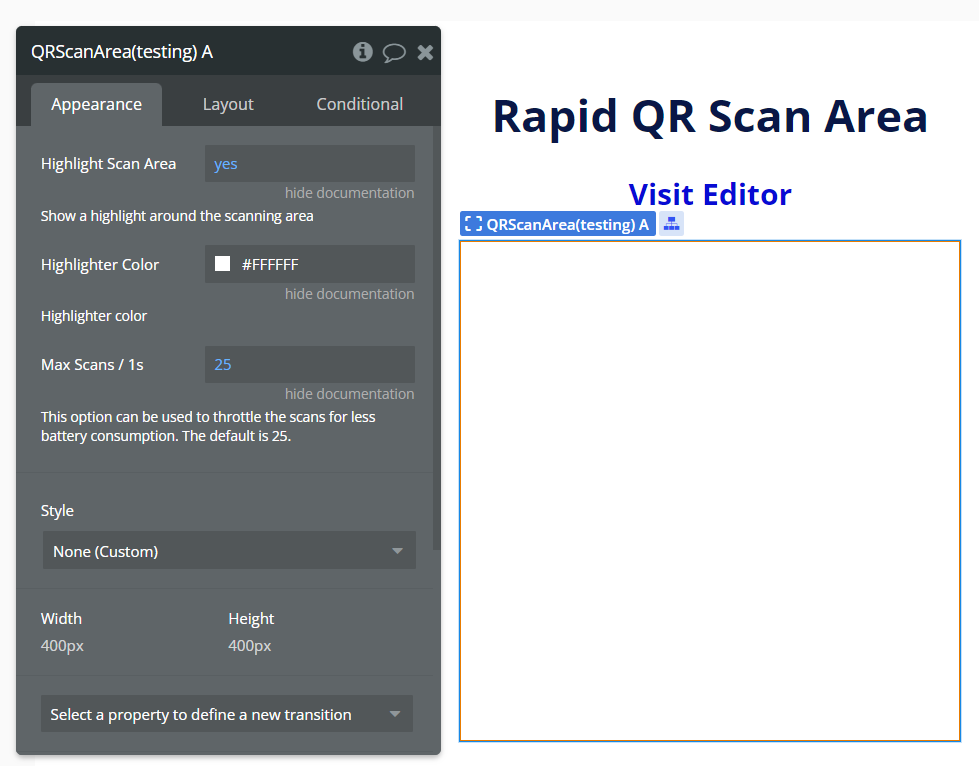
- Use the state "Available Cameras" to select what camera you want to use by passing a camera name into the "Change Camera" action.
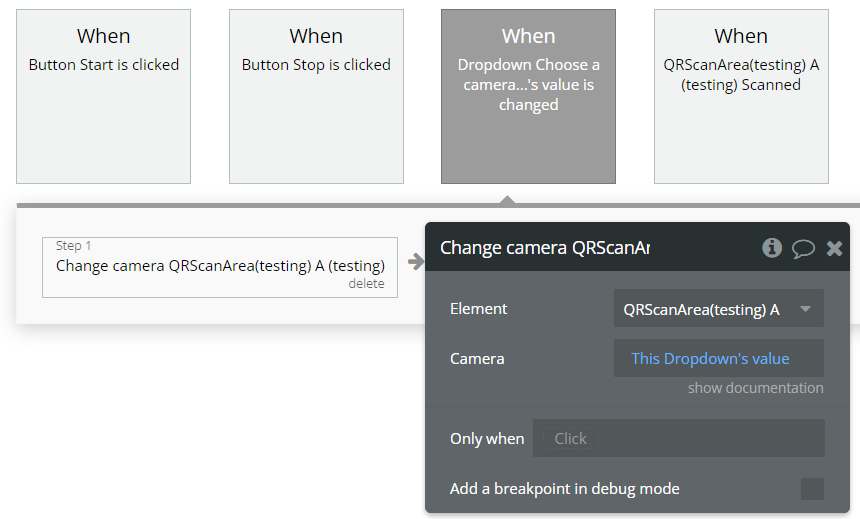
- Use the state "Data" to see the scanned result
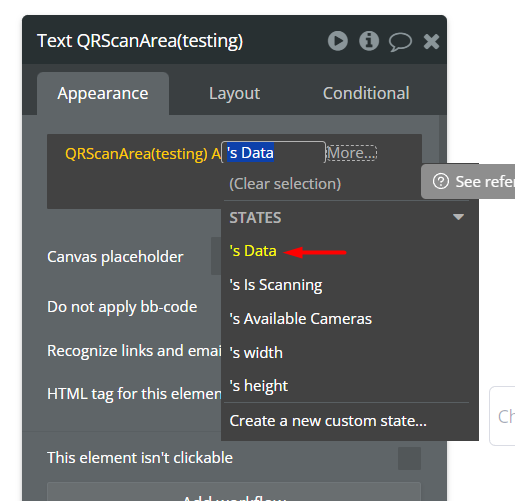
- Use the event "Scanned" to trigger any workflows when a QR is scanned successfully
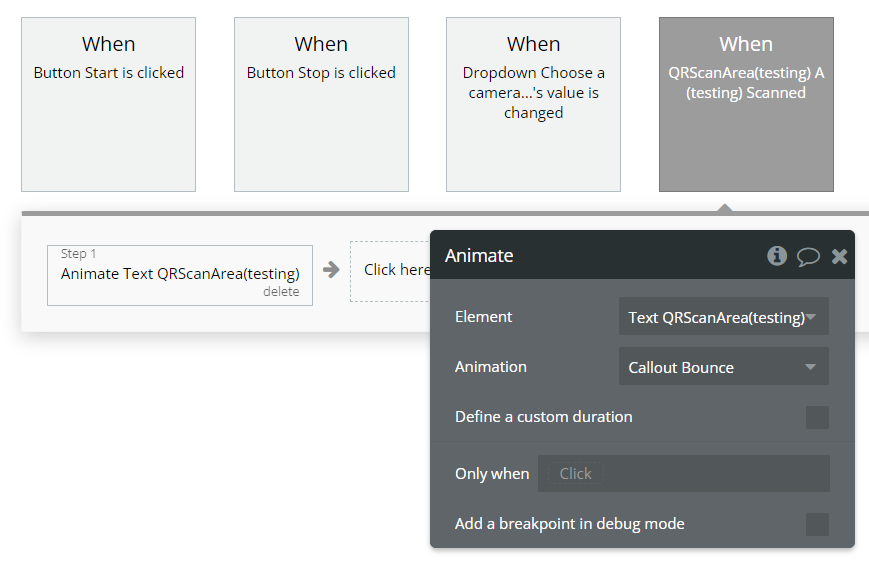
- Additionally, there are two actions "Start" and "Stop" to turn on/off scanning
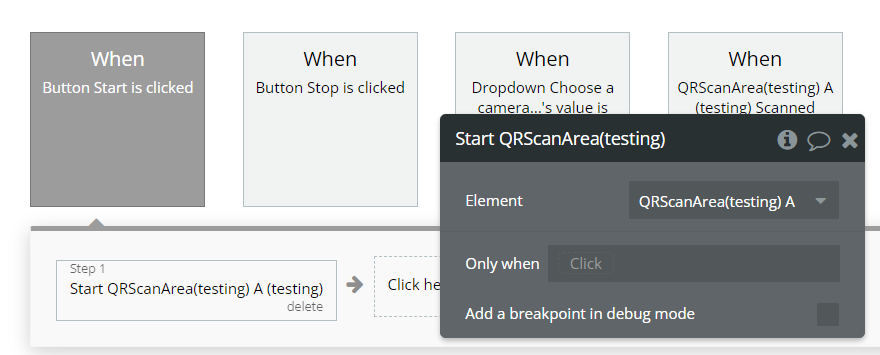
Frequently Asked Questions
Have a question, or suggestion, or encountered an issue? 🤷♂️
Please contact us by sending an email to: support@rapidevelopers.com
Want to report a bug? Please follow this guideline!