Demo page
Introduction
This Plugin allows you to play your Vimeo videos and control advanced parameters.
Features
Allows you to control:
- start muted
- autoplay
- show controls
- show title
- show speed options
- Playinline on mobile
- loop
- player color (Premium)
- and more!
How to Setup
Simply enter the Video ID of the Vimeo Video and configure the parameters within the element.
Drag the Vimeo player onto your screen. Specify all parameters within the element inspector.
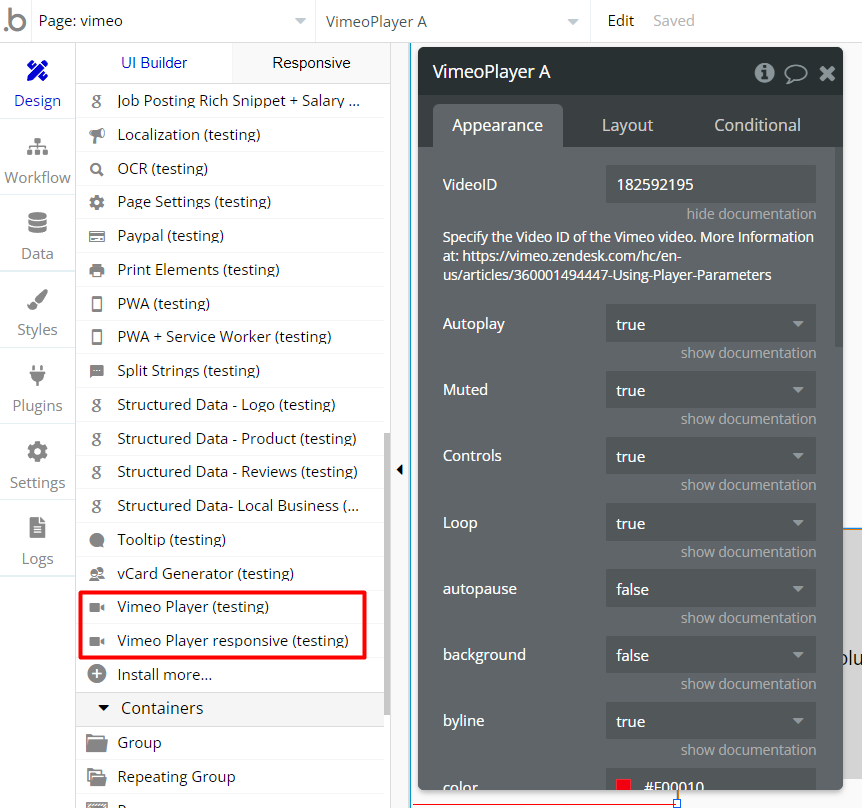
For more information on all the parameters please visit: https://vimeo.zendesk.com/hc/en-us/articles/360001494447-Using-Player-Parameters
Frequently Asked Questions
Have a question, or suggestion, or encountered an issue? 🤷♂️
Please contact us by sending a mail to: support@rapidevelopers.com
Want to report a bug? Please follow this guideline!