Bubble allows setting custom ID attributes to almost any element. This might be very useful for use in various plugins or custom HTML/JS snippets of code.
Here is how to enable the option and set a custom ID:
- First, navigate to the app Settings → General tab, and tick the checkbox next to "Expose the option to add an ID attribute to HTML elements:
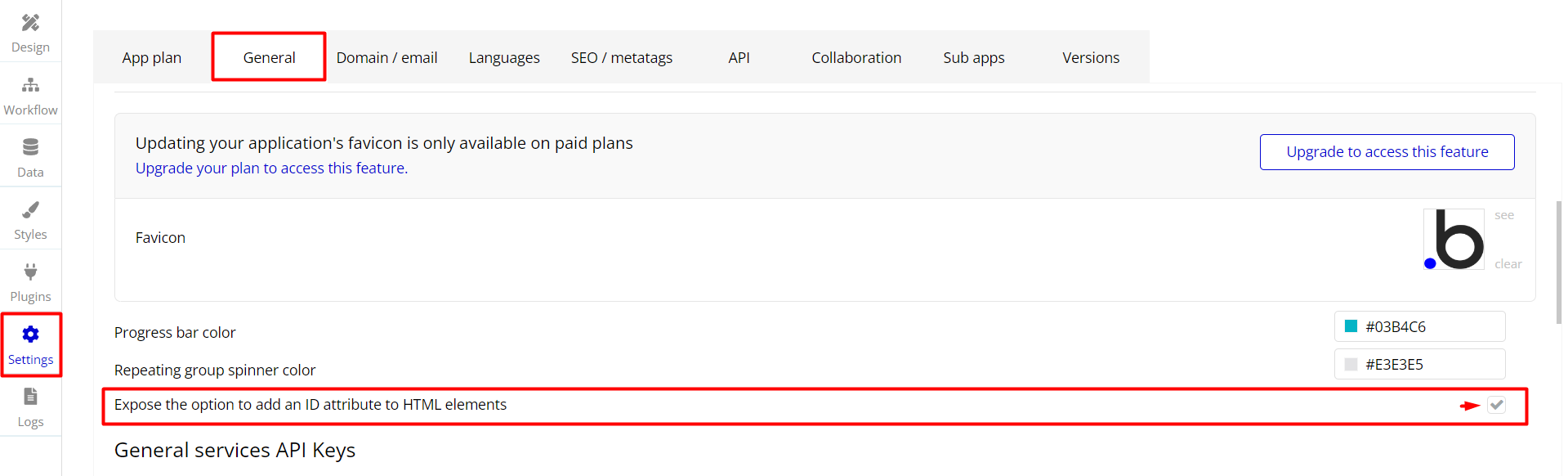
- Then, open the properties of any element and scroll down to the bottom, there you will see a field called “ID attribute”
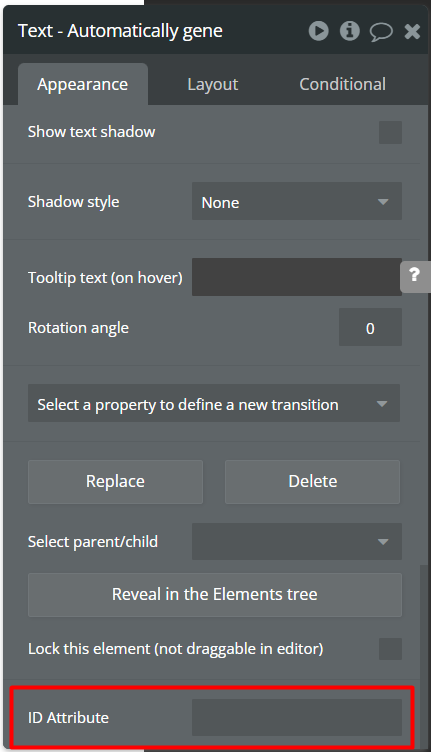
You can use any static or dynamic values there. Better to use values with no spaces between.
If you installed a plugin where the ID of the element is required, this ID attribute will be the value to be used with the plugin.