Demo page
Introduction
This Plugin allows you to add an "Elevator Scroll" effect to your app.
When the action is triggered, the page slowly scrolls to the top of the page. You can also specify an audio file that should be played during scrolling and an audio file that should be played once the top has been reached.
Features
This is a fun Plugin that can help you enhance the User Experience of your app and add a fun component.
How to Setup
Simply drag the "Elevator Scroll" Element onto your page and trigger the "Elevate" action within a workflow (under Element Actions).
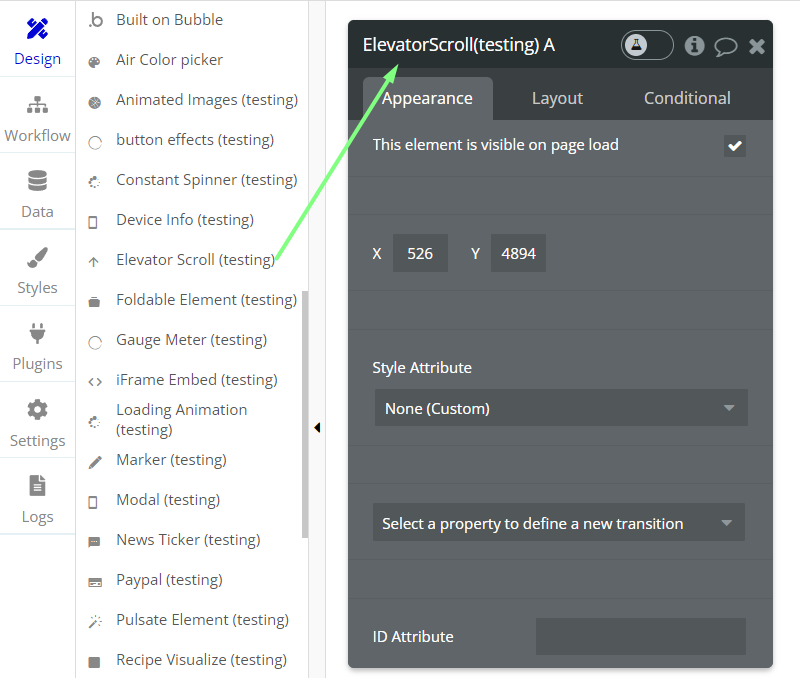
For example, place an Icon at the bottom of the page and trigger the "Elevate" action once the Icon has been clicked.
Within the action, you can specify the audio files that should be played during the scroll and after the scroll has been completed.
Frequently Asked Questions
Have a question, or suggestion, or encountered an issue? 🤷♂️
Please contact us by sending an email to: support@rapidevelopers.com
Want to report a bug? Please follow this guideline!