Dedicated forum thread: https://forum.bubble.io/t/new-plugin-foldable-elements/63412
Demo page
Introduction
This Plugin allows you to fold up and interact with all your elements in an Origami style.
It also allows you to create a more interactive and "hands-on" experience for your users. All the folding effects are optimized for mobile use.
Features
You can add up to 6 different folding effects and specify the folding angle.
How to Setup
To enable the Folding Effect, simply drag the "Foldable Elements" onto your page.
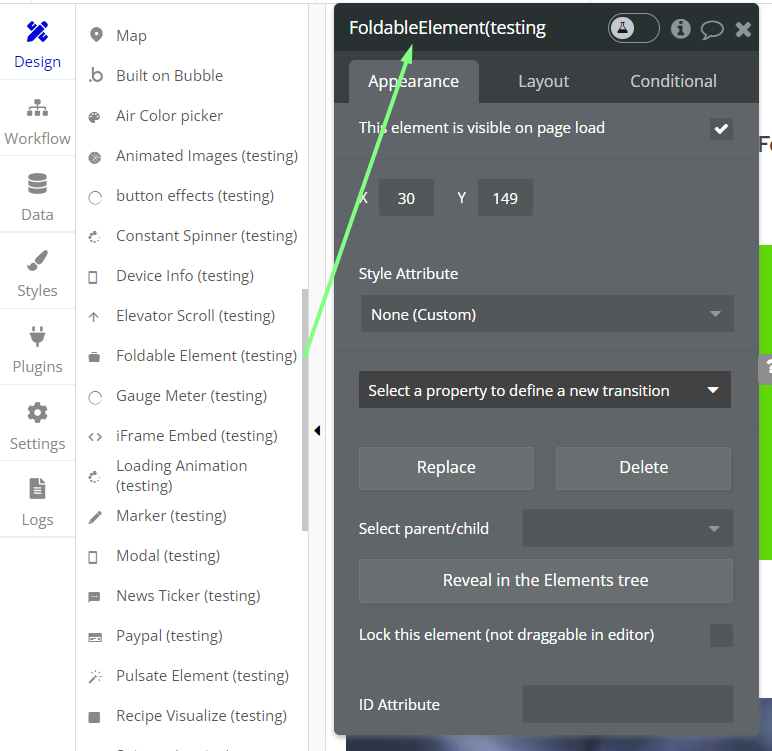
Next, you will have to enable the option to add an ID attribute to your elements by going to Settings->General. See a short guide here: https://docs.rapidevelopers.com/how-to-assign-an-id-to-the-element
You will now have access to the foldable actions within your workflows under element actions.
You can trigger a folding effect within your workflow, by specifying the Element ID of the element for which you want the effect to be applied as well as the folding angle.
Don't forget to add the same Element ID within the Element Inspector for the Element which should be targeted by the folding effect.
Groups and Images are most suited as Foldable Elements.
Frequently Asked Questions
Have a question, or suggestion, or encountered an issue? 🤷♂️
Please contact us by sending an email to: support@rapidevelopers.com
Want to report a bug? Please follow this guideline!