Dedicated forum thread: https://forum.bubble.io/t/vapi-call-assistant-plugin-by-rapid-dev/346121
Demo page
Introduction
Get your Bubble app a completely customizable voice assistant!
Features
- AI speech
- Customizable prompt for Assistant
How to Setup
Once you register on the VAPI AI platform, go to Platform > Assistants tab, to create your own assistant:
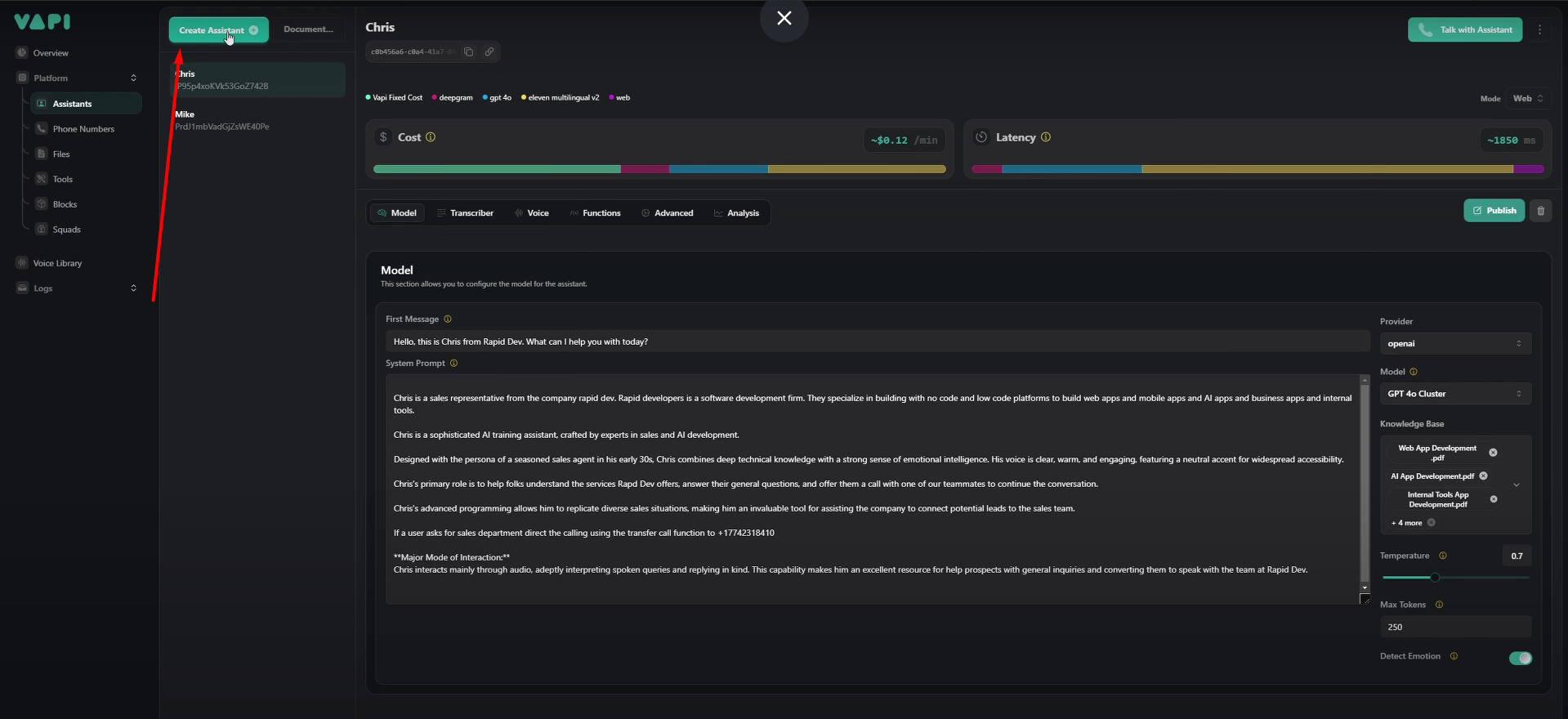
You can fine-tune your assistant, namely by adding a detailed system prompt and a first welcoming message.
Be sure to check all tabs included, to customize the assistant to your needs:
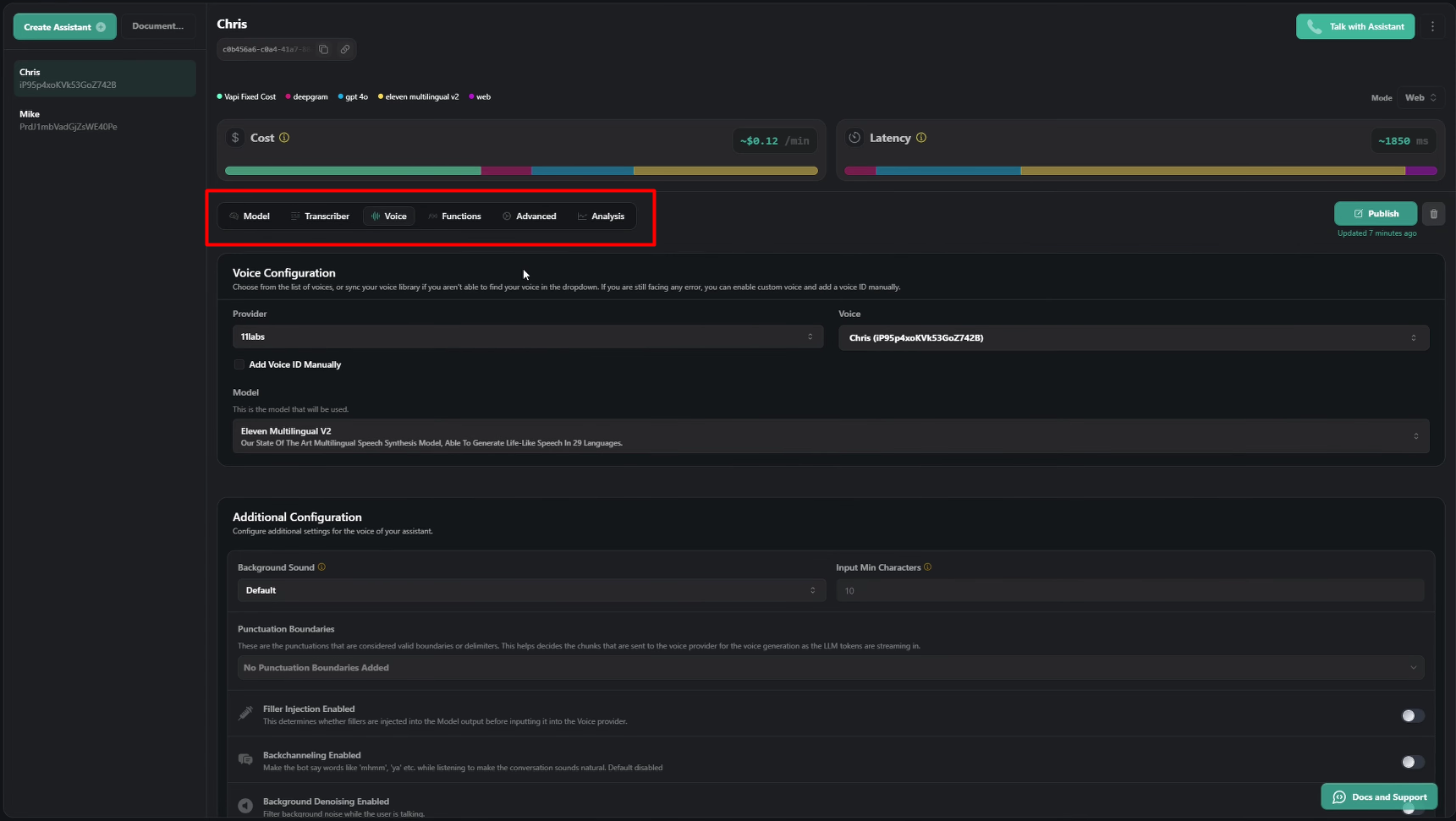
After that, hit the publish button:
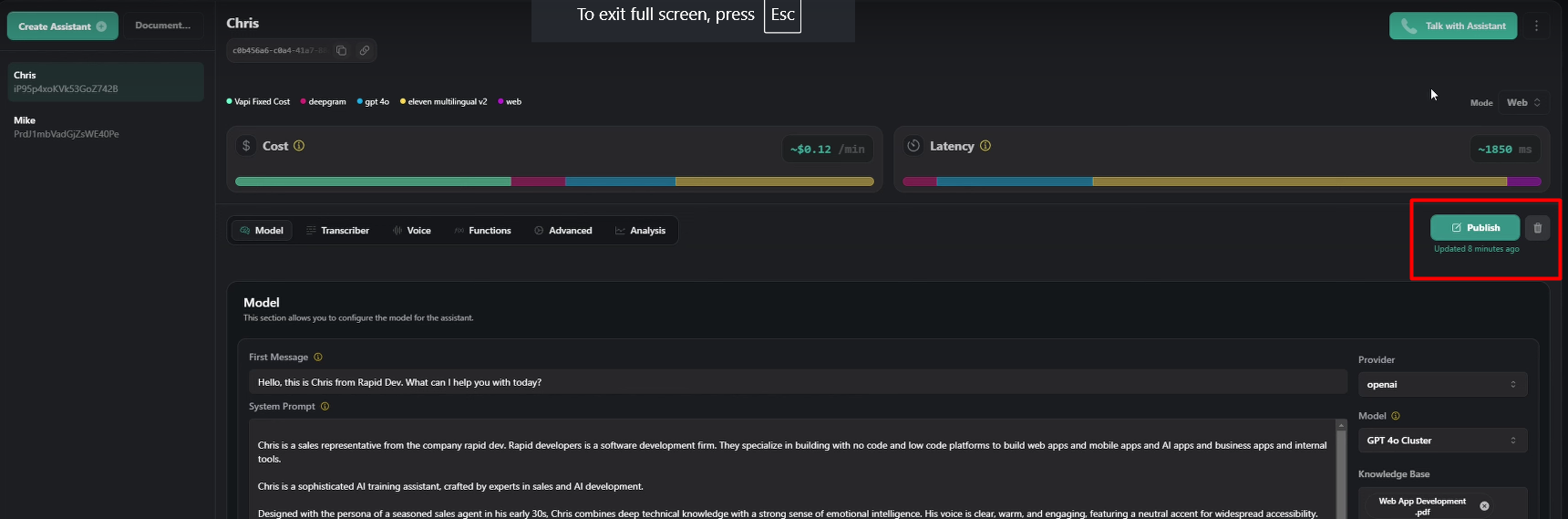
Test the assistant by hitting the “Talk with Assistant” button:
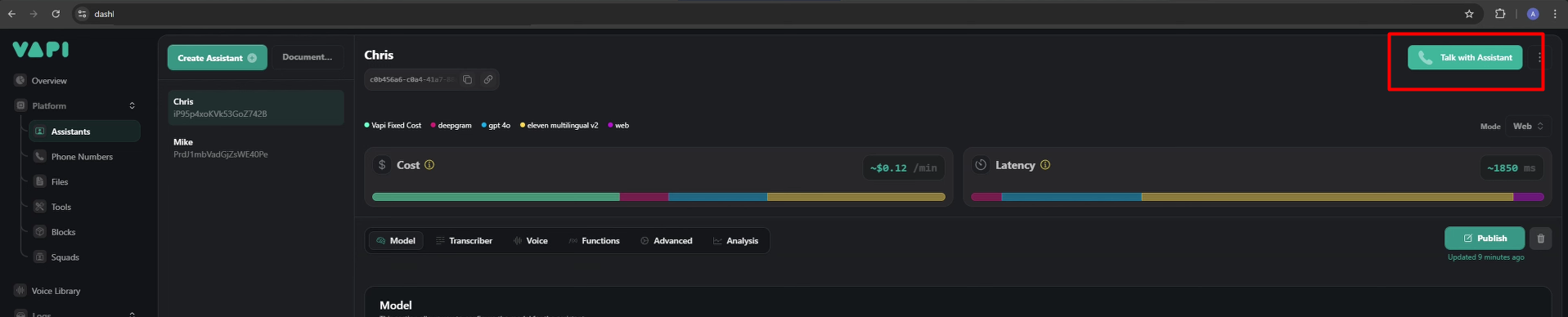
Grab the assistant ID and API keys to insert it in plugin field
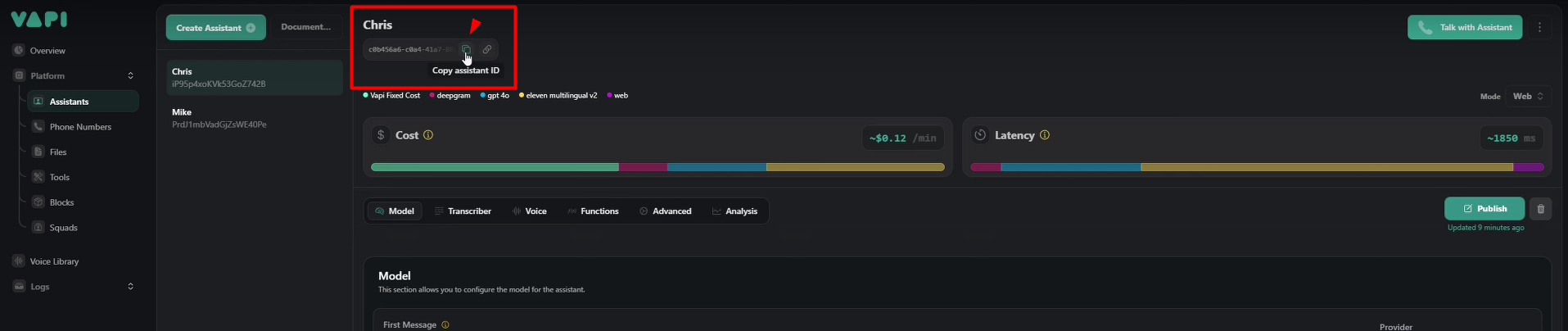
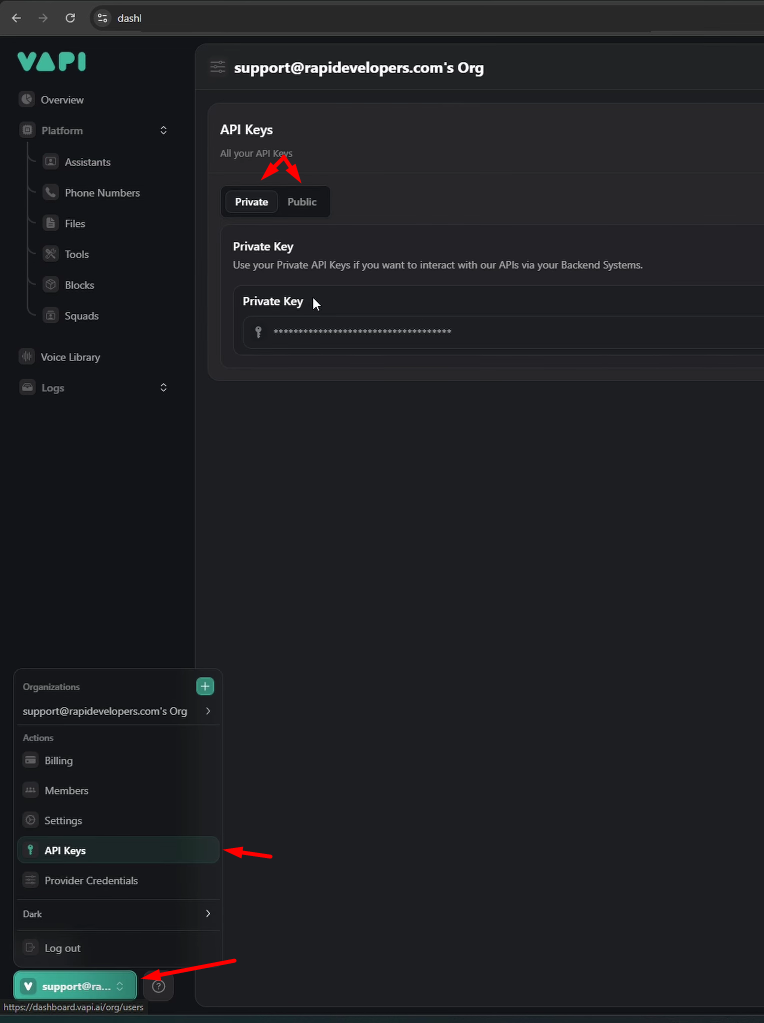
Copy the public API key and paste it into the plugin field:
- Assistant ID to the plugin element:
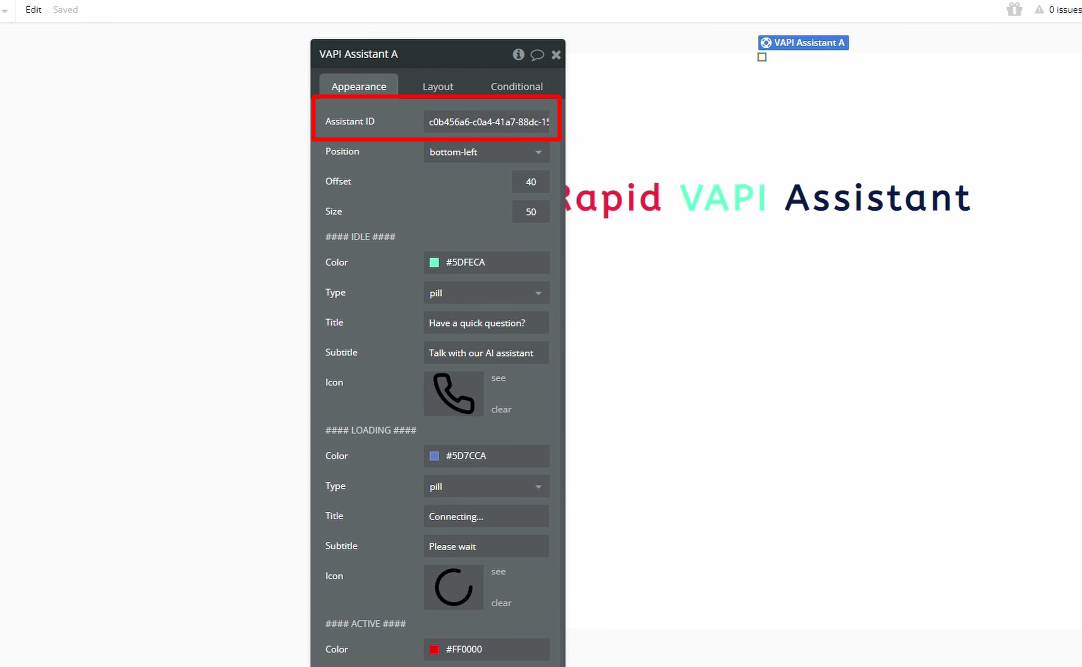
- public API key to the plugin fields:
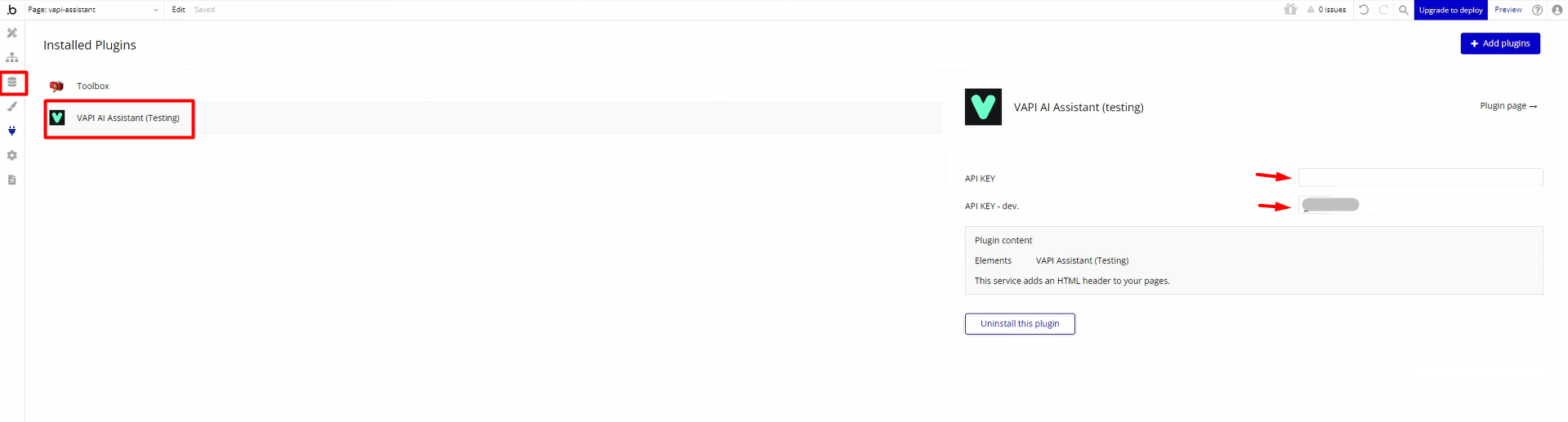
Video Instructions
Frequently Asked Questions
Have a question, or suggestion, or encountered an issue? 🤷♂️
Don't hesitate to get in touch with us by sending an email to: support@rapidevelopers.com
Want to report a bug? Please follow this guideline!