Dedicated forum thread: https://forum.bubble.io/t/new-plugin-prevent-duplicate-windows-tabs/67627
Demo page
Introduction
This plugin allows you to detect if a user has opened more than one window/tab within your website at the same time.
Once a new tab/window is detected, an event is triggered. You can show a popup, alert, or block access to your page's content.
You can also choose whether or not the window/tab should automatically close and set the delay.
Features
How to Setup
Simply drag the duplicate window element onto the page you want the effect to apply.
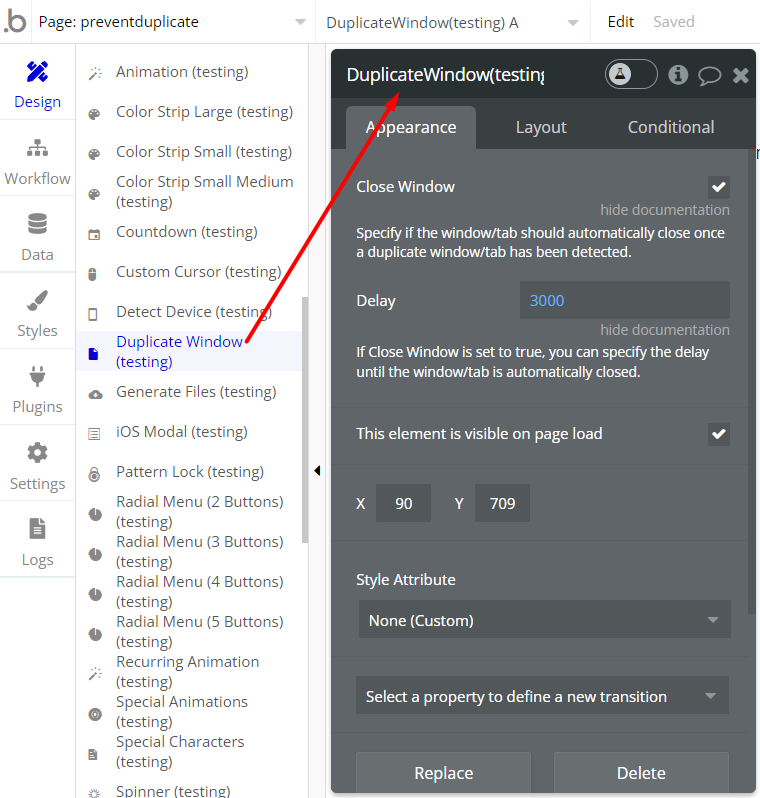
If a duplicate window/tab is detected, the "A duplicate tab has been detected" event is triggered. You can access this event within a workflow and show an alert, popup, etc.
Furthermore, you can also specify if the window/tab should auto-close once a duplicate window/tab has been detected.
If you check this box, you can also specify the delay in milliseconds until the window/tab is closed.
Frequently Asked Questions
Have a question, or suggestion, or encountered an issue? 🤷♂️
Please contact us by sending an email to: support@rapidevelopers.com
Want to report a bug? Please follow this guideline!