Demo page
Introduction
Track Google Ads Conversion Events with this Plugin.
This plugin installs the required general website tag and allows you to trigger conversion events (with or without value) from your bubble application.
Features
How to Setup
Head over to your Google ads account and go to the menu conversions.
Click on the plus icon to create a new conversion. Set up all the parameters within the Google dashboard accordingly (name of conversion, category, etc.).
You will need to find 2 IDs within the setup process:
1. The Google ads conversion ID which is usually in a format like this: AW-XXXXXXX
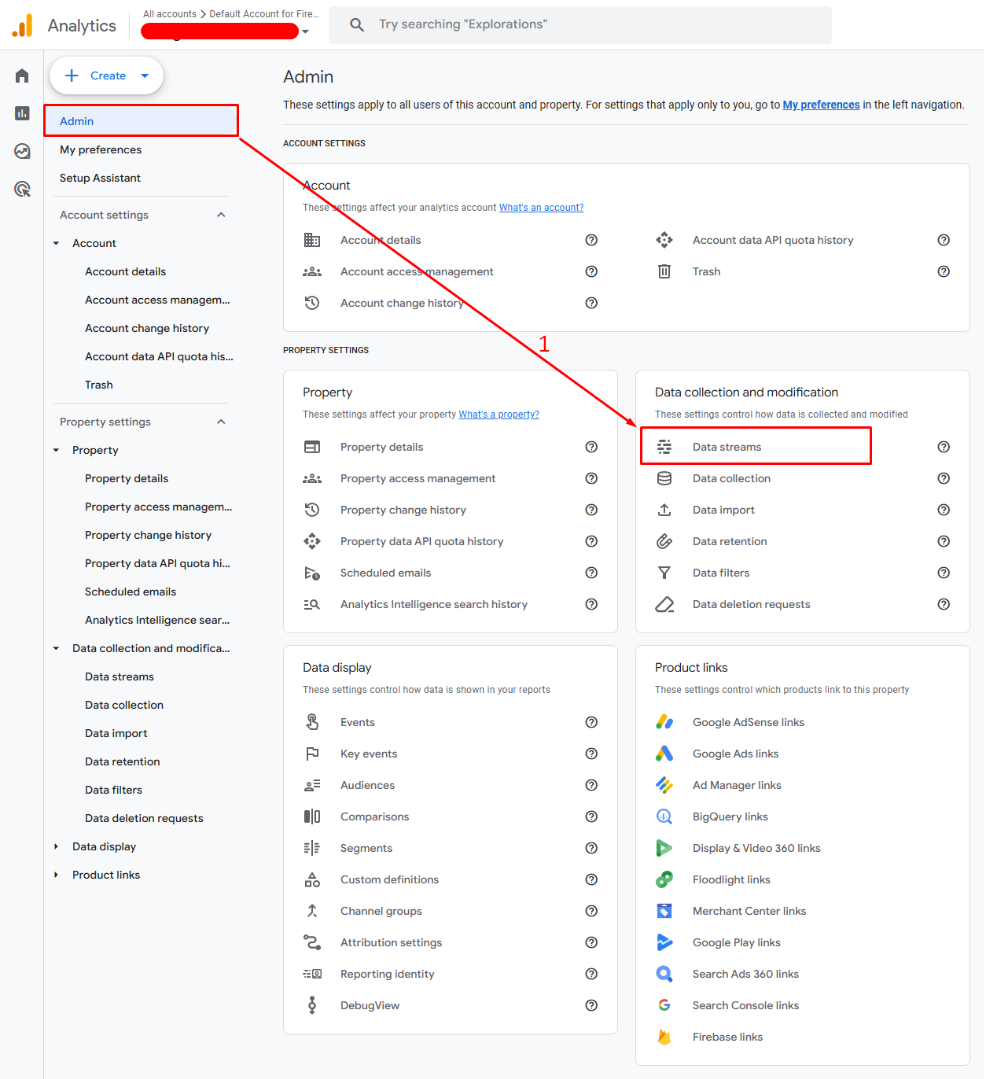
You will only have to find and copy this ID once and paste it under the "ID" field in the Plugins tab.
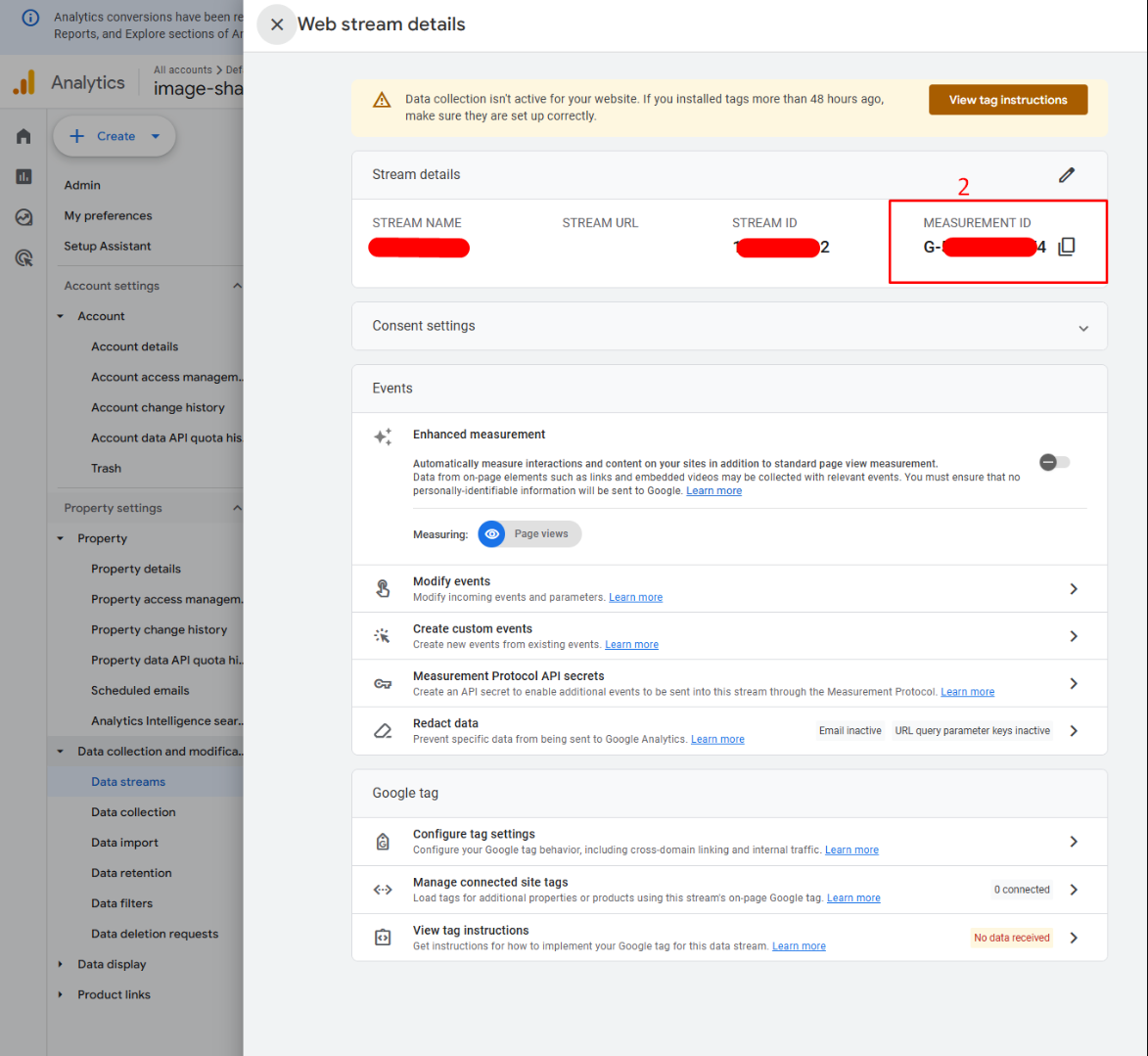
2. Every time you create a new conversion event in your Google dashboard, you will need to copy the conversion event ID, this has a structure such as: AW-XXXX/xxxxx
For your guidance on how to get the conversion event ID, please see the following video:
You can trigger conversion events within your workflows as actions. You can trigger events with or without an assigned numerical value.
Simply use the copied conversion ID from step 2 and paste it into the conversion ID field within the action.
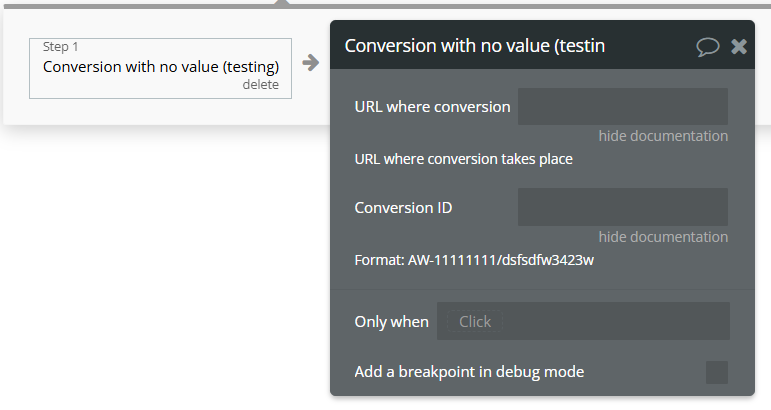
Frequently Asked Questions
Have a question, or suggestion, or encountered an issue? 🤷♂️
Please contact us by sending an email to: support@rapidevelopers.com
Want to report a bug? Please follow this guideline!