Dedicated forum thread: https://forum.bubble.io/t/new-free-plugin-mailto-links-ui/82986
Demo page
Introduction
Add a beautiful UI to your mailto: links where users can select what email program they want to send an email.
*The Ui is disabled on mobile devices.
Features
How to Setup
- Go to settings-General and expose the option to add id attributes to html elements. See a guide here: https://docs.rapidevelopers.com/how-to-assign-an-id-to-the-element
- Drag the MailtoUI element onto your page and select the mailto link that should be targeted using a unique element id.
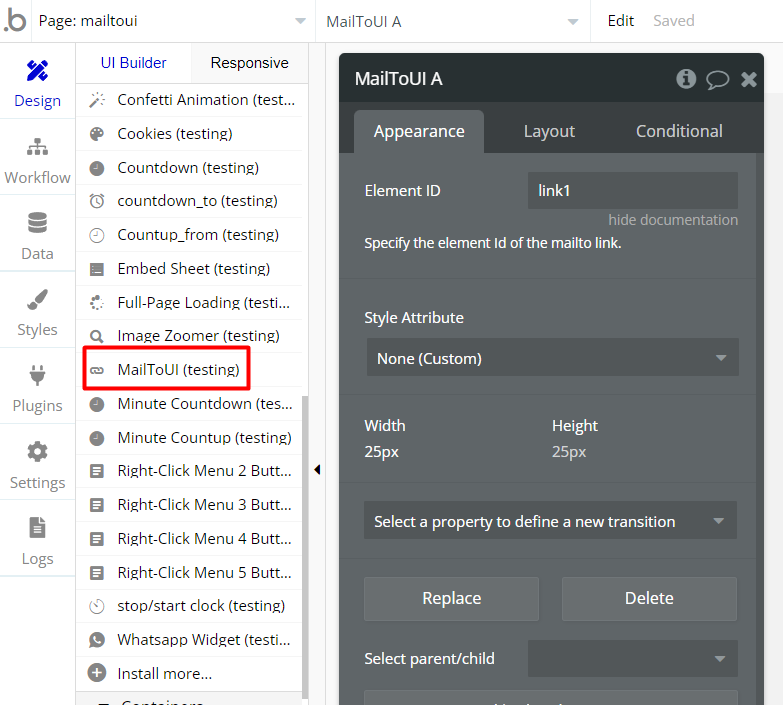
Frequently Asked Questions
Have a question, or suggestion, or encountered an issue? 🤷♂️
Please contact us by sending a mail to: support@rapidevelopers.com
Want to report a bug? Please follow this guideline!