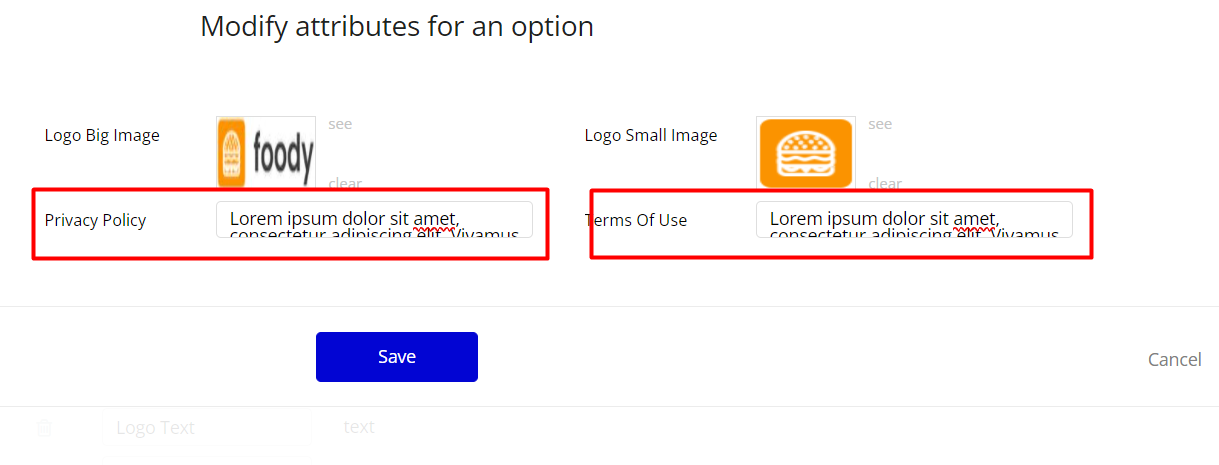Easily change values such as app logo, favicon, brand name in page titles with these steps 👇
Change the branding name on page titles:
→ Go to Data > Option Sets > App Settings (OS) > Change the display text of the first option
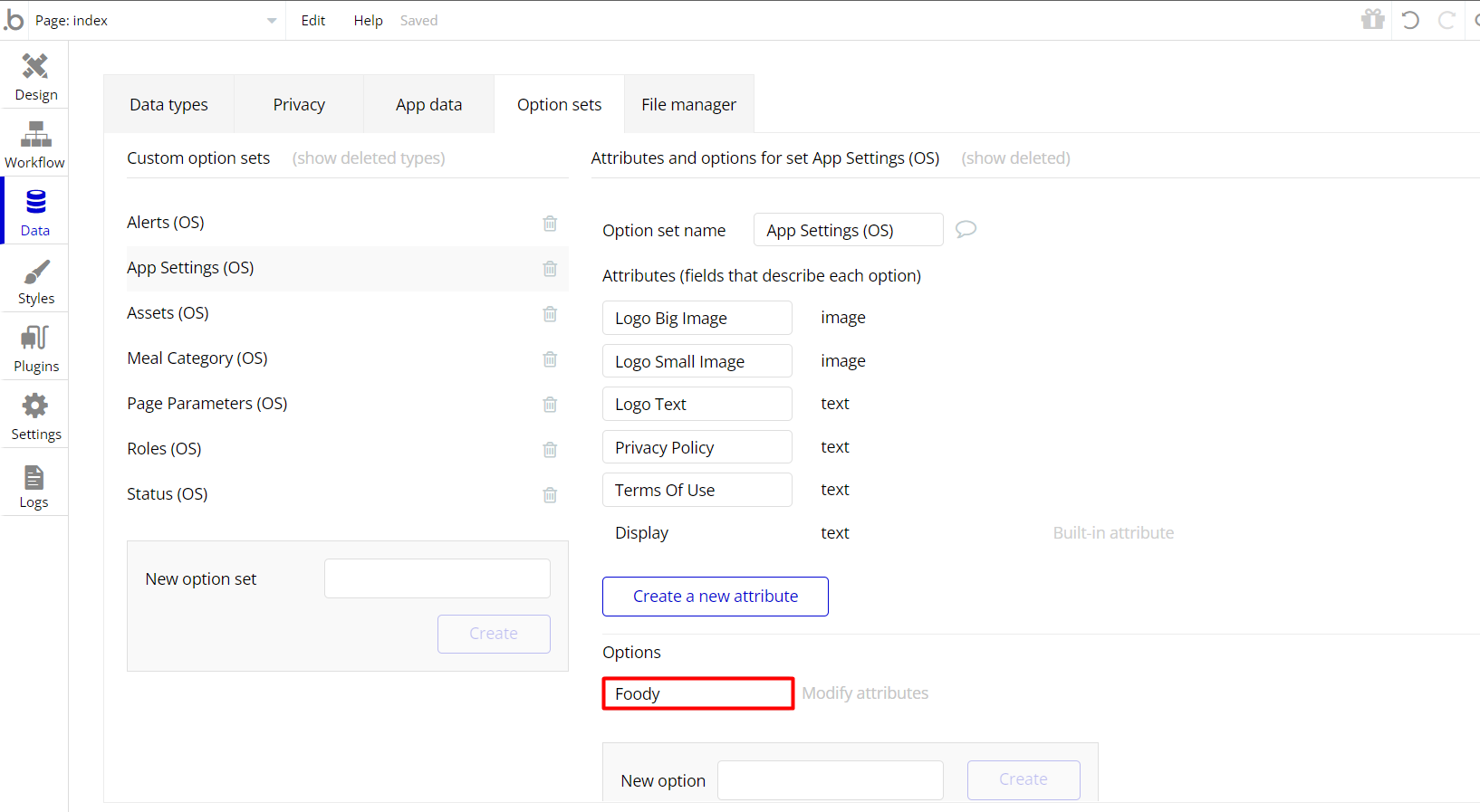
Change the logo in the app pages:
→ Go to Data > Option Sets > App Settings (OS) > Modify the first option
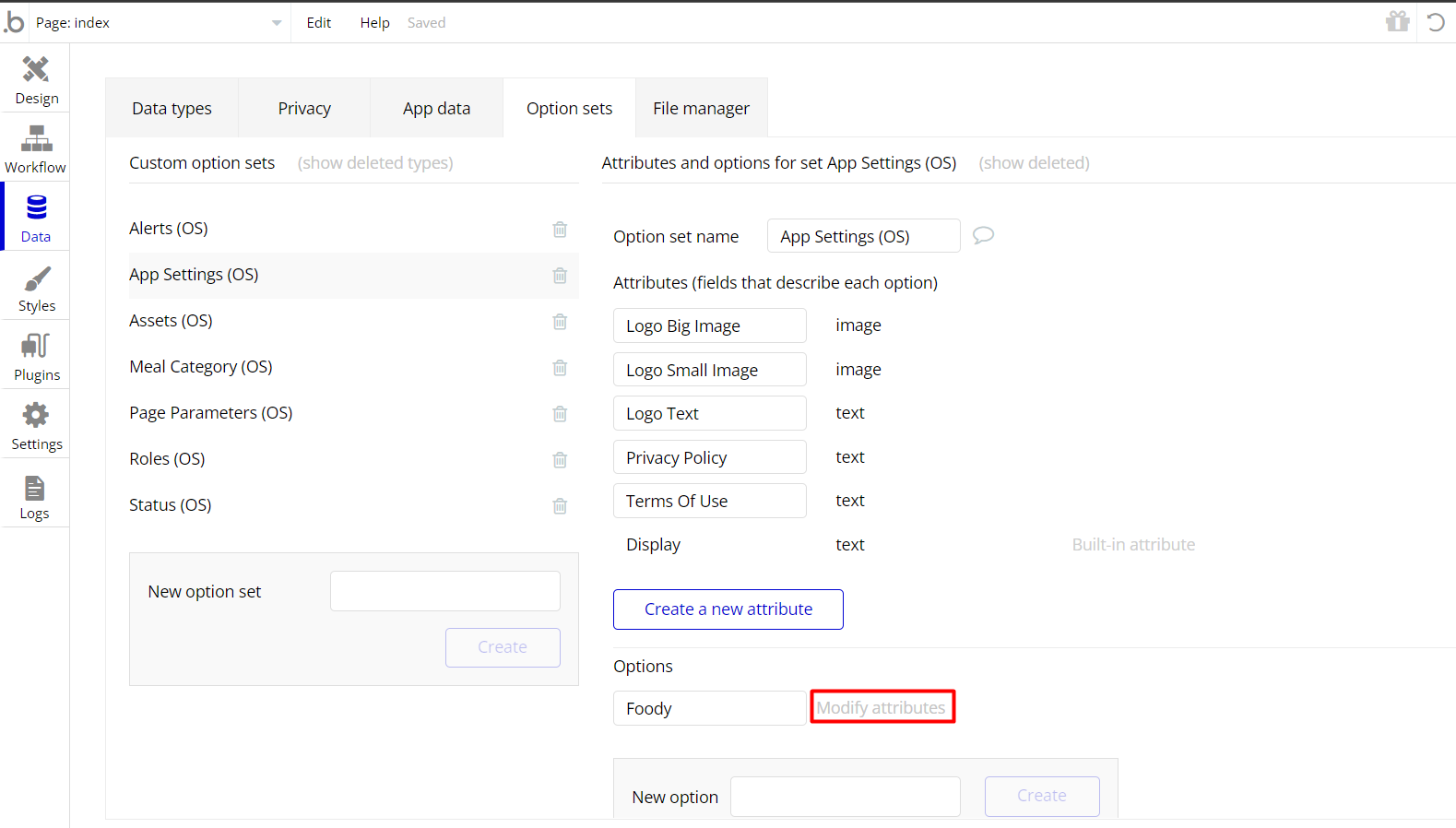
→ Upload your logo by clicking on it
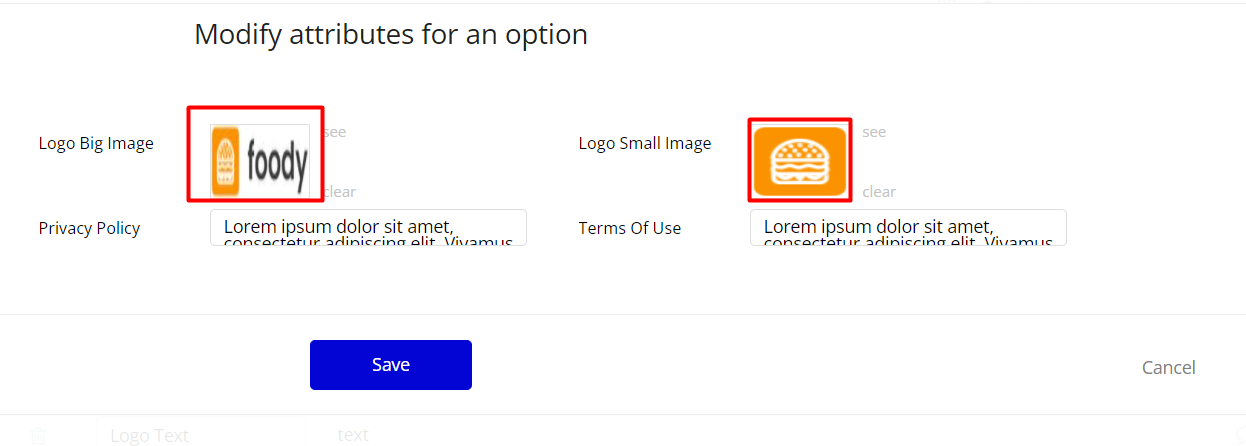
→ In addition, you can update your “Privacy Policy” and “Terms of Use” texts from this area