There are demo logins for testing the template's functions. Once you have the template, follow the steps below to remove them.
1- Go to “Header - Logged Out” reusable element
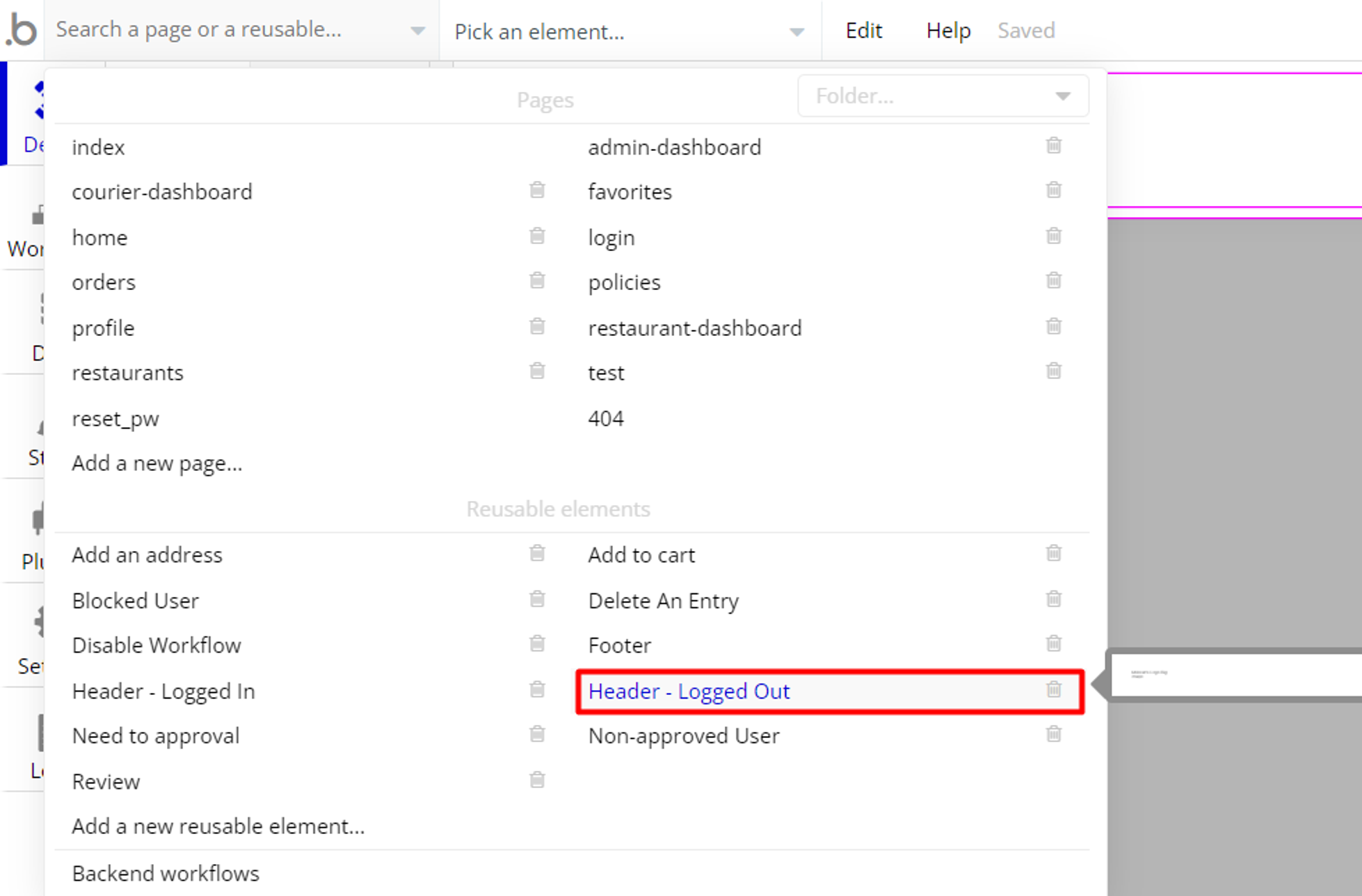
2- Search for the “Group Demo” element and click on it.
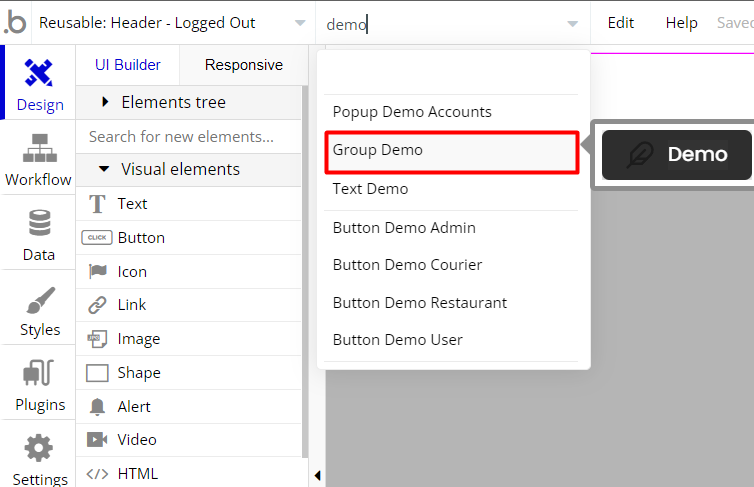
3- Click on the “Delete” Button and delete this element.
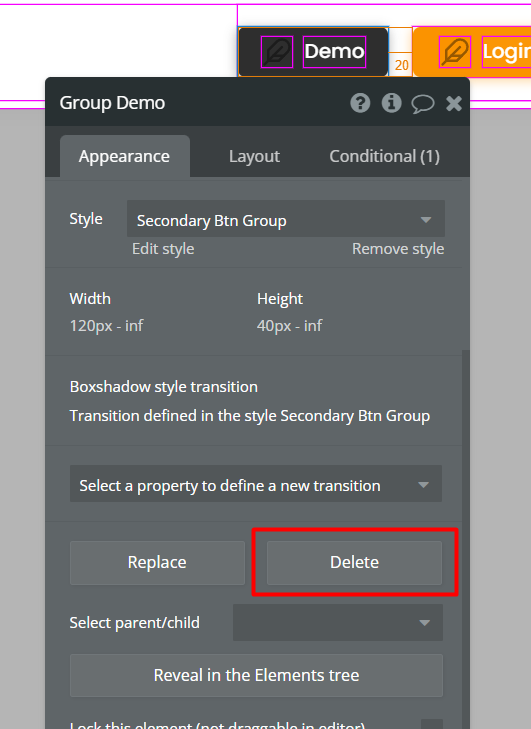
- Search for the “Popup Demo Accounts” element and click on it.
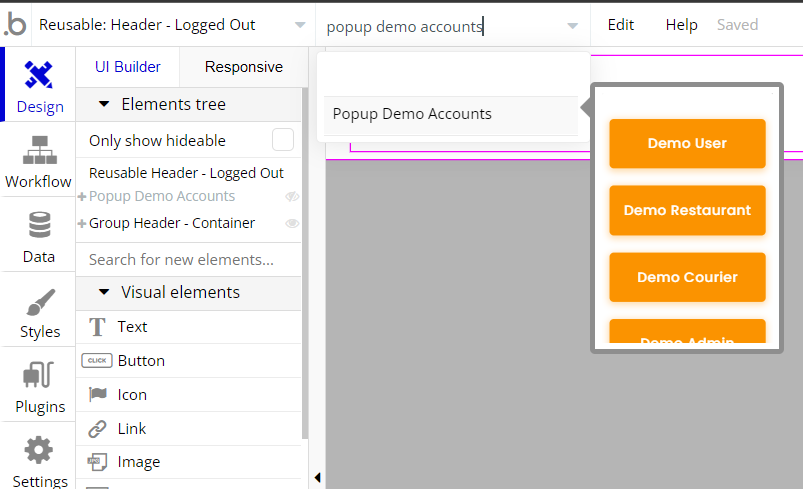
- Delete the “Popup Demo Accounts” element.
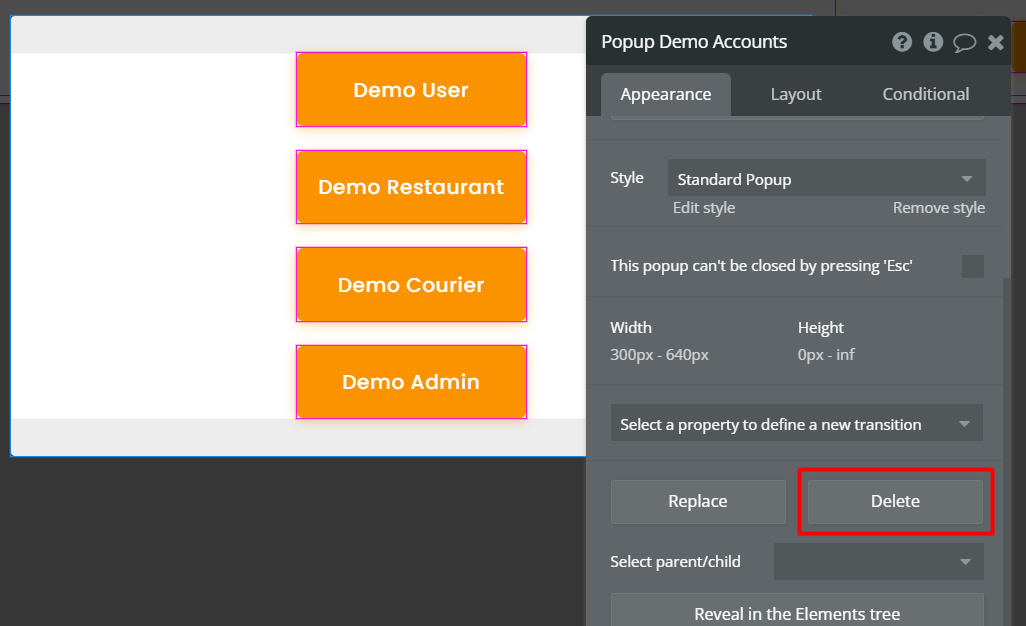
Congrats! You deleted demo logins.