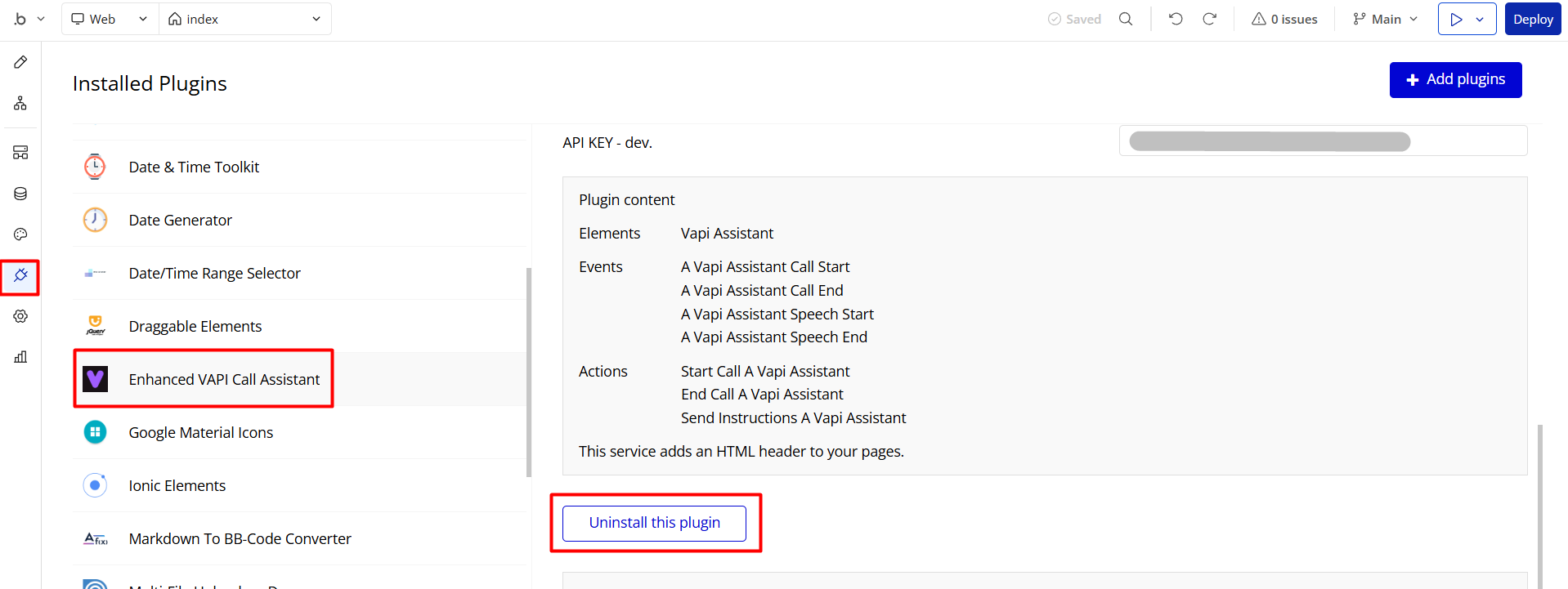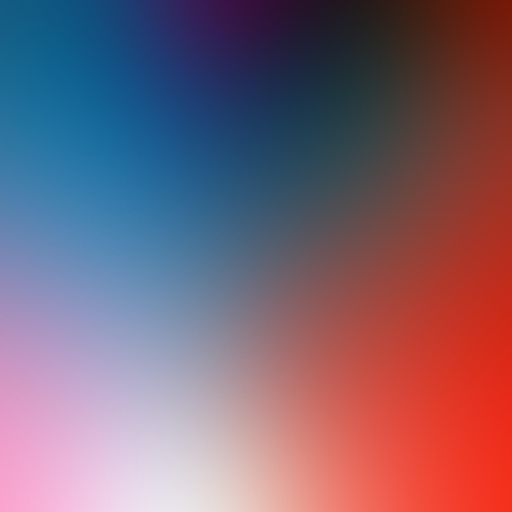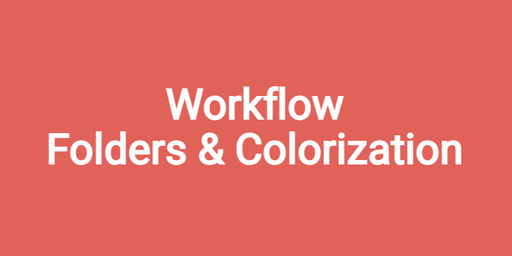👋 Welcome
Hello folks, Welcome to the "Zupperpeer | 1-1 Meeting, Live Stream & Educational Content" documentation! We are happy to publish our new Bubble template! 🥳 In this document, we explain what Zupperpeer is, the features, how the logic works, how you can use this template efficiently, and what you should to do after purchasing. We aim for minimum complexity and maximum performance with this template. Because it's important to us that once you get our template, you can customize it quickly and launch your own business without further effort. Please feel free to contact us if you have any questions about our templates and plugins. ✌ Email: support@rapidevelopers.com Twitter: @Rapidevelopers LinkedIn: @RapidDev — Rapid Dev.
✒ Introduction
Zupperpeer is an excellent app for those who want to build a social app. It is easy to use and has many features that allow you to customize your social app. It was manufactured as a clone of Superpeer
It has a great design, advanced features, and a fully responsive (NEW ENGINE).
🧩 Features
- Production-ready
- Fully responsive (NEW RESPONSIVE ENGINE)
- Elegant design & UX
- Stripe payment
- Stripe seller
- 3 User types → standard, zuper, admin
- Advanced admin dashboard
- Advanced user dashboard
- Livestream with YouTube
- Schedule 1-1 Meetings
- 1-1 Meetings powered with Jitsi free plugin
- Advanced analytics for admin and user
- Report system
- User can add their series like Udemy
- Document sharing for educational content
- User block system
- Onboarding control
- Different commission rates for series & meetings
- Email Notifications
- Well documented & Well designed
- Global text & color variables
Try the template now → https://superpeertemplate.bubbleapps.io/
Get from the marketplace → https://bubble.io/template/11-booking---like-superpeer-1652970400658x229590616812290050
Tip: Find out more on how to work with a template on Bubble here:
👌 The Best Choice For You
🔍 Look Closer
🚀 After Purchasing
🕵️♀️ Dig Deeper
VAPI AI Call Assistant Integration
Check out a new feature that is powered by the VAPI AI Platform.
It allows your application to have a completely customizable voice assistant that will answer any customer’s questions within the framework of the set prompt.
Please note that this is a paid plugin, so to use it, you need to subscribe or buy it.
As for the traffic, you only pay for the minutes you use. Check the pricing details here: https://docs.vapi.ai/pricing
Call Assistant Setup: See the documentation on how to set up the Enhanced VAPI AI Call Assistant in the Bubble App.
If you don't need this feature within your app, feel free to remove it.
In this case, remove the:
- reusable element “AI Assistant” from the index page and reusable elements
- remove the following step in the workflow:
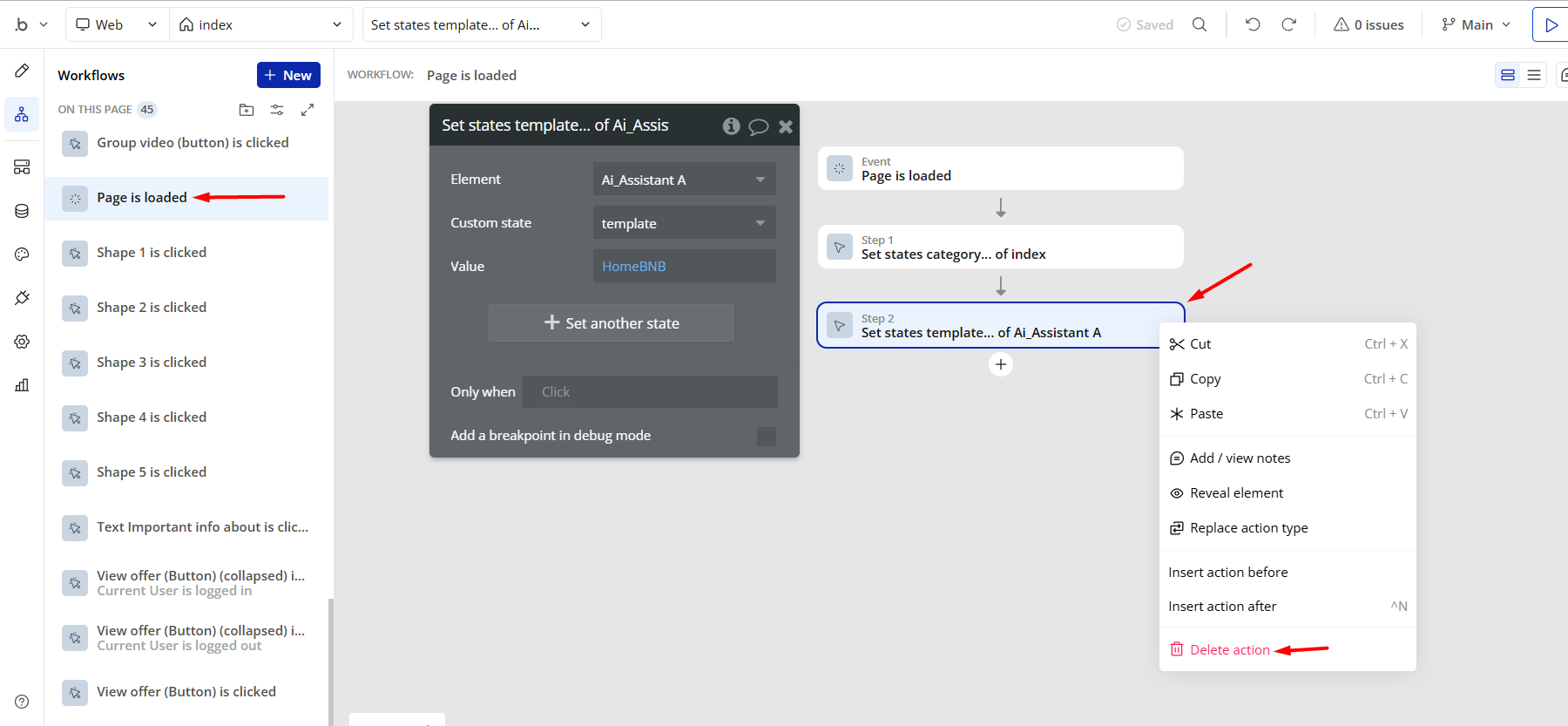
- Remove the Enhanced VAPI Call Assistant plugin from the plugin tab.