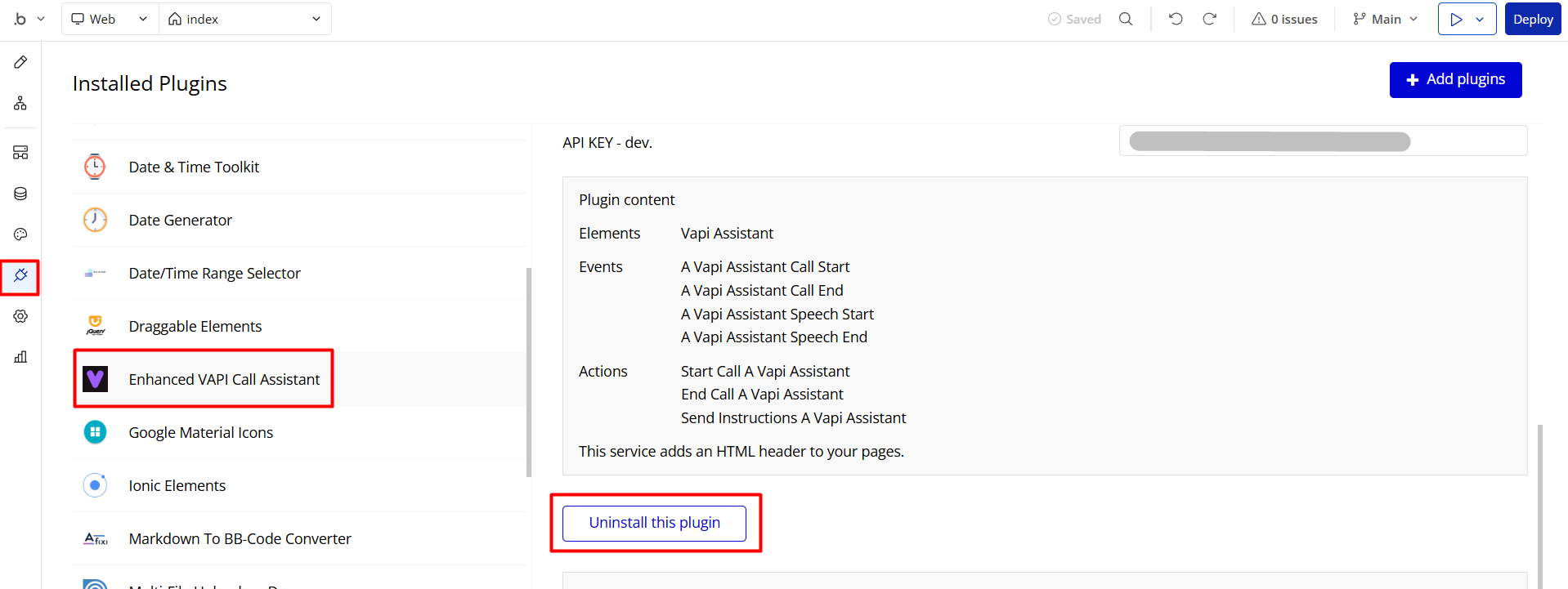Welcome! 👋 We are happy that you started or continued your Bubble learning journey with Nocode Bible! In this document, you will find information and useful notes about Nocode Bible - Pro template. Your feedback and questions are especially important to us. Please share your thoughts with us! Follow us:Email: support@rapidevelopers.comTwitter: @RapidevelopersLinkedIn: @RapidDev
About Nocode Bible
Nocode Bible is a product offered by RapidDev. as a template to make Bubble easy to learn. Nocode Bible is divided into three templates.
Dedicated forum thread: https://forum.bubble.io/t/update-nocode-bible-pro-v1-1/167399
Nocode Bible - Pro
Do you need a follow / unfollow widget or a like widget? Special actions, widgets, different approaches and much more at your fingertips.
👉 Get Nocode Bible - Pro
📄 Documentation
Nocode Bible - Actions (FREE)
See how all built-in actions are used, learn their intended use, test and learn.
Nocode Bible - Operators (FREE)
Do you know what all the operators are used for? Learn what operators are used for and how they are used.
Tip: Find out more on how to work with a template on Bubble here:
Getting Started
Get the template
Click here to getting the "Nocode Bible - Pro" template through Bubble's template marketplace.
Create a new app
Get data
Your database will be empty when you get the template. Learn how to pull the data.
Pull required dataMake tips visible
Only template owners can see the tips. Learn how to make visible them.
Make tips visibleAccess to backend workflows
Activate "Backend Workflows" when you get the template.
Access to Backend WorkflowsActivate the disabled action in the user tab of the admin page
Reusable Elements for Copyable Widgets
We used all copyable widgets in Reusable Element. Thus, you can easily examine & copy and use it in your application.
👉 Learn how to copy widgets.
Dig Deeper
Widgets Documentation (Learn how to use widgets)
VAPI AI Call Assistant Integration
Check out a new feature that is powered by the VAPI AI Platform.
It allows your application to have a completely customizable voice assistant that will answer any customer’s questions within the framework of the set prompt.
Please note that this is a paid plugin, so to use it, you need to subscribe or buy it.
As for the traffic, you only pay for the minutes you use. Check the pricing details here: https://docs.vapi.ai/pricing
Call Assistant Setup: See the documentation on how to set up the Enhanced VAPI AI Call Assistant in the Bubble App.
If you don't need this feature within your app, feel free to remove it.
In this case, remove the:
- reusable element “AI Assistant” from the index page and reusable elements
- remove the following step in the workflow:
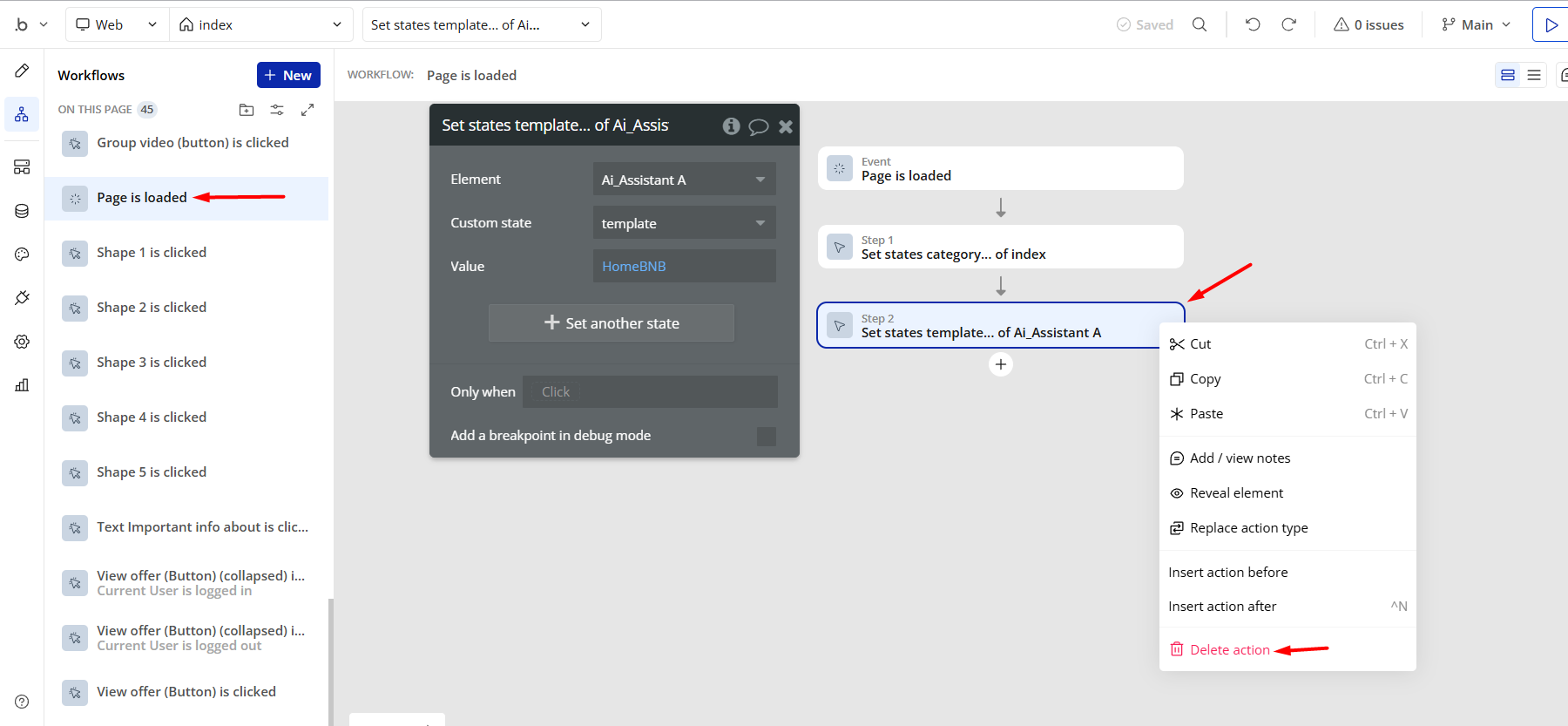
- Remove the Enhanced VAPI Call Assistant plugin from the plugin tab.