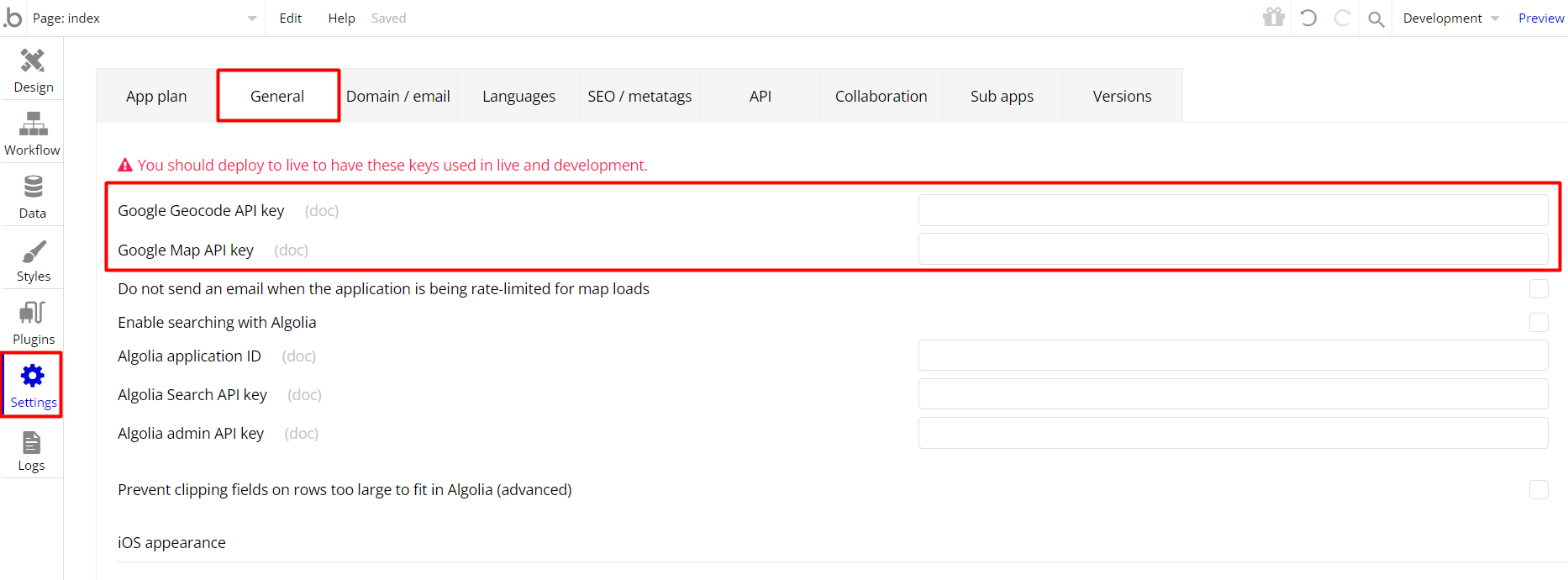In the Foody template, couriers can see the location of the restaurant and the buyer. Also, the buyer can see the location of the courier on the way.
This structure was provided with Google Maps. In order to continue using this feature, you must enter your Google Map API key.
Note: For map element proper work you will need to create a Google Developer account to get the API key.
Follow the steps: https://manual.bubble.io/help-guides/working-with-data/working-with-location-data#set-up-your-app-in-google-developers-console
To do this, you can follow the path below 👇
Open your app editor > Go to “Settings” page > Click on the “General” tab > Enter your keys into related Google API key input boxes