About this Template
Link to the template page: https://bubble.io/template/telebot---telegram-bot-1523962815592x356014851624009700
Introduction
Telebot no-code template is similar to the Zenify Focus and Mindfulness Bot.
This template is perfect for a meditation application or any app that needs a time-programmable bot.
It comes with a stunning animated landing page, a user page for subscribing to a Stripe plan, and all main pre-configured 14 bot commands (e.g. /settings, /help, send a message, send audio, send an invoice, etc,).
Note: Template’s core function is powered by a paid Telegram Bots Plugin for Bubble which costs 7$ per month or 25$ one-time payment.
Features
- Landing page
- Stripe payment functionality
- Messaging
- Telegram bot API connection
Video Overview
Demo
Ready to move further?
Tip: Find out more on how to work with a template on Bubble here:
Setup Guide
Once you have bought or added a template to your account, you will see a dropdown in the New Application popup that lets you pick a template as the basis for the new application.
Note: This can only be done when you create a new app.
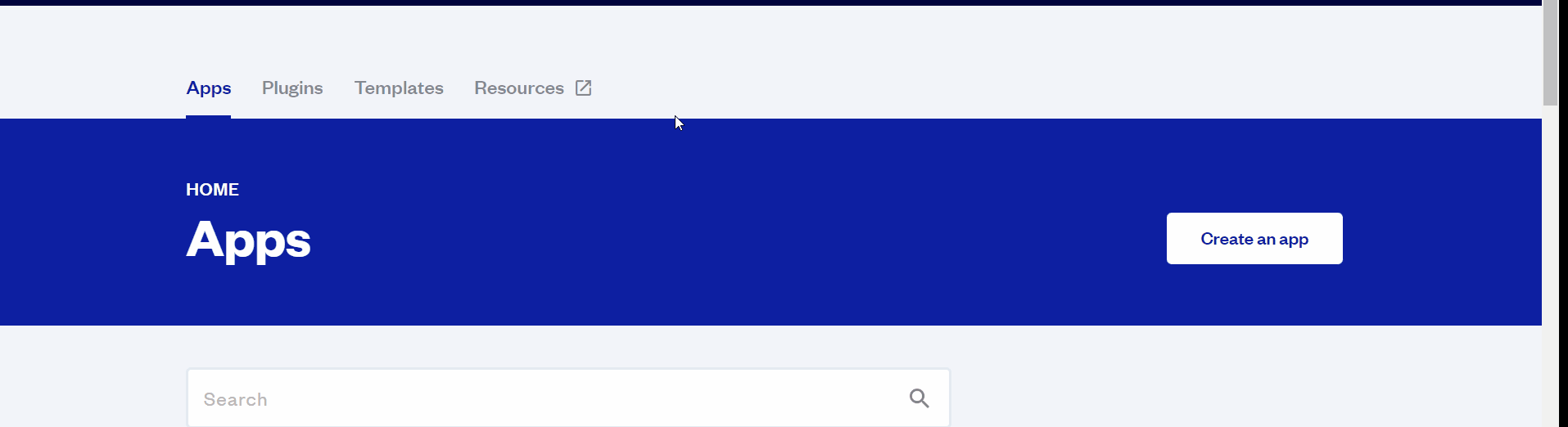
After you've selected a block you bought, complete the ”Name your app” field and press Create app.
Tip: A template isn't a theme for your app, but a pre-built set of elements and workflows. You can modify the template as you would modify another app.
Wait for Bubble to load the application with all the data.
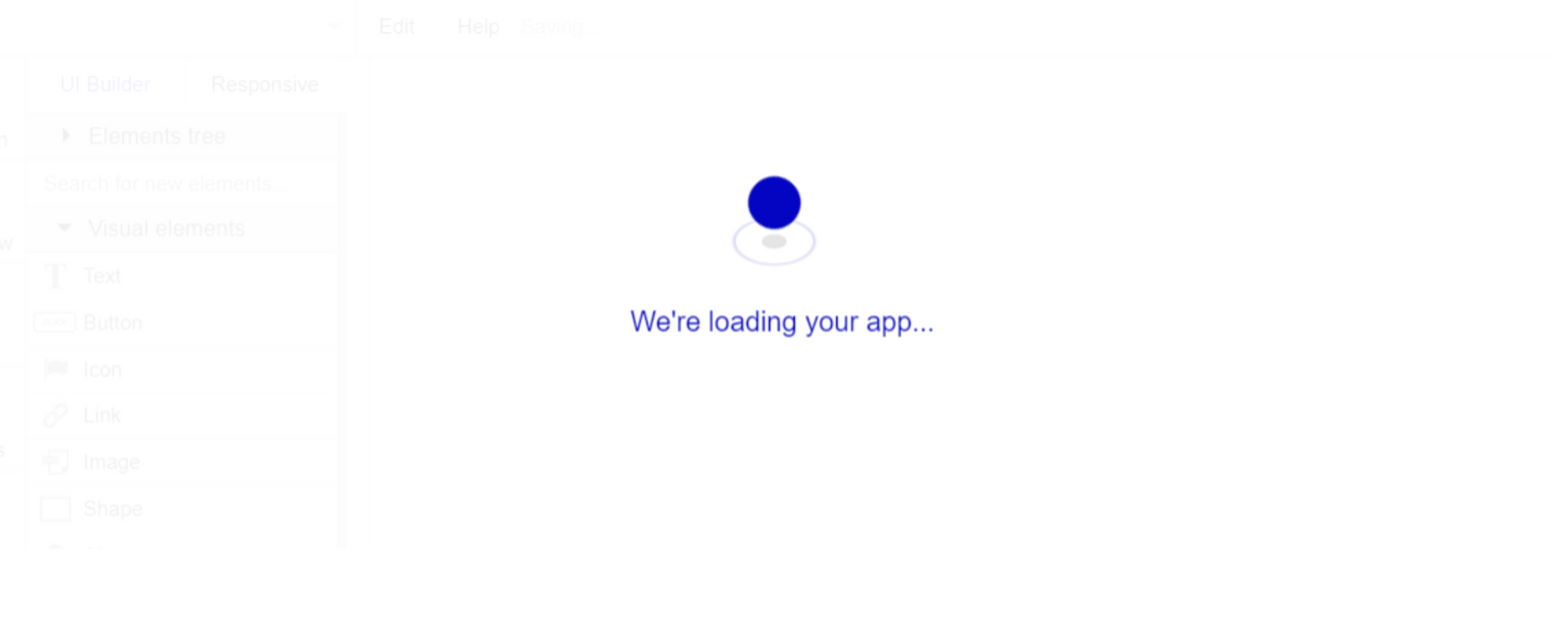
After the application has loaded, you'll see the Component library on the right side for New Application. You can close it or follow the assistant steps to adjust different settings.
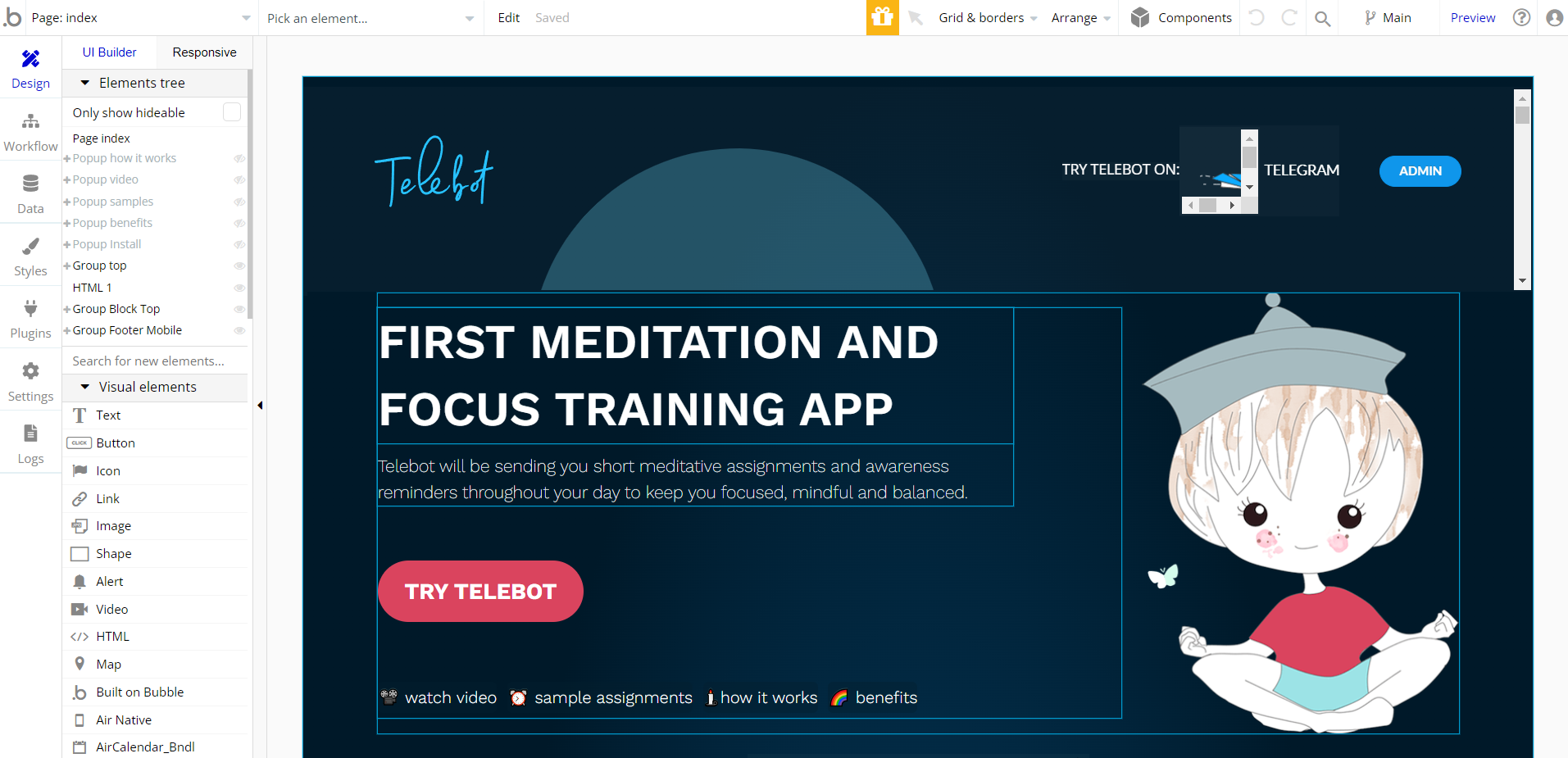
Congrats: You have successfully created a Bubble app based on your template. Now you're ready to go and dive into Bubble no-code development toolset.
Telegram Bots Plugin
In order to make the Telebot template to work properly, it is required to configure the Telegram Bots plugin within your Bubble editor.
Telegram Bots: See the documentation on how to set the Telegram Bots in Bubble.
Tip: For more instructions on how to create a bot and set a webhook please see https://forum.zeroqode.com/t/telegram-new-plugin-from-zeroqode/122
VAPI AI Call Assistant Integration
Check out a new feature that is powered by the VAPI AI Platform.
It allows your application to have a completely customizable voice assistant that will answer any customer’s questions within the framework of the set prompt.
Please note that this is a paid plugin, so to use it, you need to subscribe or buy it.
As for the traffic, you only pay for the minutes you use. Check the pricing details here: https://docs.vapi.ai/pricing
Call Assistant Setup: See the documentation on how to set up the Enhanced VAPI AI Call Assistant in the Bubble App.
If you don't need this feature within your app, feel free to remove it.
In this case, remove the:
- reusable element “AI Assistant” from the index page and reusable elements
- remove the following step in the workflow:
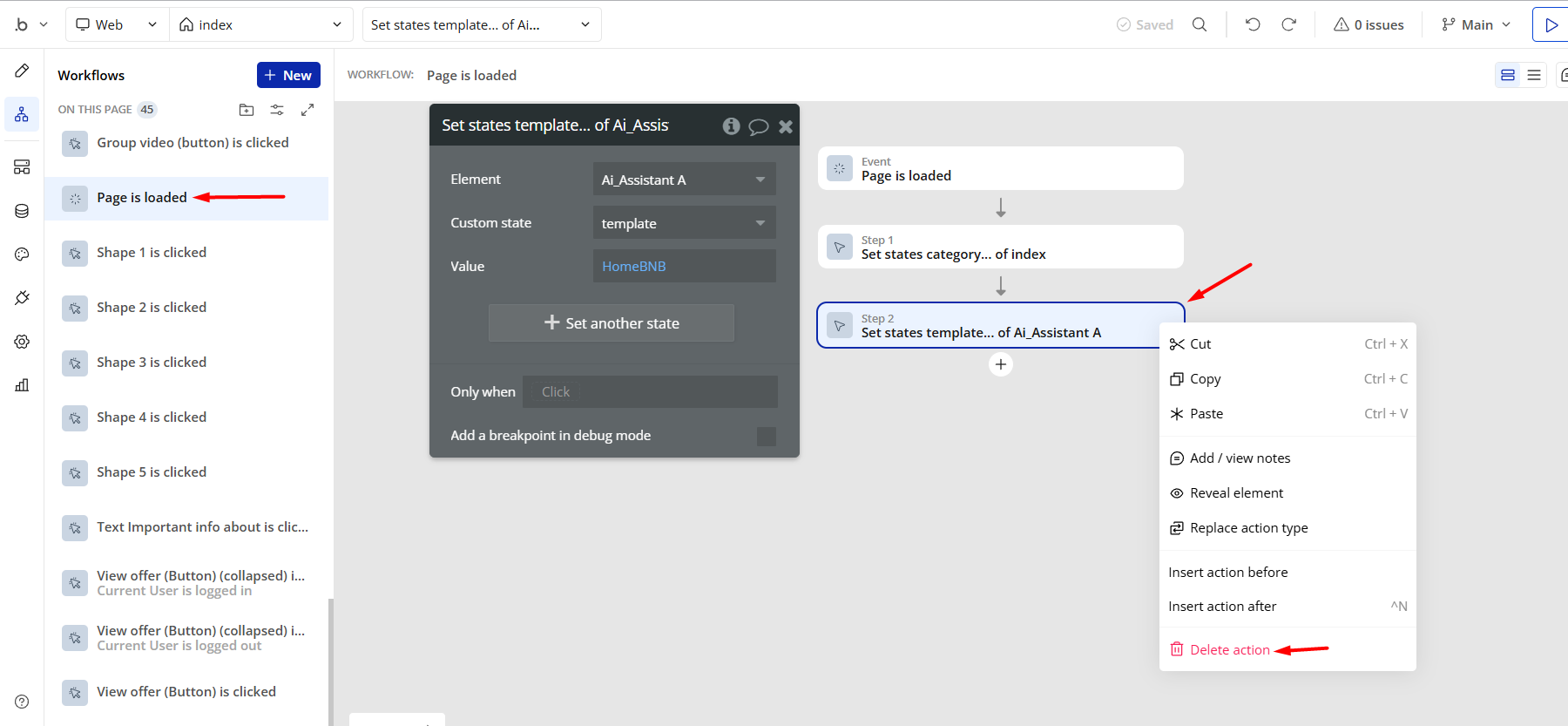
- Remove the Enhanced VAPI Call Assistant plugin from the plugin tab.
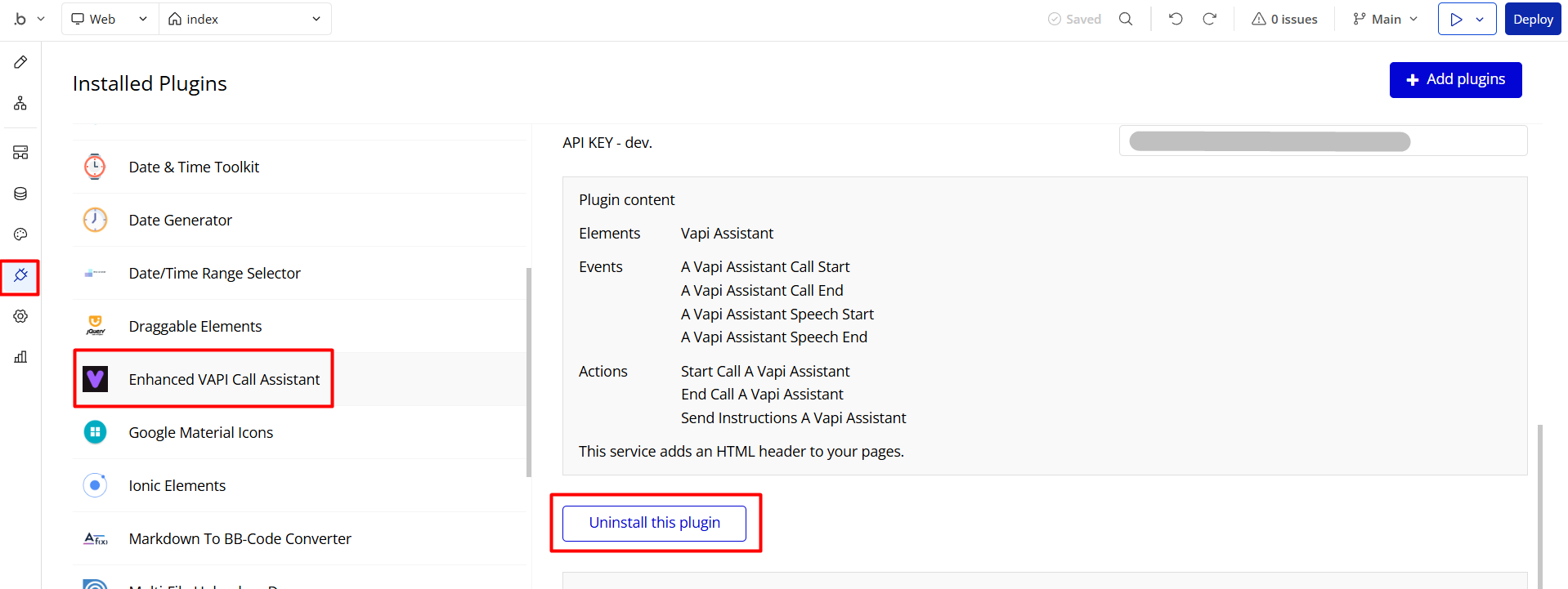
Remove Banner
This template comes with a promotional banner above the Header element. Feel free to remove it from your app.
Things to Note
Admin Rights
Most of the template content is directly pulled from the database. Please do not delete an entire Data Thing unless you are sure of what you are doing. However, feel free to delete any template content you prefer.
For security purposes, this template has limited rights for potential customers. Meaning, you will not be able to use the admin features at its fullest until you purchase the template and enable admin rights.
Go to
admin_panel page, locate the Group "wrapper" element, and simply delete it.
Note: In case you would like to use it as part of a more complex app, for proper functioning, please be sure to create all relevant data types within your application database before copying the template, and adding the required plugins.
For reference, use the Data Types and Setup Guide sections as well as the Plugin tab of the template editor.
API Webhooks
Telebot is using Backend workflows for some important features: create assignments and send reminders.
They can be located in the Backend workflows tab in your editor:
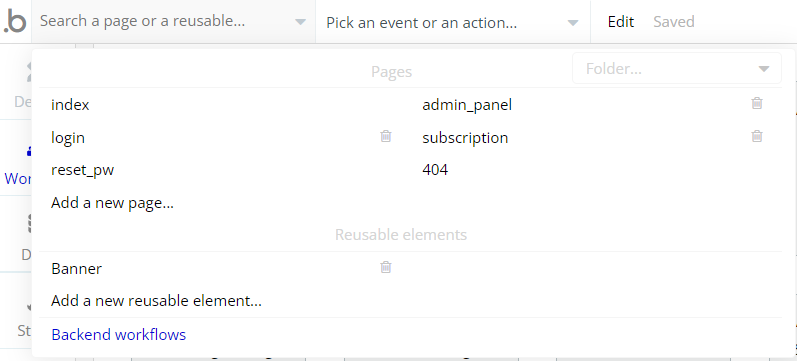
The responsible endpoints are the following:
- callbackrecieved - this call triggers once the user unsubscribe from the bot.
- CreateUserAssignments - creates a new
UserAssignmentsthing withCompleted- no value.
- firstassignment - sends the first assignment to user.
- level10 - send a message about no-code.
- messagerecieved - trigger the sendmessage workflow.
- onboard - sends onboarding message and creates new
UserAssignmentsthing.
- firstassignment2 - sends new tasks to the user.
- sendmessage - sends a message to the user.
- sendreminder - sends a reminder.
- settings_copy - set the reminder settings.
- telegram - sets other scheduled API
- trialexpired - sends a reminder about expired subscription.
- reminderschedule - sets schedule for reminders.
General FAQs
If you didn't find the answer yet, contact us by sending a mail to: support@rapidevelopers.com
Want to report a bug? Please follow this guideline!
Hidden Design Elements
Tip: Initially, on some pages, design elements in Bubble Editor might be hidden.
Here is an example of how to unhide 👀 them:
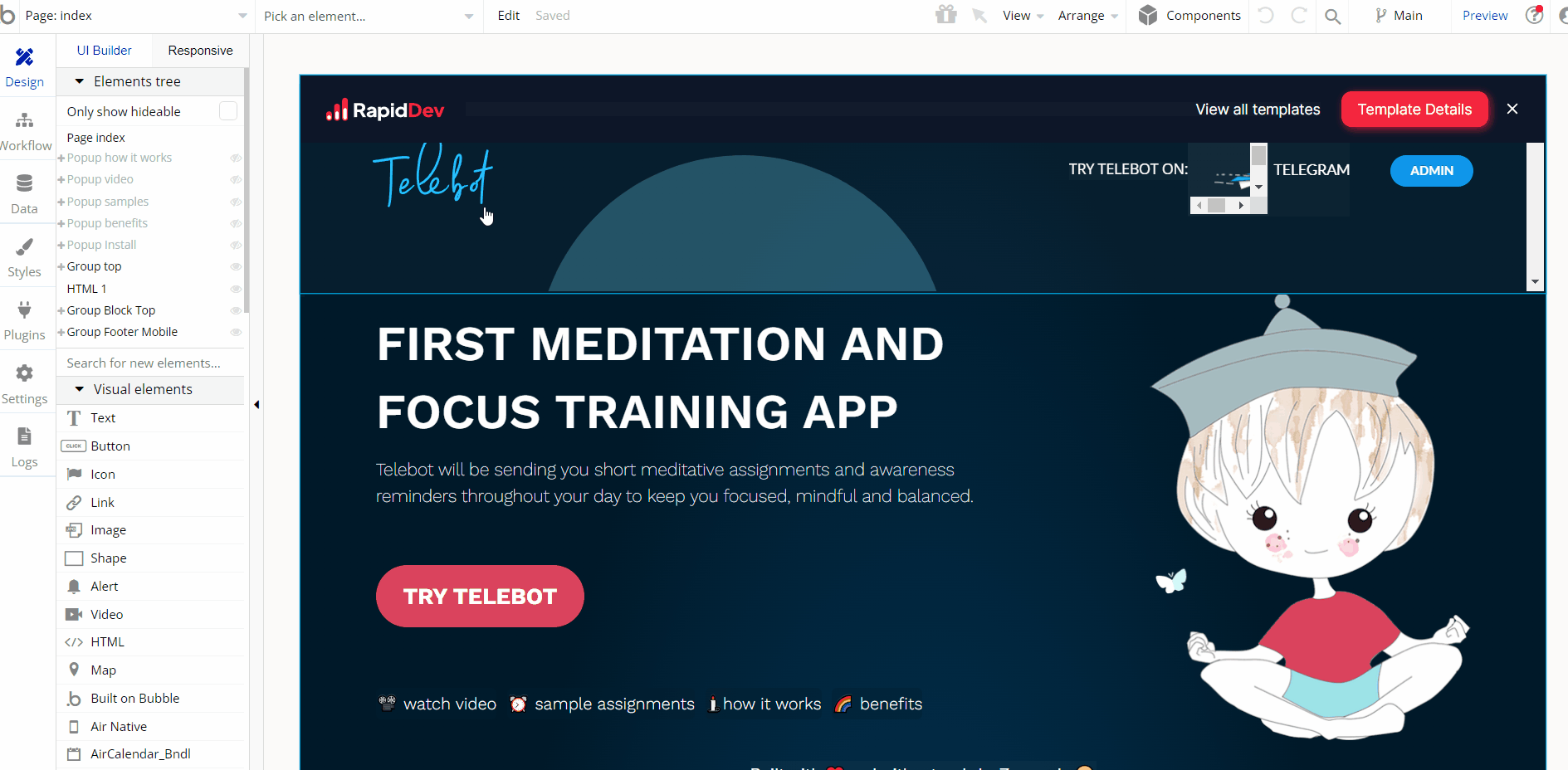
Pages Overview
index
The index page is the landing page for this template and it provides options for a user to learn about the platform by watching a short descriptive video, sample assignments, and get to know about the benefits.
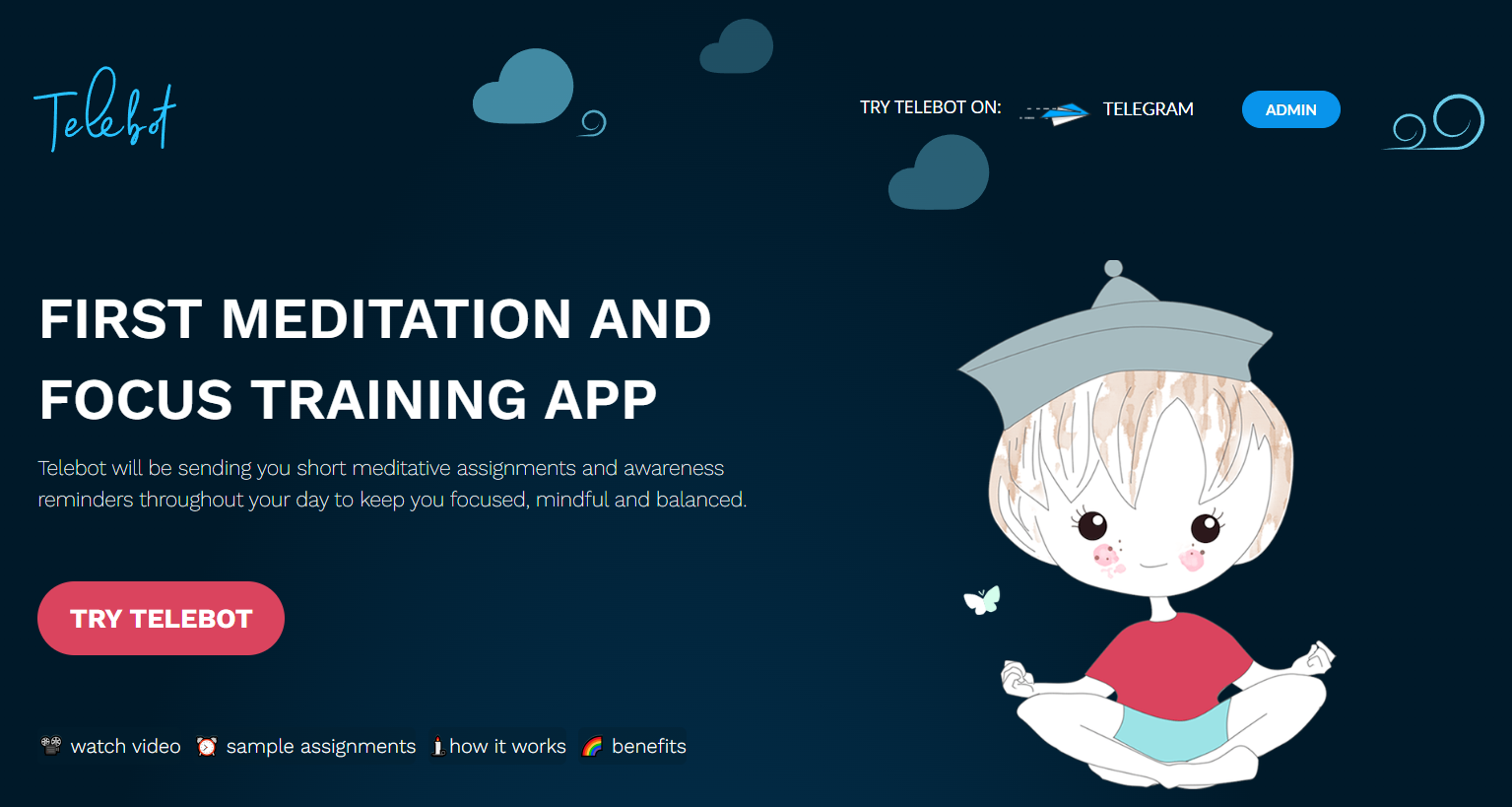
There are also options to download the mobile app from online stores like Playstore for android based devices and Apple Store for IOS-based devices.
admin_panel
Within the admin page, the user can turn on and send out reminders for assignments. The page also populates a list of predefined assignments, their types, image, and uploaded files if applicable. This information can also be modified from this page.
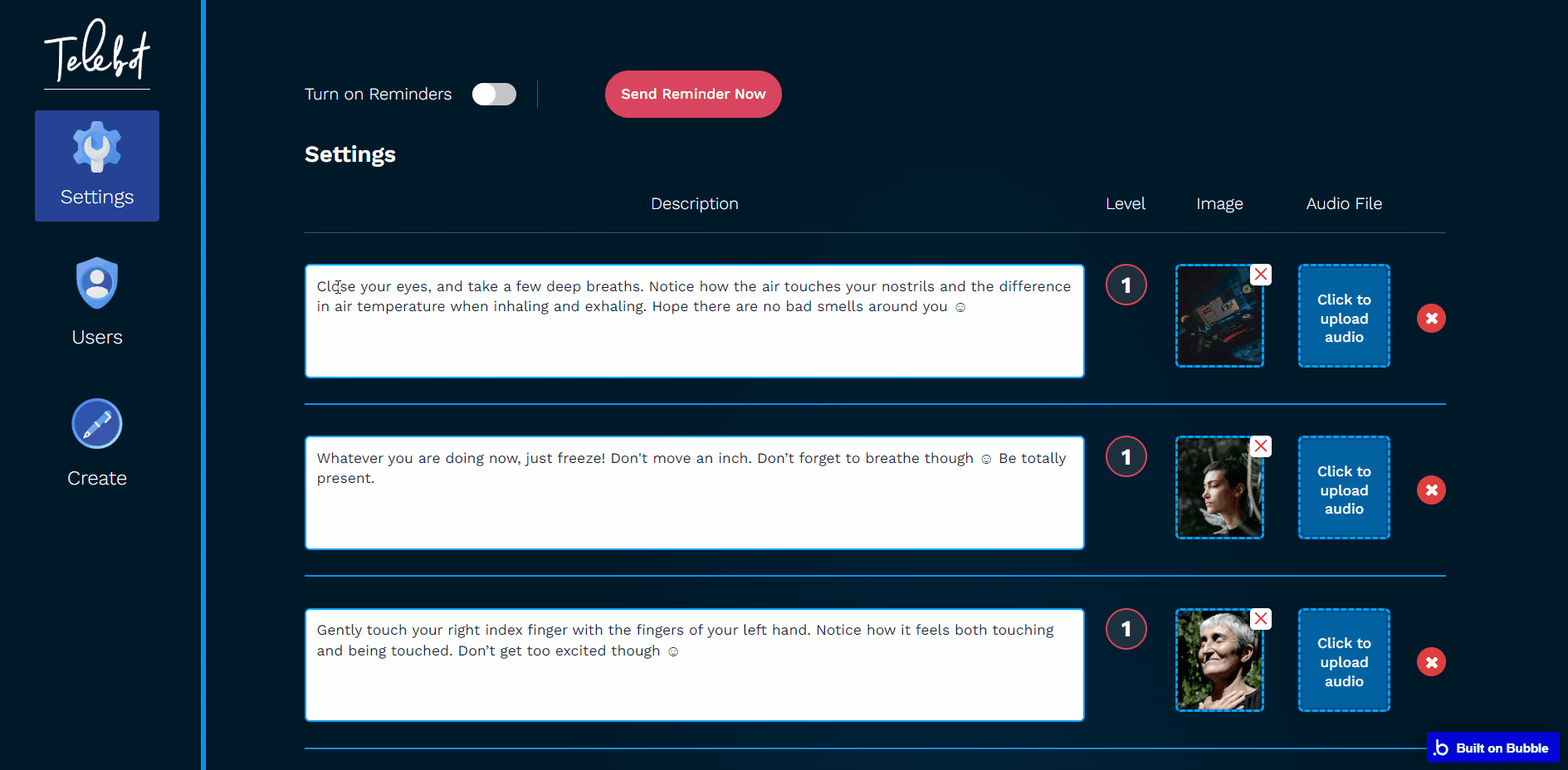
Note: Switching between tabs works by changing elements’ custom states.
login
This simple page holds views for both Signups for new users and log-in for existing users. It simply provides the user with a form that takes the required inputs.
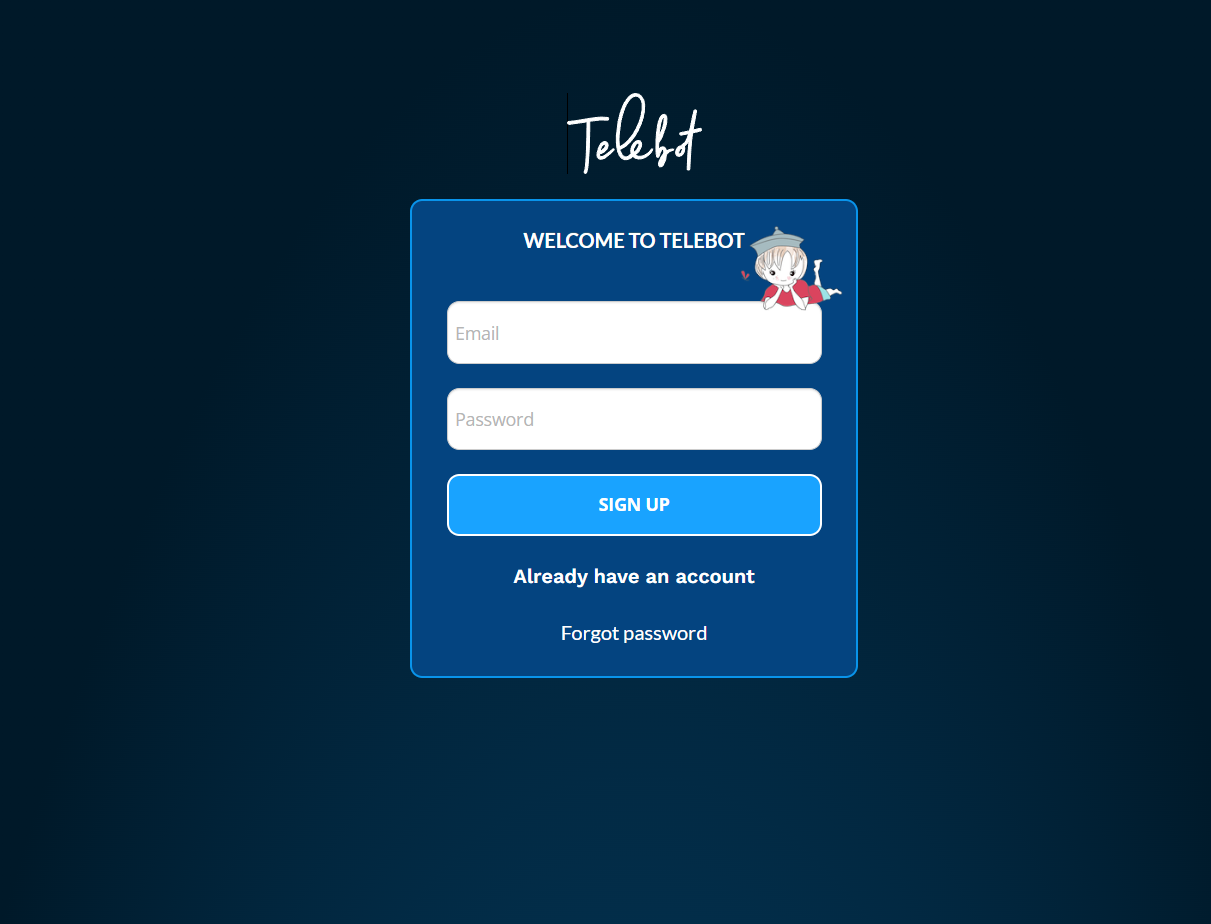
subscription
On this page, the user handles their credit card details and subscription plans by choosing from predefined plans.

reset_pw
Here, users reset their password after accessing the link in the mail.
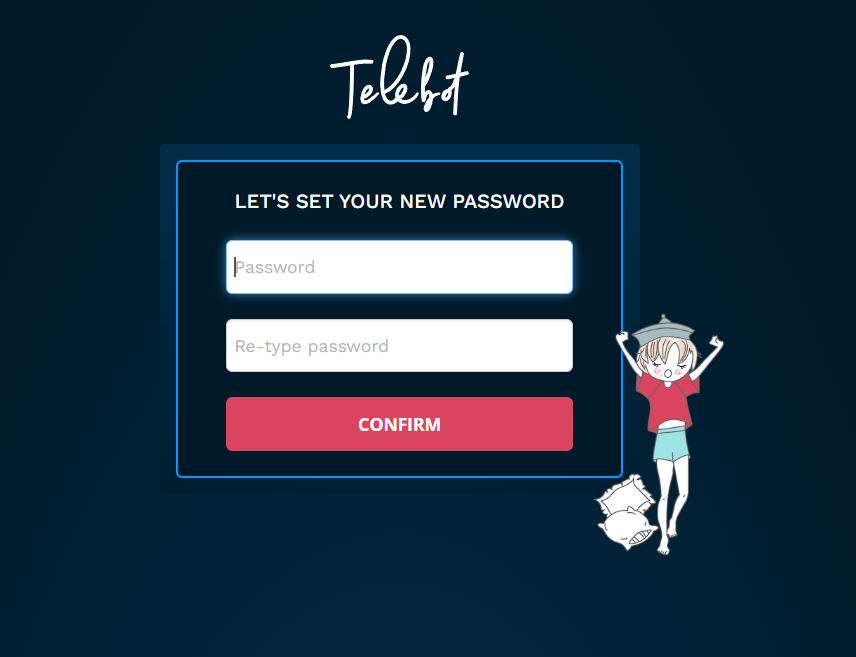
404
This is a page for 404 redirect errors, informing a user that the web page he or she is looking for cannot be found.
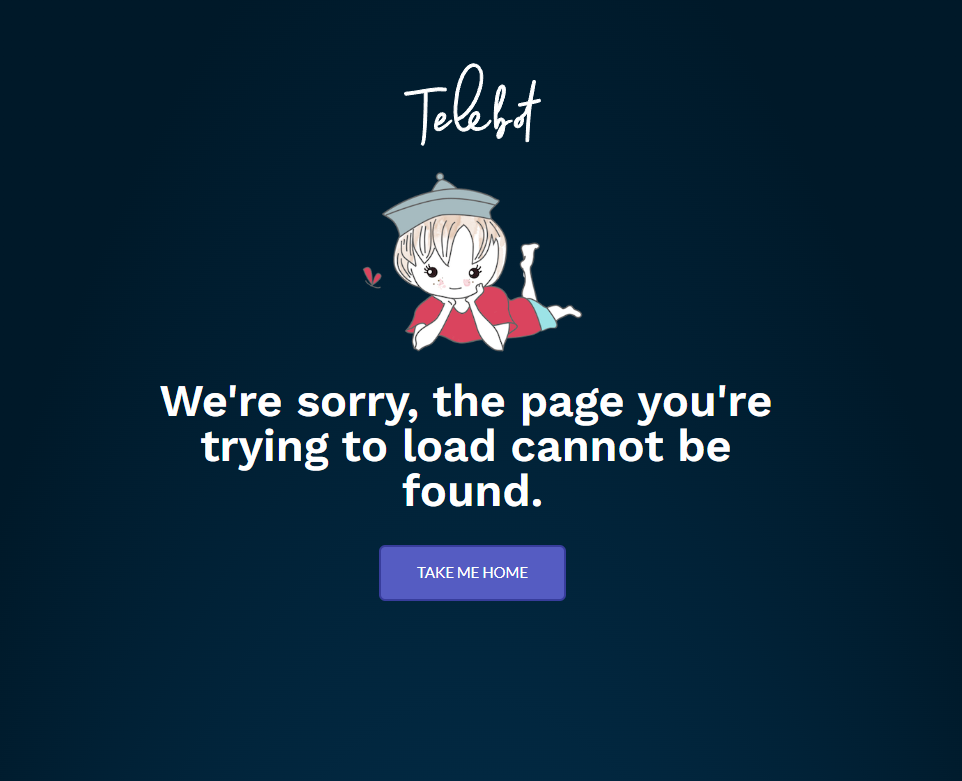
Reusable Elements Overview
This template comes with no reusable elements.
Data Types
Assignments
The data type stores assignment details.
Field Name | Type | Notes |
assignment | text | Stores the assignment. |
Image | image | Stores the assignment image. |
Level | number | Stores the assignment level. |
Music | file | Stores the assignment music. |
Test_img | image | Stores the assignment test image. |
RandomNumbers
This data type and its table hold only one field; the random number.
Field Name | Type | Notes |
Number | number | Stores the number used in the reminder schedule. |
Reminders
In addition to the built-in fields, this data type also holds one field; a text as a Reminder for an assignment.
Field Name | Type | Notes |
Reminder | text | Stores the reminders for assignments. |
TelegramUpdate
This data type stores data used for telegram chat communication.
Field Name | Type | Notes |
Callback_Query_Data | text | Stores the query data. |
Callback_Query_Id | number | Stores the query id. |
Chat_First_Name | text | Stores the user first name. |
Chat_Id | number | Stores the chat id. |
Chat_Last_Name | text | Stores the user last name. |
Chat_Type | text | Stores the chat type. |
Chat_Username | text | Stores the chat username. |
From_First_Name | text | Stores the sender first name. |
From_Id | number | Stores the sender ID. |
From_Id_is_Bot | yes / no | Stores the sender status. |
From_Language_Code | text | Stores the sender language code. |
From_Last_Name | text | Stores the sender last name. |
From_Username | text | Stores the sender username. |
Inline_Message_Id | text | Stores the inline message id. |
Message_Date | text | Stores the message date. |
Message_Entities_Length | text | Stores the message entities length. |
Message_Entities_Offset | text | Stores the message entities offset. |
Message_Entities_Type | text | Stores the message entities type. |
Message_Id | number | Stores the message id. |
Message_Text | text | Stores the message text. |
Update_Id | number | Stores the update ID. |
UserEmail | text | Stores the user email. |
User
This data type stores user-related information.
Field Name | Type | Notes |
AccessRights | text | Stores the access right status. |
on/ofReminder | yes / no | Stores the reminder status. |
OnBoardingDone | yes / no | Stores value as either yes or no and is true when onboarding is complete |
PrimaryLanguage | text | Stores the primary language code. |
SendReminders | yes / no | Stores the reminder sending status. |
TelegramChatId | text | Stores the chat id. |
TelegramFirstName | text | Stores the user first name. |
TelegramLastName | text | Stores the user last name. |
TelegramUserID | text | Stores the user ID. |
TelegramUsername | text | Stores the user username. |
TotalReceivedAssignments | number | Stores the number of received assignments. |
TrialExpired | yes / no | Stores the trial expiration status. |
Tip: The User data type have the following fields: email, Modified Date, Created Date and Slug.
These fields' values can be used in workflows, conditional formatting, etc. To learn more, see the Bubble manual
Note: The data type has a privacy rule applied. See the 💬 in the database under the privacy section for details.
UserAssignments
Within this data type, we have the associated assignment, a chat_id and a field completed that takes a single value of either yes or no.
Field Name | Type | Notes |
Assignment | Assignments | Stores the related assignment. |
Chat_id | number | Stores the related chat id. |
Completed | yes / no | Stores the completion status. |
User | User | Stores the related user. |
Release Notes
xx August 2023
UPDATE NOTE: This template received a complete overhaul of design as well as functionality. Most of the known bugs and issues have been fixed and new features added.
- 🔄 Template's design updated to new Bubble Responsive Engine
- 🎉 New template documentation
- 🔧 Added "Setup Guide" section
- ❔ Added "FAQs" section
- ✅ Added "Release Notes" section
- 🎬 Added "Video Overview" section
Note: Template updates don’t apply to the apps which were built on the template prior to updates becoming available.
Tip: To check changes in workflows and design after the release update, you can create a new block copy and compare the settings (design/workflow) of the new copy and the app you have.
So you don't have to "move" your customizations from your already edited template to the new block copy.
Ready to move further?
Enhance your app with powerful plugins
🔌 Rapid Dev Plugins: add Superpowers to your App
Boost your Bubble skills within our Lab
🎓 Rapid Dev Labs: no-code Courses and Tutorials