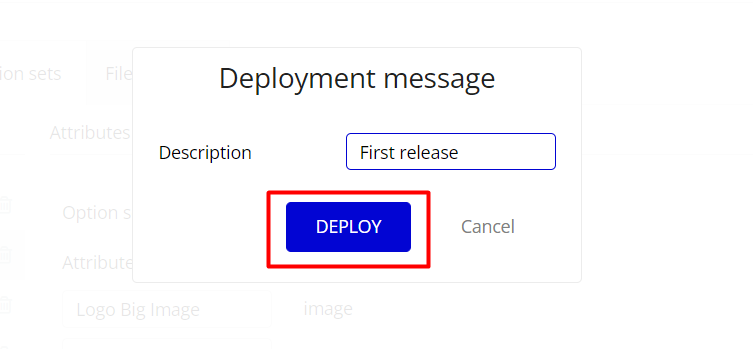Bubble provides you 2 different versions if you are in free or personal plan. These are development and live versions.
Development version: It is the version where you make the developments and changes. This version is not the version that your users use the application, the version that you test the application. Changes you make in the editor are updated instantly.
If you want to move the changes from the development version to the version your users are using, you should deploy the changes. When you do this, the live version will be updated and your users will use the updated version when they refresh the page.
Live version: You can’t make changes in this version because it’s in read-only mode. It is the version that your users use the application.
Switching between two versions on the editor:
— Click on the version dropdown and select the version that you want
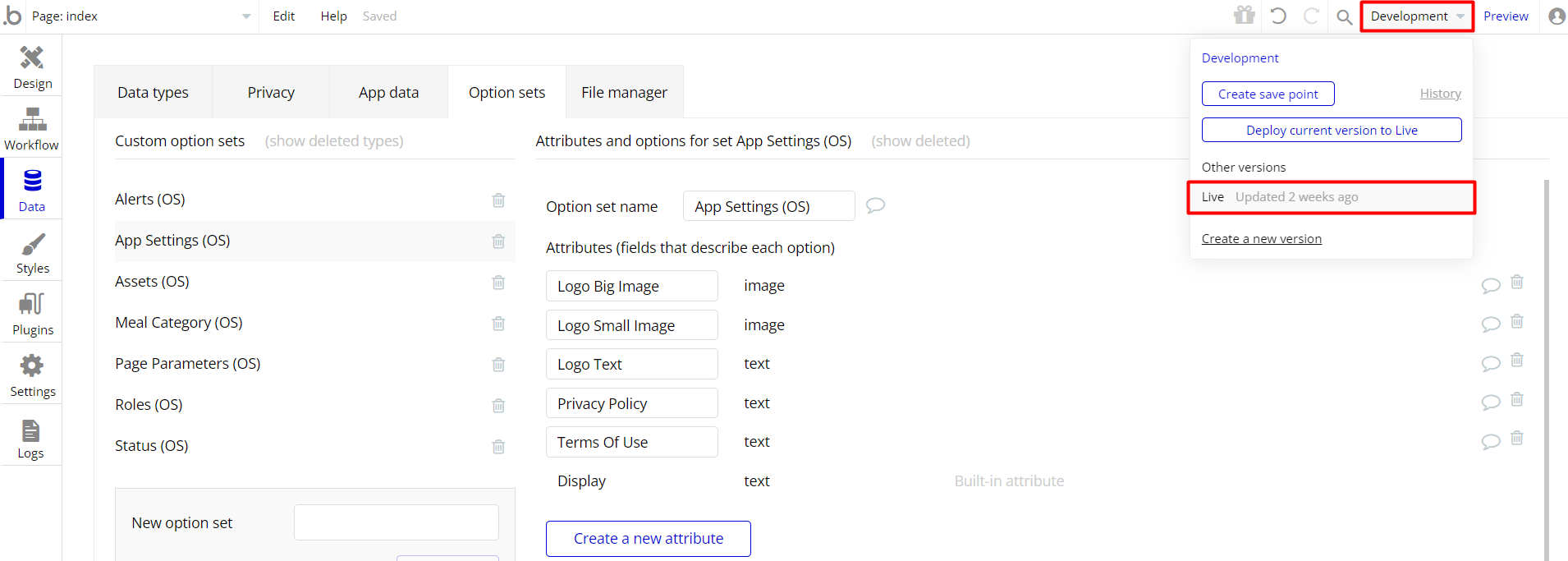
Deploy current version to live:
— Click on the version dropdown and after that, click on the “Deploy current version to Live” button.
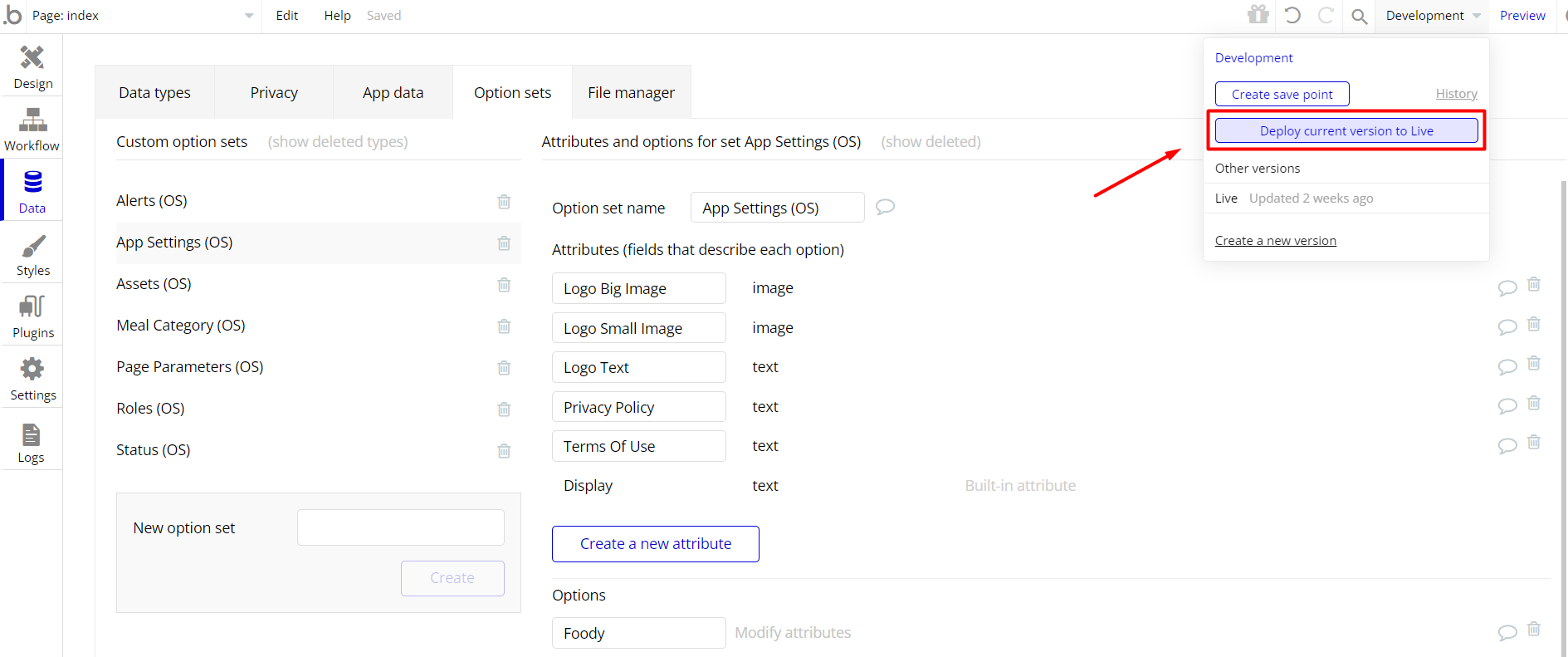
— Take down your description and click to “DEPLOY” button.