Some data in the template (like app logo, app name) is stored as option set. In this way, page load speeds are much faster. But as a disadvantage, it is necessary to enter the application editor to change the application logo and application name.
Find the “App Name” option and click on the “Modify attributes” text.
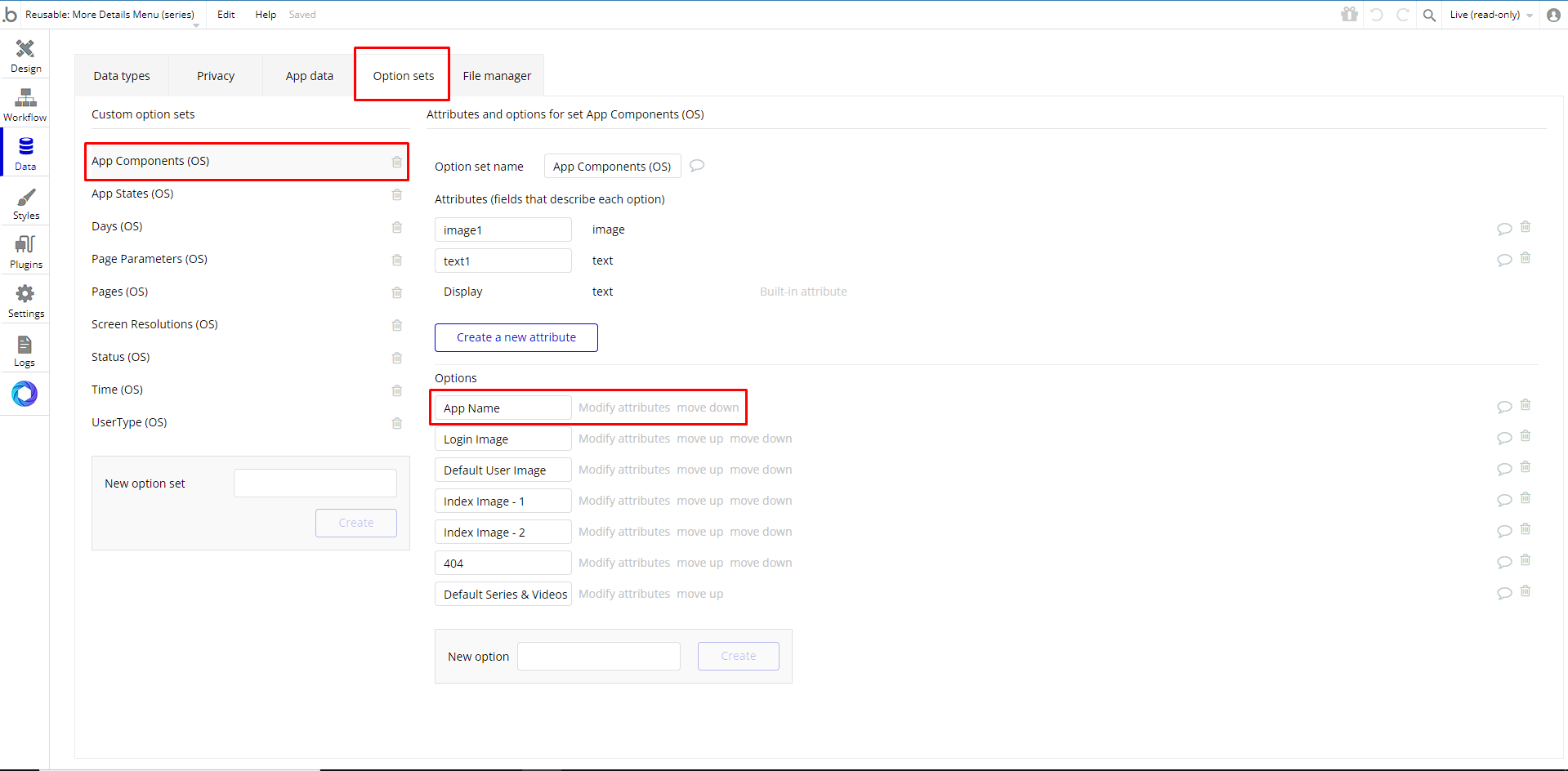
For changing the logo of the app, upload your logo into Image1 field and click on the “Save” button.
For changing the name of the app, upload your logo into Image1 field and click on the “Save” button.
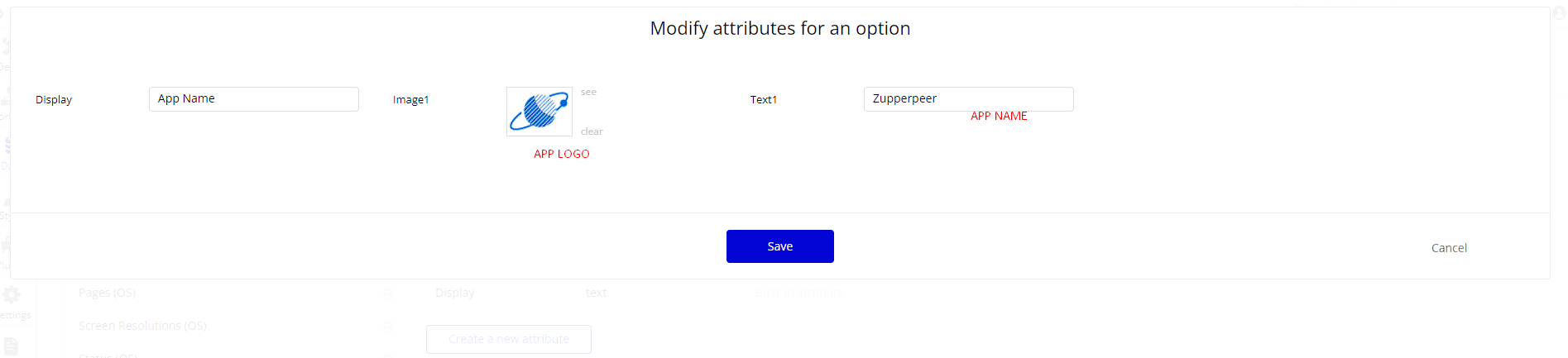
When you change the logo & name it affects all related logic in the app. For example emails, alerts, Etc. You can found that logic with this search 👇
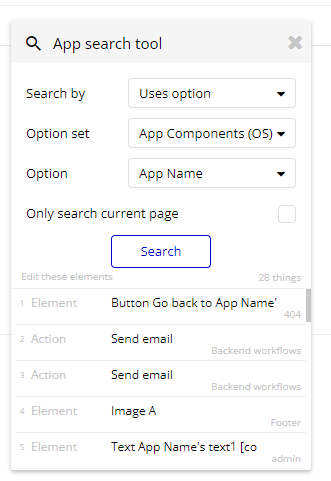
The suggested image ratio for the logo is 1x1. But you can upload any image of course.