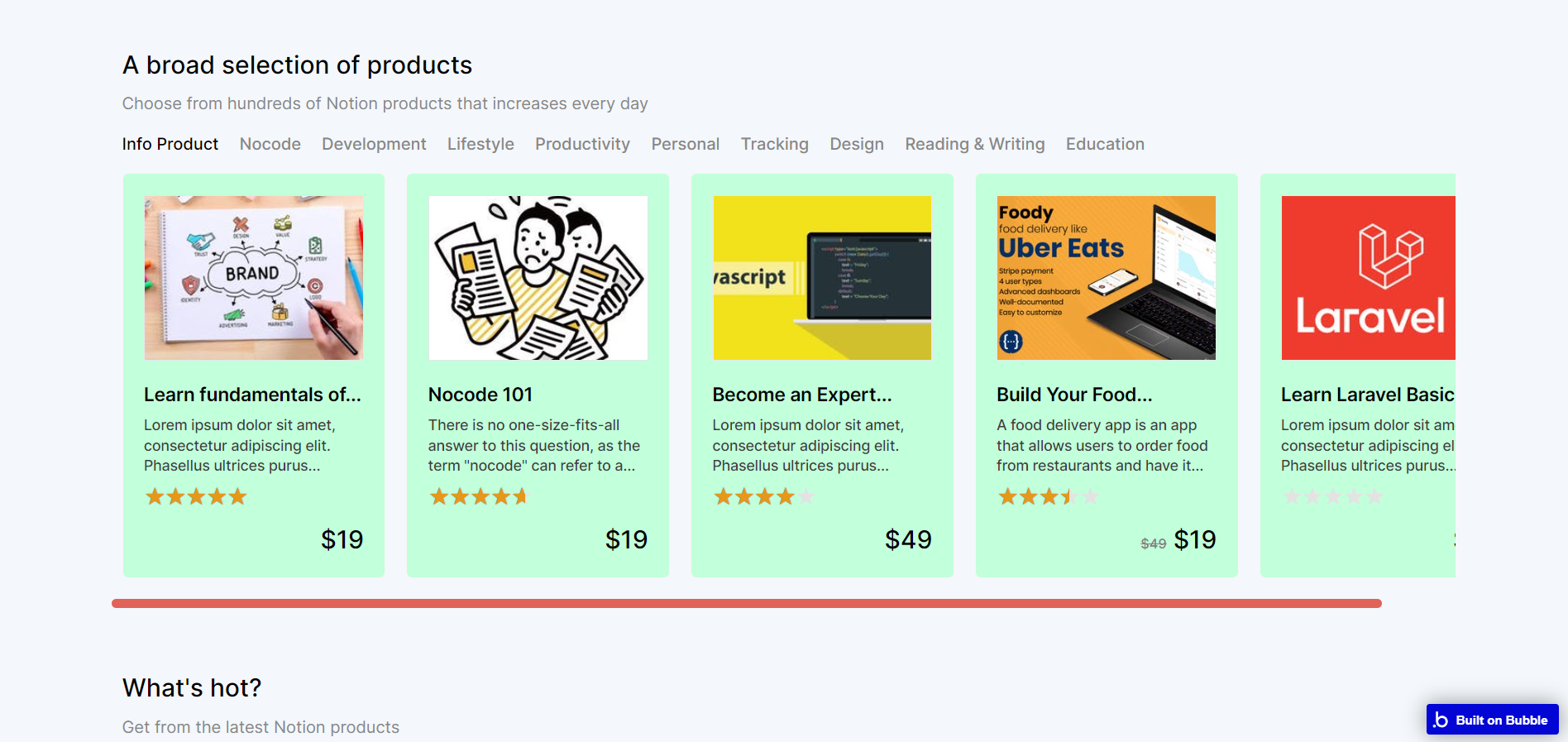It's pretty easy to change the styles of elements in Bubble.
From the "Design" tab of the application editor, double-click the element whose style you want to edit, and click the "Edit Style" text from the "Appearance" tab to rearrange the style.
As an example, let's change the style of product listing cards 👇
1- I click on the element I want to edit and click on the text "Edit Style."
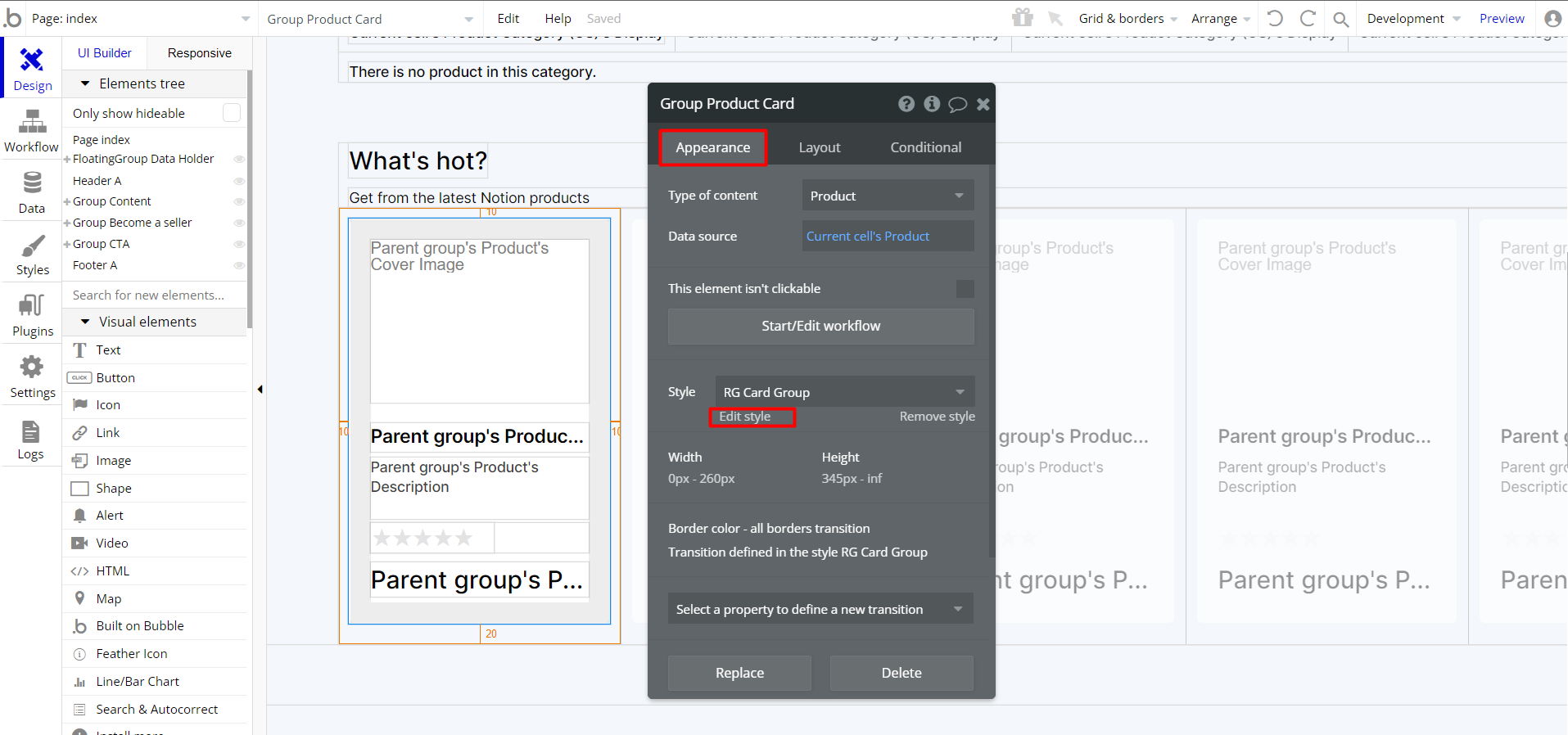
2- The app redirects me to the "Style" tab. I will make the background color light green.
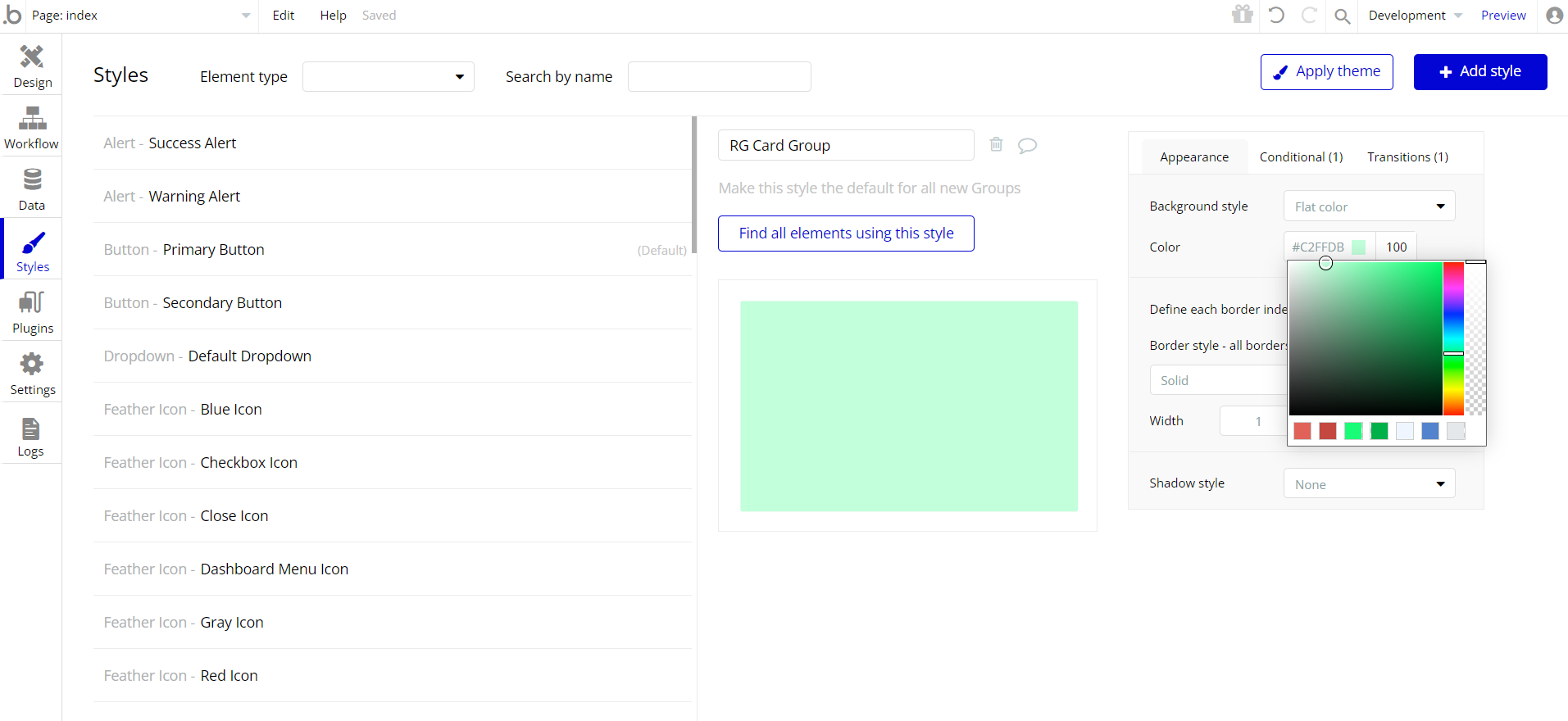
3- I preview my app after I'm done editing, and taa-daa! The appearance of all elements with the style I edited has changed.