The data created with demo accounts in the template is essential for its functions to look correct, so we prevented it from being modified.
Once you have the template, you can remove this obstacle very easily.
Open the "App Search Tool" by clicking the "Search" icon in the header section of your Bubble application editor. Then search as in the screenshot below and click the "Search" button.
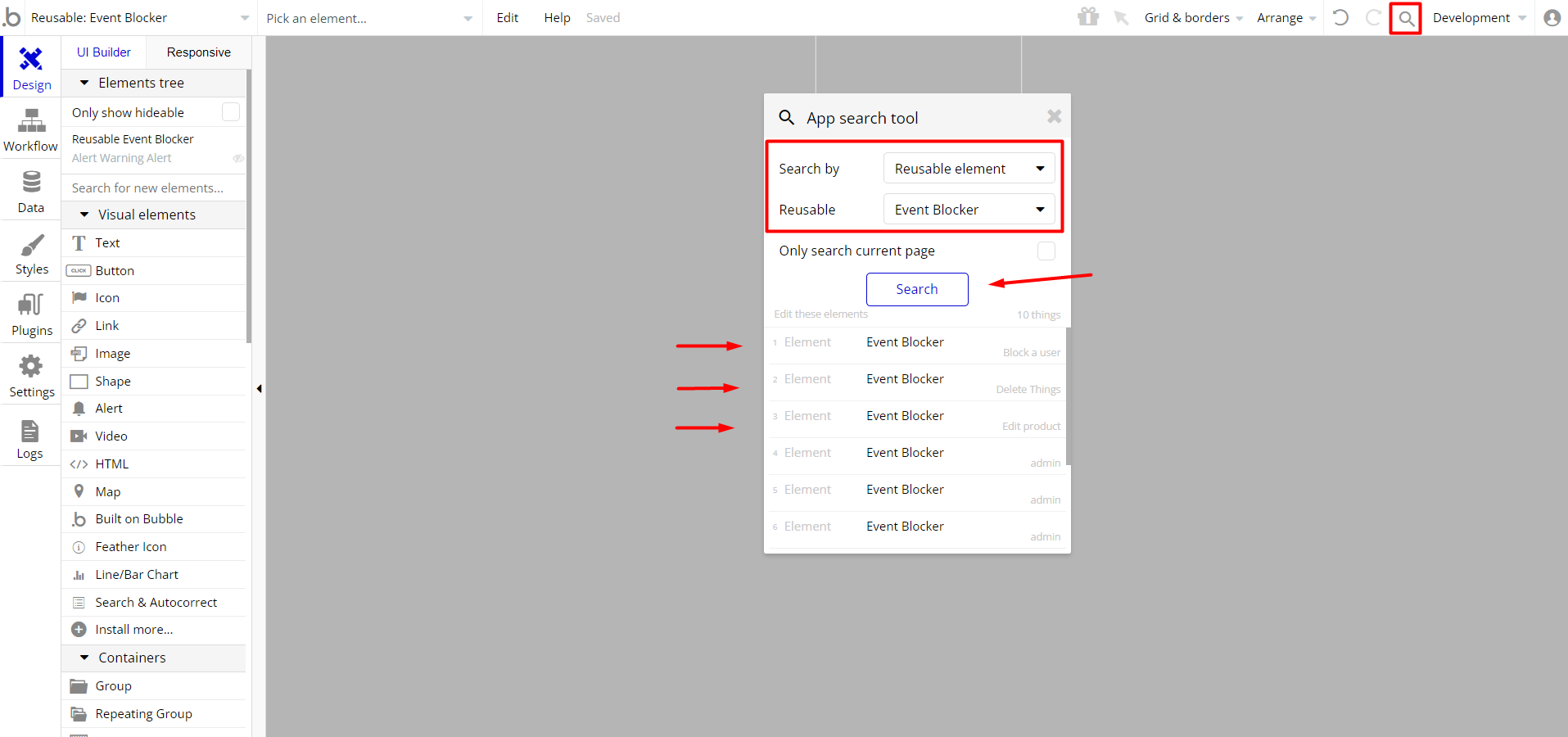
That will take you directly to the "Event Blocker" elements. Delete these elements by clicking on the "Delete" button.
Do this for all "Event Blocker" elements in the app.
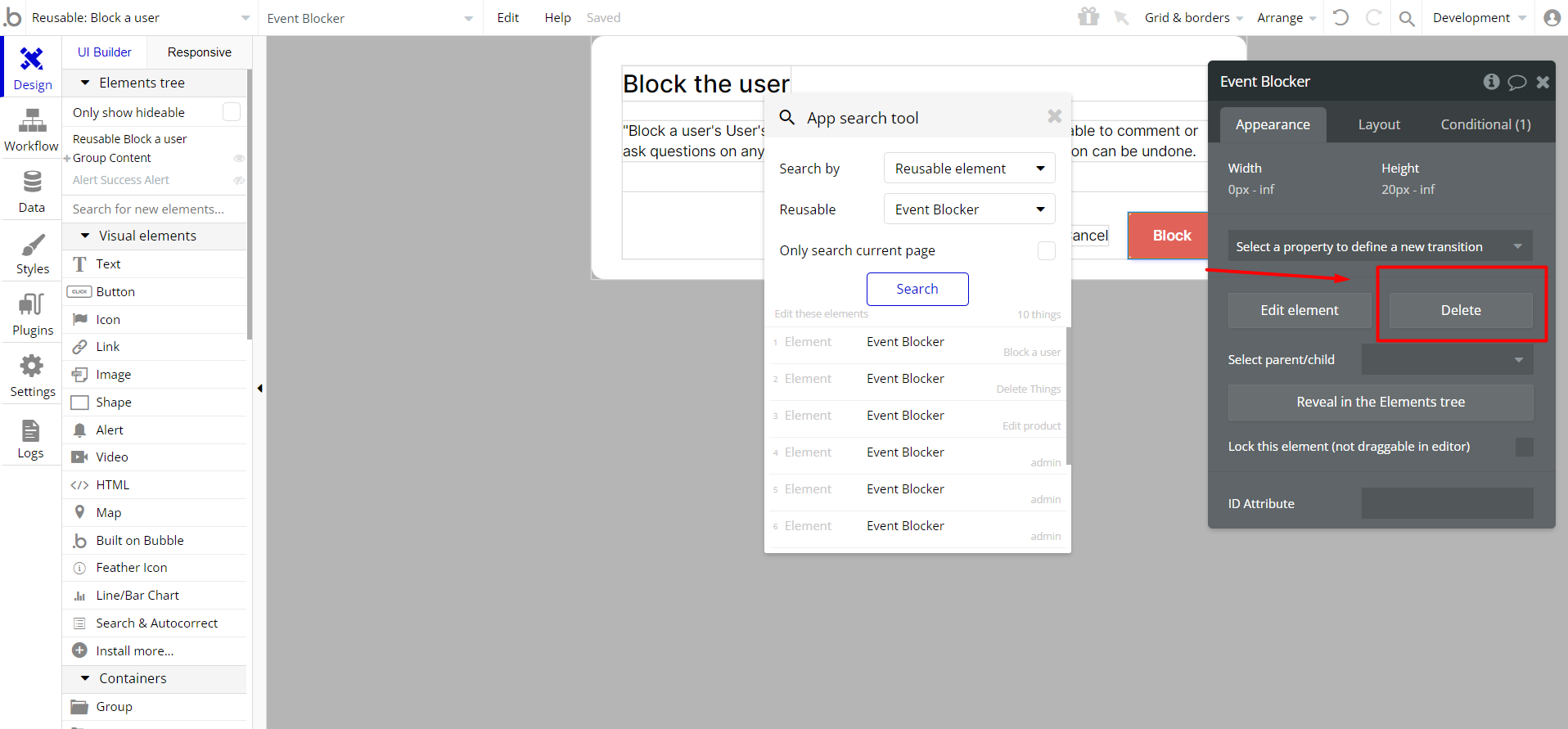
An additional limitation is set on the
admin page via Variables datatype Access_rights field. If a demo user with admin rights gets to this page, he will not be able to access the page or do any manipulations because of the conditions on edit/delete actions.Under the Data tab click the icon in the Editor, go to the Data Type Variables and look for the
access_rights field with the Yes/No boolean type. 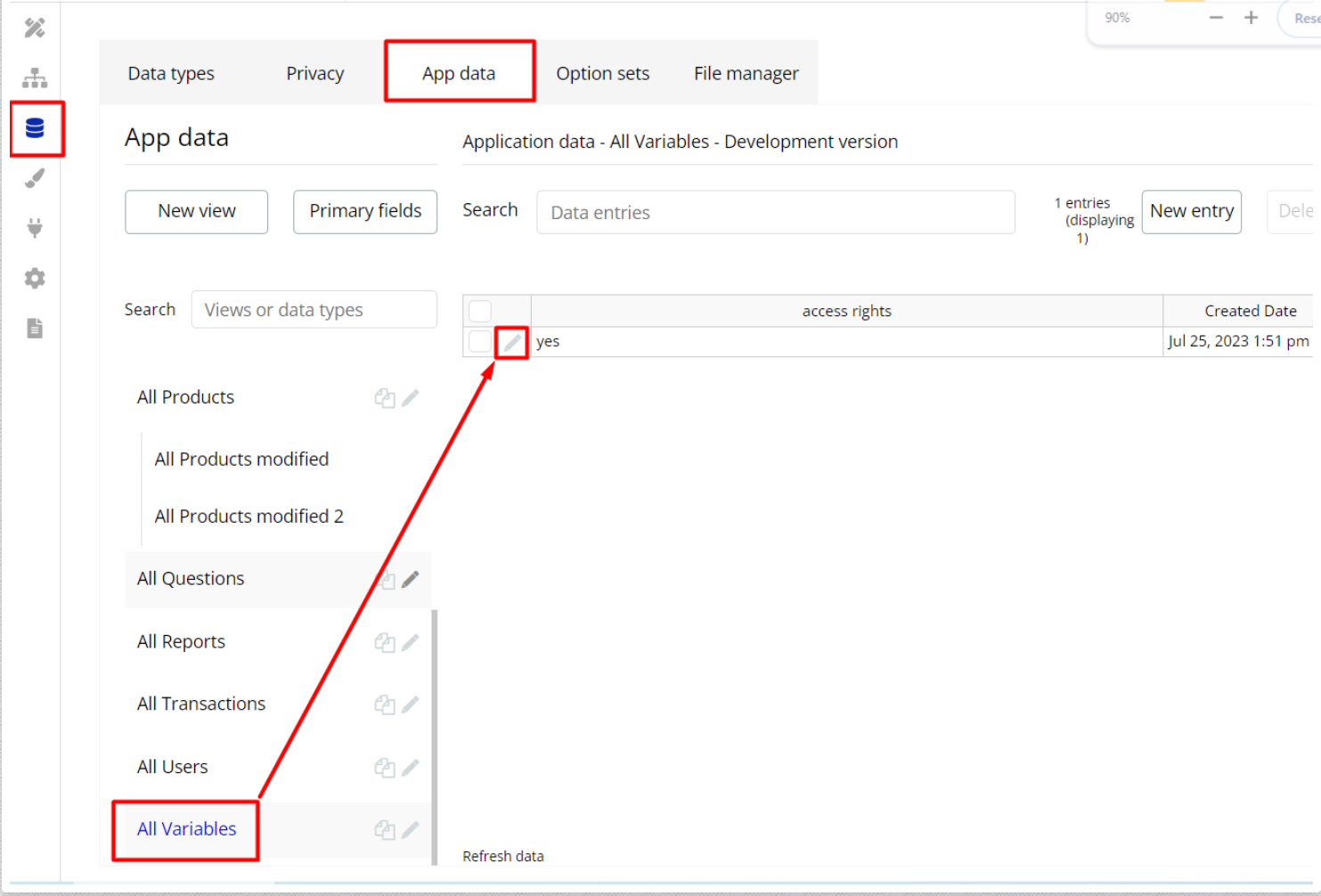
To enable the editing rights set the value to
yes, so the admin user will be able to manage the platform, deleting users, articles, and groups on the admin page.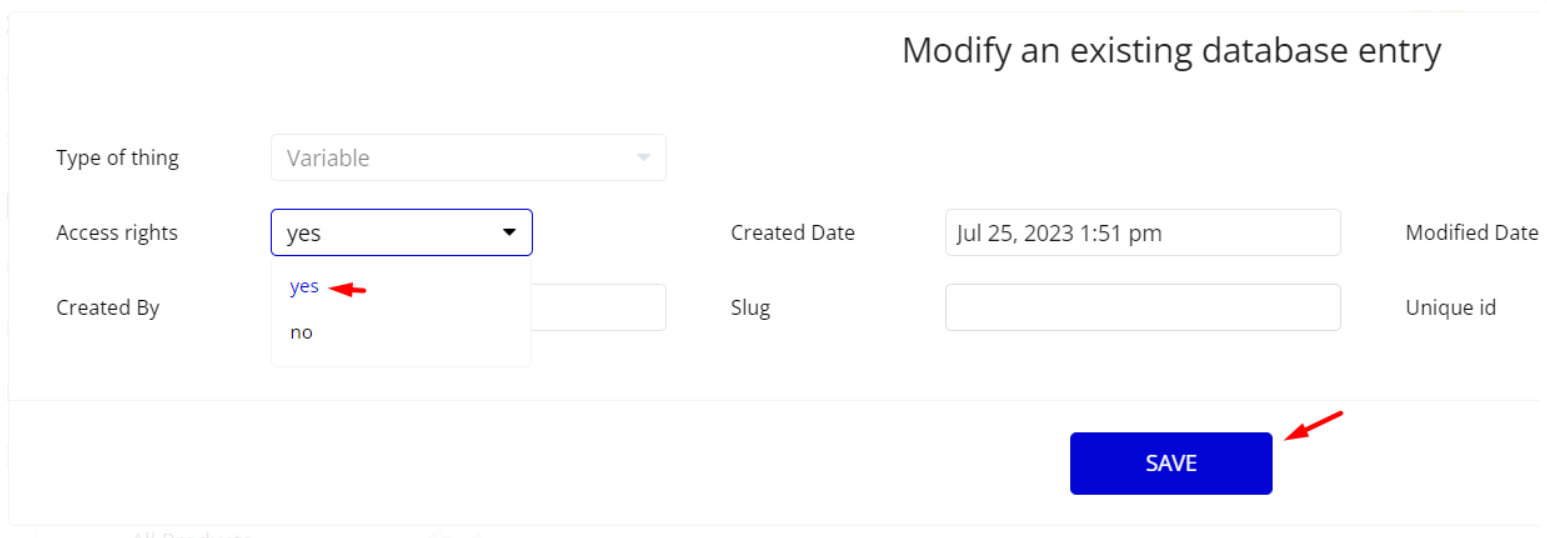
Note: Remember to hit the SAVE button.
That’s all!