In the current structure, the page titles are set in this format: “Page name - App name”
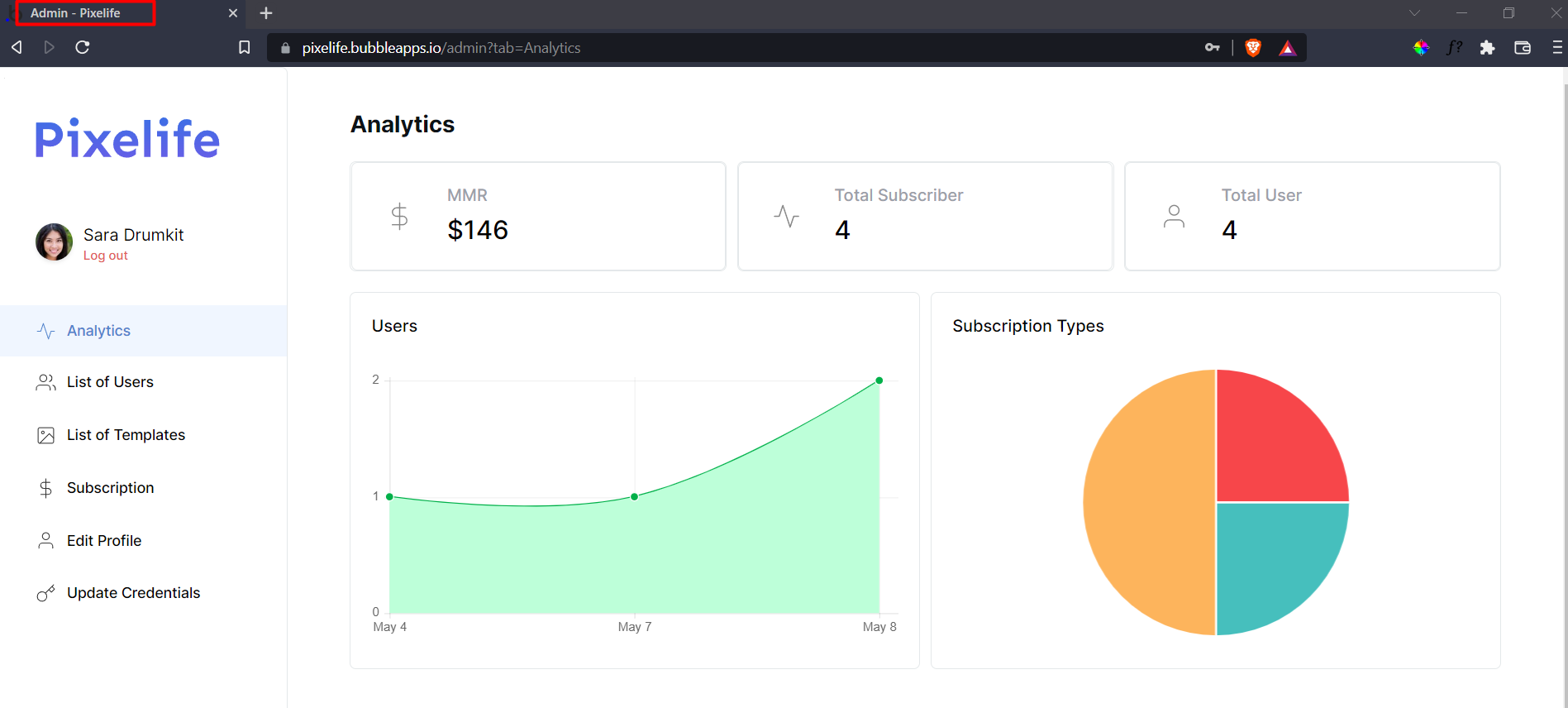
You can change this format easily
Just go to the page where you will edit the page title and double-click on an empty spot on your page to open the edit window.
Here "App Name" is dynamic data and comes from option sets.
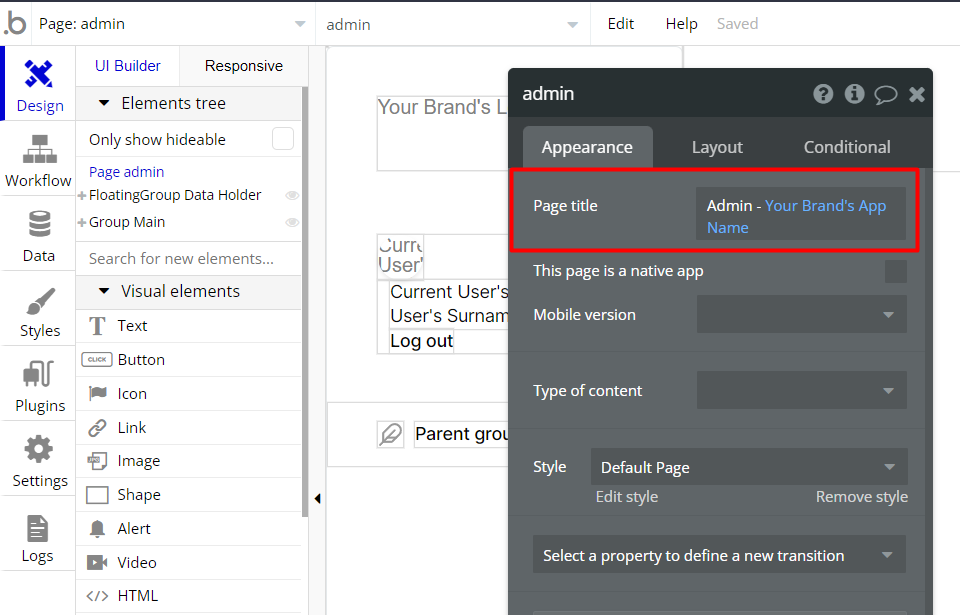
After completing your update, don't forget to deploy your application to the live version. Learn how 👉 https://www.notion.so/rapid-dev/Deploy-To-Live-6a7564228a244e6d90a5d1337bb72f52