You can update your Bubble application’s general appearance any time.
The Instruction:
Go to the “Settings” tab in your Bubble app editor → Click on the “General” subtab → Scroll your page to “General Appearance” → Upload your favicon
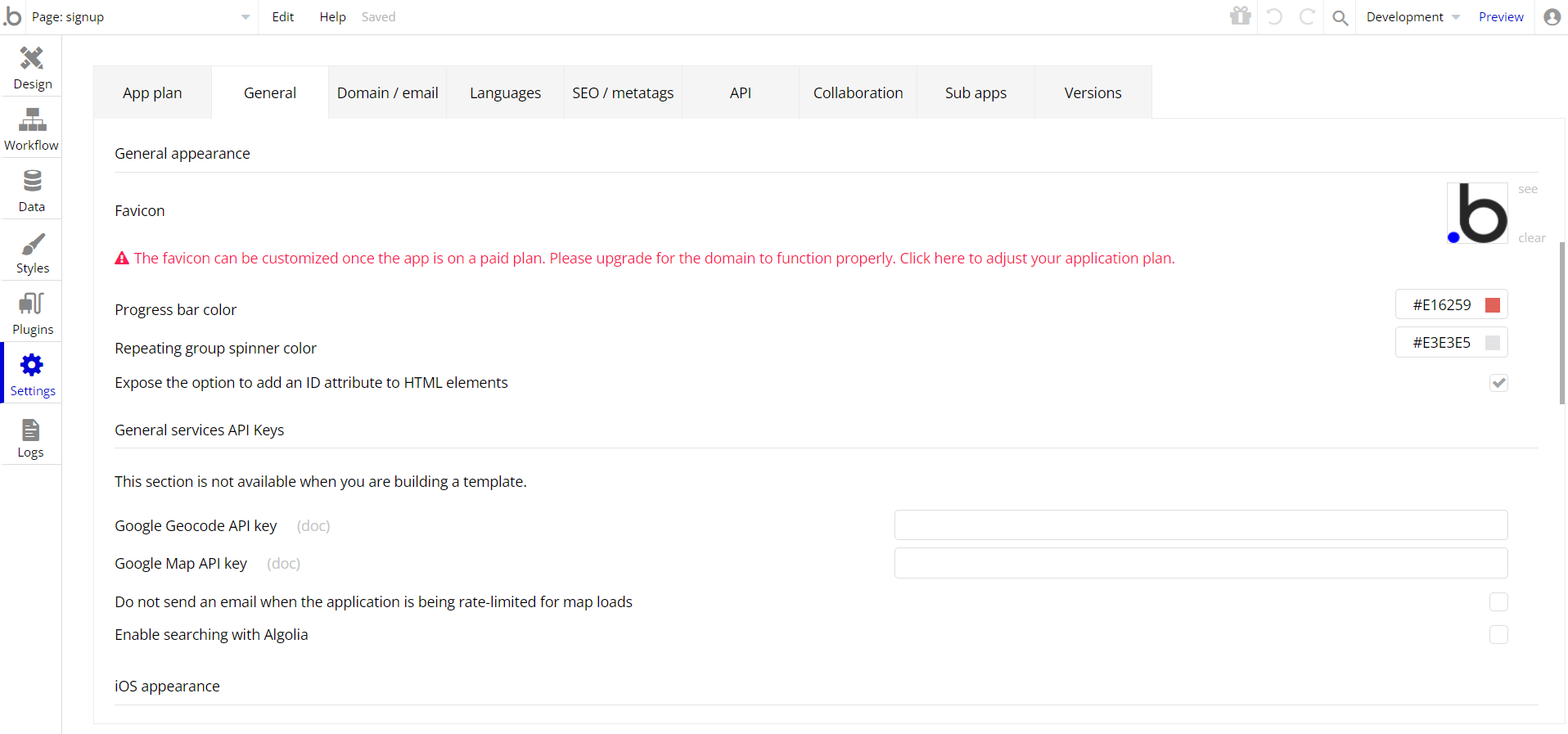
After completing your update, don't forget to deploy your application to the live version. Learn how 👉 https://www.notion.so/rapid-dev/Deploy-To-Live-6a7564228a244e6d90a5d1337bb72f52