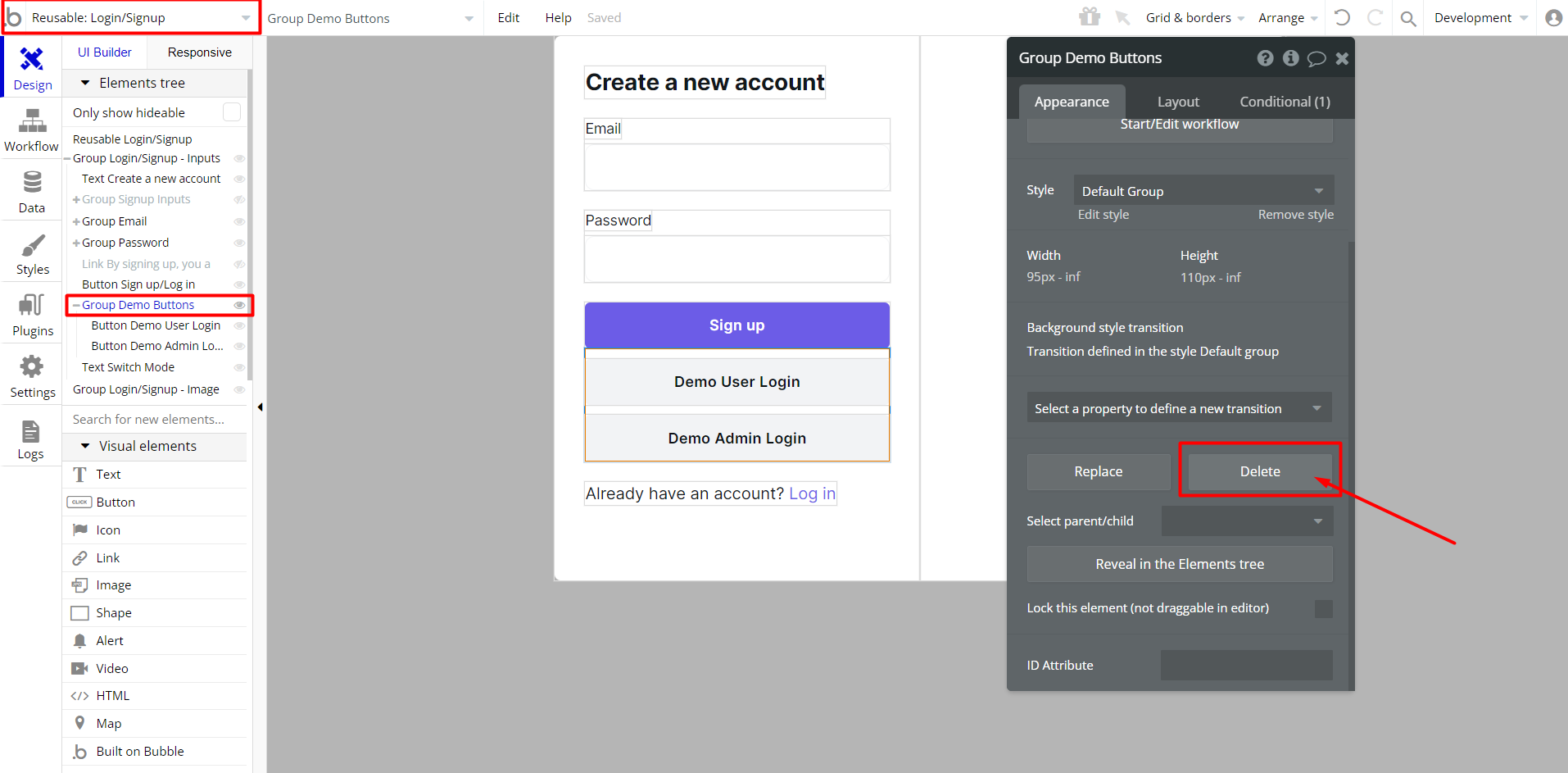We created demo accounts to examine the template. Everyone can log in to these demo accounts with the "Demo Login" buttons on the "Login/Signup" popup. After you get the template, you can delete these buttons.
The Instruction:
Go to the “Login/Signup” popup, find the demo buttons, double click on them and click the “Delete” button.