Only people with the admin role can access the admin dashboard. To assign this role to a user, you must update the "Admin" field of that user to "yes" from the Bubble application editor.
1- Go to “Data” tab on your app editor > Go to “App data” subtab > List all Users > Click on the edit icon
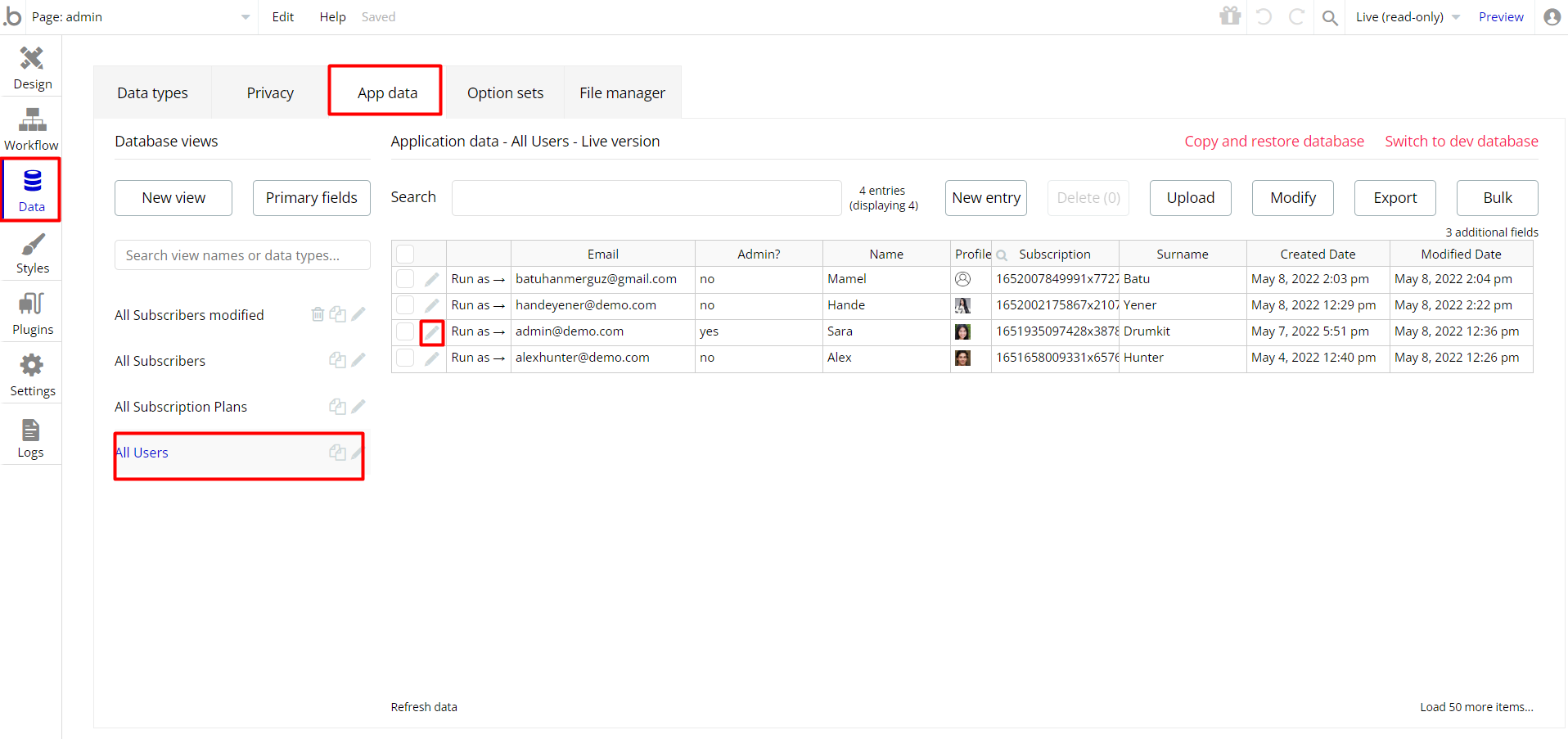
2- Change the “Admin” field > Click on the “SAVE” button
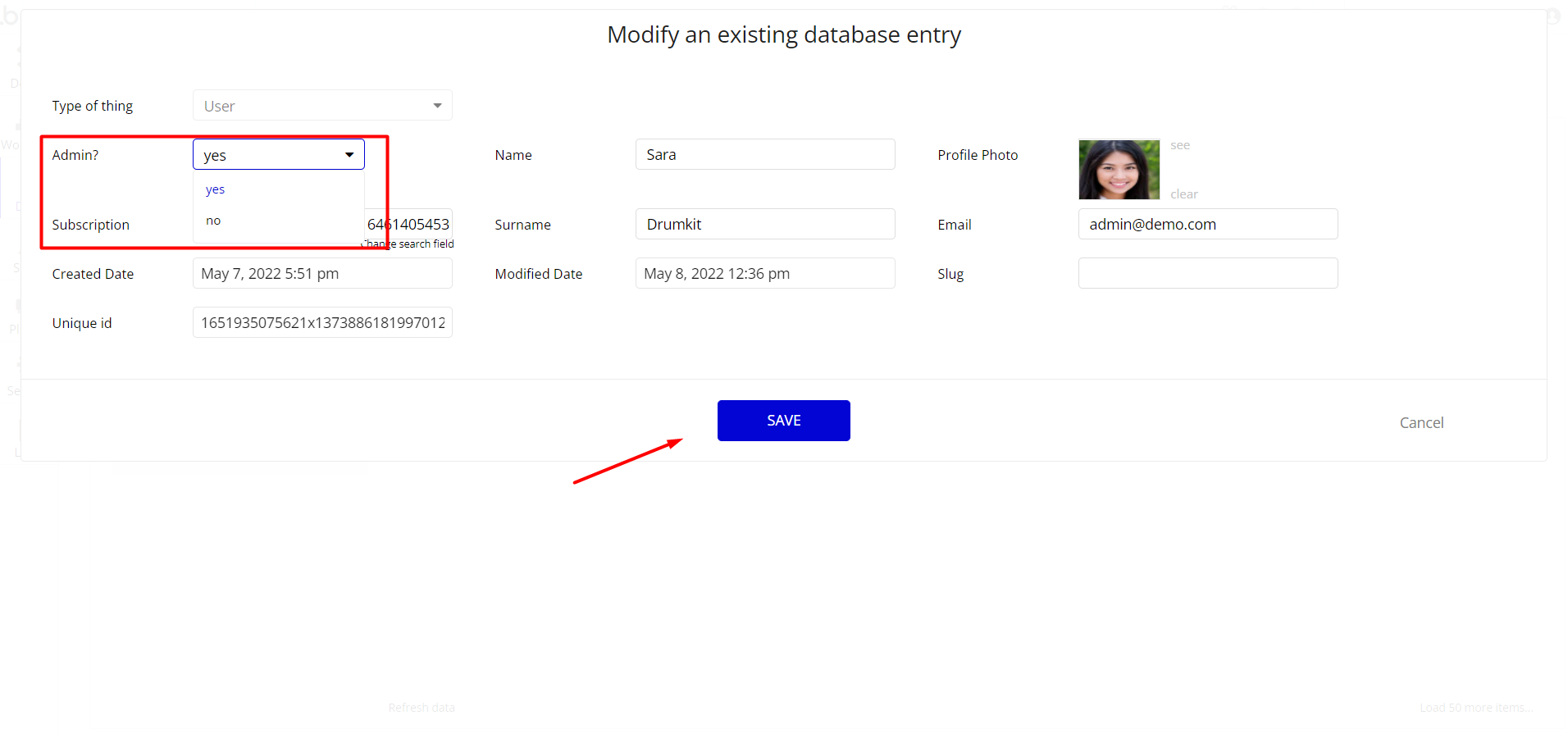
Make sure you make the change to the correct version