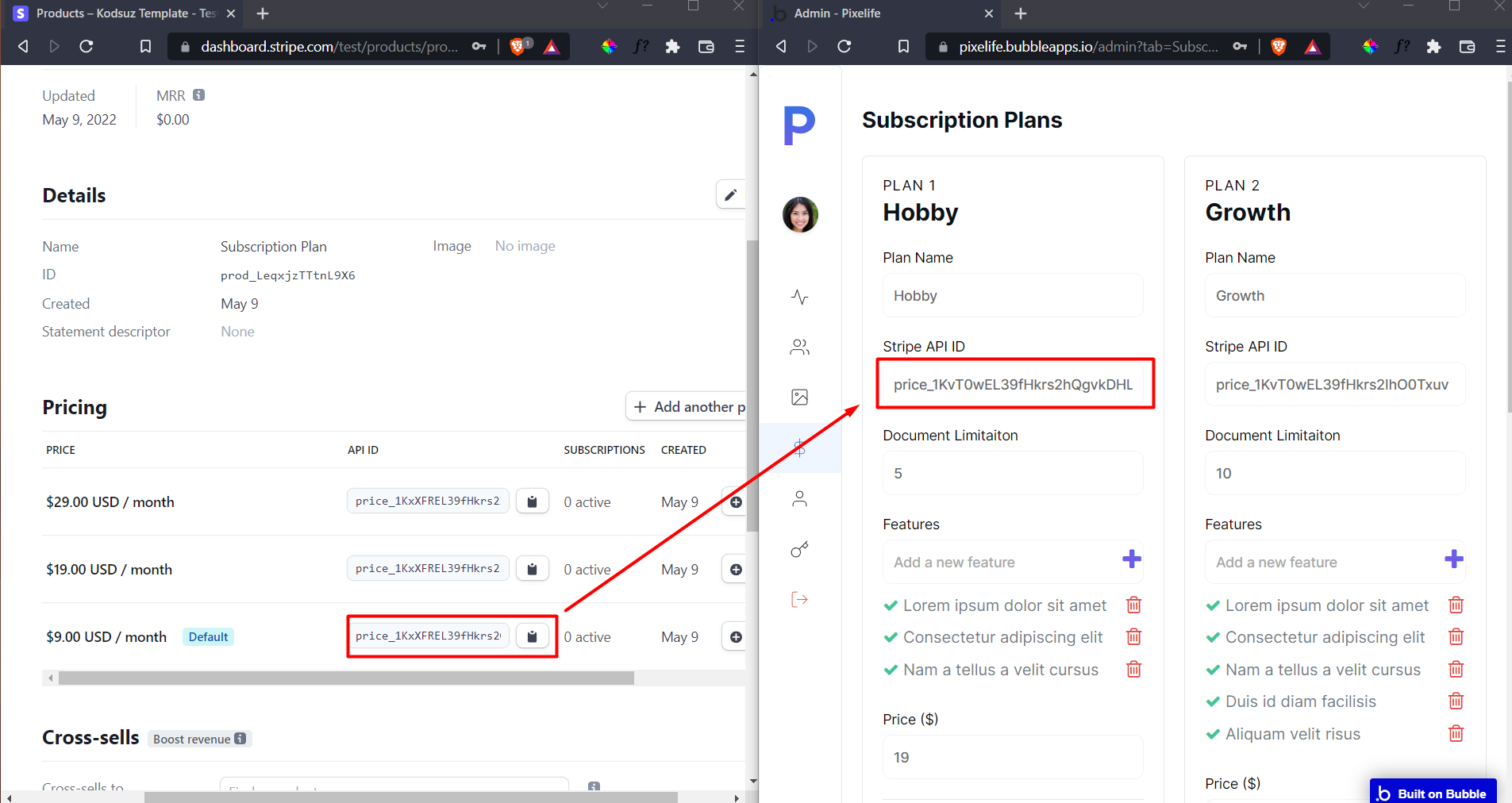In order to enable your users to subscribe with Stripe, you must create a product on Stripe. Then, you can set a payment plan and enable your users to subscribe.
Follow these steps and learn how to do that 👇
Before doing these operations, make sure that "Test Mode" is active or not
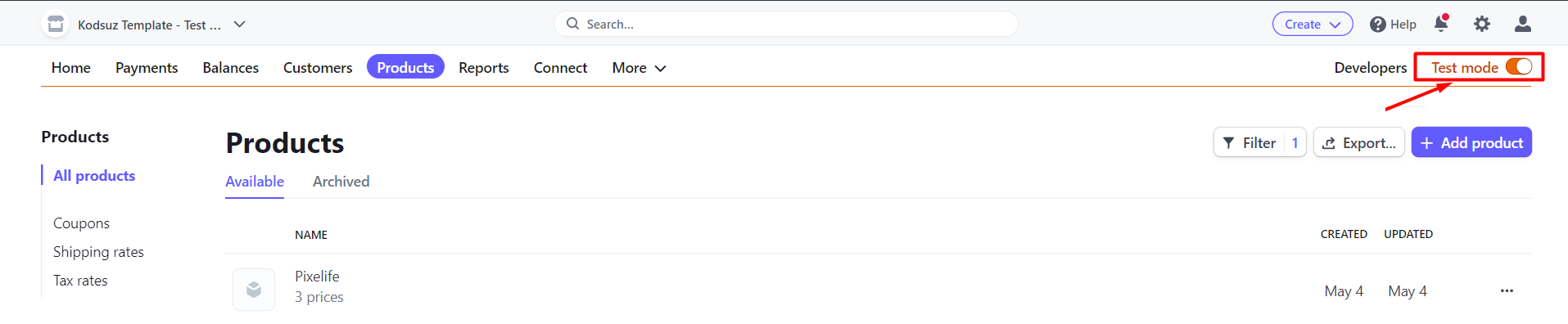
- Open your Stripe dashboard
- Go to “Products” page > Click on the “Add a product” button
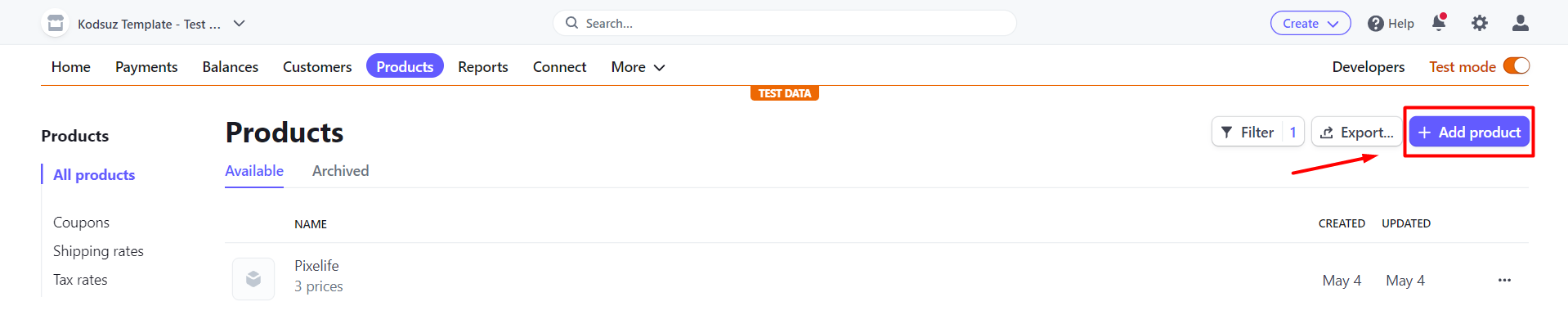
- Add pricing models like the screenshot below
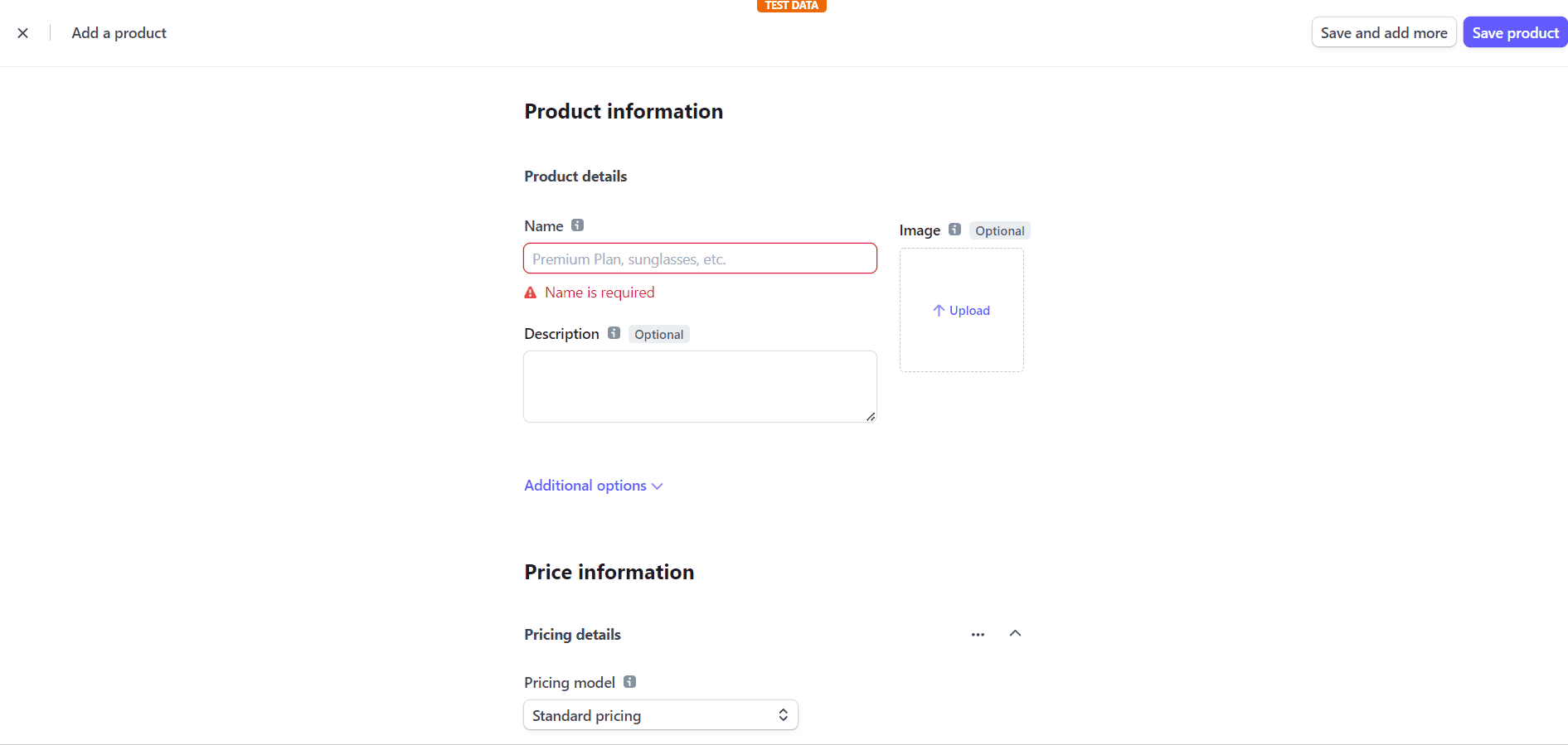
- Enter the page of the product you created and go to the Pricing section
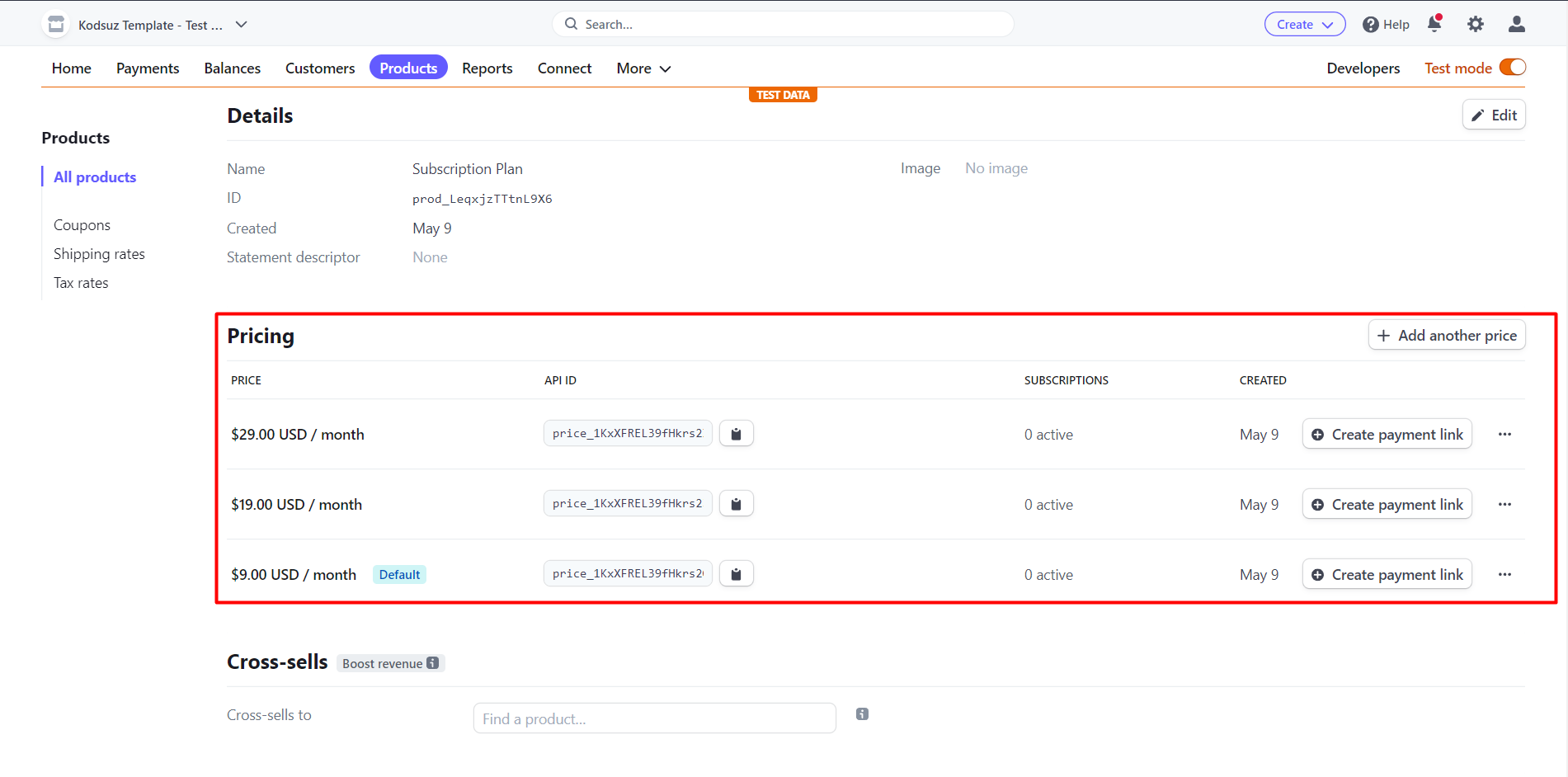
- Go to the admin page of your Bubble app
How to give admin role to users → https://www.notion.so/rapid-dev/Admin-Role-Definition-52302882dead46f496bffb59195a078a
- Open the “Subscription” tab
- Update the "Stripe API ID" entry for each plan and click on the “Save” button