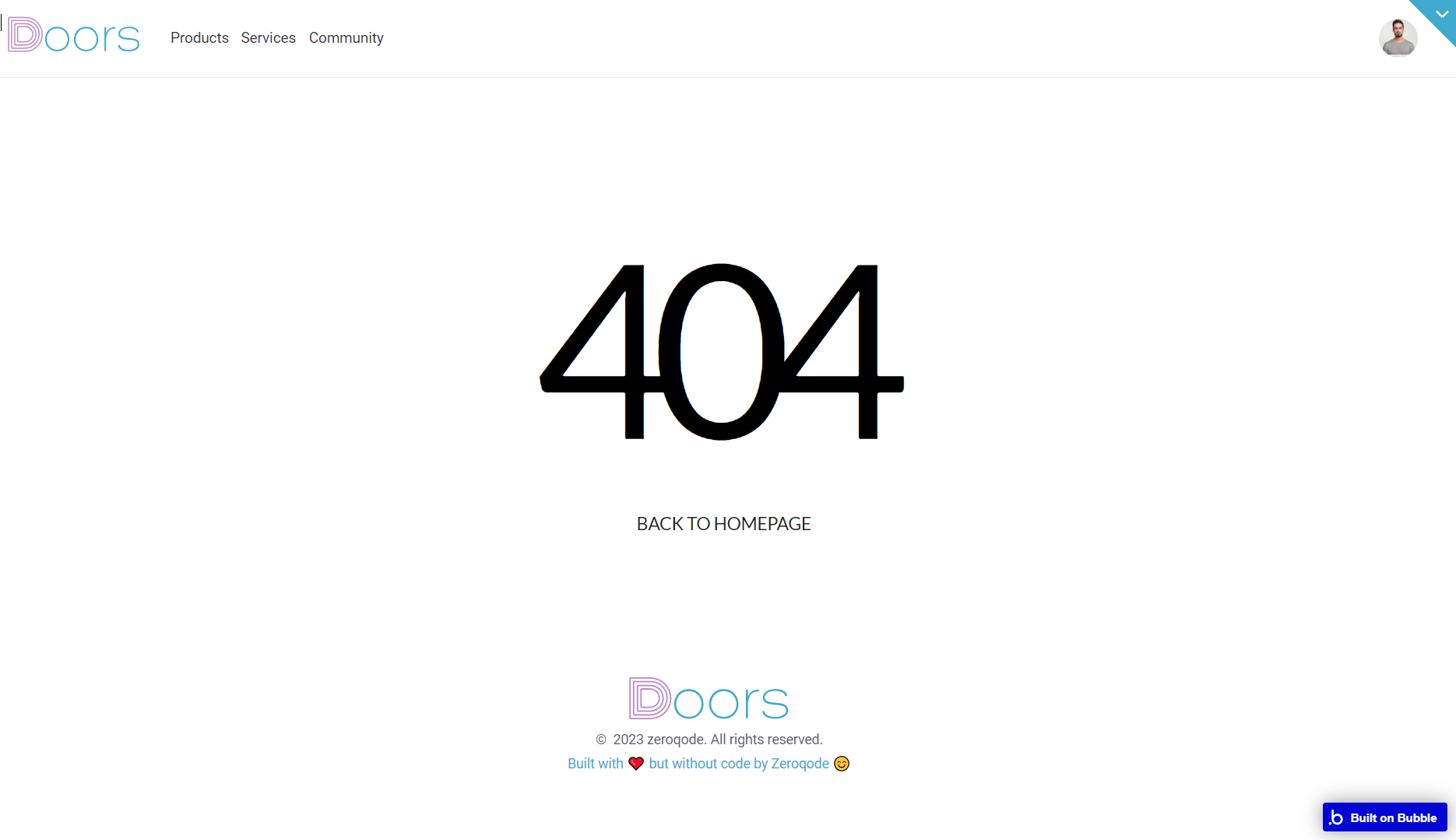This section states the purpose of each page.
Introduction
In this summary, we will describe each page and its content. The Page Element is the fundamental one that contains all the other elements.
Tip: See Bubble Reference for more information about Pages element https://bubble.io/reference#Elements.Page 🙂
Pages
index
This is the main page typically encountered first on the web app that usually contains links to the other pages of the site. A homepage includes a variety of menus that make it easy for users to find the information they need.
The landing page of this template with blocks:
- Your property’s personal page - this block includes a title, a short description, and a video iframe.
- How it works - displays three blocks with essential steps and CTA button to a ready filed listing page.
- What our users are saying - display three blocks of user testimonials, sourced from the
Commentdata type.
- Frequently Asked Questions - displays a repeating group with questions and answers sourced from the FAQ data type.
- Call To Action block - this block includes a title, a short description, and a picture.
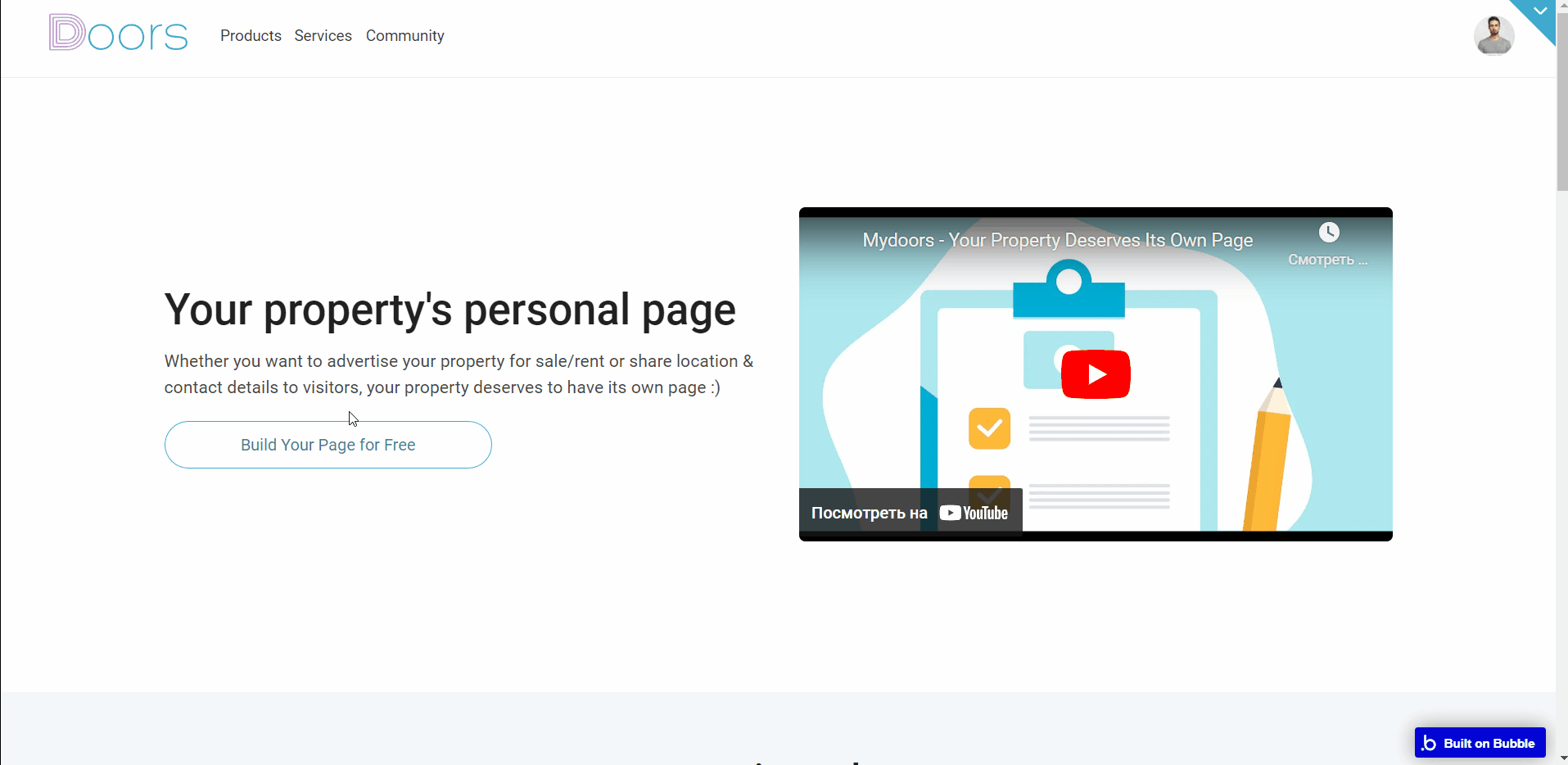
Note: All content is set for demonstrational purpose and can be edited directly on the page.
admin
This page is designed to manage platform data, namely Users and Listings.
Here, the admin user can see the ratio of users and listings on the dashboard, and see all users add or change FAQ content.
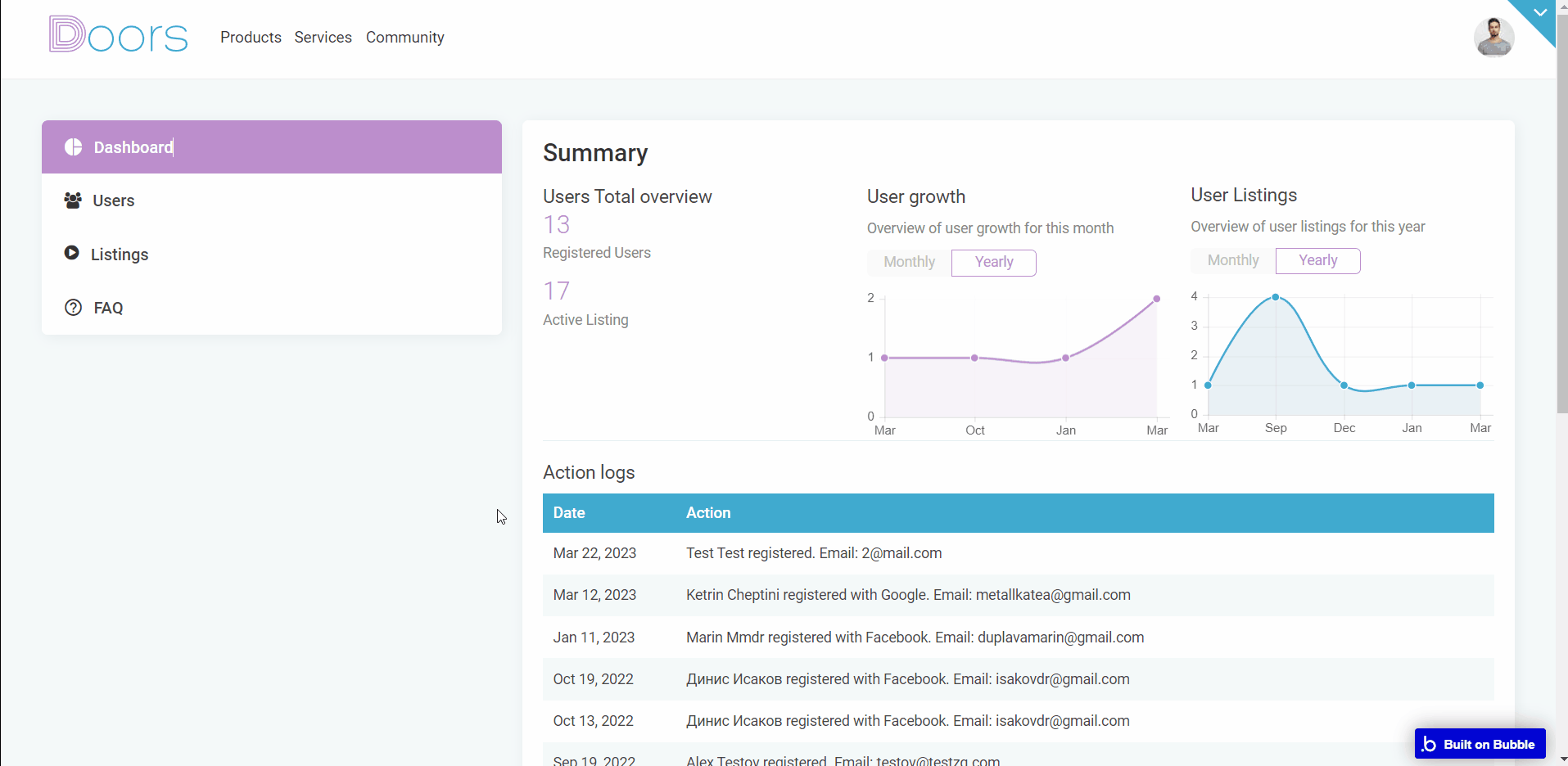
Only users with admin rights are able to access this page (in read-only mode), and those users who have access rights can edit or delete anything here.
Note: Switching between tabs works by changing elements’ custom states.
build
Here is the page where a user can in 6 steps can create a listing, by filling/edit fields about his housing, and adding photos. All introduced data are saved in the
Listing data type. 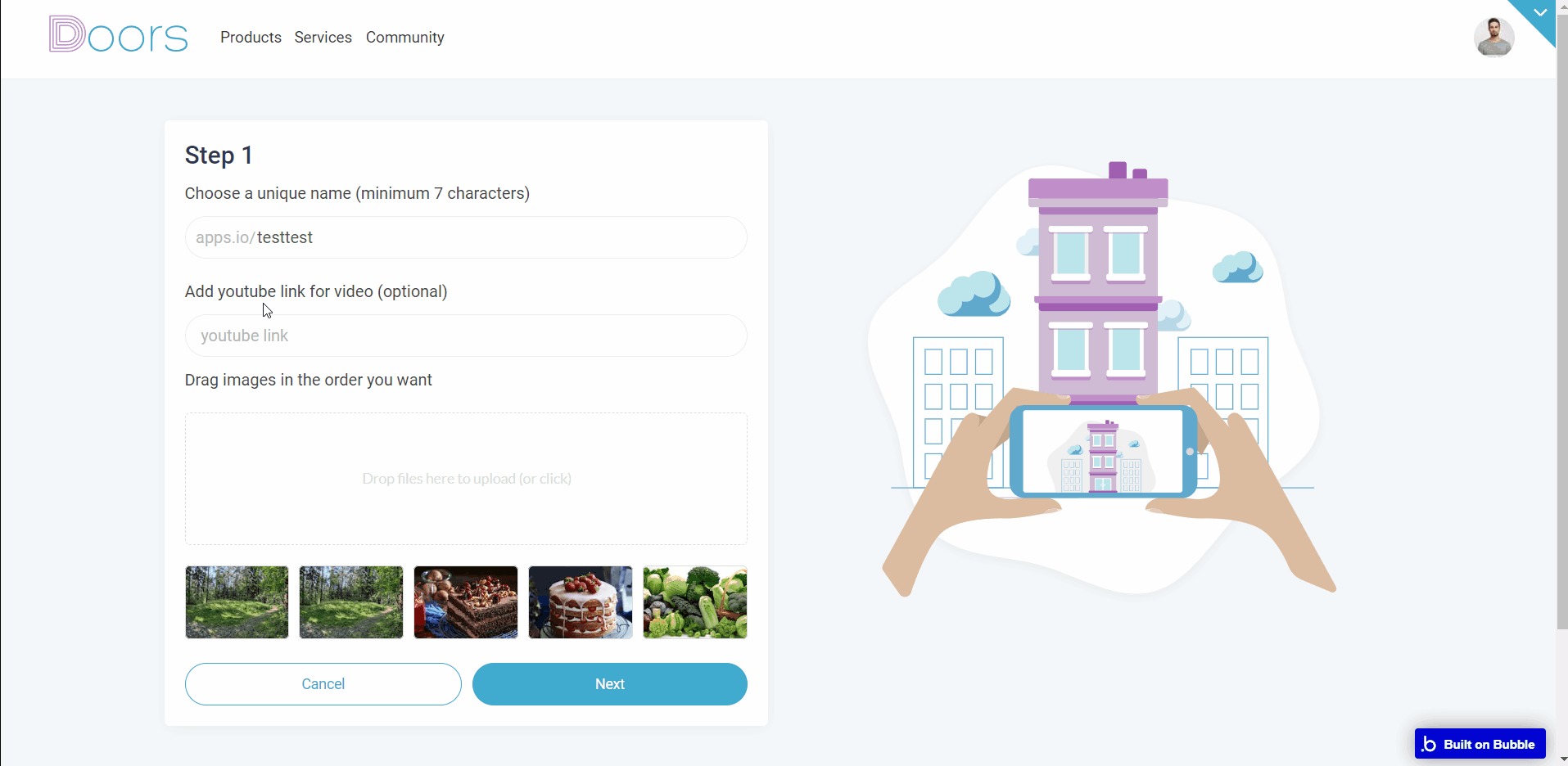
faq
A page dedicated to Frequently Asked Questions. Both Questions and Answers are sourced from
FAQ data type. 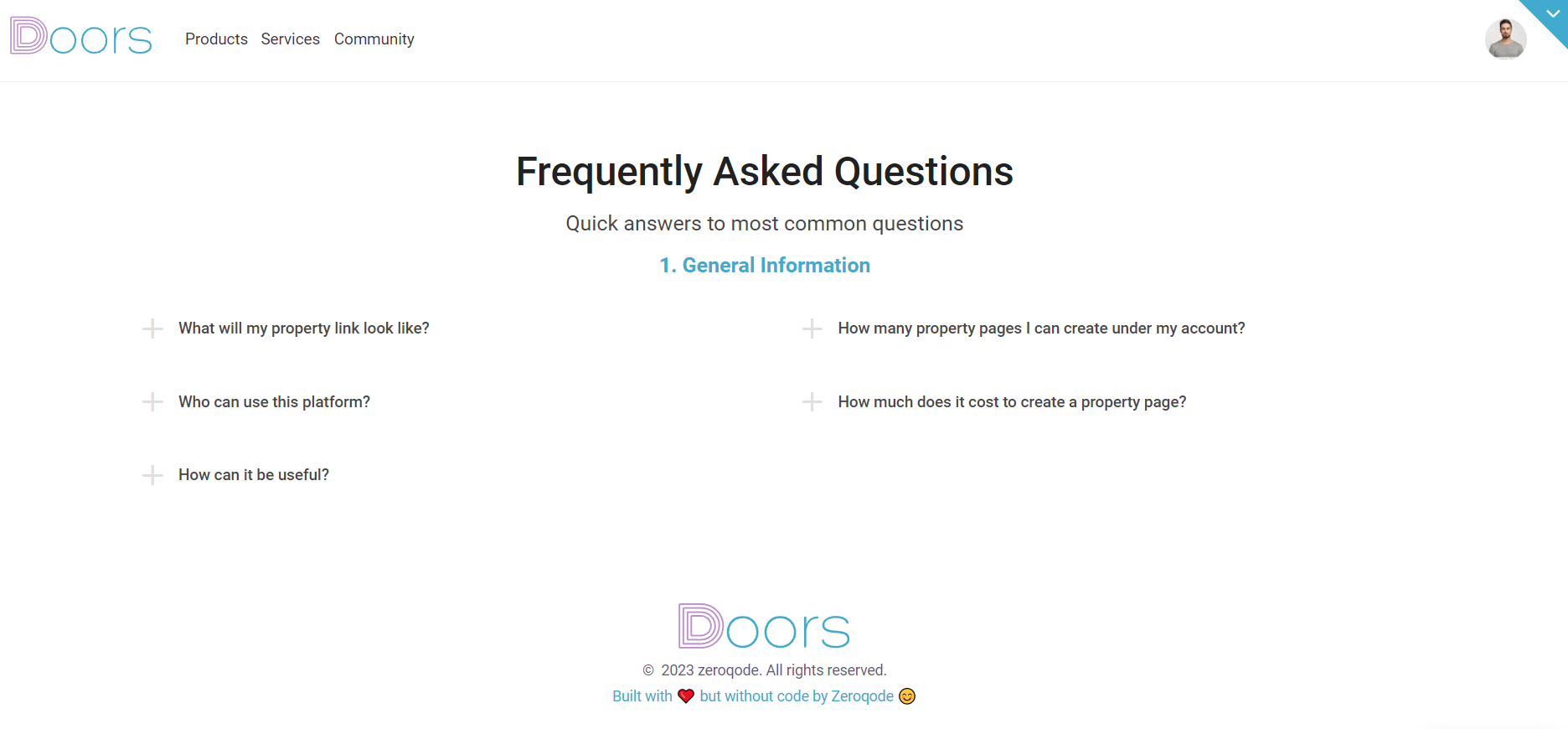
home
The page where all user’s listings are collected. Displayed data are sourced from
Listing and Amenity. 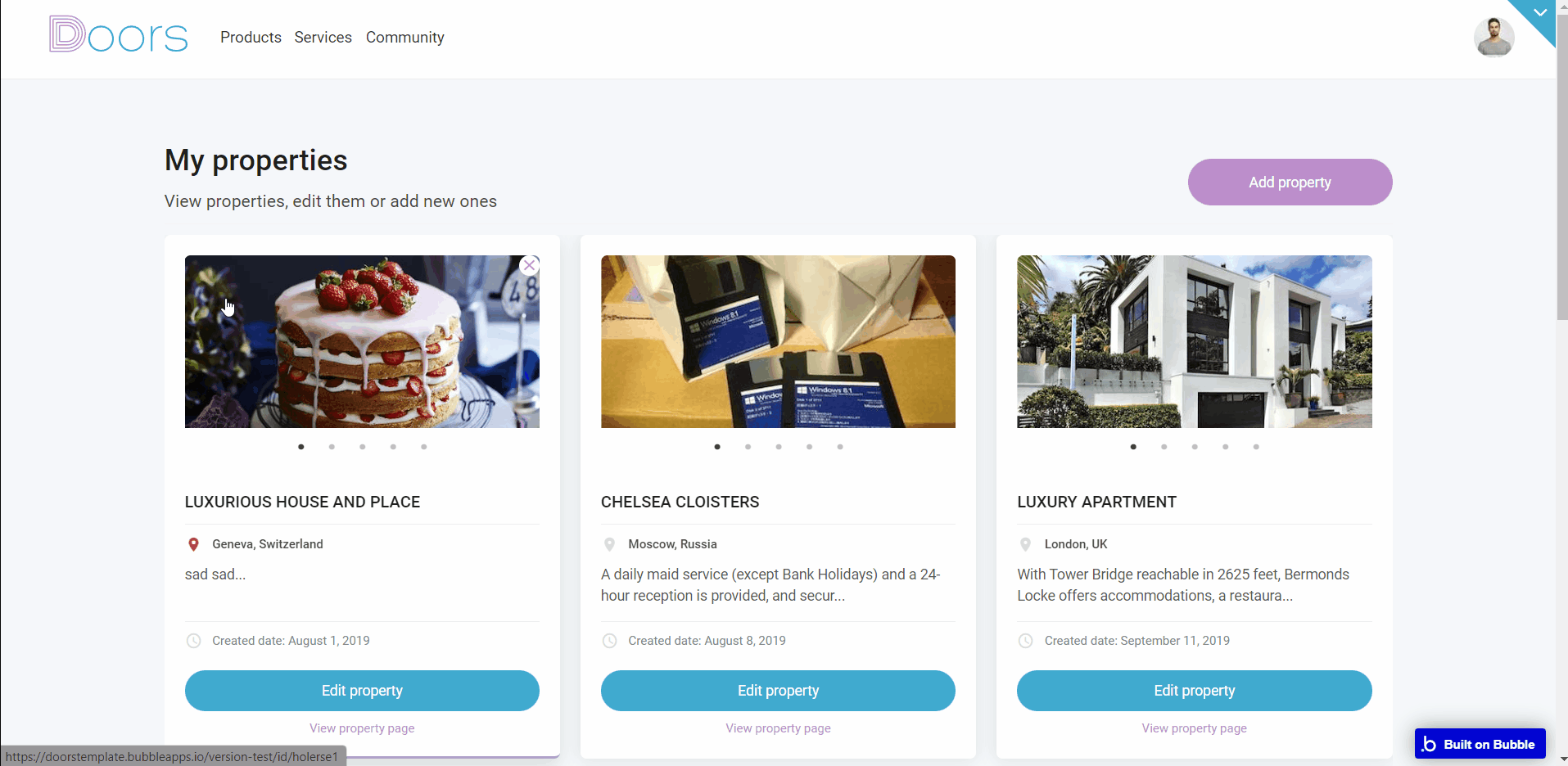
id
User’s completed page with a detailed description of the registered housing, which everyone can view.
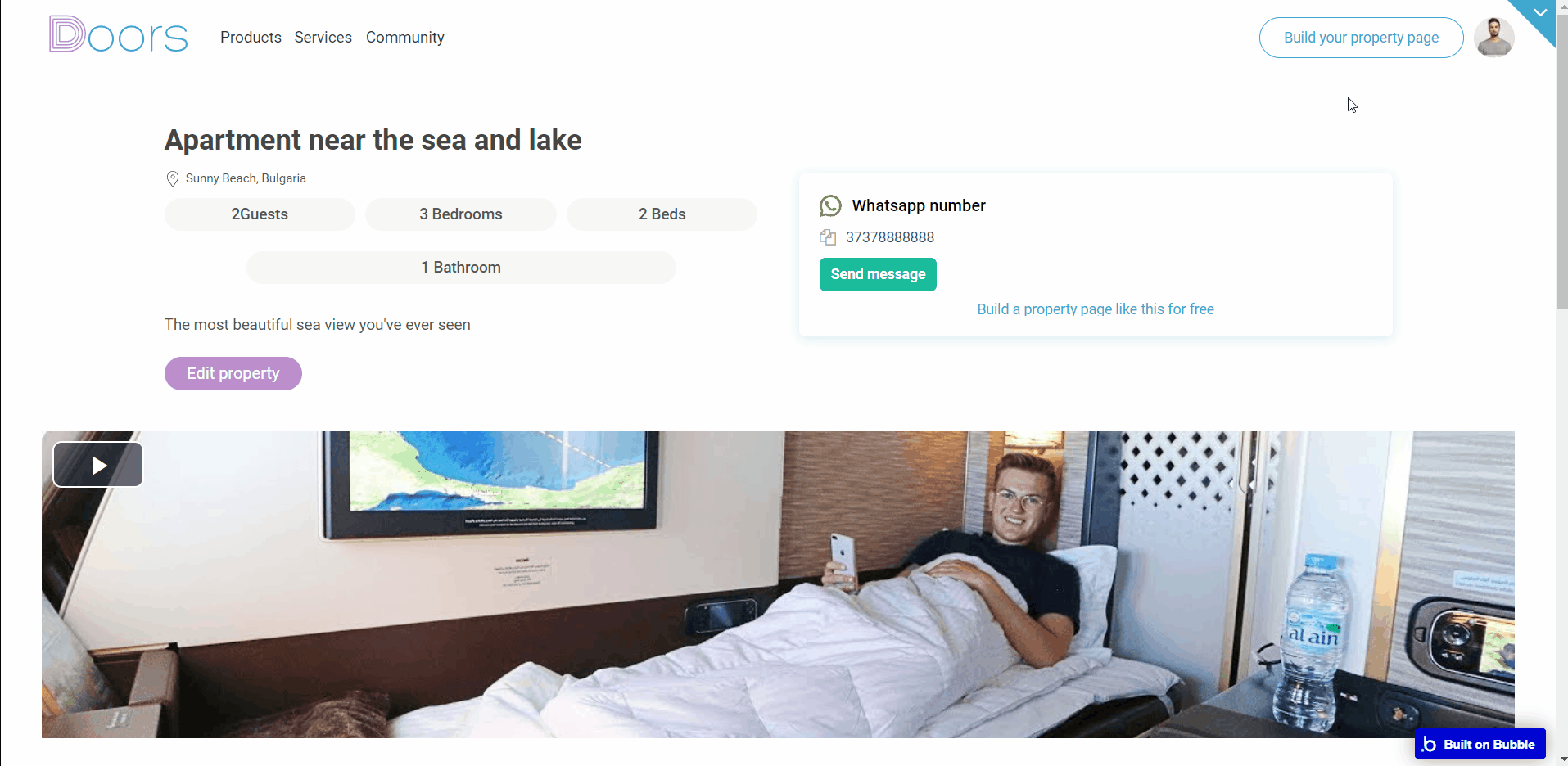
privacy_policy
This is the page where users see the legal statement that specifies how the company manages the collected user data.
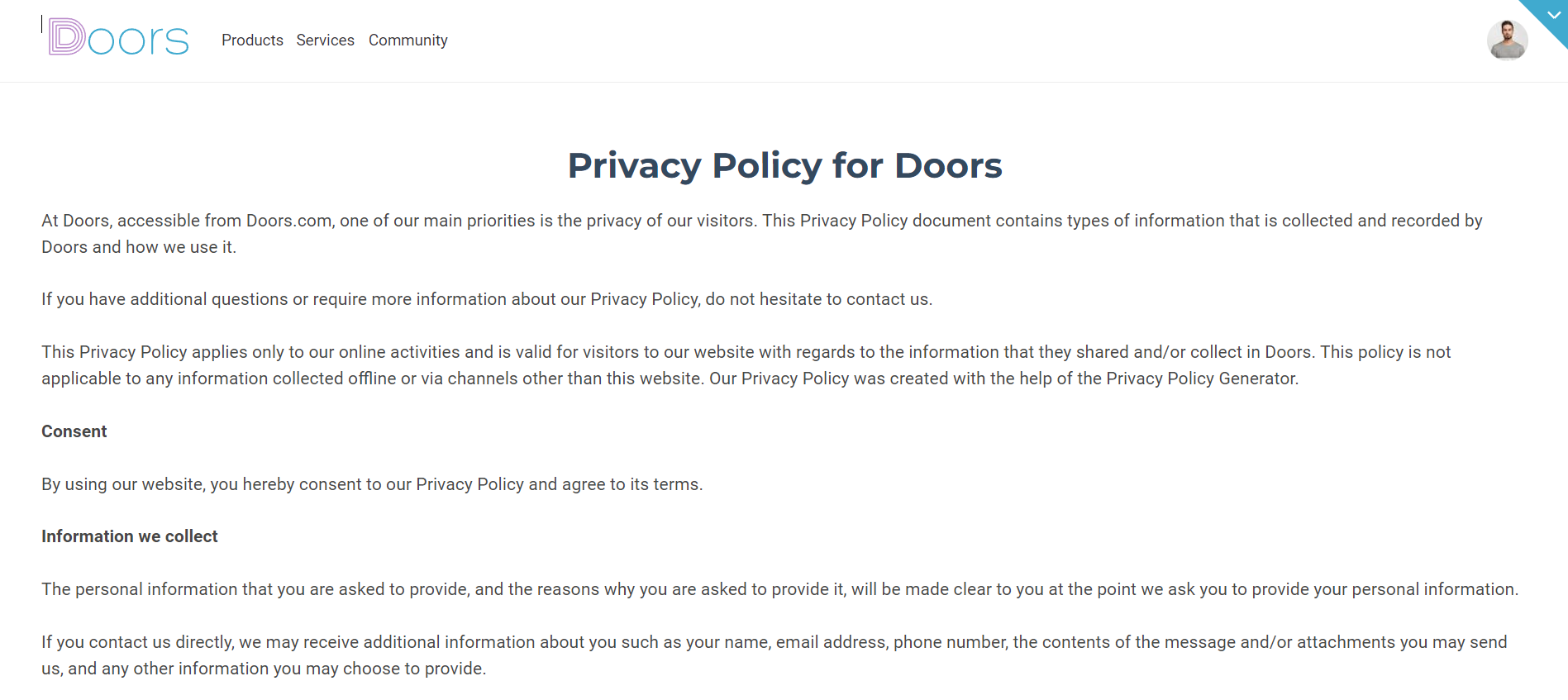
Tip: The text on this page is a placeholder and should be modified according to your own privacy policy.
Tip: Also, make sure you have Terms page in your app. This will help you go through App Store and Google Play approval procedures, in case you decide to convert your Bubble app into native iOS and Android apps. These links are also important for Facebook login.
profile
A page where the users can edit information about themselves and change the password of their account.
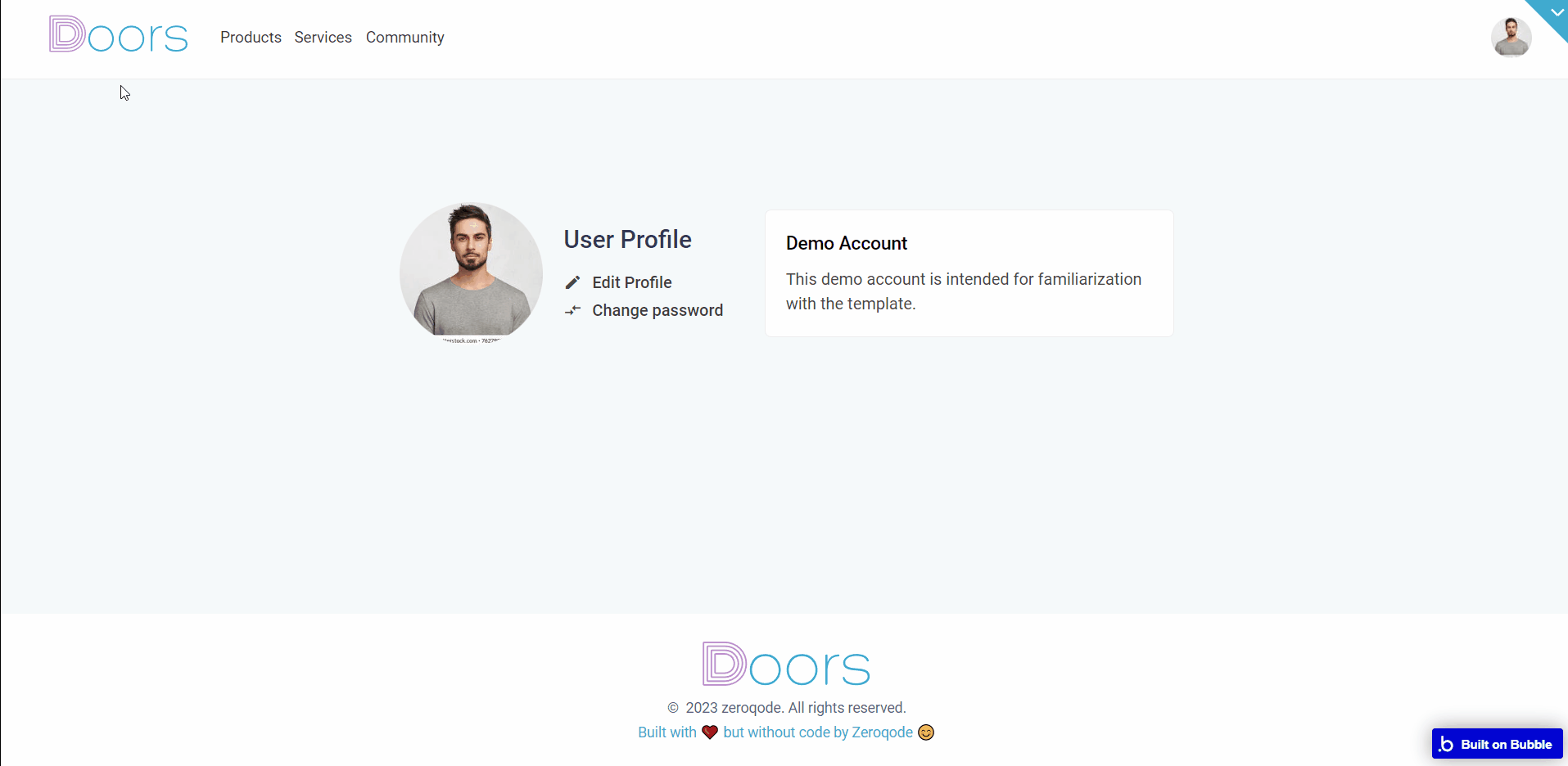
sign_up
Here, users can log in or sign up if not registered yet.
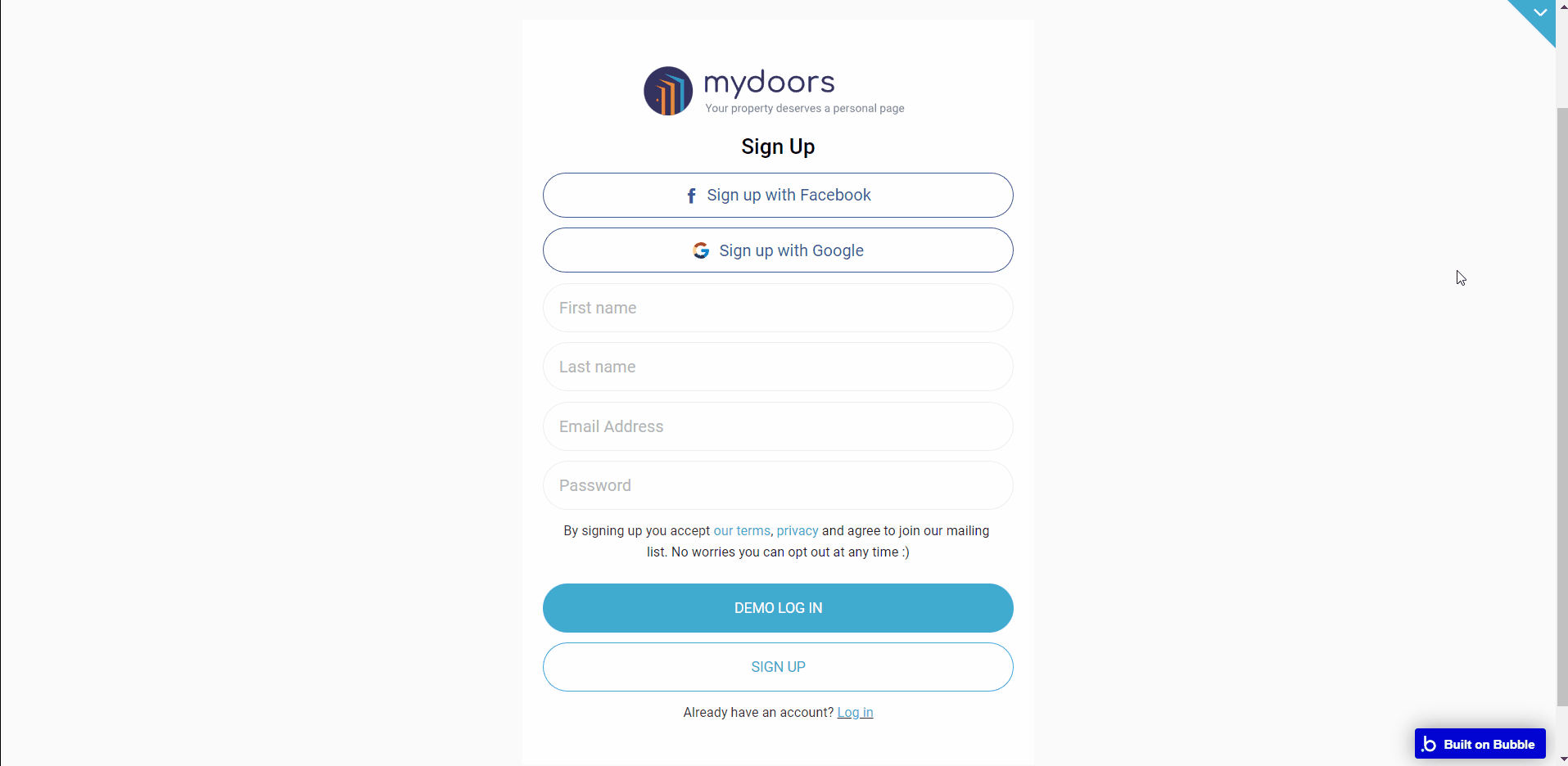
terms
Terms and Conditions of the website.
This is the page where users see the agreement act between both sides: the company that has the web application and users who access the web application.
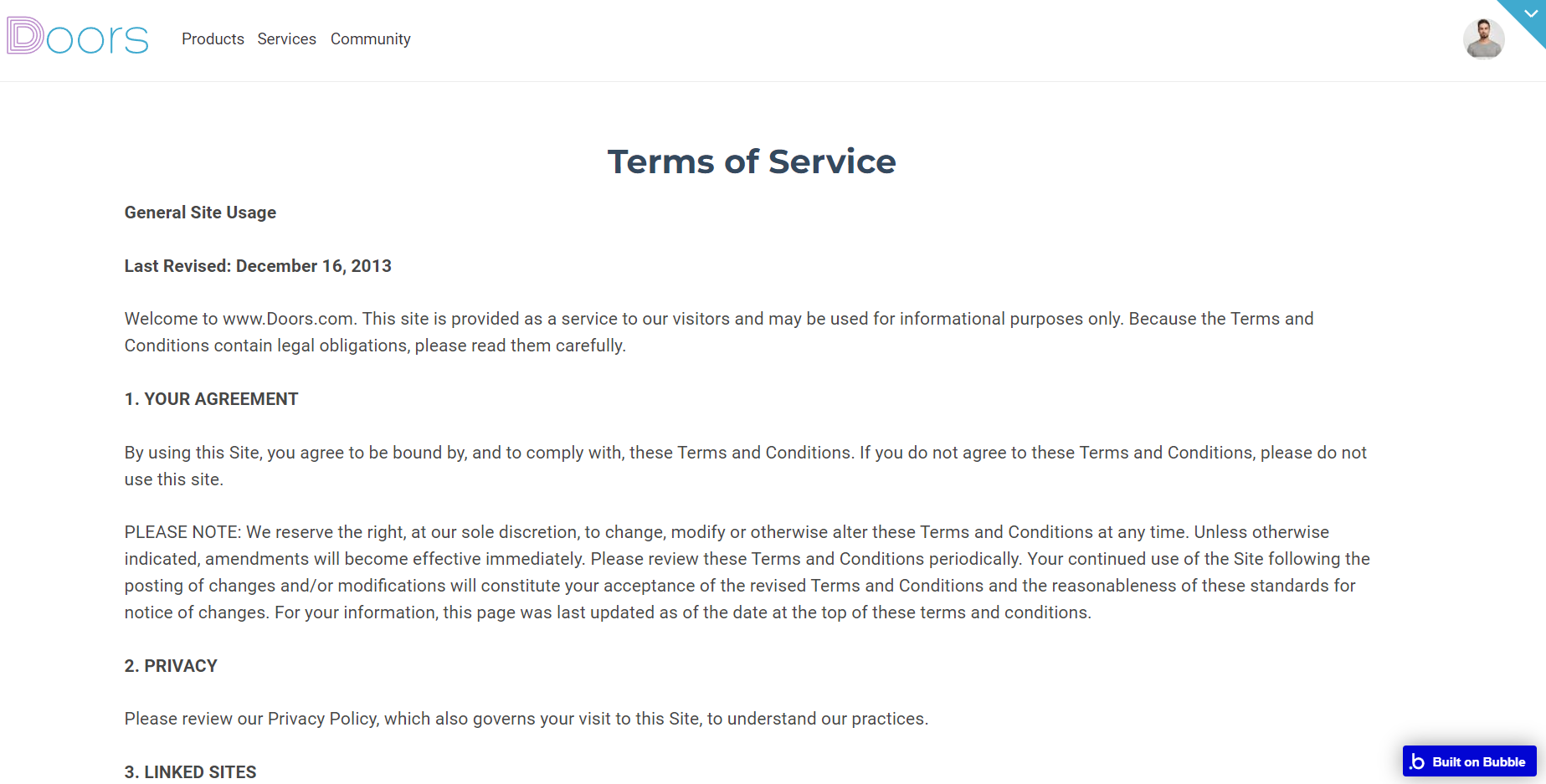
Tip: The text on this page is a placeholder and should be modified according to your own terms of service.
Tip: Also, make sure you have Privacy page in your app. This will help you go through App Store and Google Play approval procedures, in case you decide to convert your Bubble app into native iOS and Android apps. These links are also important for Facebook login.
reset_pw
Here, users reset their password after accessing the link in the mail.
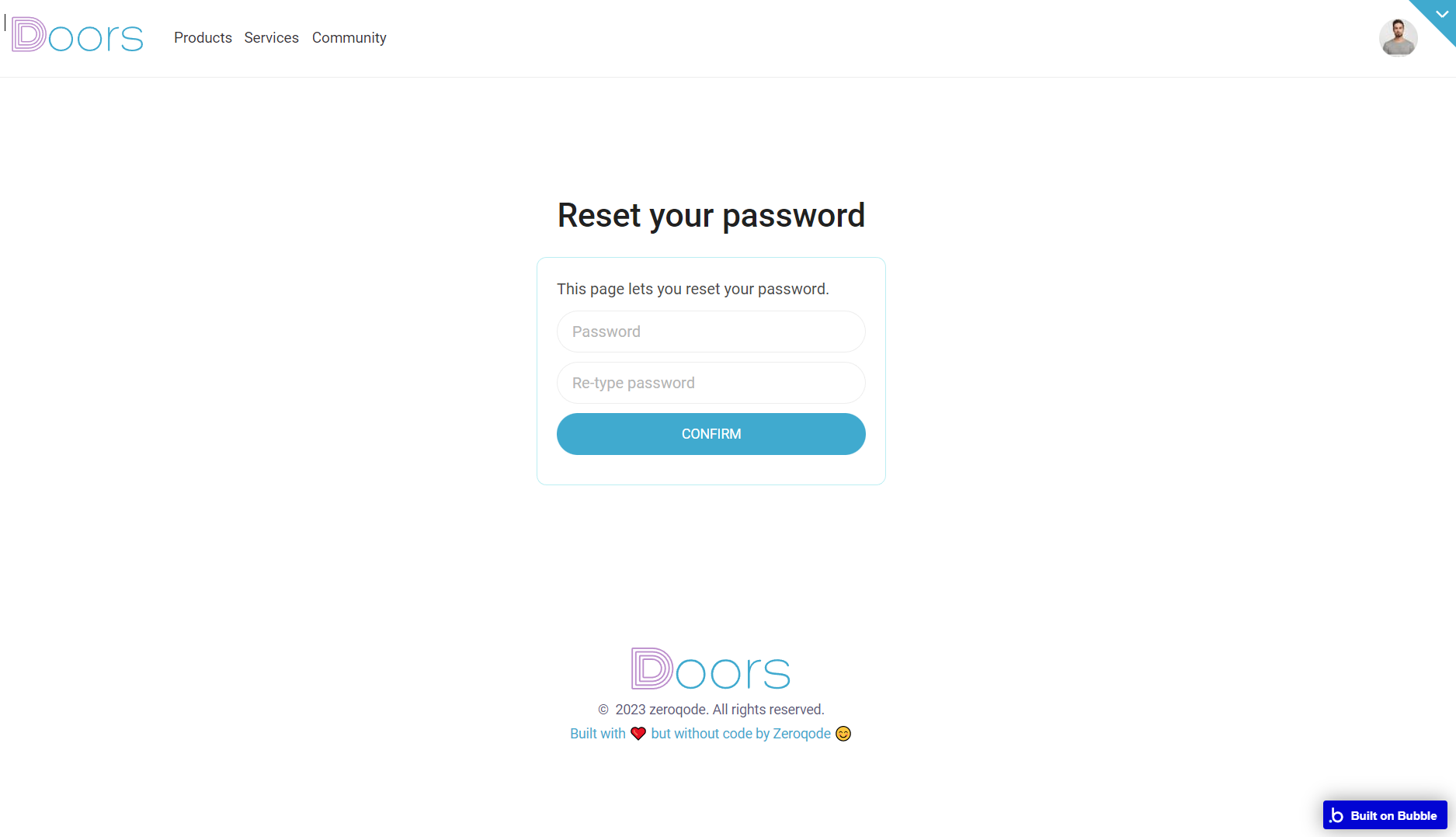
404
This is a page for 404 redirect errors, informing users that the web page they are looking for cannot be found.