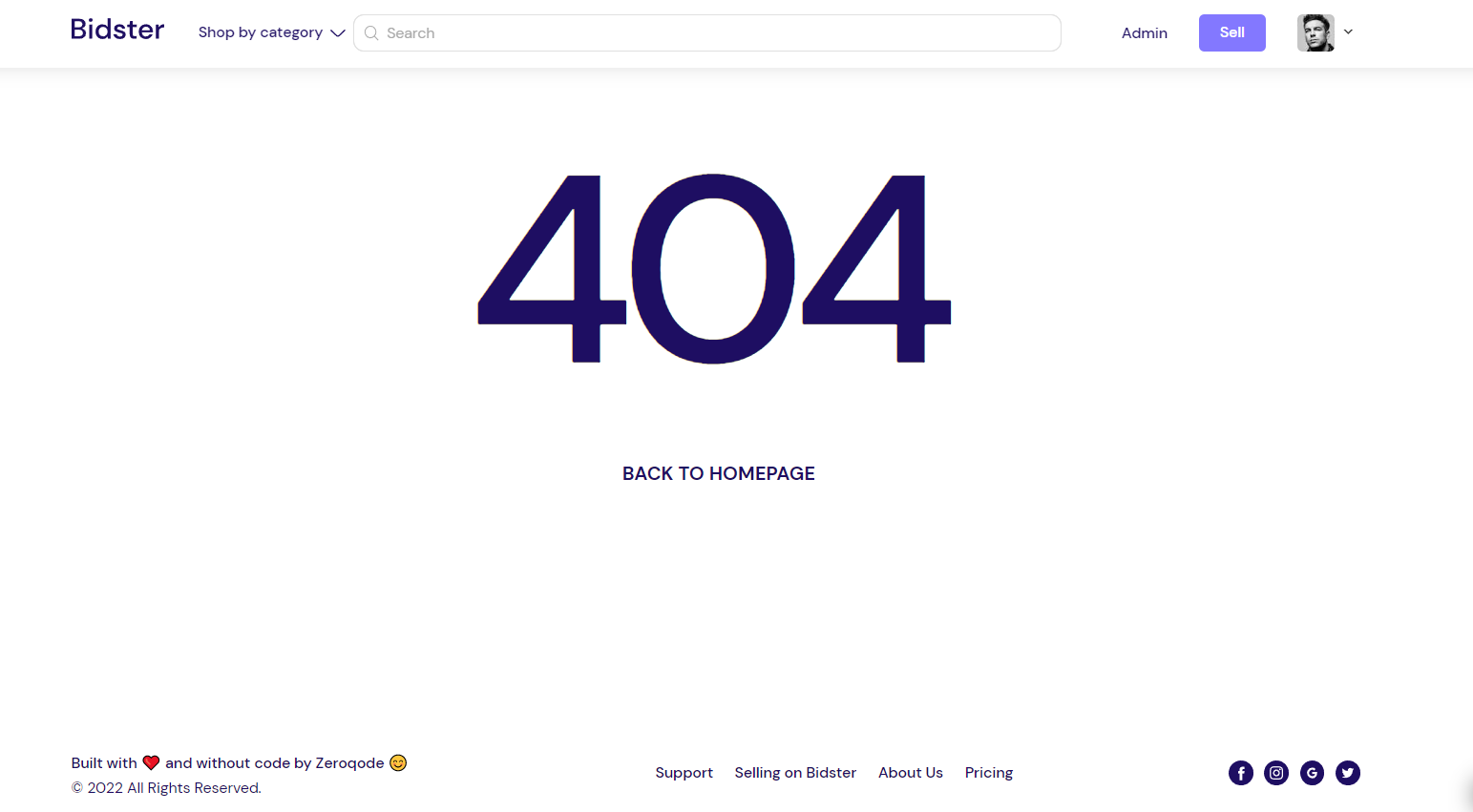This section states the purpose of each page.
Introduction
In this summary, we will describe each page and its content. The Page Element is the fundamental one that contains all the other elements.
Tip: See Bubble Reference for more information about Pages element https://bubble.io/reference#Elements.Page 🙂
Pages
index
This page is the “face” of this awesome template. It starts with a hero section, displaying platform statistics, followed by a call to action block and a "Featured Businesses" list.
Below, comes the "Editors Choice" block with lists of selling domains, websites, and apps.
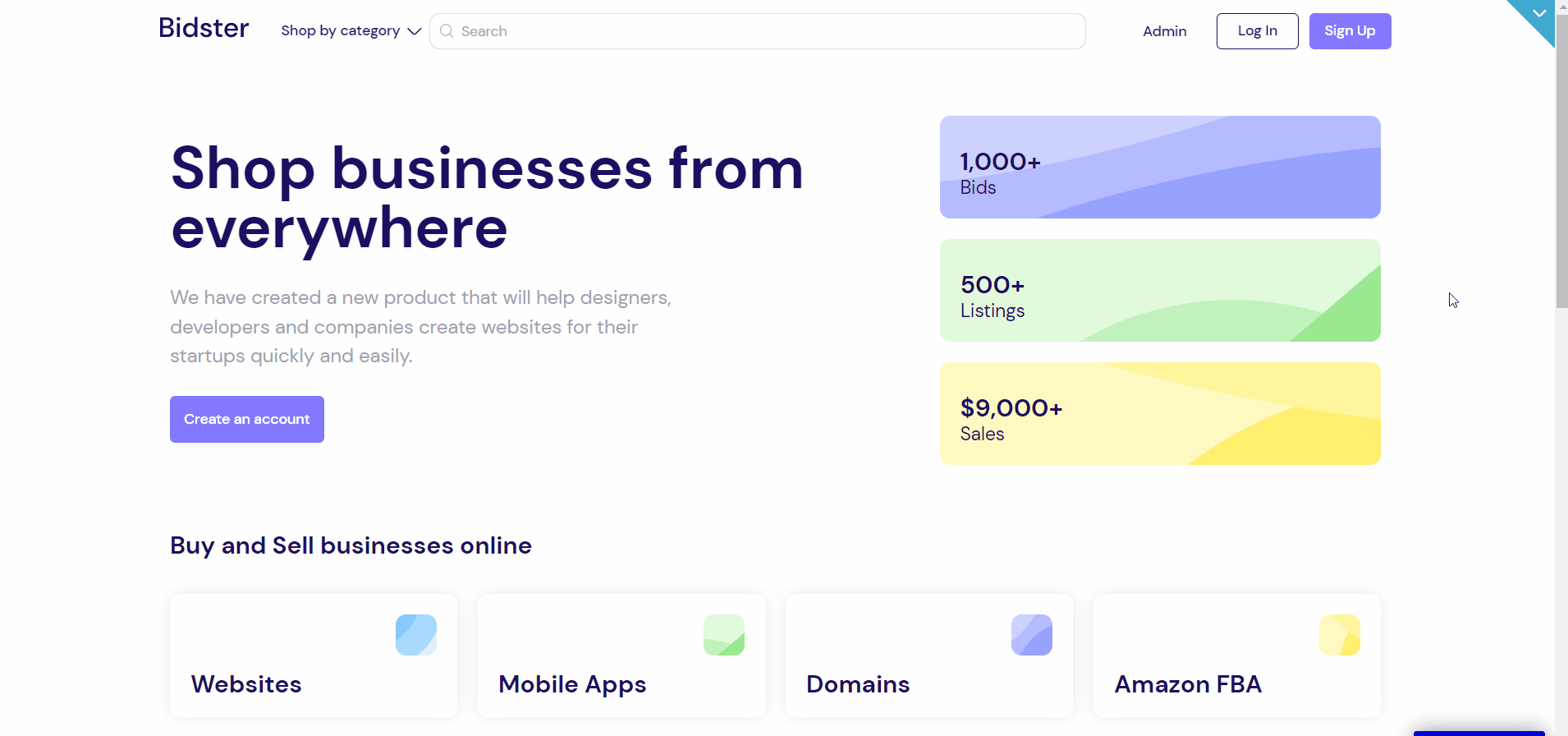
Note: Switching between tabs works by changing elements’ custom states.
admin_dashboard
This page allows admin users to:
- set up a Stripe account (set up Stripe client ID and secret key).
- set up listing fee commissions on each type of sold item.
- see and filter all existing listings.
- see all users registered on the app.
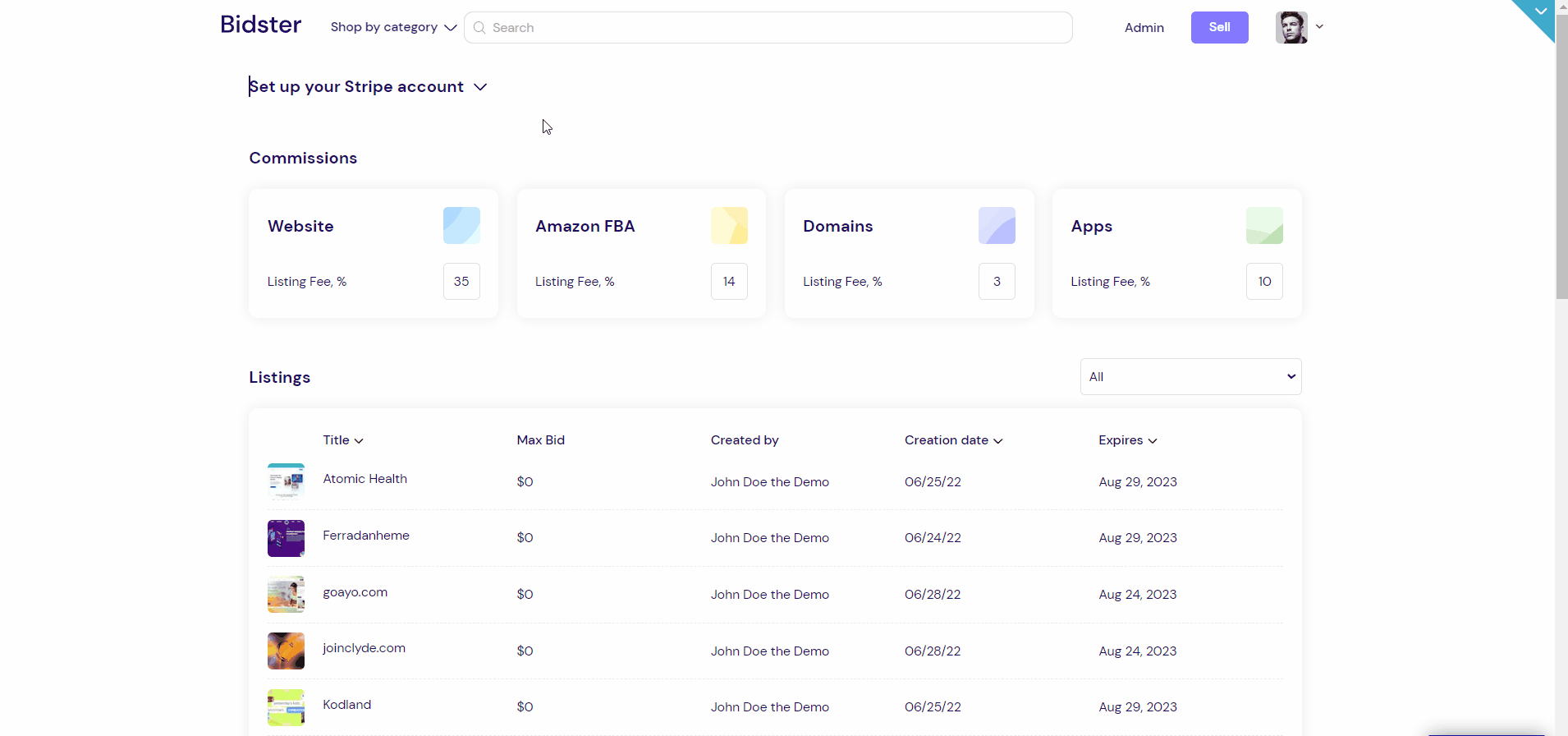
listing_info
Here, the customer can see detailed information for each placed listing, comment on it, as well as place a bid or buy it, or contact the seller.
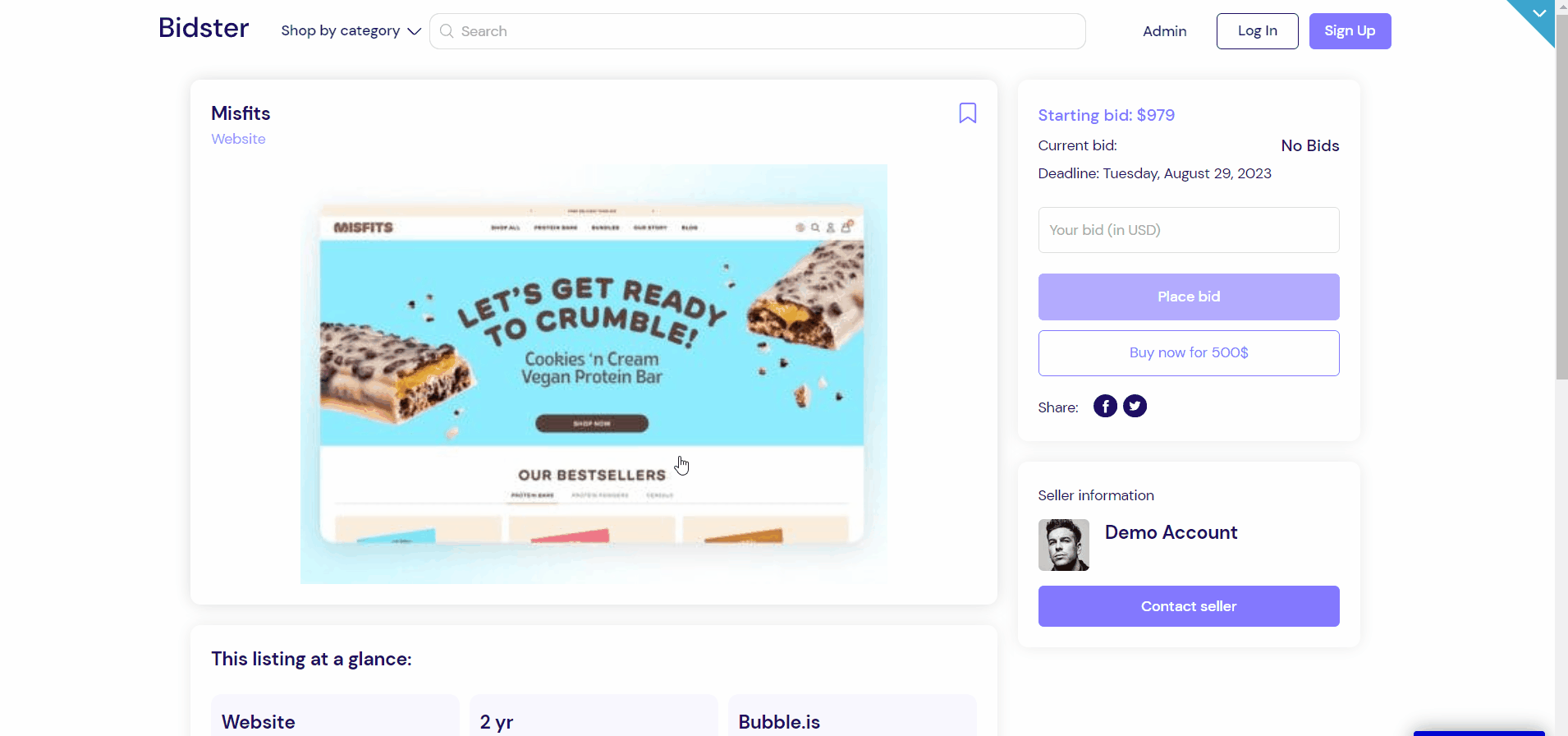
search
Here, users can navigate through listing categories, and filtering items by price range.
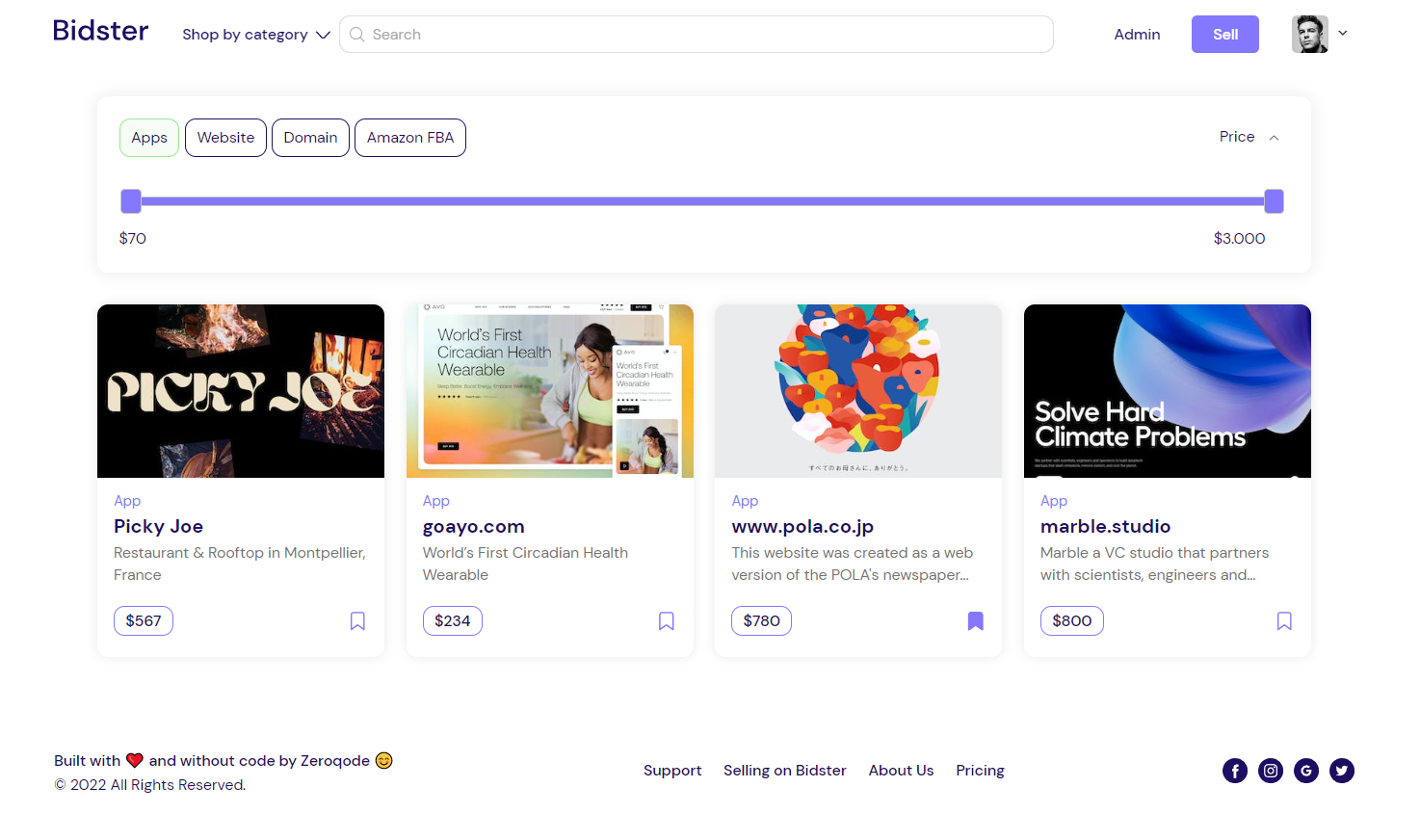
Note: Switching between tabs works by changing elements’ custom states.
submit
Here, registered users can submit a new listing in two steps .
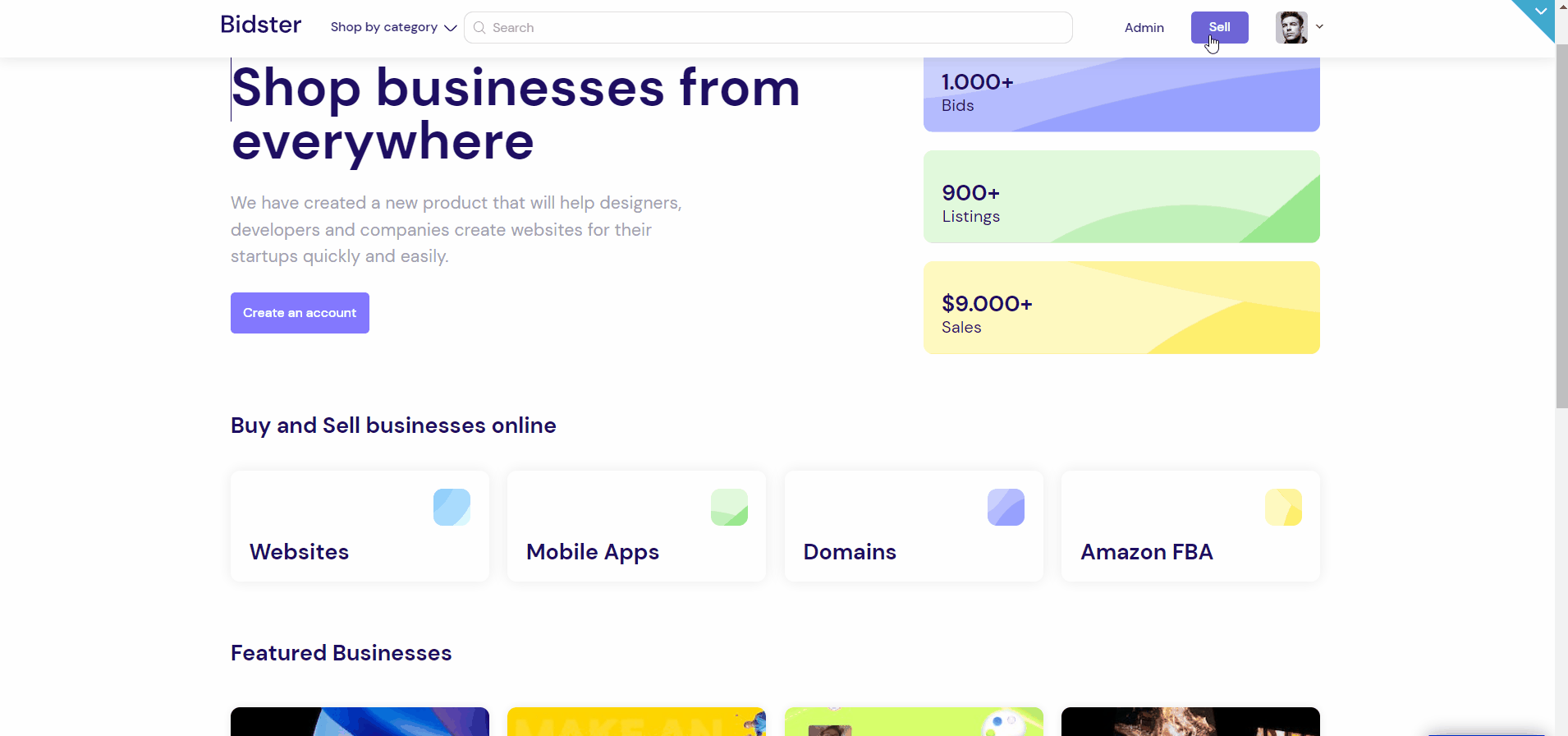
Tip: If the button “Save and Publish” is not pressed, the created listing will be saved in “My drafts” category on
user_dashboard page.user_dashboard
Here, registered users can check their own listings, bids, and purchases, as well as set up their own profile and exchange direct messages with other users.
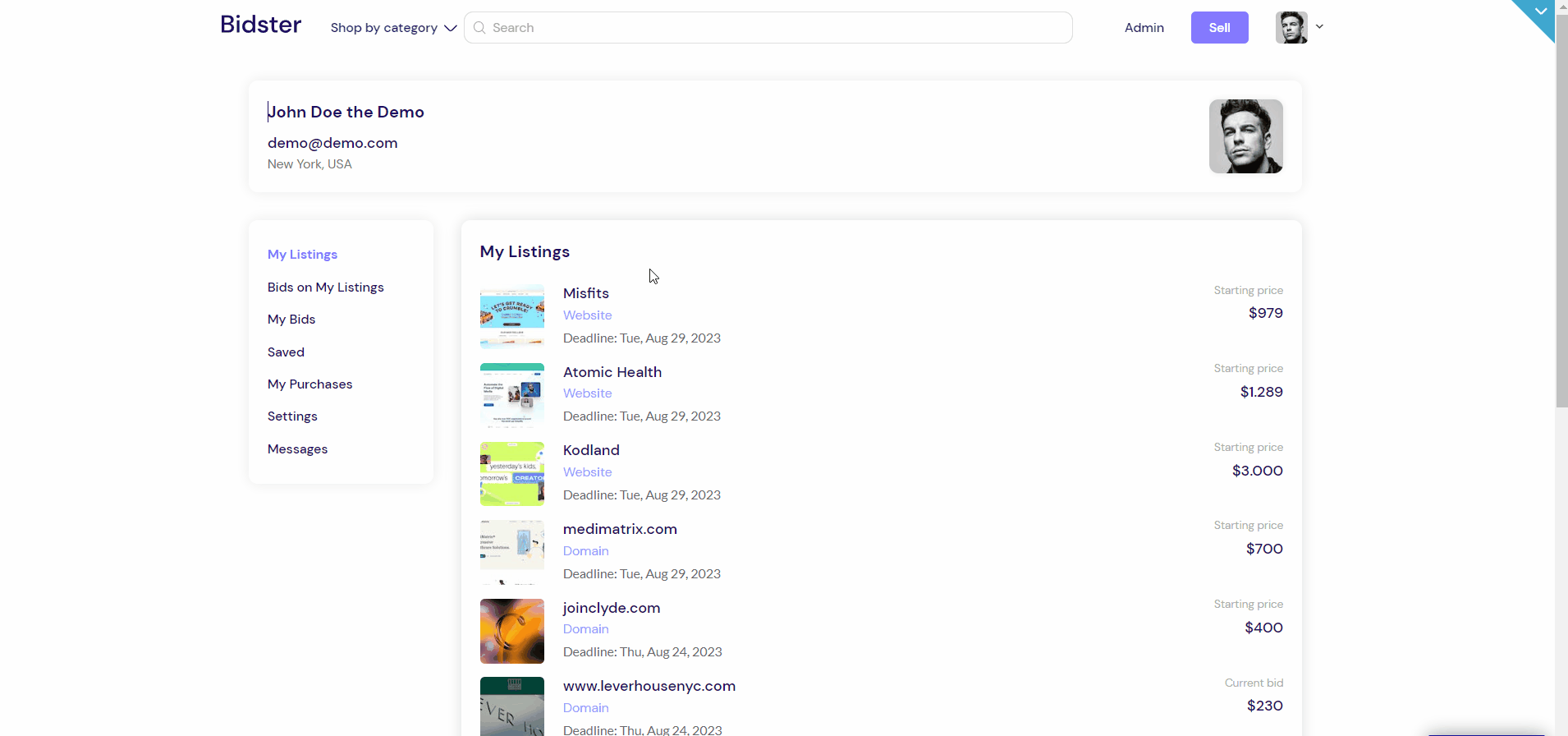
Note: Switching between tabs works by changing elements’ custom states.
reset_pw
This page is accessed by users that reset their login passwords.
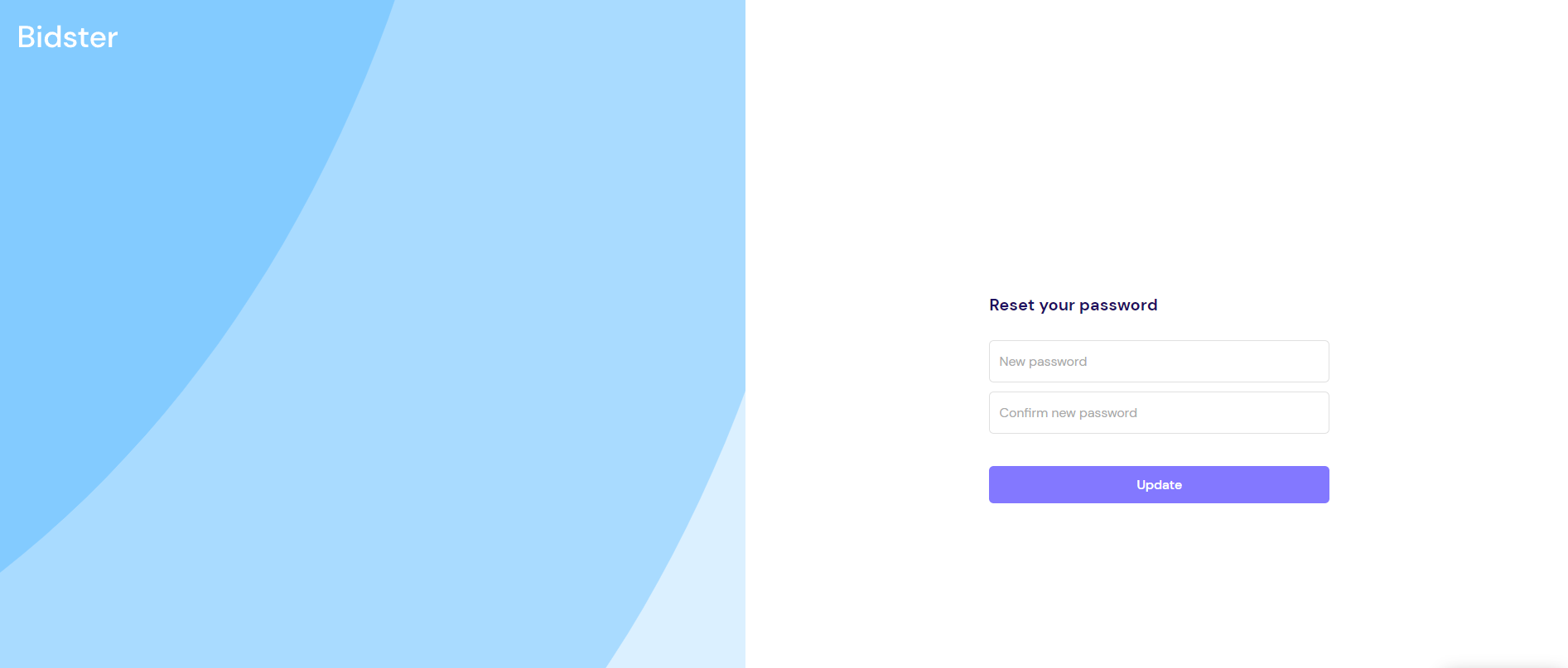
404
This is a page for 404 redirect errors, informing a user that the web page he or she is looking for cannot be found.