This section states the purpose of each page.
Introduction
In this summary, we will describe each page and its content. The Page Element is the fundamental one that contains all the other elements.
Tip: See Bubble Reference for more information about Pages element https://bubble.io/reference#Elements.Page 🙂
Pages
index
This is the main page typically encountered first on the web app that usually contains links to the other pages of the site. A homepage includes a variety of menus that make it easy for users to find the information they need.
It displays the list of posts with the top post being the most upvoted post. Clicking on each post shows the post in full view with the corresponding write and the upvote button at the top right corner.
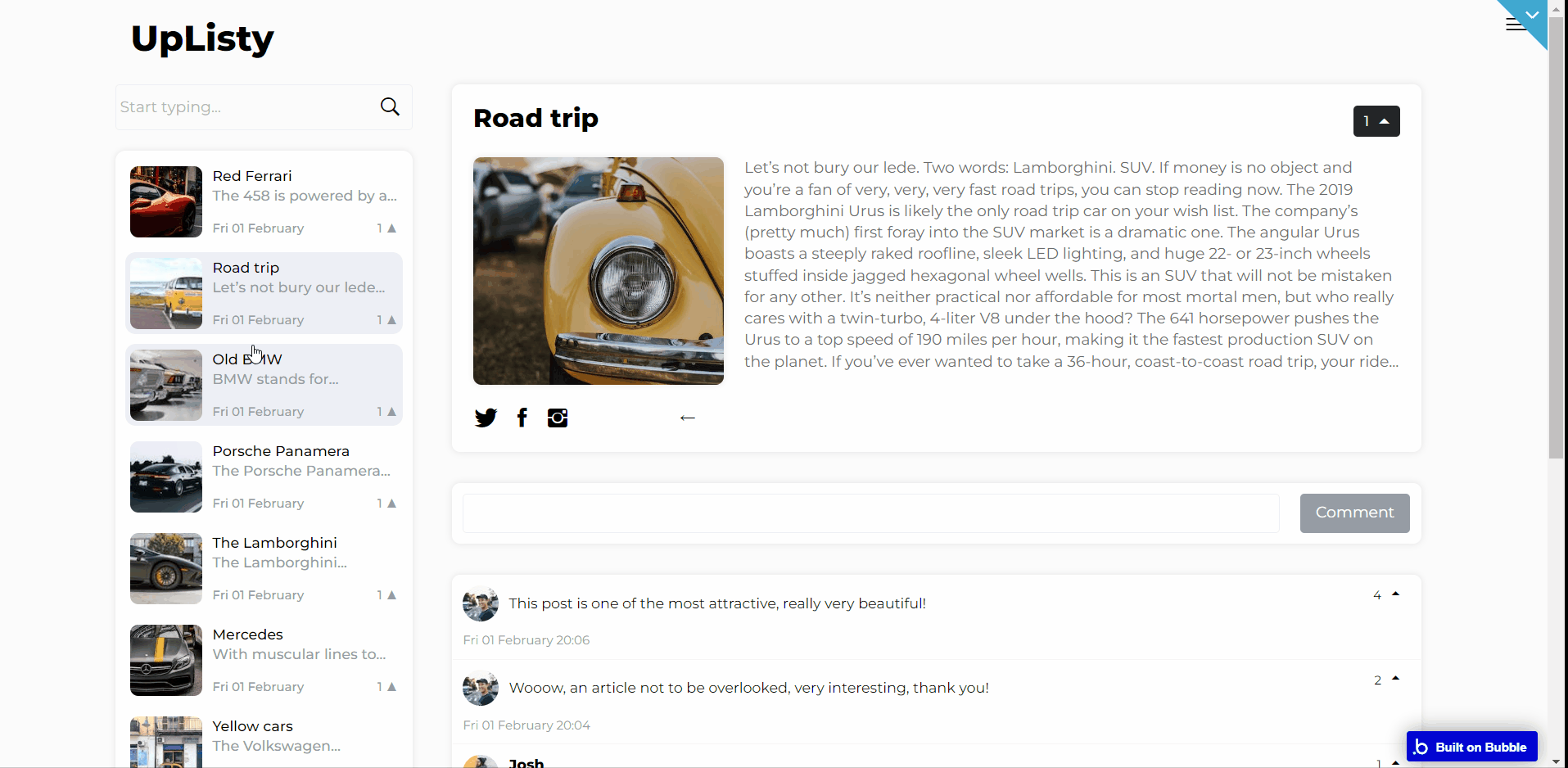
The section for posting comment is immediately below and a list of other users comments.
adminpanel
The admin dashboard is a one-page component of the template designed to display information in the database, edit, replace, hide or delete content on the template. This helps you to avoid the technicalities of manual changing things in the database.
This page is divided into three sections. User, Listings and Messages.
- Users - this sections shows all the users on the site. It also shows their details like name of the user, number of comments by the user, user's biography, user's signup date and the delete user button.
- Listings - this section shows the title of the listing, number of comments on the listing, number of votes, keywords, social links, listing info, with a brief description beneath and edit and delete buttons.
- Messages - this section stores the messages which come from contact form for communication with system owner.
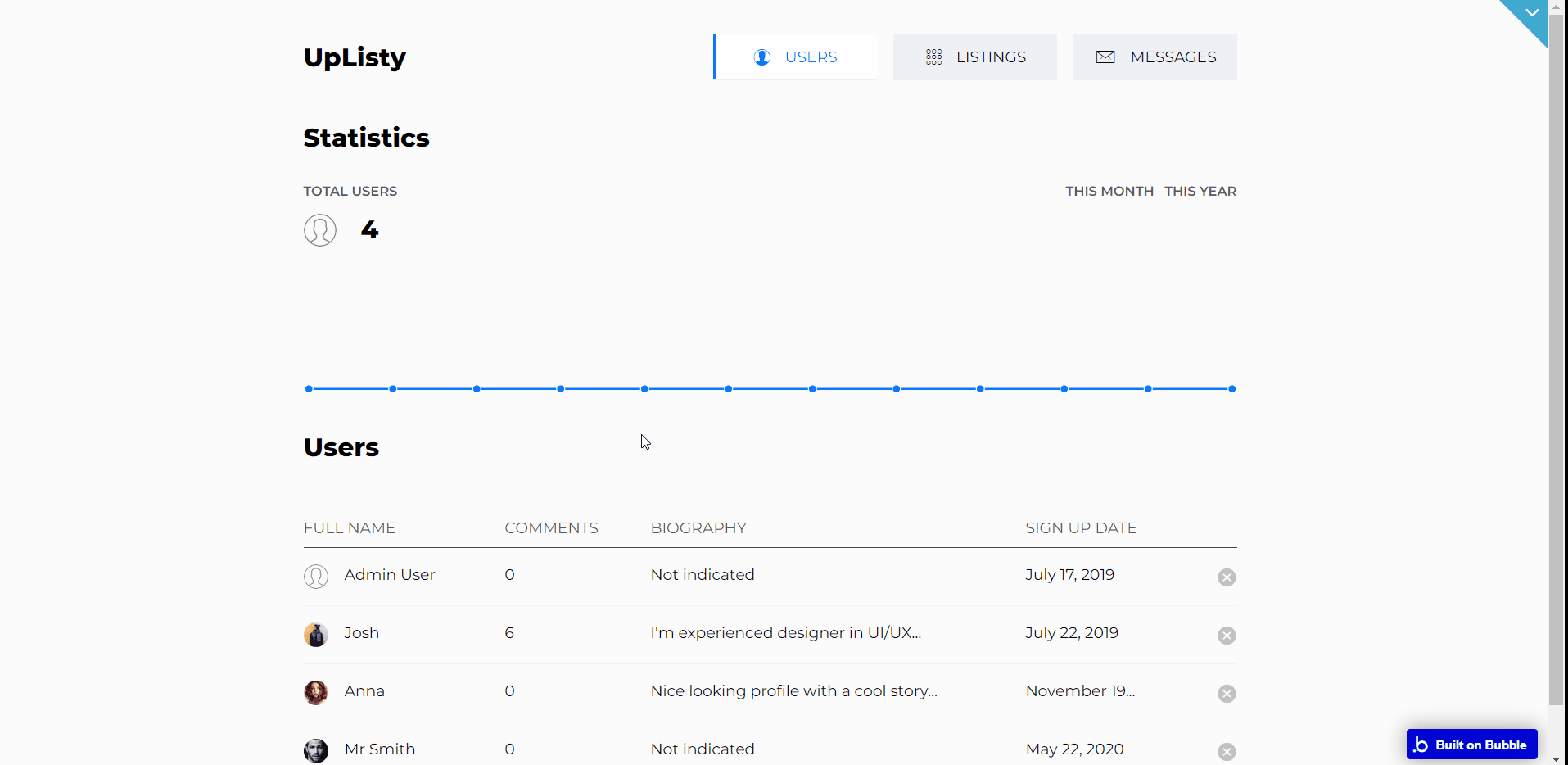
There's simple and clear graph showing an over view of the users in the users section and also another graph for the listing section.
Note: Switching between tabs works by changing elements’ custom states.
reset_pw
Here, users reset their password after accessing the link in the mail.
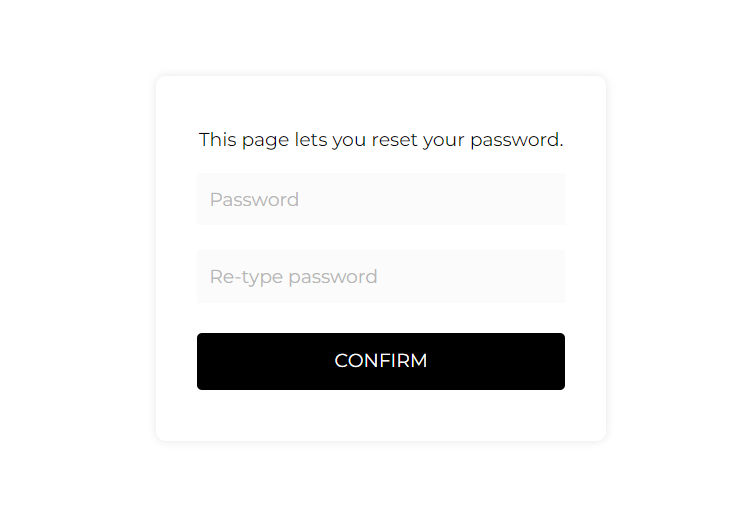
404
This is a page for 404 redirect errors, informing users that the web page they are looking for cannot be found.
