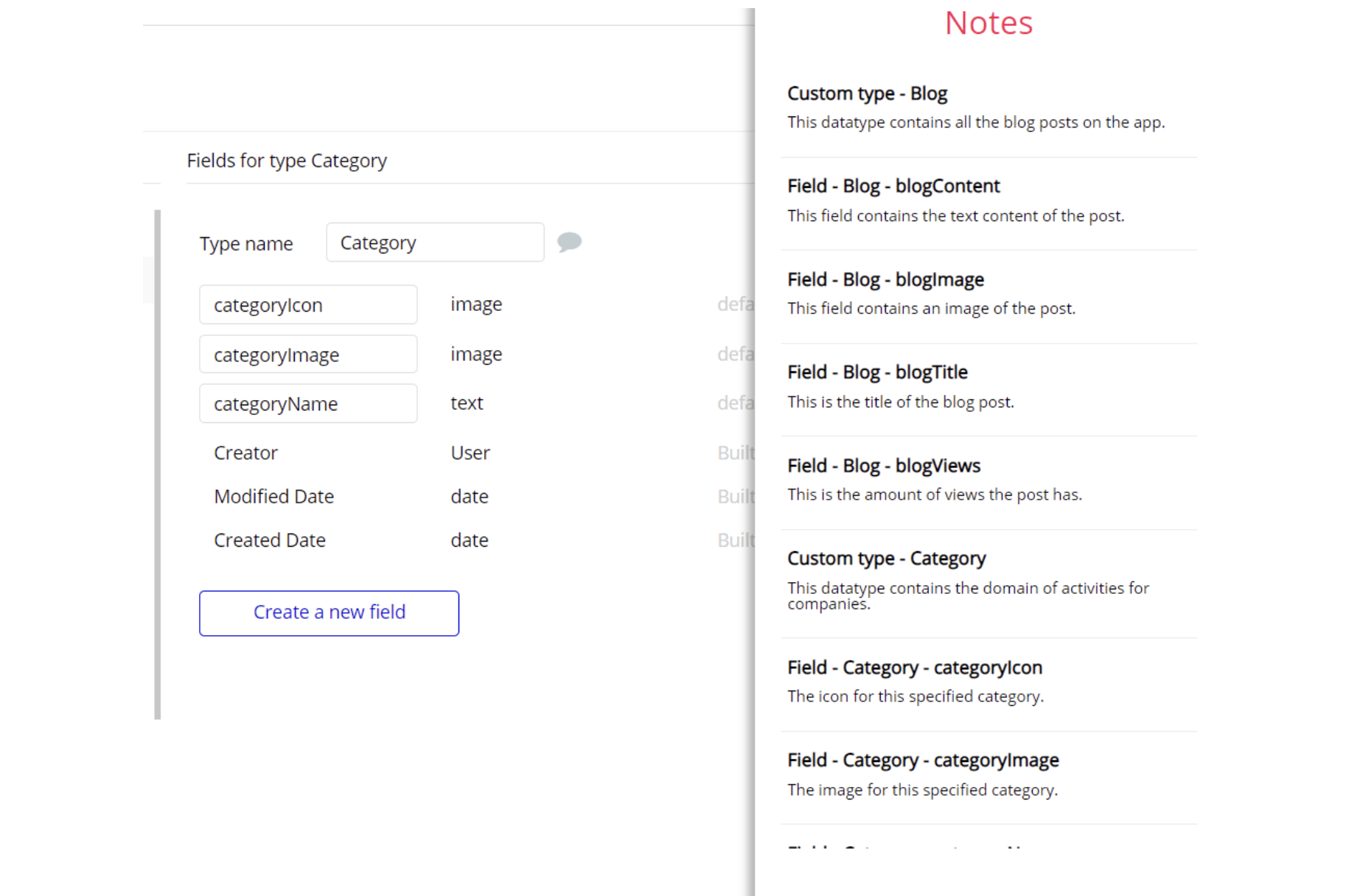This section consists of Database Things and fields description for every thing which is part of the template.
Introduction
To get to the Data section, click the database icon on the left side tabs in Bubble Editor.
See Bubble manual information when working with data:
https://manual.bubble.io/help-guides/working-with-data;
https://manual.bubble.io/core-resources/data.
Data Types
Note: In case you have accidentally deleted a data type - no worries! Bubble lets you restore💪the deleted data type.
Clicking on 'show deleted types' or 'show deleted fields' from the Data → Data types tab will reveal the deleted items, and a 'restore' button will appear next to each deleted entry. Simply click 'restore', to restore a field or data type.
Tip: Aside from the below-listed data types and fields, Bubble creates these default fields visible in each data type:
Creator, Modified Date, Created Date and Slug, except for the User data type. The User data type will have the following fields: email, Modified Date, Created Date and Slug.
These fields' values can be used in workflows, conditional formatting, etc. To learn more, see the Bubble manual.Category
This data type stores information about categories related to a fundraiser. When creating/editing a fundraiser, users are able to select a category.
It comes with the following field:
Field Name | Type | Notes |
categoryName | text | Specifies the name of the fundraiser category. |
Comment
This data type stores information about comments in the discussion section, where users are leaving their thoughts on a fundraiser.
It comes with the following fields:
Field Name | Type | Notes |
commentContent | text | The text content of this comment. |
commentNew | yes / no | Specifies if this comment is new. |
Replies | List of Replys | A list of replies related to this comment. |
Request | Fundraiser | The fundraiser related to this comment. |
Contribution
This data type stores information about contributions done to a fundraiser.
It comes with the following fields:
Field Name | Type | Notes |
amount | number | The total amount of this contribution. |
anonymous | yes / no | Specifies if this contribution is anonymous. |
Contributor | GuestContributor | Stores the guest contributor. |
Fundraiser | Fundraiser | Stores information about the fundraiser this contribution was made to. |
fundraiserTitle | text | Specifies the title of the fundraiser this contribution was made to. |
paypalID | text | The ID of the PayPal transaction. |
Request | Fundraiser | Stores the fundraiser related to this request. |
stripeChargeID | text | The ID of the Stripe transaction. |
type | text | Stores the type of this contribution. |
Discussion
This data type stores information about comments exchanged between platform users. These discussions simply contain lists of Comment objects.
It comes with the following field:
Field Name | Type | Notes |
Comments | List of Comments | A list of comments related to this discussion. |
FAQ
This data type stores information about Frequently Asked Questions (or FAQs) for platform users.
It comes with the following fields:
Field Name | Type | Notes |
answer | text | The answer for this FAQ. |
forFundraiser | yes / no | Specifies if this FAQ is related to a fundraiser. |
question | text | The question for this FAQ. |
serial | number | The ID of this FAQ. |
Fundraiser
This data type stores information about one of the most important things in this template features - a fundraiser.
It comes with the following fields:
Field Name | Type | Notes |
amount | number | The amount of funds intended to be raised. |
amountRaised | number | The amount of funds raised. |
Category | Category | The category to which this fundraiser is related. |
contributionCount | number | The total count of contributions. |
Contributions | List of Contributions | A list of contributions related to this fundraiser. |
dateEnded | date | Specifies the date when the fundraiser has ended. |
denials | List of texts | A list of denial messages from admin related to this fundraiser. |
Discussion | Discussion | A discussion related to this fundraiser. |
duration | number | Specifies the duration of this fundraiser. |
ended | yes / no | Specifies if this fundraiser has ended. |
featured | yes / no | Specifies if this fundraiser is featured. |
icon | image | An icon related to this fundraiser. |
id | text | The ID of this fundraiser. |
launchDate | date | Specifies the launch date of this fundraiser. |
location | text | Stores the location added on fundraiser creation. |
longURL | text | Stores the long URL of this fundraiser. |
paused | yes / no | Specifies if this fundraiser was paused by the admin. |
PaymentService | PaymentService | Specifies the payment service used for this fundraiser. You can find the payment service types in the tab "Option sets". |
Payout | Payout | Stores the payout related to this fundraiser. |
sharePrompt | yes / no | Specifies if the user was prompted to share his fundraiser. |
shortStory | text | The short story behind the fundraiser. |
slug | text | A short text used for beautiful URLs. |
status | text | Stores the status of this fundraiser. |
story | text | The story behind this fundraiser. |
thumbnail | image | The thumbnail of this fundraiser. |
title | text | The title of this fundraiser. |
transferID | text | The ID of the transfer related to this fundraiser. |
Updates | List of Updates | A list of updates related to this fundraiser. |
videoURL | text | An URL of a video related to this fundraiser. |
Note: The data type has a privacy rule applied. See the 💬 in the database under the Privacy section for details.
GuestContributor
This object stores data about a contributor that donates to a fundraiser as a guest user.
It comes with the following fields:
Field Name | Type | Notes |
email | text | Email of the guest contributor. |
name | text | Name of the guest contributor. |
photo | image | A photo related to this guest contributor. |
Menu
This object stores information about menu tabs on the
admin page, where users with admin rights are able to navigate and manage the platform data.It comes with the following fields:
Field Name | Type | Notes |
description | text | The description of this menu. |
icon | image | An icon related to this menu. |
image | image | An image related to this menu. |
name | text | The name of this menu. |
Submenus | List of Submenus | A list of submenu objects related to this menu. |
Payout
This data type stores information about fundraiser payouts. These payouts can be done via either Stripe or PayPal as payment methods.
It comes with the following fields:
Field Name | Type | Notes |
amount | number | The total amount of this payout. |
completedDate | date | Specifies the date when this payout was complete. |
Fundraiser | Fundraiser | The fundraiser related to this payout. |
method | text | Stores the payout method. |
paypalID | text | Stores the ID of the PayPal transaction. |
status | text | Stores the status of this payout. |
stripeID | text | Stores the ID of the Stripe transaction. |
Reply
This data type stores information about replies left to comments under discussion section in a fundraiser.
It comes with the following fields:
Field Name | Type | Notes |
Comment | Comment | A comment related to this reply. |
replyContent | text | The text content of the reply. |
replyNew | yes / no | Specifies if a reply is new. |
Setting
This object stores information about platform commission and total funds received. These fields can be modified on the
admin page by users with admin rights.It comes with the following fields:
Field Name | Type | Notes |
platformCommission | number | Stores the platform's commission. |
totalReceivedFunds | number | Stores the total funds received. |
Note: The data type has a privacy rule applied. See the 💬 in the database under the Privacy section for details.
Submenu
This data type stores information about submenu items of a menu object.
It comes with the following fields:
Field Name | Type | Notes |
Menu | Menu | The menu related to this submenu. |
name | text | The name of this submenu. |
Transaction
This data type stores information about the payment transaction, as a contribution to a fundraiser. These transactions are handled either by Stripe or PayPal.
It comes with the following fields:
Field Name | Type | Notes |
Contribution | Contribution | The contribution related to this transaction. |
email | text | The email related to this transaction. |
Fundraiser | Fundraiser | The fundraiser related to this transaction. |
id | text | The ID of this transaction. |
Payout | Payout | The payout object related to this transaction. |
type | text | The type of this transaction. |
User | User | The user related to this transaction.valuenumber. The amount of this transaction. |
Update
This object stores information about a story the fundraisers are trying to tell about their fundraiser.
It comes with the following fields:
Field Name | Type | Notes |
content | text | The content of the update notification. |
Request | Fundraiser | The fundraiser related to this update notification. |
title | text | The title of this update notification. |
User
Bubble applications have a built-in User data type that acts like any type that it is created in database. For instance, you can modify a user, delete a user, list them in a repeating group, etc.
This data type stores information about platform users, whether they are the platform owners, guest contributors or fund raisers.
It comes with the following fields:
Field Name | Type | Notes |
govID | text | User's government ID. |
isAdmin | yes / no | Checks whether or not the user is provided with admin rights. |
locationCity | text | The city the user is located in. |
locationCountry | text | The country the user is located in. |
userBio | text | Contains information about user's biography. |
UserComments | List of Comments | A list of comments related to this user. |
UserContributions | List of Contributions | A list of contributions related to this user. |
userContributionUpdates | yes / no | Specifies if the user gets updates about contributions. |
UserCountryX | Country-Plus | Details about the user's country. |
userCoverImage | image | The cover image for this user. |
UserDiscussions | List of Discussions | A list of discussions this user is related to. |
userDOB | date | User's date of birth. |
userEmailGithub | text | User's email on Github. |
userFacebookLink | text | A link that leads to user's Facebook. |
userFirstName | text | User's first name. |
UserFollowers | List of Users | A list of users that are following this user. |
UserFollowing | List of Users | A list of users that this user is following. |
UserFollowingCategories | List of Categorys | A list of categories that the user is following. |
userFullName | text | Full name of the user. |
UserFundraisers | List of Fundraisers | A list of fundraisers related to this user. |
userFundraiserUpdates | yes / no | Specifies if the user gets updates about fundraisers. |
userHeadline | text | The headline for the user. |
userID | text | Contains the ID of the user. |
userInstagramLink | text | Contains a link that leads to user's Instagram. |
userLastName | text | User's last name. |
UserLikedRequests | List of Fundraisers | Contains a list of requests that user has liked. |
userLocation | text | Specifies the user's location. |
username | text | Stores the username. |
userOnboarding | text | Specifies the status for the onboarding (for example when the user skipped it). |
userPasswordSet | yes / no | Specifies if the user set a password. |
userPaypalEmail | text | Stores the PayPal email of the user. |
userPermission | text | Specifies the user's permissions on the app. |
userProfilePhoto | image | Stores the user's profile photo. |
UserReadComments | List of Comments | Stores the comments that were read by the user. |
UserReadReplies | List of Replys | Stores the replies that were read by the user. |
userRecommendedEmails | text | Specifies the interval the user should get recommended emails. |
userSocialFetched | yes / no | Specifies if the user's social media was fetched. |
userStripeID | text | Contains user's stripe seller ID. |
userTotalGiven | number | Contains an amount of total user's contributions. |
userTwitterLink | text | Stores the user's twitter profile URL. |
userWebsite | text | Contains a link that leads to the user's website. |
Note: The data type has a privacy rule applied. See the 💬 in the database under the Privacy section for details.
Option Sets
Tip: Option sets define a static list of choices for use in dropdowns, pop-ups, etc. Options inside the sets have at least a text display, but they can have additional attributes defined in the Data tab. To learn more, see Bubble Manual.
Below you can find the list of option set attributes and options.
PaymentService
This option set is simply listing the payment options available in this template. It offers the platform users to pay either via Stripe or PayPal.
It does not have any additional fields. It uses a built-in attribute to display the values.
The options for this set are:
- Stripe - The option to pay via Stripe.
- Paypal - The option to pay via Paypal.
Sorting
This option set is used to sort data on the
admin page e.g. Users.It comes with the following attributes:
descending- yes / no - Specifies if the sorting is in descending order.
dynamicSortField- text - Stores the information about the sorting field.
The options for this set are:
- Newest - The newest data, sorts by
Created Datefield. Descending is set to 'yes'.
- Oldest - The oldest data, sorts by
Created Datefield. Descending is set to 'no'.
- A-Z - Sorts by
userFirstNamefield, in alphabetical order. Descending is set to 'no'.
- Z-A - Sorts by
userFirstNamefield, in alphabetical order. Descending is set to 'yes'.
Embedded Notes in Bubble Editor
This template comes with explicit notes for Data types and their fields, Option sets and their fields, and Privacy rules, which will guide you through the modification process.
In order to preview a Note of any data type or field, click on the 💬 icon.