Draw Actions
It is the fastest, easiest and most convenient way to upload images to the board.
- You need to use “Draw Image” action to this event and you need to give an image source. That’s why I put a picture uploader and a button to this page but you don’t have to this. You can directly enter the image’s source URL into the “Draw Image” action.
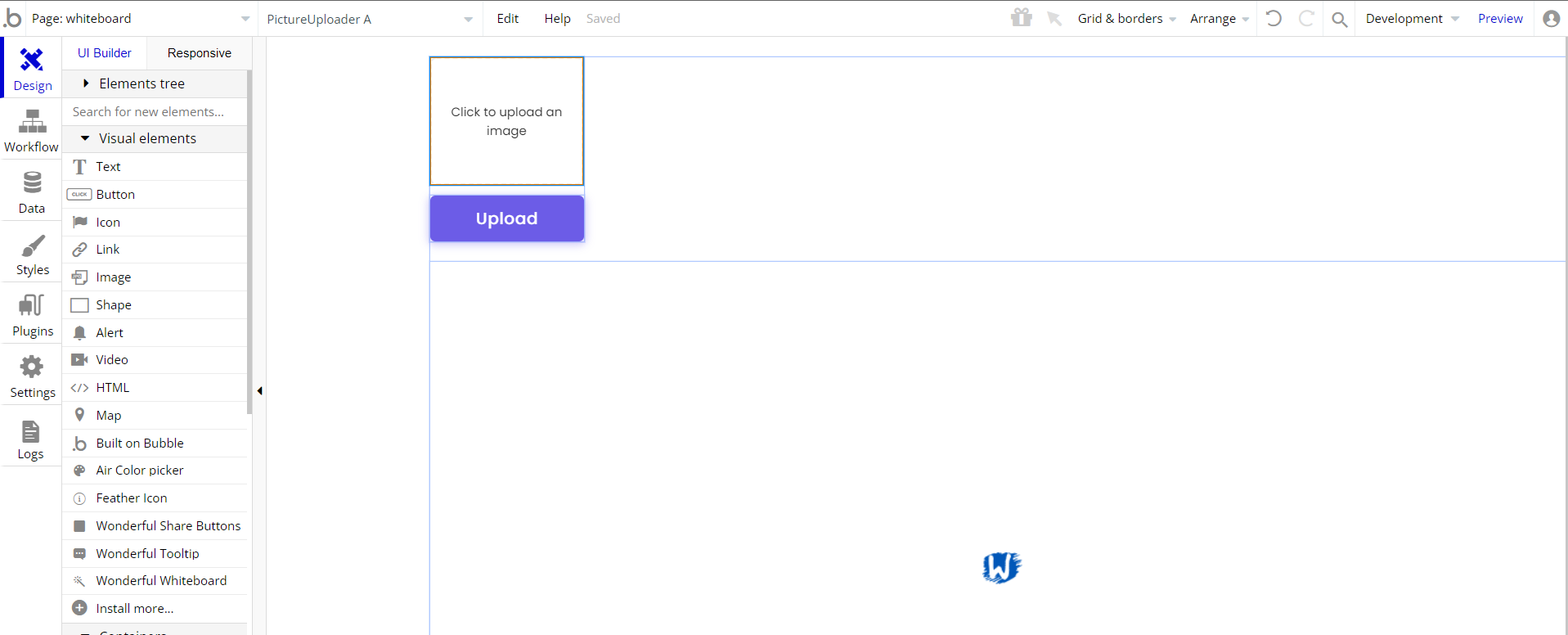
- After clicking on the “Upload” button I’d like to draw an image to the board. And there are 2 options for me. The image can drawn center of the board or you can define the X and Y positions. For now, I am using the second one.
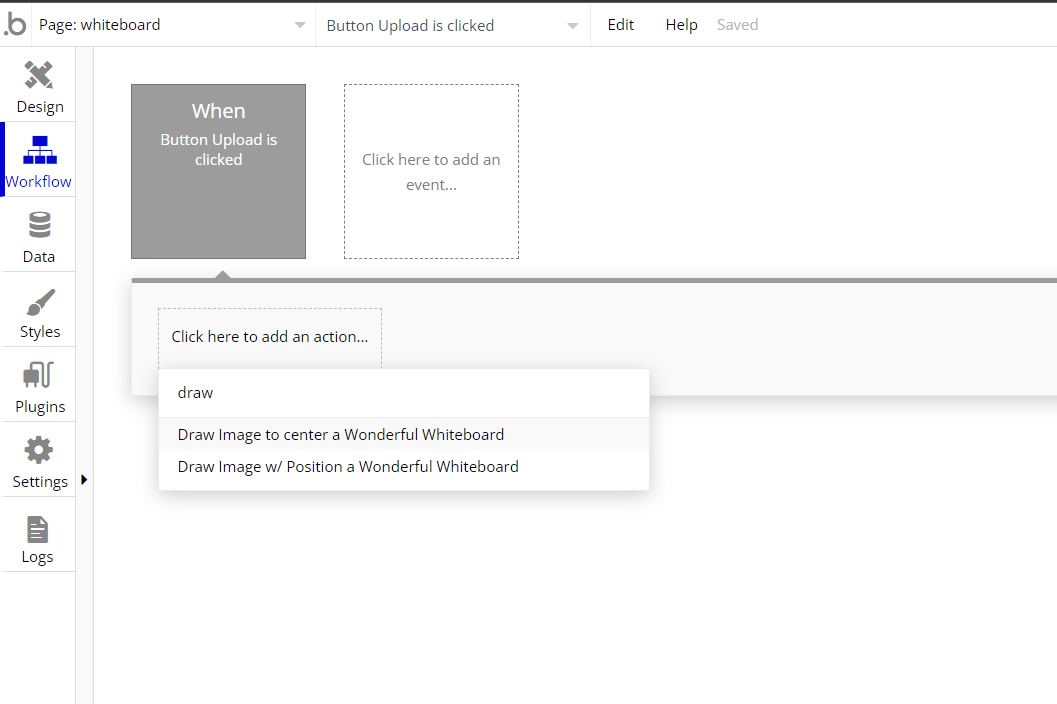
- The image source URL is from the Picture Uploader A, and the X and Y positions’ value are 60.
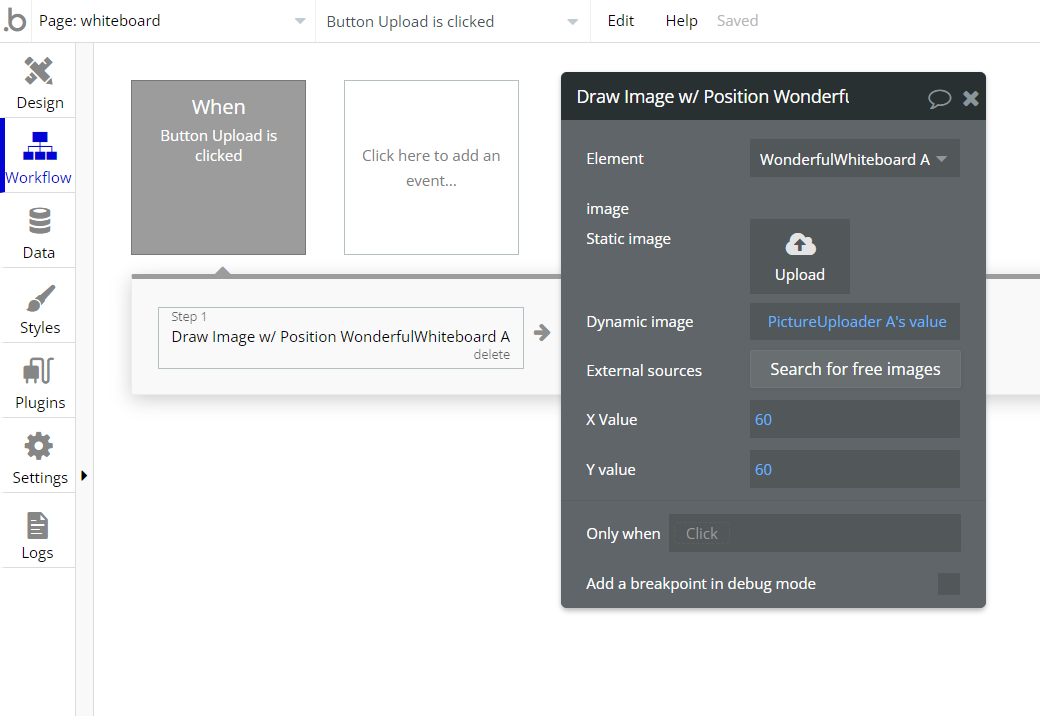
- Previewing the app and upload an image and the result is 👇
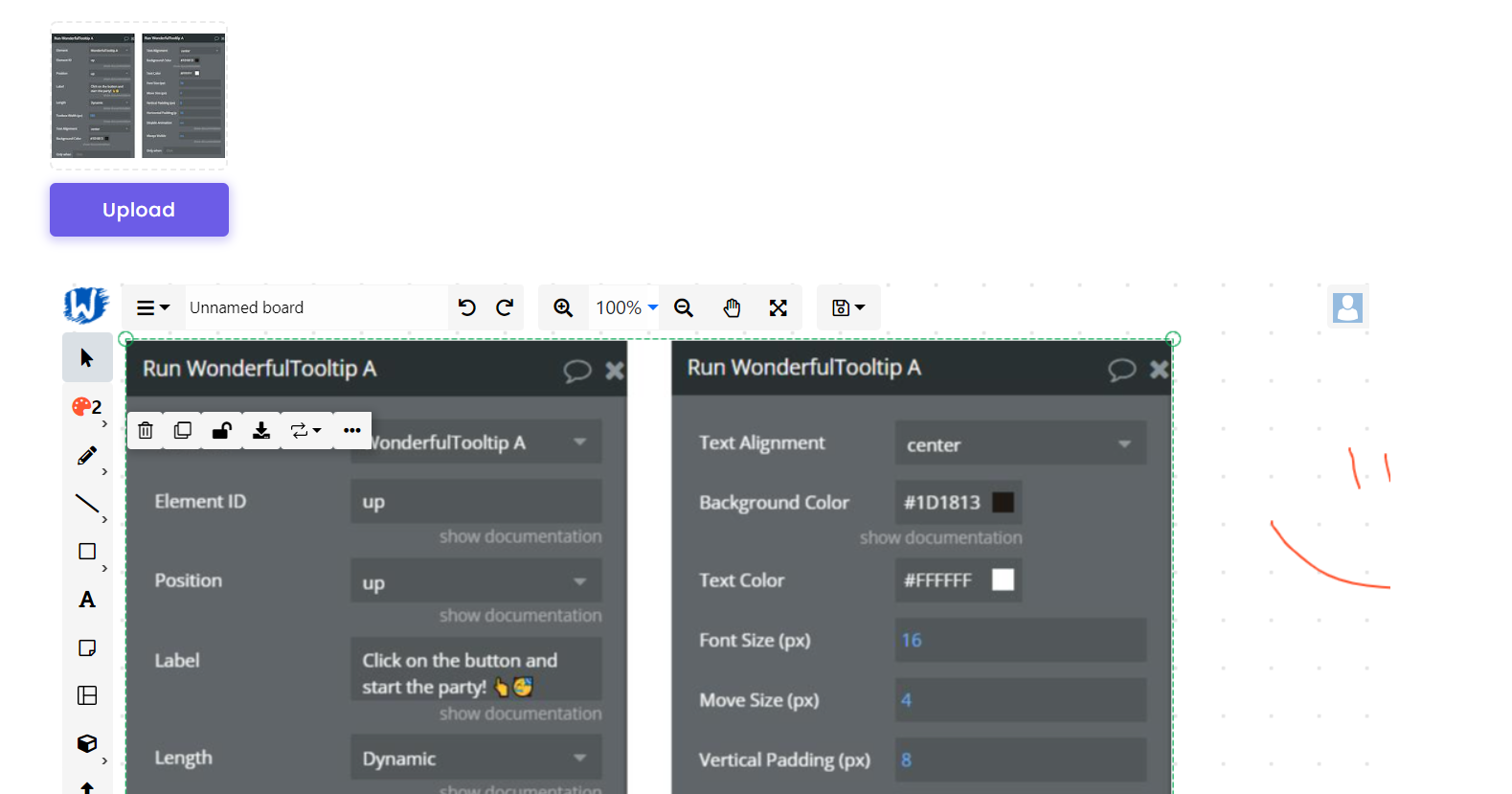
That’s all! 🎉