After doing the setting up steps before, it’s time to run Wonderful Whiteboard plugin and start visual collaborating! 🚀
- Open your app editor and go to the “Design” tab
- Draw “Wonderful Whiteboard” into your page
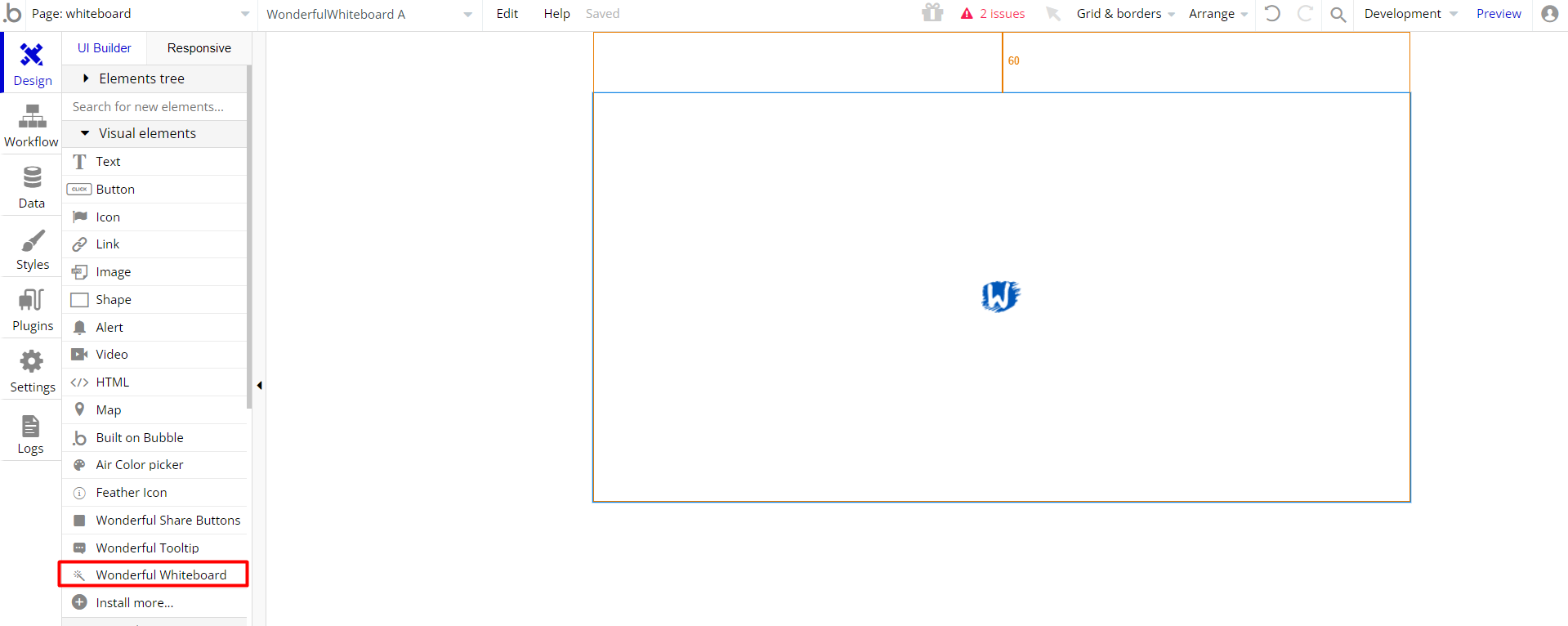
- Enter values into these inputs
- Client ID: It’s your own client ID key.
- Board Code: It’s must to be unique and at least 15 characters. The users can collaborate who has same board code.
- Role: Editor or Viewer
- Display Name: The user’s display name who using the board
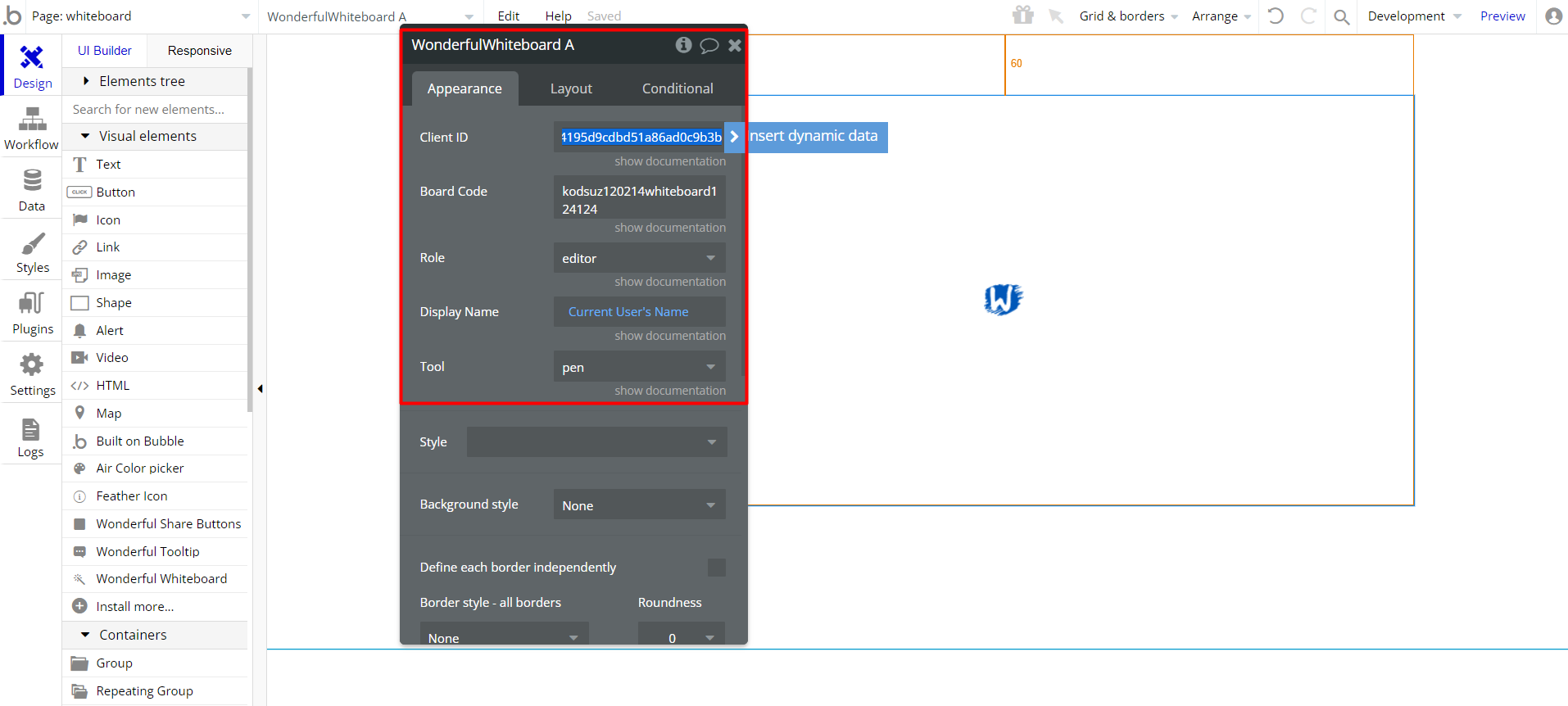
- Preview your app
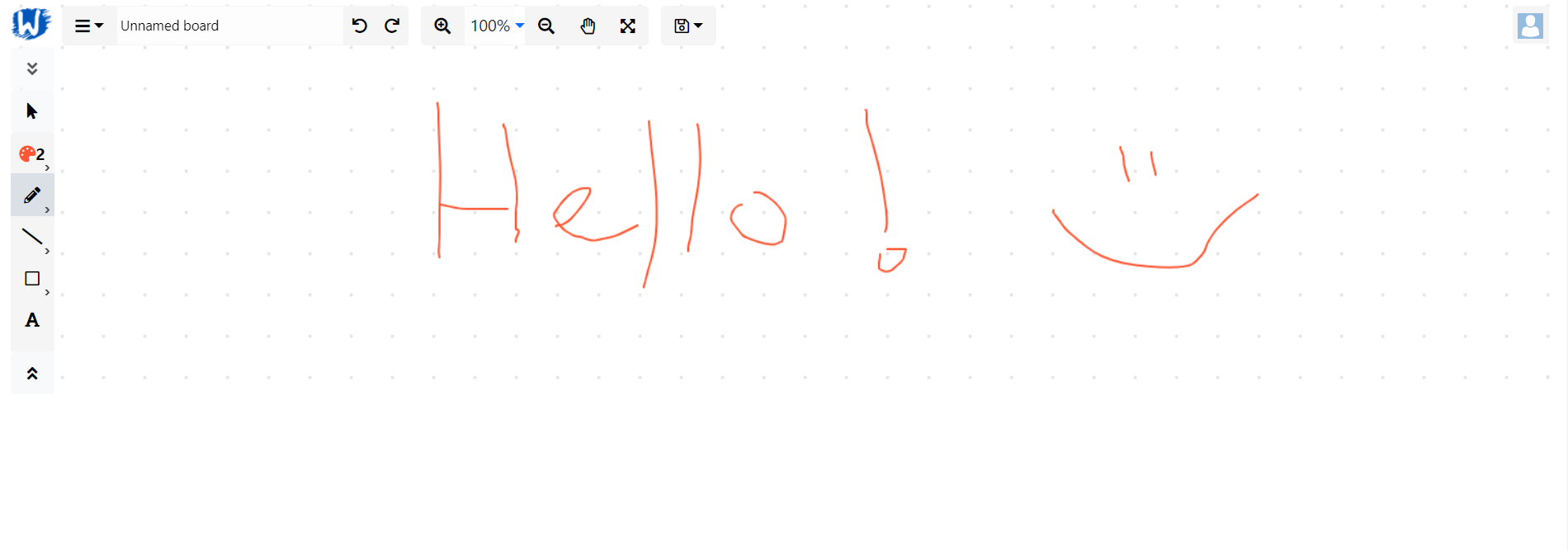
It’s done! 🎉