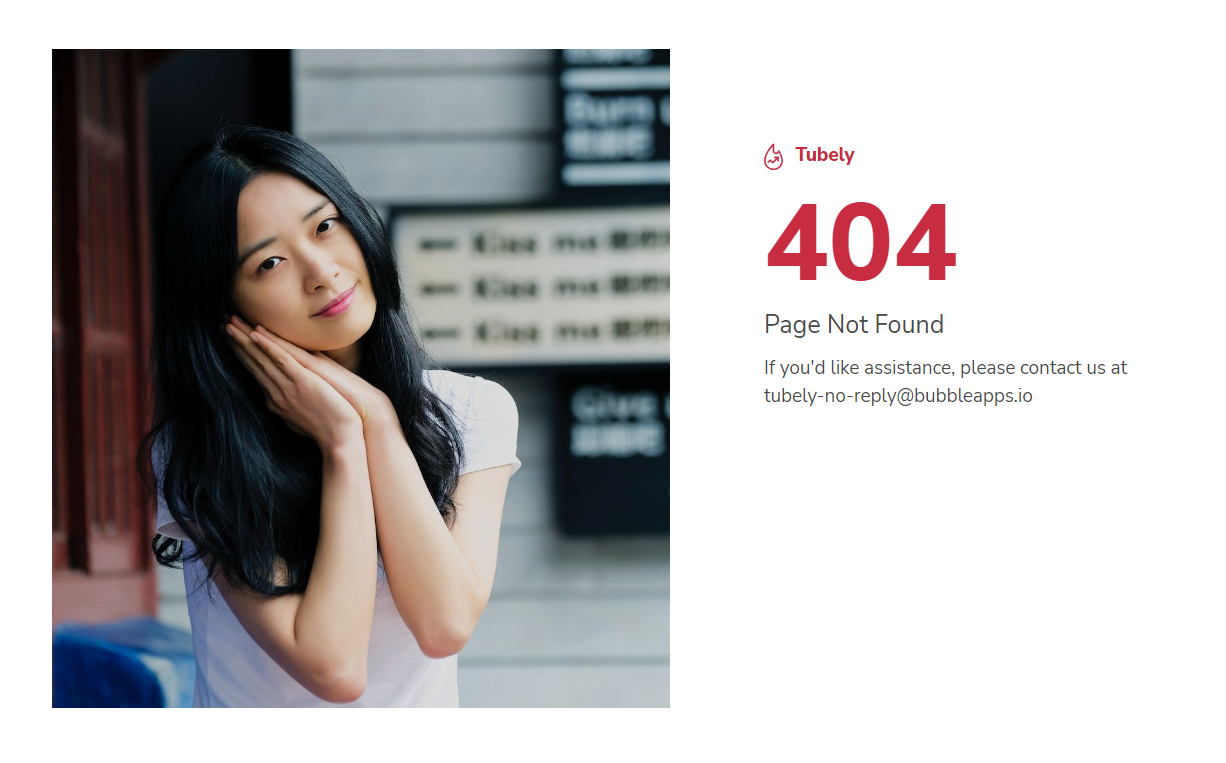This section states the purpose of each page.
Introduction
In this summary, we will describe each page and its content. The Page Element is the fundamental one that contains all the other elements.
Tip: See Bubble Reference for more information about Pages element https://bubble.io/reference#Elements.Page 🙂
Pages
index
This is the main page typically encountered first on the web app that usually contains links to the other pages of the site. A homepage includes a variety of menus that make it easy for users to find the information they need.
This is the main landing page of the template, which within the
Home tab displays videos in two compartments (New & Recommended), followed by a list of popular channels to subscribe. The left sidebar allows navigation within other tabs, as well as to other pages.
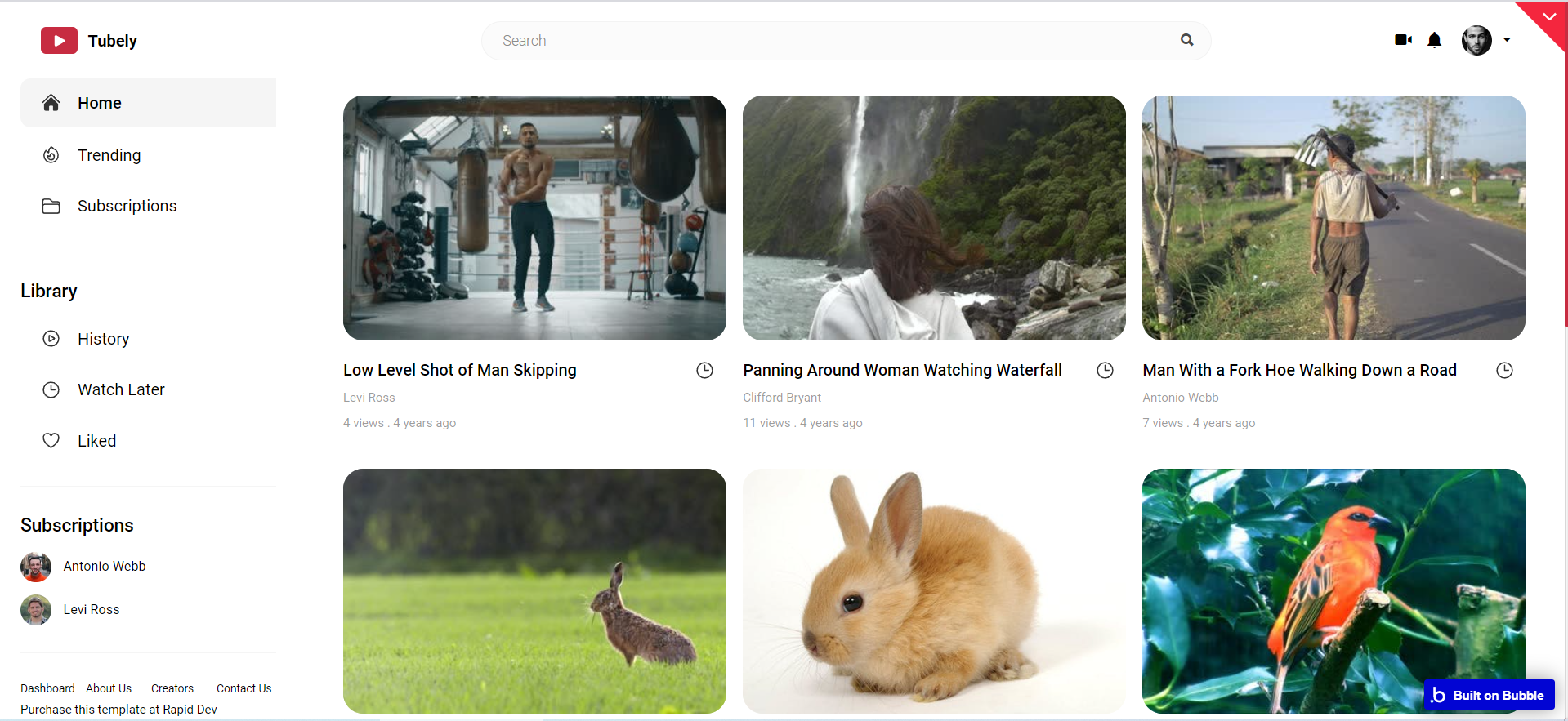
about_us
This page’s content is rather for demonstration purposes, so feel free to change it after you purchase the template.
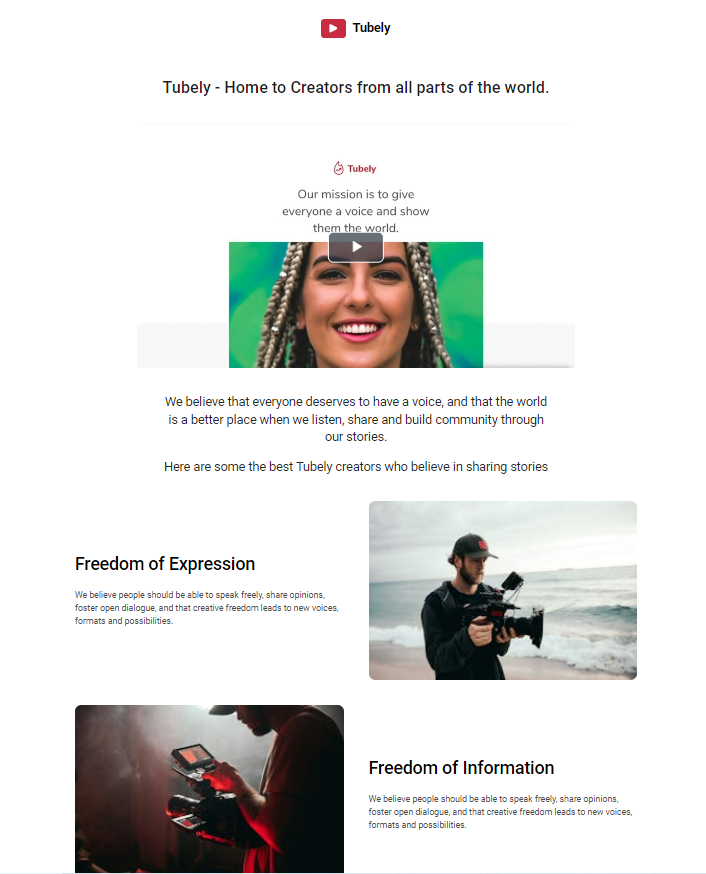
contact
This page’s content is rather for demonstration purposes, so feel free to change it after you purchase the template.
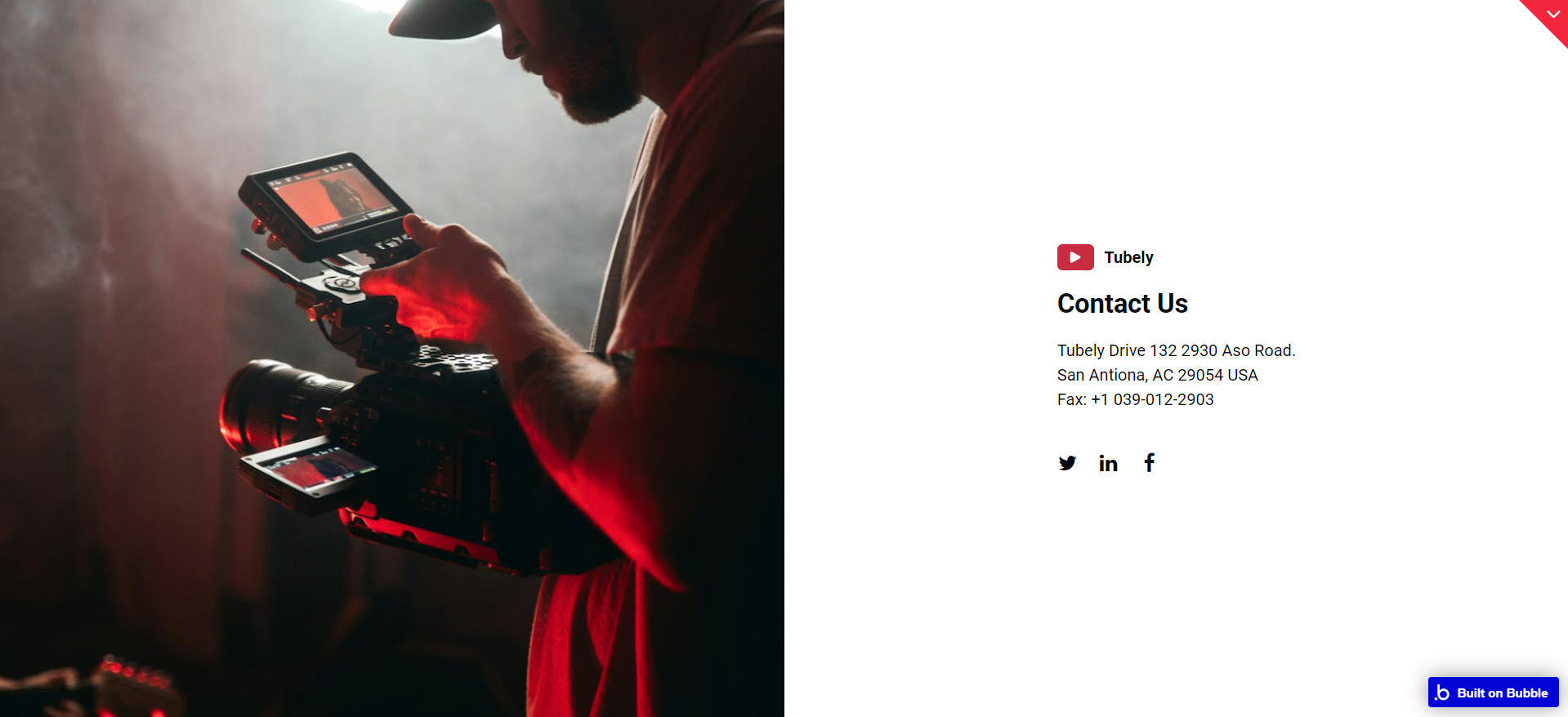
creators
This page’s content is rather for demonstration purposes, so feel free to change it after you purchase the template.
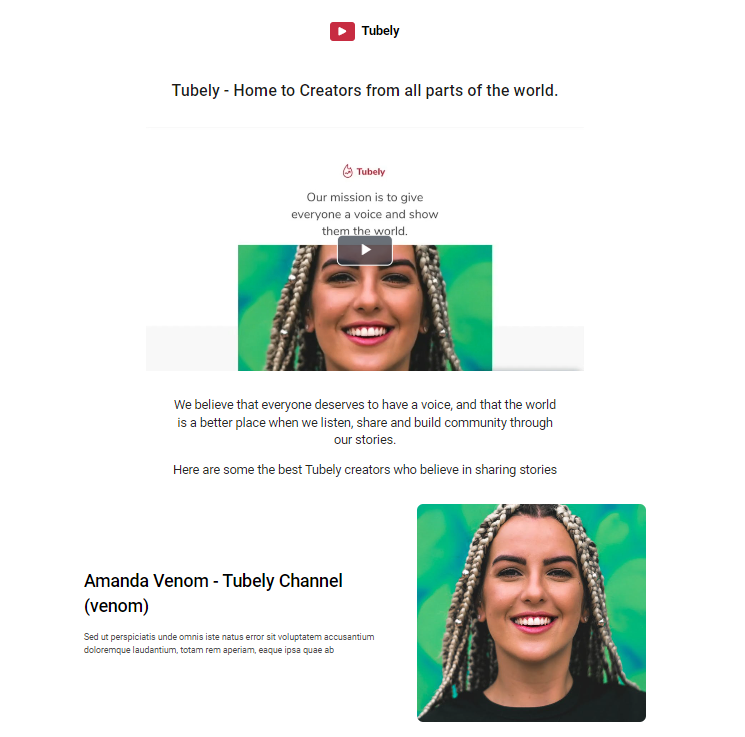
dashboard
This is the page accessible for users with admin rights. Here the admin can view all registered users and uploaded videos as well as delete them.
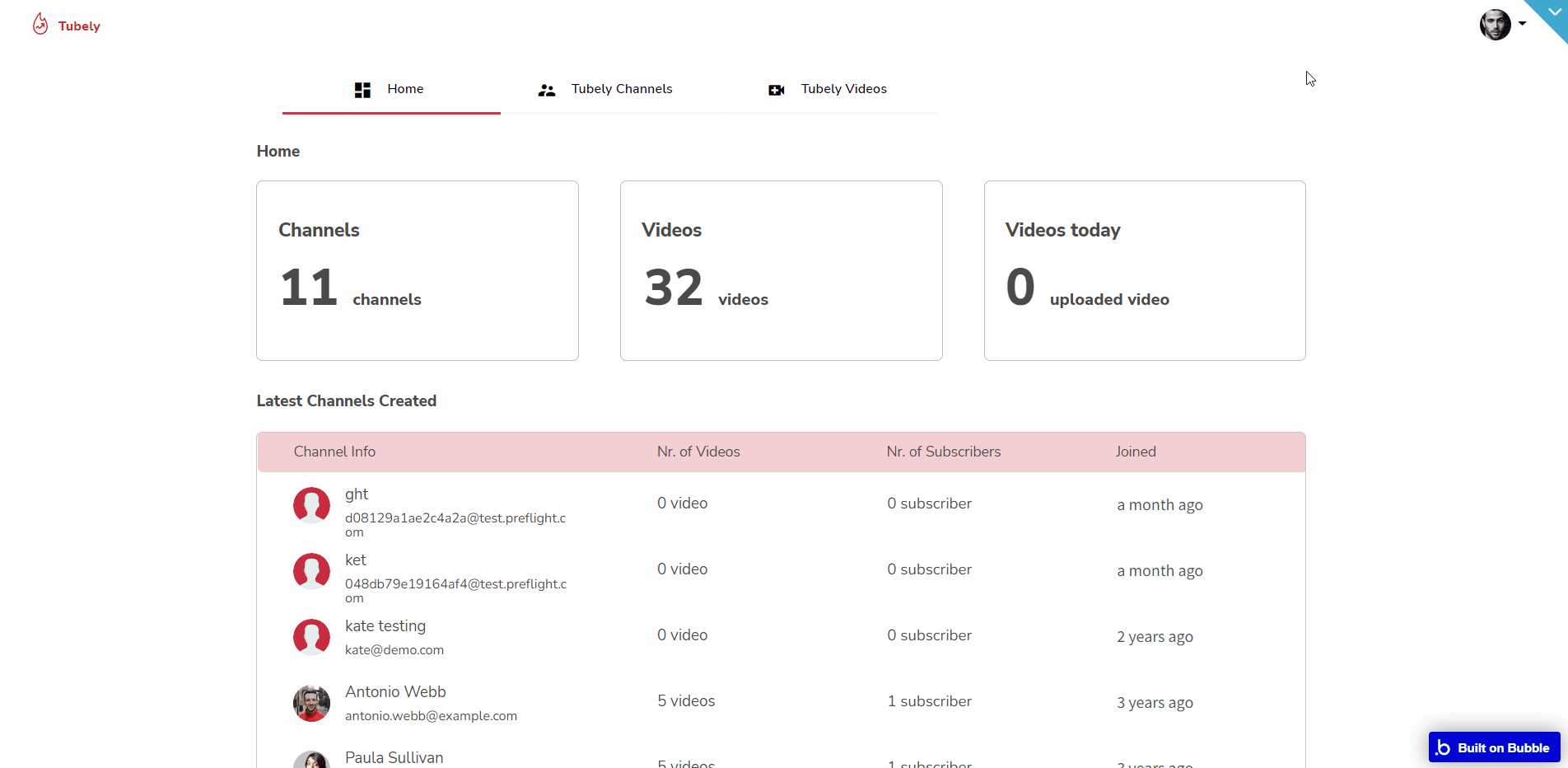
home
This is the page where most of the Current User specific content is displayed.
Here, videos are filtered into different categories, like Trending, History, and Subscriptions as well as the sorted in user’s library, showing History, Watch Later, and Liked tabs.
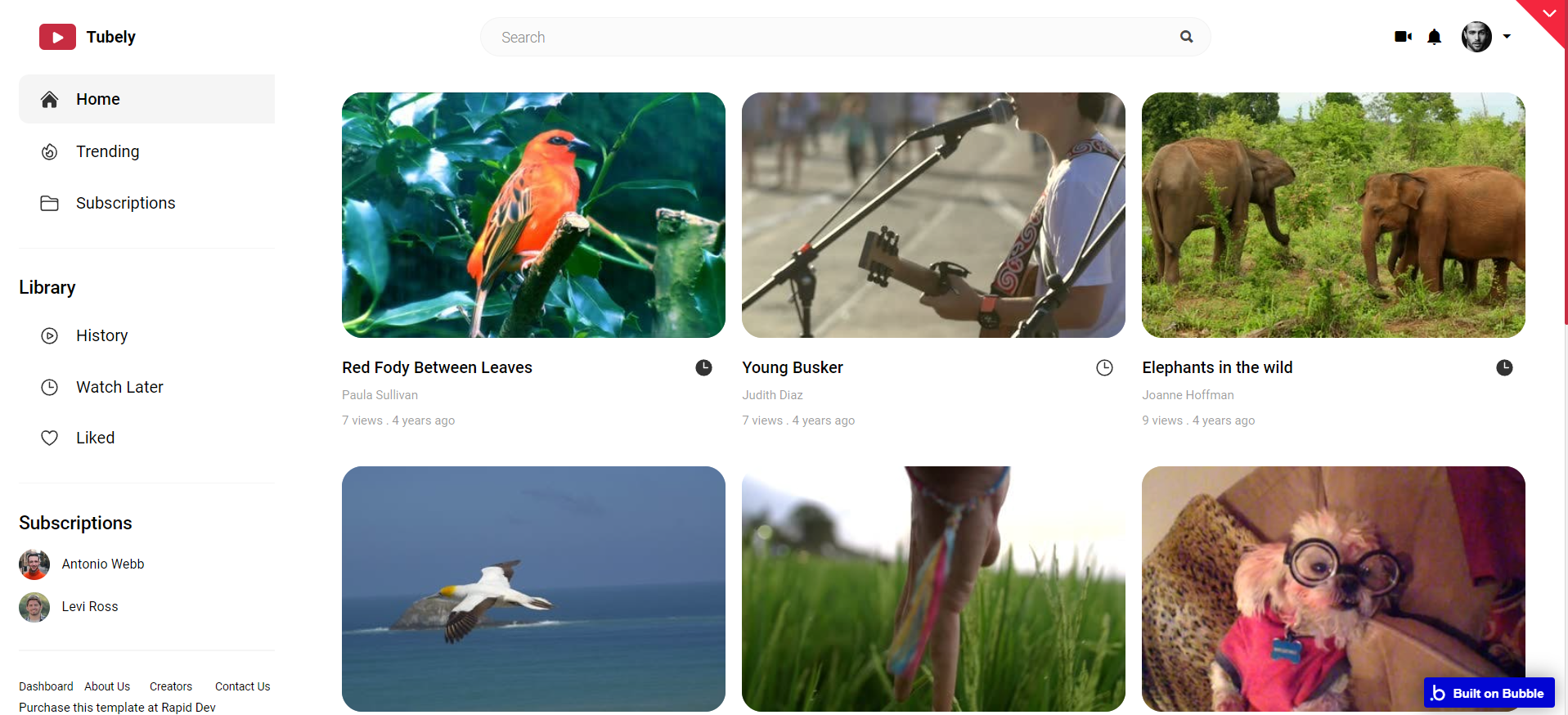
This page also allows the uploading of videos. You can also tweak your user information in the settings view of this page.
Note: Switching between tabs works by changing elements’ custom states.
login
This page contains the login form and allows users or contributors to log in with their email and password.
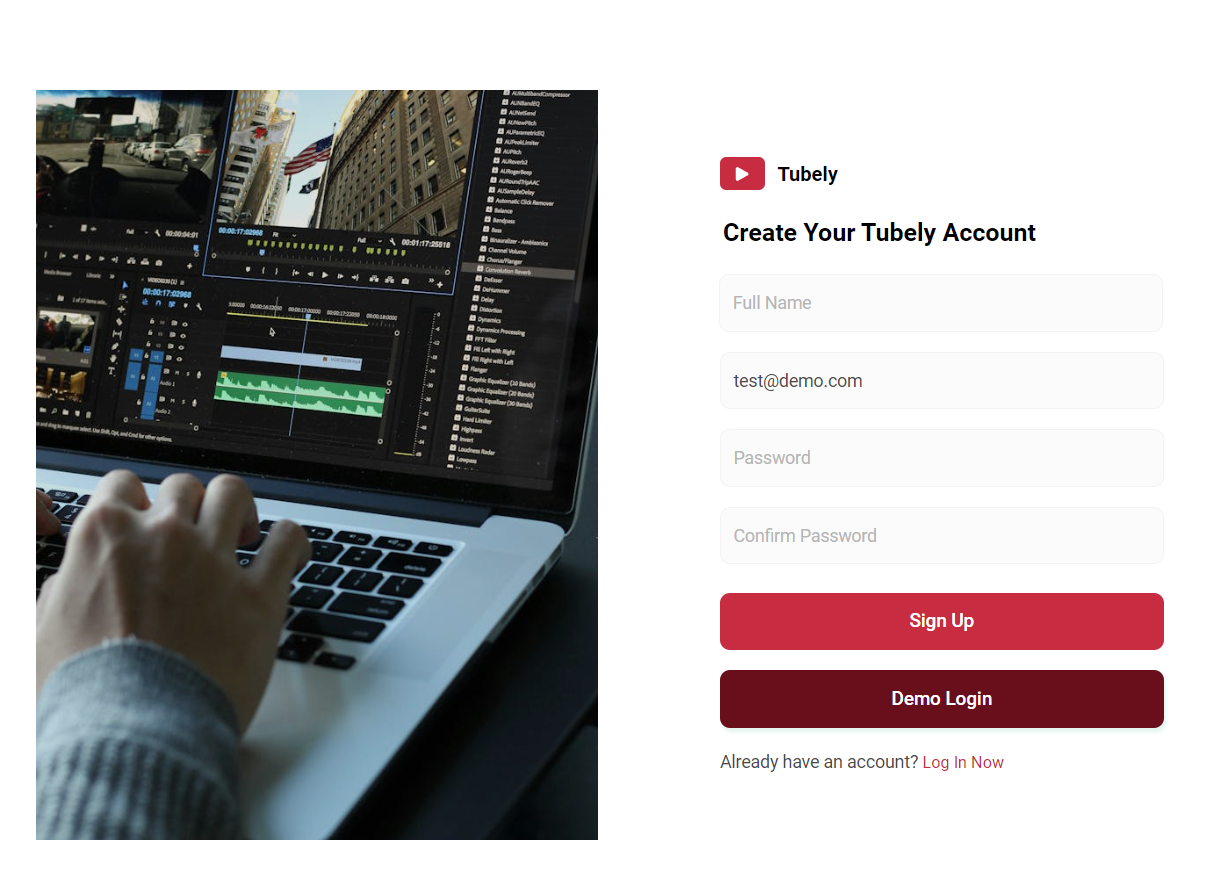
watch
Here, users can watch videos uploaded to Tubely. When the user clicks on a video, he’s sent to this page. There’s an option to play back the video if needed.
Users as well can leave comments on the videos on this page.
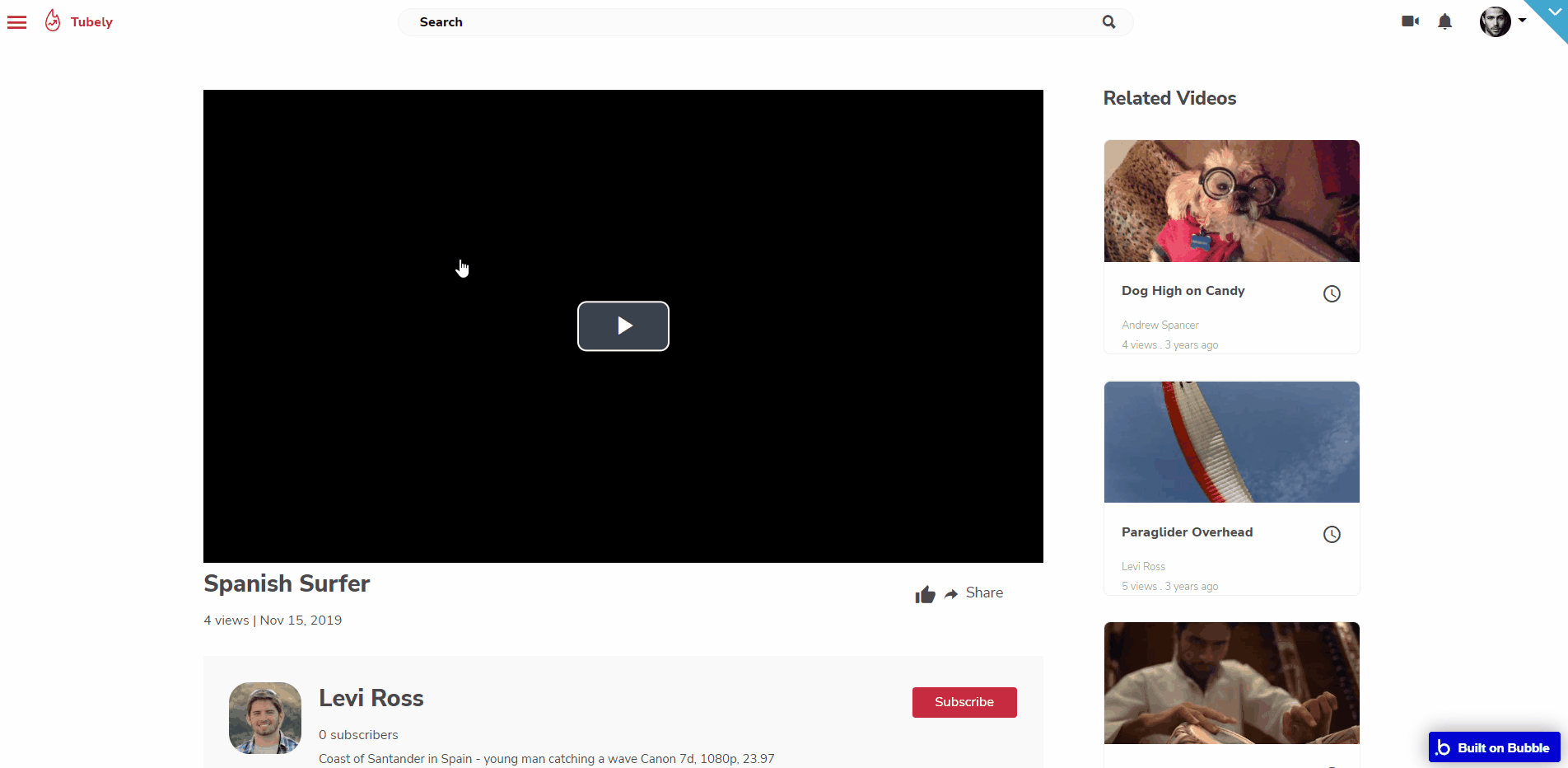
reset_pw
Here, users reset their password after accessing the link in the mail.
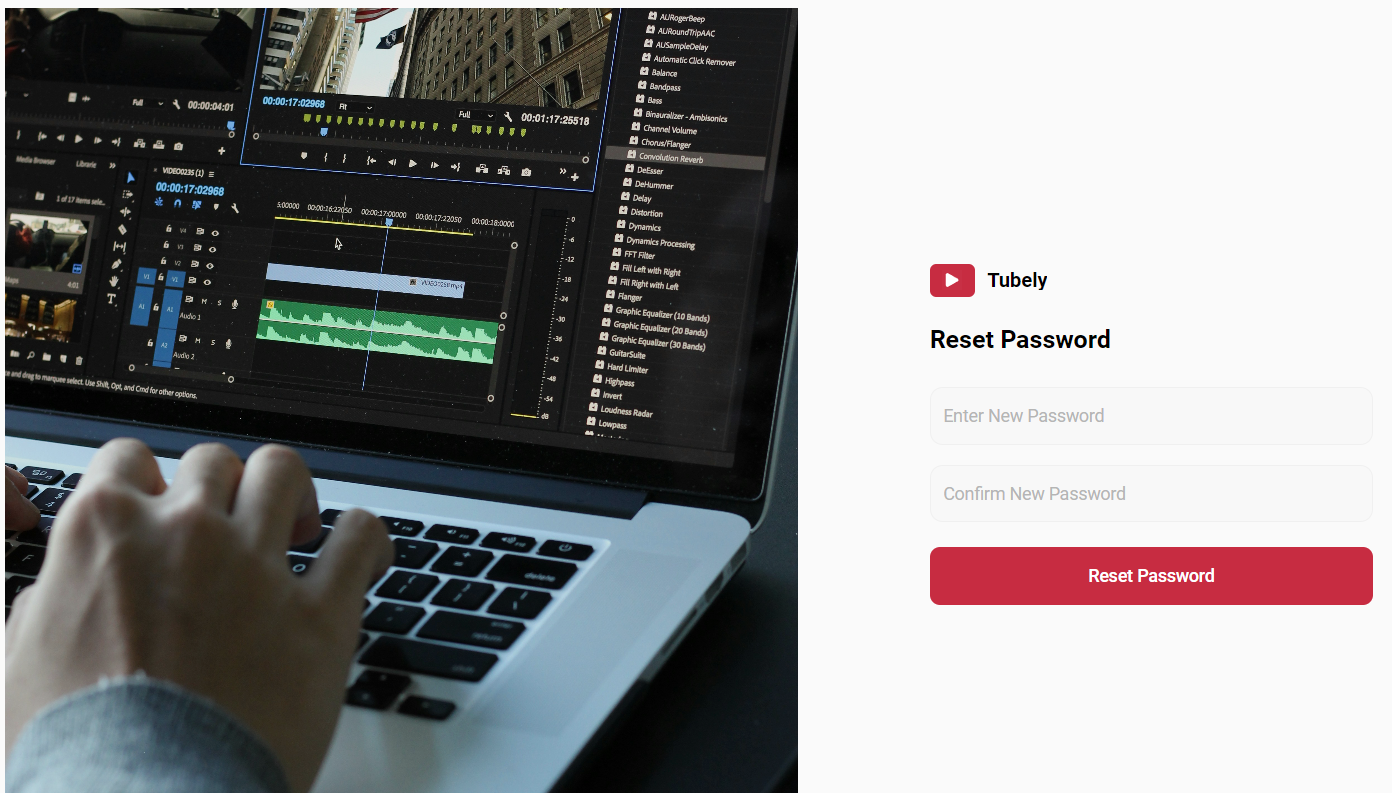
404
This is a page for 404 redirect errors, informing a user that the web page he or she is looking for cannot be found.