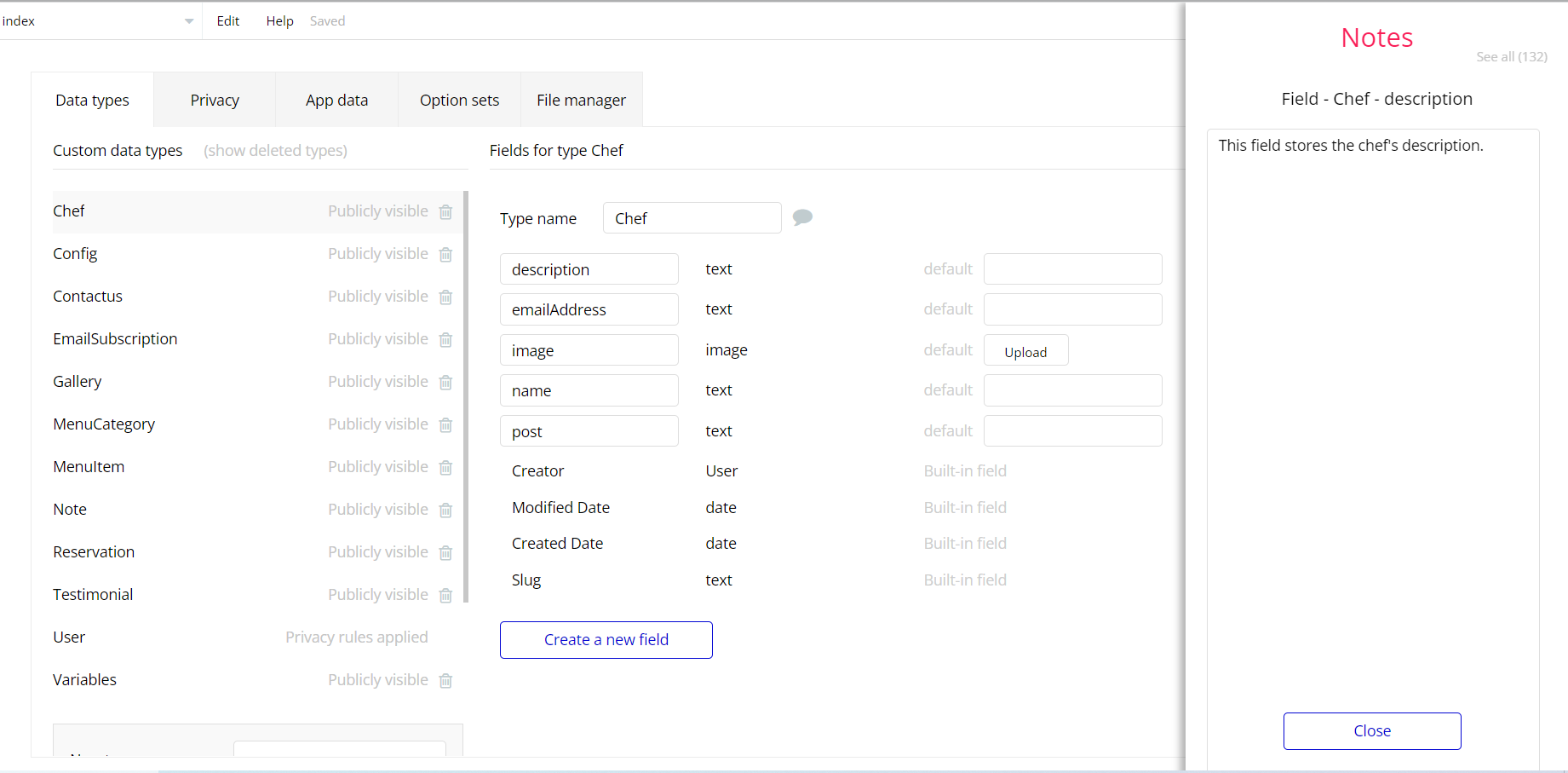This section consists of Database Things and fields description for every thing which is part of the template.
Introduction
To get to the Data section, click the database icon on the left side tabs in Bubble Editor.
Important: See Bubble manual information when working with data: https://manual.bubble.io/help-guides/working-with-data;
https://manual.bubble.io/core-resources/data.
Data Types
Note: In case you have accidentally deleted a data type - no worries! Bubble lets you restore💪the deleted data type.
Clicking on 'show deleted types' or 'show deleted fields' from the Data → Data types tab will reveal the deleted items, and a 'restore' button will appear next to each deleted entry.
Simply click 'restore', to restore a field or data type.
Tip: Aside from the below-listed data types and fields, Bubble creates these default fields visible in each data type:
Creator, Modified Date, Created Date and Slug, except for the User data type.
The User data type will have the following fields: email, Modified Date, Created Date and Slug. These fields' values can be used in workflows, conditional formatting, etc.
To learn more, see the Bubble manualChef
This data type stores information about hired chefs.
Field Name | Type | Notes |
description | text | Stores the chef's description. |
emailAddress | text | Stores the chef's email. |
image | image | Stores the chef's photo. |
name | text | Stores the chef's name. |
post | text | Stores the chef's position. |
Config
This data type stores information about the restaurant.
Field Name | Type | Notes |
aboutUsHeroImage | image | Stores the restaurant hero image. |
aboutUsHerySubtext | text | Stores the restaurant hero subtext. |
aboutUsPagetitle | text | Stores the page title in the About us compartment. |
aboutUsRestaurantDescription | text | Stores the restaurant description in About us compartment. |
aboutUsRestaurantName | text | Stores the restaurant name in About us compartment. |
contactConfirmation | text | Stores the confirming message in About us compartment. |
contactUsAddress | text | Stores the contact address, displayed in Contact us compartment. |
contactUsAddressUrl | text | Stores the URL displayed in Contact us compartment. |
contactUsAddressUrl | geographic address | Stores the geographic address displayed on the map, in Contact us compartment. |
contactUsEmailAddress | text | Stores the email address indicated in Contact us compartment. |
contactUsHeroImage | image | Stores the image shown in Contact us compartment. |
contactUsHeroSubtext | text | Stores the hero image subtext displayed in Contact us compartment. |
contactUsPageTitle | text | Stores the page title for Contact us compartment. |
contactUsPhoneNumber | text | Stores the phone number displayed in Contact us compartment. |
footerAppstore | text | Stores the link to the restaurant's Appstore. |
footerBookaTableText | text | Stores the footer text placed on the reservation page. |
footerCopyright | text | Stores the copyright text. |
footerFacebookLink | text | Stores restaurant's link on Facebook. |
footerInstagramLink | text | Stores restaurant's link on Instagram. |
footerOpeningHours | text | Stores restaurant's working hours. |
footerPlaymarket | text | Stores the link to the restaurant's Playmarket. |
footerPopup | text | Stores the text shown on subscription confirmation. |
footerTwitterLink | text | Stores restaurant's link to Twitter. |
galleryHeroImage | image | Stores the hero photo on the gallery page. |
galleryHeroSubtext | text | Stores the subtext shown on the gallery page. |
galleryPageTitle | text | Stores page title on the gallery page. |
headerLogo | image | Stores the header logo image. |
headerLogo2 | image | Stores the deader logo image when scroll position >50px. |
homeHeroImage | image | Stores hero photo shown on the home page.
|
homeHeroRestaurantName | text | Stores restaurant name shown on home page. |
homeHeroSubtext | text | Stores subtext shown on home page. |
homeOurLocationHeading | text | Stores title for welcome block on home page. |
homeOurLocationImage | image | Stores image for welcome block on home page. |
homeOurLocationSubtext | text | Stores subtest for welcome block on home page. |
homePageTitle | text | Stores the page title on home page. |
menuHeroImage | image | Stores the hero photo for the menu page. |
menuHeroSubtext | text | Stores the subtext for the menu page. |
menuPageTitle | text | Stores page title for the menu page. |
reservationsConfirmation | text | Stores the text of confirmation for the reservation. |
reservationsHeroImage | image | Stores the hero photo for the reservation compartment. |
reservationsHeroSubtext | text | Stores the subtext shown on the reservations compartment. |
reservationsPageTitle | text | Stores page title shown on the reservations compartment. |
Contactus
This data type stores all information about messages sent through the "Contact us" form.
Field Name | Type | Notes |
email | text | Stores the email for reply. |
message | text | Stores the text of the submitted message. |
name | text | Stores the name of the user who submits the message. |
EmailSubscription
This data type stores information about emails indicated for the subscription.
Field Name | Type | Notes |
email | text | Stores the email indicated for the subscription. |
Gallery
This data type stores information about images stored in the gallery
Field Name | Type | Notes |
body | text | Stores the image description. |
description | text | Stores the gallery's general description. |
image | image | Stores the gallery's images. |
name | text | Stores the gallery's title. |
MenuCategory
This data type stores information about menu categories.
Field Name | Type | Notes |
items | List of menuItems | Stores the items on the menu. |
name | text | Stores the name of the menu category. |
MenuItem
This data type stores information about a menu item.
Field Name | Type | Notes |
body | text | Stores the item description in the menu. |
category | menuCategory | Stores the item's category. |
categoryName | text | Stores the category name. |
image | image | Stores item's image in menu. |
name | text | Stores item's title in the menu. |
price | text | Stores the item's price on the menu. |
Note
This data type stores information about notes.
Field Name | Type | Notes |
note | text | Stores note's text. |
title | text | Stores note's title. |
Reservation
This data type stores information about reservations made.
Field Name | Type | Notes |
date | text | Stores the date indicated in the reservation request. |
emailAddress | text | Stores the email of the person who makes the reservation request. |
name | text | Stores the name of the person who makes the reservation request. |
notes | text | Stores the comment left on the reservation request. |
numberOfGuests | text | Stores the number of guests indicated in a reservation request. |
phoneNumber | text | Stores the phone number of the person who makes the reservation request. |
status | text | Stores the reservation request status. By default - pending. |
time | text | Stores the time indicated in the reservation request. |
Testimonial
This data type stores information about testimonials published on the index page.
Field Name | Type | Notes |
homeTestimonial1 | text | Stores the text for nr1 testimonial. |
homeTestimonial1Author | text | Stores the author for nr1 testimonial. |
homeTestimonial1UserPic | image | Stores nr1 testimonial's author image. |
homeTestimonial1UserRating | number | Stores rating number accorded in testimonial nr1. |
homeTestimonial1 | text | Stores the text for nr2 testimonial. |
homeTestimonial1Author | text | Stores the author for nr2 testimonial. |
homeTestimonial1UserPic | image | Stores nr2 testimonial's author image. |
homeTestimonial1UserRating | number | Stores rating number accorded in testimonial nr2. |
homeTestimonial1 | text | Stores the text for nr3 testimonial. |
homeTestimonial1Author | text | Stores the author for nr3 testimonial. |
homeTestimonial1UserPic | image | Stores nr3 testimonial's author image. |
homeTestimonial1UserRating | number | Stores rating number accorded in testimonial nr3. |
homeTestimonial1 | text | Stores the text for nr4 testimonial. |
homeTestimonial1Author | text | Stores the author for nr4 testimonial. |
homeTestimonial1UserPic | image | Stores nr4 testimonial's author image. |
homeTestimonial1UserRating | number | Stores rating number accorded in testimonial nr4. |
User
Bubble applications have a built-in User data type that acts like any type that is created in a database. For instance, you can modify a user, delete a user, list them in a repeating group, etc.
Field Name | Type | Notes |
gallery | Gallery | Stores user's gallery. |
menu | menuItem | Stores user's menu. |
menuCategory | menyCategory | Stores menu categories. |
Note: The data type has a privacy rule applied. See the 💬 in the database under the privacy section for details.
Variables
This data type is used for variables within the app.
Field Name | Type | Notes |
accessRights | yes / no | This field determines demo user permissions. |
Embedded Notes in Bubble Editor
This template comes with explicit Notes for Database fields, Option sets and their fields, and Privacy rules, which will guide you through the modification process.
In order to preview a Note of any data type or field, click on the 💬 icon.