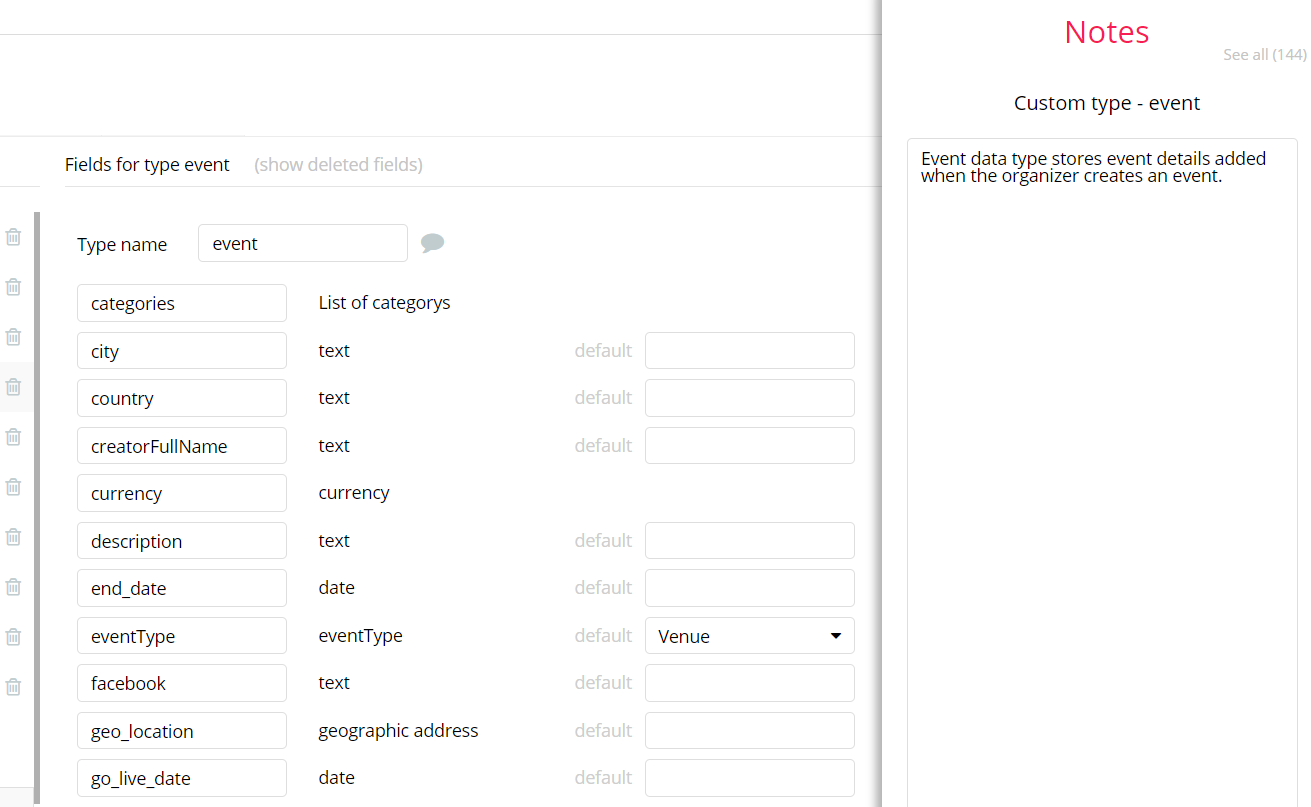This section consists of Database Things and fields description for every thing which is part of the template.
Introduction
To get to the Data section, click the database icon on the left side tabs in Bubble Editor.
See Bubble manual information when working with data:
https://manual.bubble.io/help-guides/working-with-data;
https://manual.bubble.io/core-resources/data.
Data Types
Note: In case you have accidentally deleted a data type - no worries! Bubble lets you restore💪the deleted data type.
Clicking on 'show deleted types' or 'show deleted fields' from the Data → Data types tab will reveal the deleted items, and a 'restore' button will appear next to each deleted entry. Simply click 'restore', to restore a field or data type.
Tip: Aside from the below-listed data types and fields, Bubble creates these default fields visible in each data type:
Creator, Modified Date, Created Date and Slug, except for the User data type. The User data type will have the following fields: email, Modified Date, Created Date and Slug.
These fields' values can be used in workflows, conditional formatting, etc. To learn more, see the Bubble manual.Category
Events are classified into categories. This data type stores information about the event category.
It has just two fields:
Field Name | Type | Notes |
name | text | Stores the category name of the event. |
thumbnail | image | Stores category thumbnail image. |
Commission
Commission data type stores information about the commission that is being held by the platform. It has just two fields:
Field Name | Type | Notes |
% | number | Stores the commission amount. |
number | number | Stores a number in the formula for commission rate. |
Currency
Currency data type holds info about currencies used on the platform. Event organizers can choose a currency when adding a new event to the platform.
It comes with fields listed below:
Field Name | Type | Notes |
iso3 | text | Used as currency abbreviation (ex: usd). |
name | text | The currency full name (ex: US Dollar (USD)). |
symbol | text | The currency symbol (ex: $). |
Event
Event data type stores event details added when the organizer creates an event.
It comes with fields listed below:
Field Name | Type | Notes |
categories | List of Сategorys | Field linked to event category. |
city | text | Stores information about the city where will be the event. |
country | text | Stores information about the country where will be the event. |
creatorFullName | text | Stores the event creator full name. |
currency | Сurrency | Stores event currency type information. |
description | text | Stores event description. |
end_date | date | Stores event end date (time). |
eventType | EventType | Linked with options set that defines the event type (Default value is set to Venue). |
facebook | text | Facebook page address on social media. |
geo_location | geographic address | Stores event geographic address. |
go_live_date | date | Stores date when the event has been published. |
gross_sales | number | Stores the gross sales volume for the event. |
image | image | Stores event poster. |
is_private | yes / no | Stores type of events. Private will not be visible (Default value is set to no). |
last_saved | date | Stores last saved date for the event. |
name | text | Stores name of the event. |
online_link | text | Stores link for the online event page. |
orders | List of Orders | Used to display orders list. |
organizer | Organizer | Stores the info about the organizer of the event. |
send_link | yes / no | Send link to all the users who bought the tickets. |
show_attendee_count | yes / no | Attendee count to show or not (Default value is set to yes). |
start_date | date | Stores start of ethe vent date. |
status | text | Stores event publish status draft / live (Default value is set to draft). |
streamInfo | text | Stores additional information for the event. |
summary | text | Stores event short description. |
tickets | List of Tickets | Stores events tickets. |
twitter | text | Twitter page address on social media. |
website | text | Website link to store a web page address. |
NumberForLoop
This object contains a list of numbers used to generate a loop of tickets during the ticket creation process.
It comes with only one field:
Field Name | Type | Notes |
num | number | Contains a number of tickets. |
Order
This object stores all the information regarding an order during checkout.
It comes with the fields listed below:
Field Name | Type | Notes |
buyer_email | text | Stores buyer email for the order. |
buyer_first_name | text | Stores ticket buyer first name. |
buyer_last_name | text | Stores ticket buyer last name. |
buyer_phone | text | Stores ticket buyer phone number. |
date_placed | date | Stores date placed during ticket order. |
event | Event | Stores order event. |
id | text | Order ID. |
ordered_tickets | List of Ordered_tickets | Stores list of order tickets. |
payment_due | date | Time which is triggered at the checkout page for the countdown timer. |
registrations | List of Registrations | Stores list of registrations info. |
status | text | Stores the status of the order - abandoned/completed. |
total_price | number | Stores the total price of the order. |
Note: The data type has a privacy rule applied. See the 💬 in the database under the privacy section for details.
Ordered_ticket
This object stores information about the ticket orders.
It comes with fields listed below:
Field Name | Type | Notes |
amount | number | Stores amount of ordered tickets. |
quantity | number | Stores order ticket quantity. |
string | text | Stores order ticket information used for the email confirmation. |
ticket | Ticket | Field linked to ticket object. |
type | text | Stores type of event tickets. |
Note: The data type has a privacy rule applied. See the 💬 in the database under the privacy section for details.
Organizer
This object stores information about the event organizer.
It comes with fields listed below:
Field Name | Type | Notes |
description | text | Stores organizer description. |
email | text | Stores organizer email value. |
first name | text | Organizer first name for the current user. |
last name | text | Organizer last name for the current user. |
logo | image | Organizer displayed logo not for the current user. |
organizerFullName | text | Organizer FullName not for the current user. |
website | text | Website address of the event organizer. |
Registration
This object is used to store data about users who purchased the tickets and registered for the event.
It comes with fields listed below:
Field Name | Type | Notes |
email | text | Stores registration email. |
first_name | text | Stores registration first name. |
last_name | text | Stores registration last name. |
order | Order | Stores order registration details. |
phone | text | Stores registration phone number. |
reserved | yes / no | Specifies if this registration is reserved. |
ticket | Ticket | Stores ticket registration details. |
ticketName | text | Stores name of the ticket. |
Note: The data type has a privacy rule applied. See the 💬 in the database under the privacy section for details.
Ticket
This object stores information about the ticket(s) for an event.
It comes with fields listed below:
Field Name | Type | Notes |
currency_symbol | text | Stores currency symbol. |
description | text | Stores ticket description. |
event | Event | The event this ticket was created for. |
name | text | Stores event name. |
price | number | Stores ticket price for the event. |
quantity | number | Stores quantity of tickets. |
registrations | List of Registrations | Stores registrations details in a list. |
type | text | Stores type of tickets. |
unlimited | yes / no | Checks if ticket quantity is unlimited or no (Default value is set to no). |
visible | yes / no | Checks if the ticket is visible on the platform or no. (Default value is set to yes). |
User
Bubble applications have a built-in User data type that acts like any type that is created in the database. For instance, you can modify a user, delete a user, list them in a repeating group, etc.
It comes with fields listed below:
Field Name | Type | Notes |
address | text | Stores user address. |
address2 | text | Stores second user address. |
city | text | Stores the user city. |
company | text | Stores the user company. |
country | text | Stores the user country. |
created_events | List of Events | Stores a list of created events by user. |
createdEventQuantity | number | Stores quantity of created events. |
current_order | Order | The order this user has created. |
first_name | text | Stores the user first name. |
isAdmin | yes / no | Checks if the user is admin or no. |
last_name | text | Stores the user last name. |
phone | text | Stores the user phone number. |
photo | image | Stores the user photo. |
placed_orders | List of Orders | Stores a list of tickets purchased by this user. |
position | text | Stores user position in the organization. |
postal_code | text | Stores the user postal code. |
region | text | Stores the user region. |
userOrganizer | Organizer | User is organizer type. |
website | text | Website address of the user. |
Note: The data type has a privacy rule applied. See the 💬 in the database under the privacy section for details.
Option Sets
Tip: Option sets define a static list of choices for use in dropdowns, pop-ups, etc. Options inside the sets have at least a text display, but they can have additional attributes defined in the Data tab. To learn more, see Bubble Manual.
Below you can find the list of option set attributes and options.
AdminMenu
This option set defines the admin menu on the admin page and is used for switching between the menu tabs.
It comes with respective fields:
Attribute | Type | Notes |
icon | image | Stores default state of the icon on the page. |
icon2 | image | Stores selected state of the icon on the page. |
parameter | text | This field is the parameter by which a certain option set will be triggered. |
The options for this set are:
Option | Types |
Home | This option is used to navigate to Home. |
Events | This option is used to navigate to Events. |
Users | This option is used to navigate to Users. |
Orders | This option is used to navigate to Orders. |
Bg Image
This option set defines the background image on newly created event.
It comes with respective fields:
Attribute | Type | Notes |
image | image | Stores default image for newly created event |
The options for this set are:
Option | Types |
Image | Stores default image for newly created event |
EventType
This option set defines the event type, on
index page and sidepanels reusable element that users can select based on its characteristics.The options for this set are:
Option | Types |
Online | This option is used to navigate to Home. |
Venue | This option is used to navigate to Events. |
SortEvents
This option set defines the sorting of the events.
It comes with respective fields:
Attribute | Type | Notes |
descending | yes / no | This attribute determines the order how the events will be sorted. |
fieldTitle | text | This attribute determines the parameter by which events will be sorted. |
The options for this set are:
Option | Types |
Event name (A-Z) | A - Z type of sorting by event name. |
Event name (Z - A) | Z- A type of sorting by event name. |
Organiser (A - Z) | A - Z type of sorting by organiser. |
Organiser (Z - A) | Z - A type of sorting by organiser. |
Start date (↑↓) | Sorting by start date. |
End date (↑↓) | Sorting by end date. |
SortOrder
This option set defines the sorting of the orders.
It comes with respective fields:
Attribute | Type | Notes |
descending | yes / no | This attribute determines the sequence of how orders will be sorted. |
fieldTitle | text | This attribute determines the parameter by which orders will be sorted. |
The options for this set are:
Option | Types |
Date of order ↑ | Descending sorting by order's date. |
Date of order ↓ | Ascending sorting by order's date. |
Name of the buyer: A to Z | A - Z sorting by buyer's name. |
Name of the buyer: Z to A | Z - A sorting by buyer's name. |
SortUser
This option set defines the sorting of the orders.
It comes with respective fields:
Attribute | Type | Notes |
descending | yes / no | This attribute determines the sequence on how users will be sorted. |
fieldTitle | text | This attribute determines the parameter by which users will be sorted. |
The options for this set are:
Option | Types |
quantity of events ↑ | Descending sorting by order's date. |
quantity of events ↓ | Ascending sorting by order's date. |
User name A - Z | A - Z sorting by user's name. |
User name Z - A | Z - A sorting by user's name. |
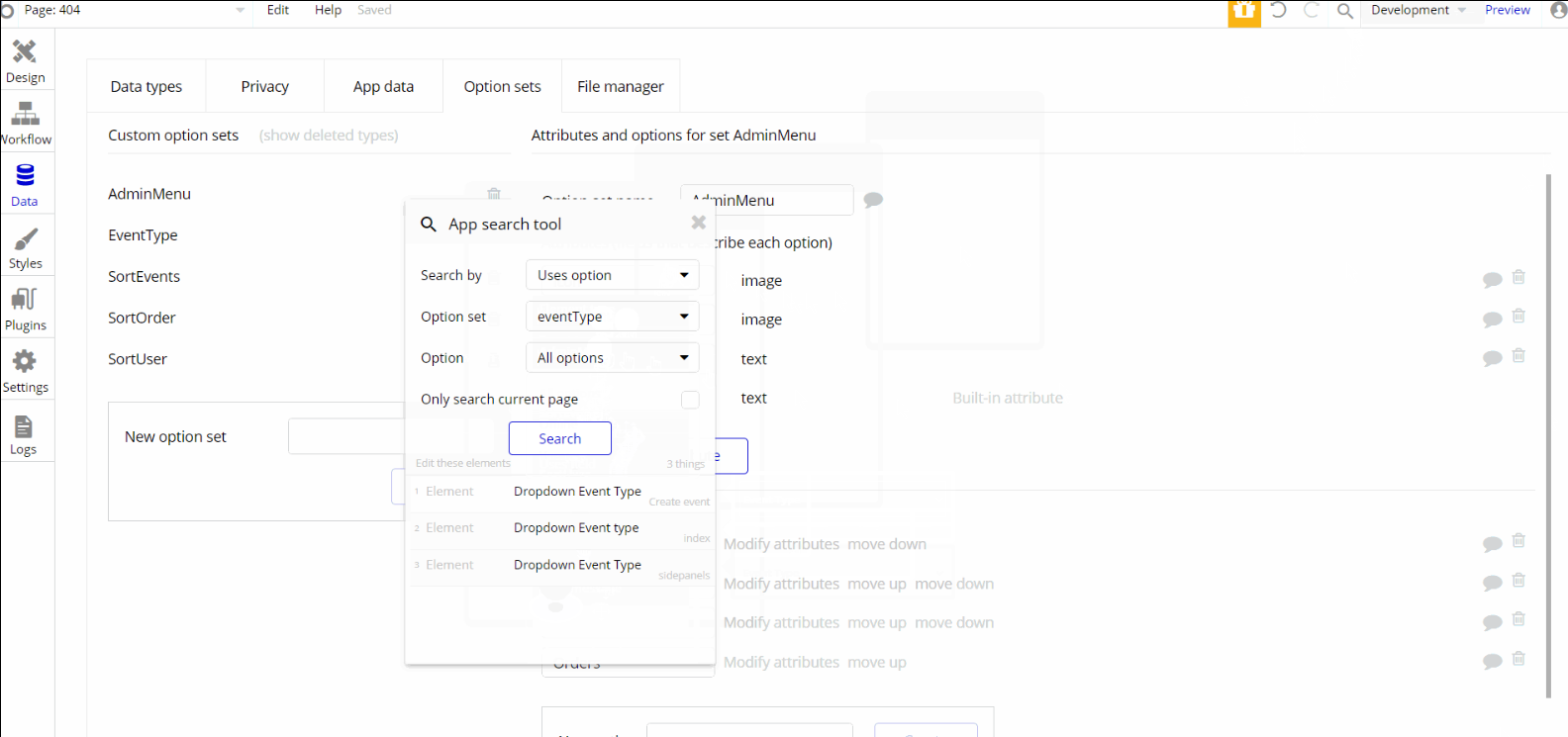
Embedded Notes in Bubble Editor
This template comes with explicit Notes for Database fields, Option sets and their fields, and Privacy rules, which will guide you through the modification process.
In order to preview a Note of any data type or field, click on the 💬 icon.