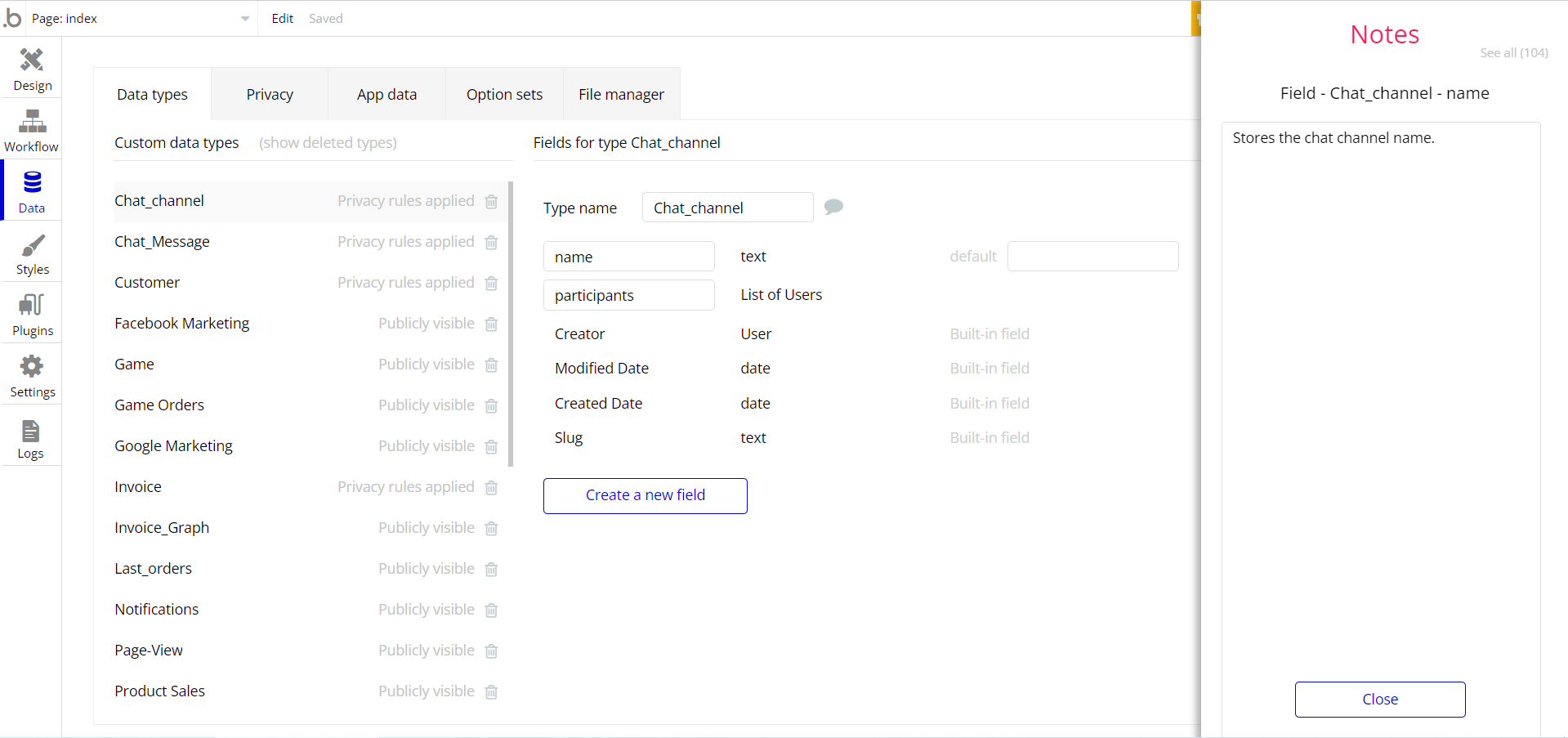This section consists of Database Things and fields description for every thing which is part of the template.
Introduction
To get to the Data section, click the database icon on the left side tabs in Bubble Editor.
Important: See Bubble manual information when working with data:
https://manual.bubble.io/help-guides/working-with-data;
https://manual.bubble.io/core-resources/data.
Data Types
Note: In case you have accidentally deleted a data type - no worries! Bubble lets you restore💪the deleted data type.
Clicking on 'show deleted types' or 'show deleted fields' from the Data → Data types tab will reveal the deleted items, and a 'restore' button will appear next to each deleted entry.
Simply click 'restore', to restore a field or data type.
Tip: Aside from the below-listed data types and fields, Bubble creates these default fields visible in each data type:
Creator, Modified Date, Created Date and Slug, except for the User data type.
The User data type will have the following fields: email, Modified Date, Created Date and Slug. These fields' values can be used in workflows, conditional formatting, etc.
To learn more, see the Bubble manualChat_channel
This data type keeps messages organized by threads. Each chat has participants, who are represented by the lists of users, and each chat can also contain a name.
Field Name | Type | Notes |
name | text | Stores the chat channel name. |
participants | List of Users | Stores the list of participants. |
Note: The data type has a privacy rule applied. See the 💬 in the database under the privacy section for details.
Chat_Message
This data type stores the text information of a message. It belongs to a Chat_channel so you can perform a “Do a search for” all messages in a channel to find all of a specific thread.
Field Name | Type | Notes |
chatChannel | Chat_channel | Stores the related chat channel. |
owner | User | Stores the chat message author. |
seenBy | List of Users | Stores the list of users who’ve seen the message. |
valueText | text | Stores the message text. |
visibleBy | List of Users | Stores the list of users who can see the message. |
seenBy | List of Users | Stores the list of users that have seen the message. |
valueText | text | Stores the value text. |
Note: The data type has a privacy rule applied. See the 💬 in the database under the privacy section for details.
Customer
This data type contains information about customers.
Field Name | Type | Notes |
country | text | Stores the customer's country. |
mail | text | Stores the customer mail. |
name | text | Stores the customer name. |
phone | text | Stores the customer's phone. |
photo | image | Stores the customer photo. |
Note: The data type has a privacy rule applied. See the 💬 in the database under the privacy section for details.
Facebook Marketing
This data type contains test statistics about clients received from Facebook. It is created especially for filling the line chart with data on the dashboard page.
Field Name | Type | Notes |
amount | number | Stores the amount displayed in chart element. |
month | text | Stores the months displayed in chart element |
Game
It’s a data type that stores different types of games and their prices. It’s also used as test data and serves as the basic data for the information in the graphs on the dashboard and profile pages.
Field Name | Type | Notes |
name | text | Stores the game name. |
price | number | Stores the game price. |
Game Orders
This data type stores the amount of sold games.
Field Name | Type | Notes |
amount | number | Stores the amount of sold games. |
game | Game | Stores the related sold game title. |
Google Marketing
This data type contains statistics about clients received from Google. It is created especially for filling the line chart with data on the dashboard page.
Field Name | Type | Notes |
amount | number | Stores the amount displayed in chart element. |
month | text | Stores the months displayed in chart element |
Invoice
This data type stores test data about invoices.
Field Name | Type | Notes |
customer | text | Stores the assigned customer. |
invoice | text | Stores the invoice description. |
orderStatus | Order Status | Stores the invoice status. |
price | number | Stores the invoice price. |
ship | text | Stores the related shipment method |
Note: The data type has a privacy rule applied. See the 💬 in the database under the privacy section for details.
Invoice_Graph
Invoice_Graph is a data type that was created specifically for being represented in a graph on the dashboard page. If there are too many records in the Invoice, then it becomes difficult to view the tooltips on the chart.
Field Name | Type | Notes |
customer | text | Stores the assigned user. |
price | number | Stores the invoice price. |
Last_orders
This data type stores information about the last order of a client from data type Customer. This data type is used in the Last Orders table on the crm page.
Field Name | Type | Notes |
customer | Customer | Stores the assigned customers. |
product | Product Sales | Stores the product indicated in order. |
status | Order Status | Stores the order status. |
Notifications
This data type contains test notifications that the user can check in the header.
Field Name | Type | Notes |
comment | text | Stores the related comment. |
icon | image | Stores the notification icon. |
title | text | Stores the notification title. |
Page-View
This data type stores the statistics about the monthly view of the page. It’s test data that works as basic data for charts and widgets with dynamic data.
Consists of the number of views and name of the month that is taken from the option set Month.
Field Name | Type | Notes |
month | Month | Stores the month name. |
views | number | Stores the views number. |
Product Sales
It’s a test data type that contains information about a product: name, price, photo, stock, number of orders, and amount of profit from selling this product.
The data is used in the table Product Sales on the dashboard page.
Field Name | Type | Notes |
amount | number | Stores the product amount. |
orders | number | Stores the number of related orders. |
photo | image | Stores the product photo. |
price | number | Stores the product price. |
product | text | Stores the product name. |
stock | number | Stores the stock amount. |
Project
This data type stores information about the project that users want to plan. This data type is used in the Project widget on the widget page.
Field Name | Type | Notes |
allTasks | number | Stores the tasks number. |
comment | text | Stores the related comments. |
completedTasks | number | Stores the number of completed tasks. |
date | date | Stores the project creation date. |
status | text | Stores the project status. |
task | List of Taskses | Stores the list of tasks within the project. |
team | List of Top sellers | Stores the project assigned team. |
title | text | Stores the project title. |
Tasks
This data type stores the task title and status (Done - yes/no). The task is linked with the project, that’s why it contains the field Project (type Project).
Field Name | Type | Notes |
done | yes / no | Stores the task status. Default value - no. |
project | Project | Stores the related project. |
title | text | Stores the task title. |
Todo
This data type stores a list of to-do things. The Done field allows to mark tasks as done.
Field Name | Type | Notes |
done | yes / no | Stores the to do thing status. Default value - no. |
toDo | text | Stores the to do thing text. |
Note: The data type has a privacy rule applied. See the 💬 in the database under the privacy section for details.
Top Seller
This data type stores data about sellers. This data type is used in a Top sellers widget on the dashboard page and also the user can choose sellers as a part of a team for a project.
Field Name | Type | Notes |
currentProfit | number | Stores the number of current profit. |
name | text | Stores the seller's name. |
photo | image | Stores the sellers photo. |
Prev Month Profit | number | Stores the profit number. |
Upcoming Events
This data type contains events scheduled by users.
Field Name | Type | Notes |
comment | text | Stores the event-related comments. |
date | date | Stores the event date. |
tag | Event Tag | Stores the event tag. |
title | text | Stores the event title. |
User
Bubble applications have a built-in User data type that acts like any type that is created in a database. For instance, you can modify a user, delete a user, list them in a repeating group, etc.
This data type stores the users' usual profile info, such as name, email, phone number, location, image, job, contacts (it’s a list of users with whom the current user communicates in chat ), etc.
Field Name | Type | Notes |
charts&Graphs | text | Stores the widget display status. Default value - on. |
contact | List of Users | Stores the contact list. |
image | image | Stores the user image. |
job | text | Stores the user job name. |
location | text | Stores the user location. |
marketing | text | Stores the widget display status. Default value - on. |
name | text | Stores the user name. |
orders | text | Stores the widget display status. Default value - on. |
phone | text | Stores the user phone. |
productSales | text | Stores the widget display status. Default value - on. |
statistics | text | Stores the statistics board numbers. Default value - on. |
topSellers | text | Stores the widget display status. Default value - on. |
upcomingEvents | text | Stores the widget display status. Default value - on. |
Note: This data contains also unusual fields. Each user has a list of enabled and disabled widgets on the dashboard page.
Therefore, the fields Charts & graphs, Marketing, Orders, Product sales, Statistics, Top sellers, and Upcoming events represent the names of the widgets and contain as a value the on/off state.
Note: The data type has a privacy rule applied. See the 💬 in the database under the privacy section for details.
Option Sets
Tip: Option sets define a static list of choices for use in dropdowns, pop-ups, etc. Options inside the sets have at least a text display, but they can have additional attributes defined in the Data tab. To learn more, see Bubble Manual.
Below you can find the list of option set attributes and options.
Event Tag
This field holds all the options available for the product listing categories. It comes with the default "Display" attribute.
The options for this set are:
Option | Notes |
Personal | Stores the personal option. |
Education | Stores the education option. |
Work | Stores the work option. |
Month
This field holds all the options available for the product listing categories. It comes with the default "Display" attribute.
The options for this set are:
Option | Notes |
July | Stores the month name. |
August | Stores the month name. |
September | Stores the month name. |
October | Stores the month name. |
Order Status
This field holds all the options available for the product listing categories. It comes with the default "Display" attribute.
The options for this set are:
Option | Types |
Paid | Stores the order status. |
Packed | Stores the order status. |
Shipped | Stores the order status. |
Tip: To find the pages where the option sets are used, use the App Search Tool within the editor.
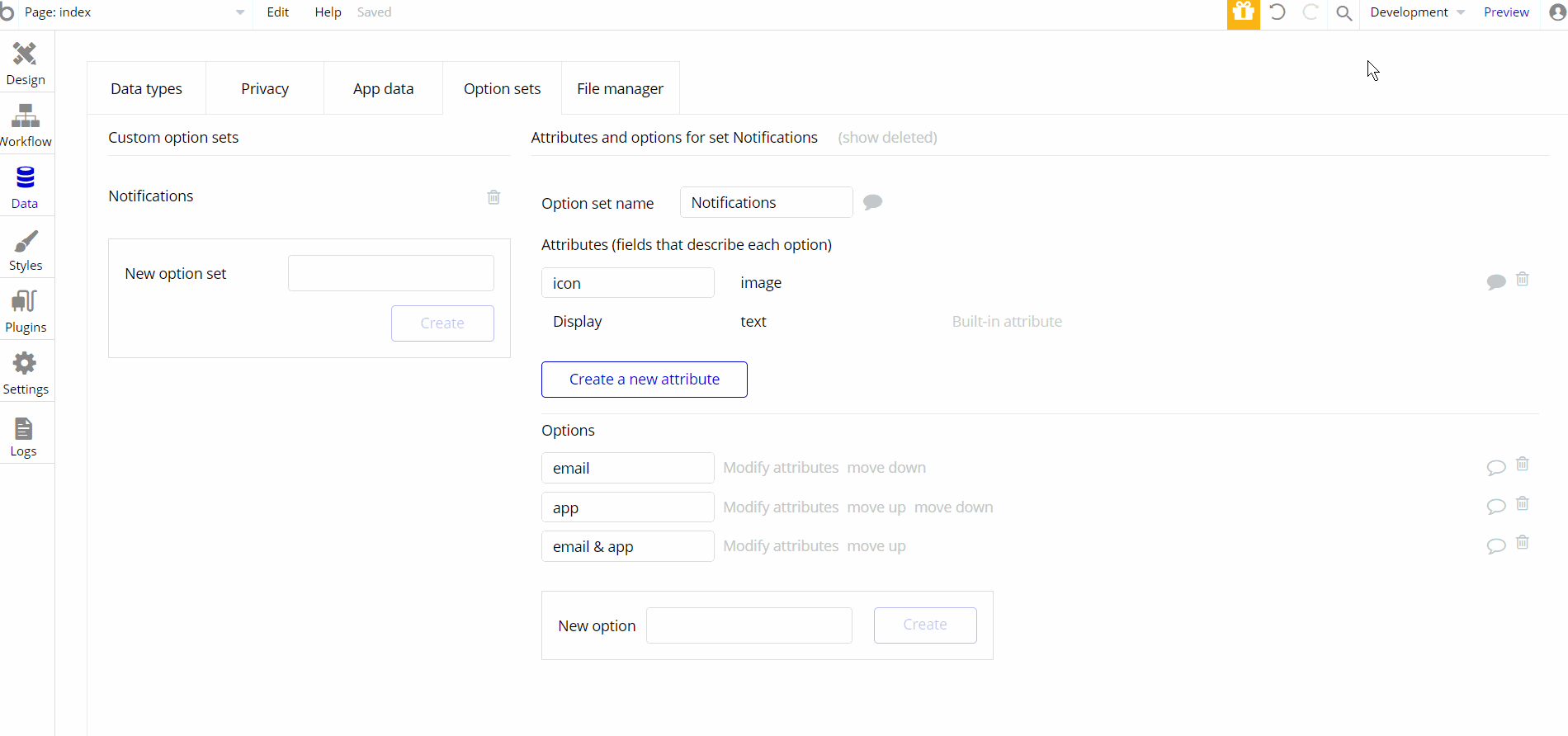
Embedded Notes in Bubble Editor
This template comes with explicit Notes for Database fields, Option sets and their fields, and Privacy rules, which will guide you through the modification process.
In order to preview a Note of any data type or field, click on the 💬 icon.