Workflows Folders
All workflows are grouped into folders. So that it is easier to put folders that contain similar actions, next to each other. (Bubble sorts of folders alphabetically.)
- Basics - Basic level workflows
- Intermediate - Middle level workflows
- Expert - Expert level workflows
- Others - To manage the application
Workflows Colors
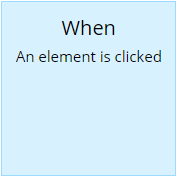
Blue - Client Side Actions
"Client-side" actions happening on the page that don't use up your app's capacity. These include most of the "Element Actions" actions.
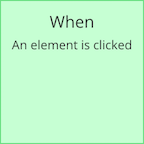
Green - New/Modify Data Actions
Actions that create new Things or modify Things (table entries in the database).
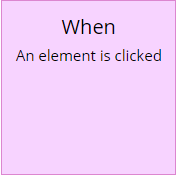
Purple - Custom States Actions
Actions that utilize custom state values or sets the value of custom states.
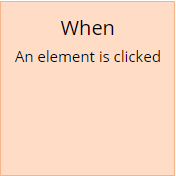
Red - Delete Thing/Remove Thing from List Actions
Actions that delete Things or remove Things from a field's List of Things. Or, actions that reset groups and inputs' values.
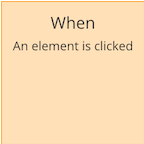
Orange - Navigation Actions
Actions that navigate the User to other pages within the application. Or, "Do When Condition is True" events which utilize page parameters.
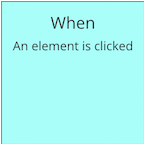
Cyan - Custom Events Actions
Custom Events.

Brown - Email Actions
Actions that send emails.
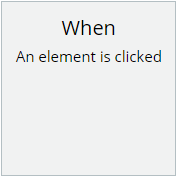
Gray - Others
Other actions.