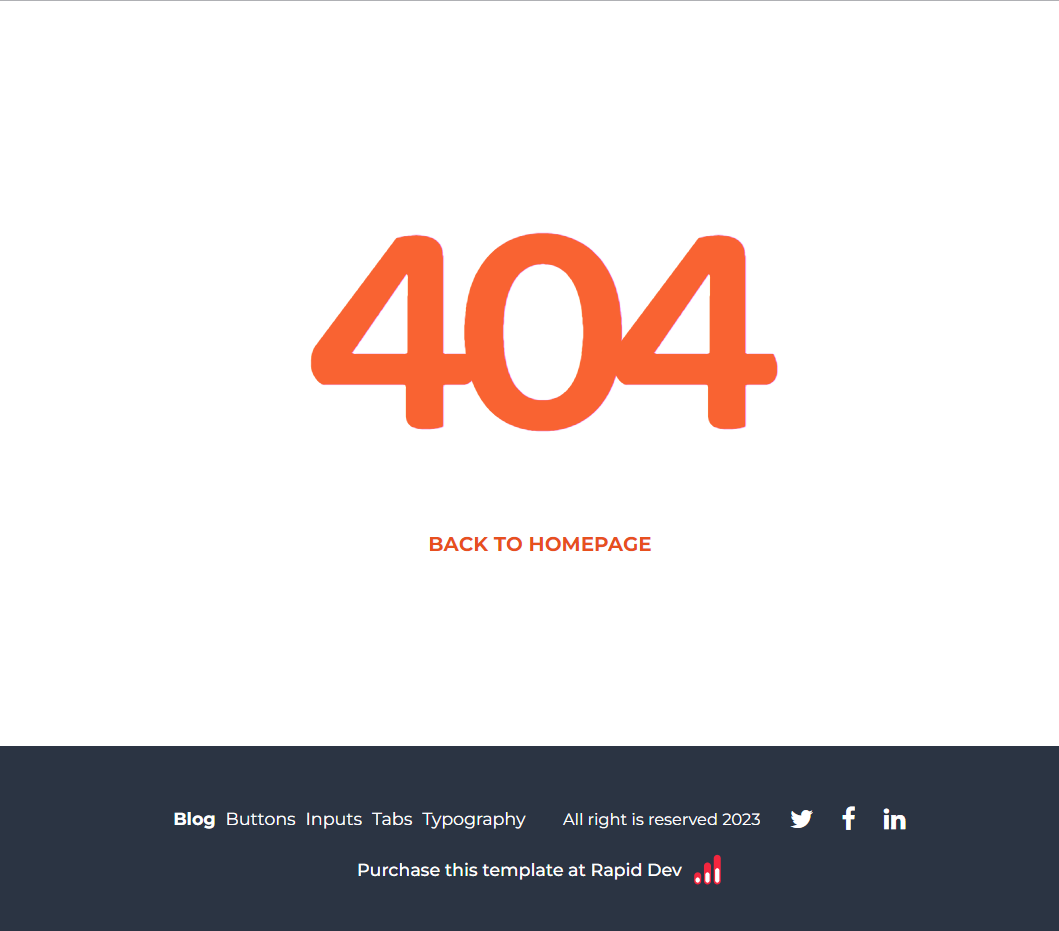This section states the purpose of each page.
Introduction
In this summary, we will describe each page and its content. The Page Element is the fundamental one that contains all the other elements.
Tip: See Bubble Reference for more information about Pages element https://bubble.io/reference#Elements.Page 🙂
Pages
index
This is the main page typically encountered first on the web app that usually contains links to the other pages of the site. A homepage includes a variety of menus that make it easy for users to find the information they need.
Here, it shows what to expect from the template, stylishly showing various features.
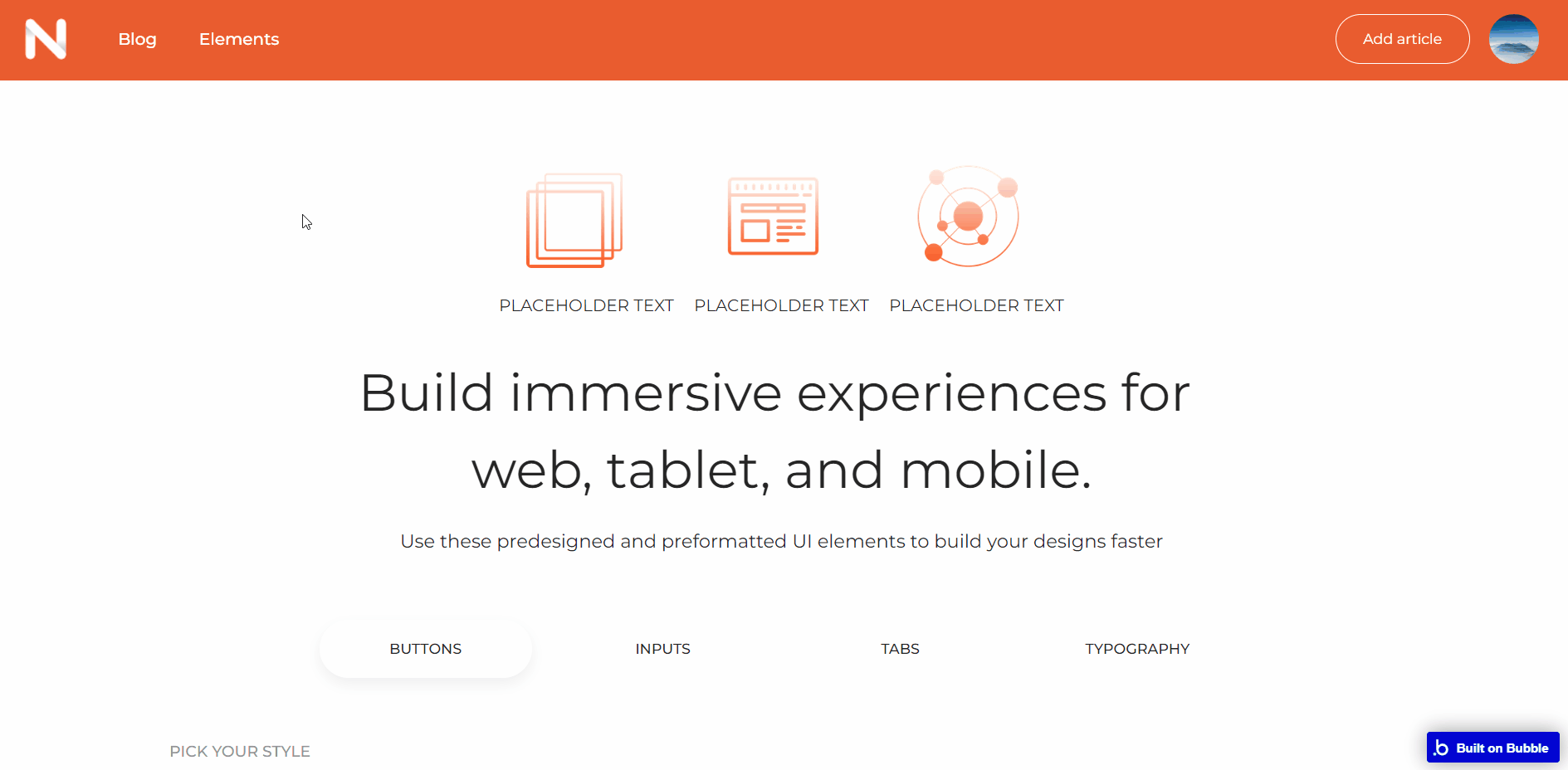
All images and texts are displayed for demonstrational purposes and can be changed directly on the page.
add-article
This page allows you to add new articles to the
blog page.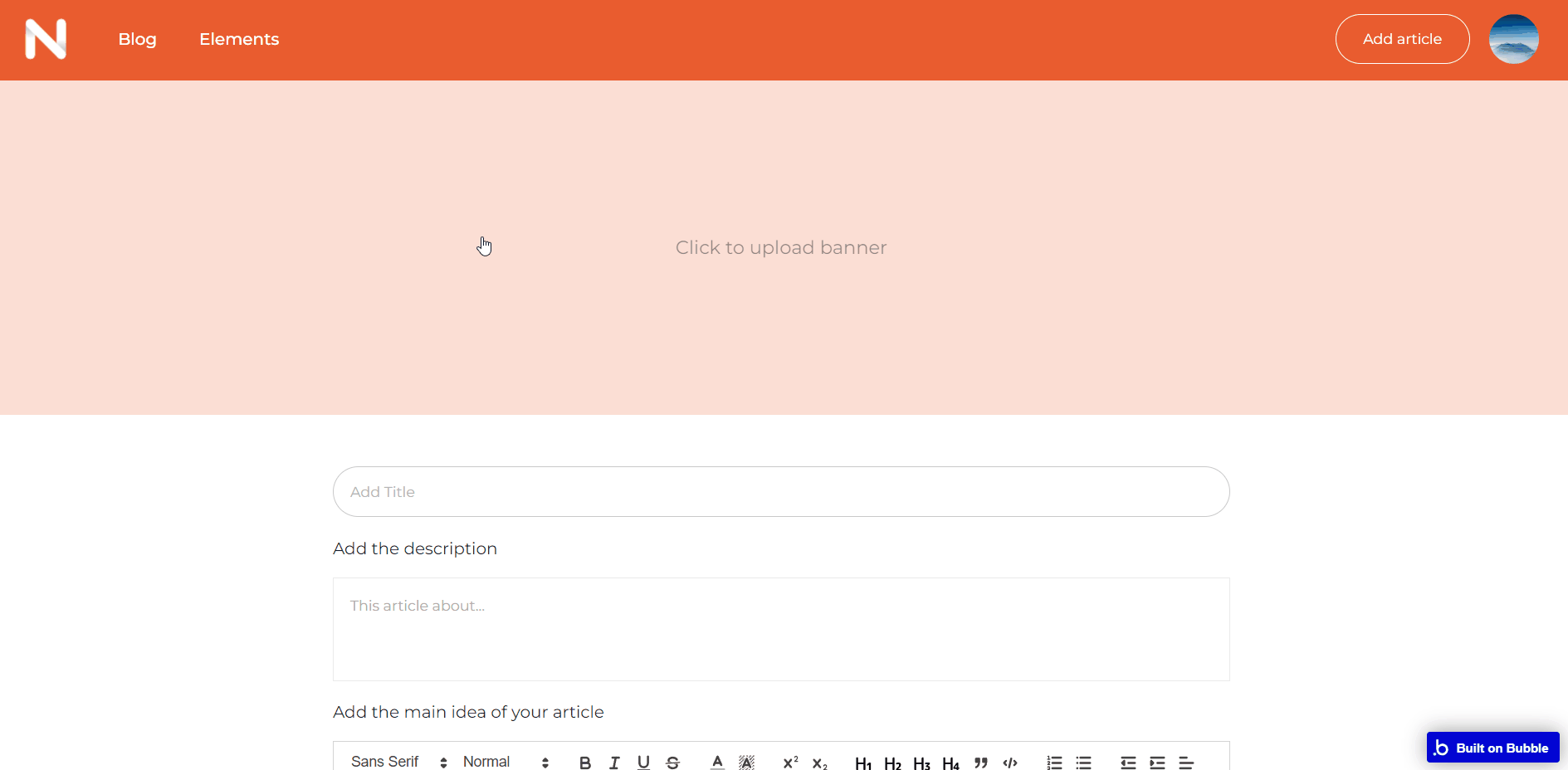
blog-new
This page is the blog section of the template that displays the list of available blog posts.
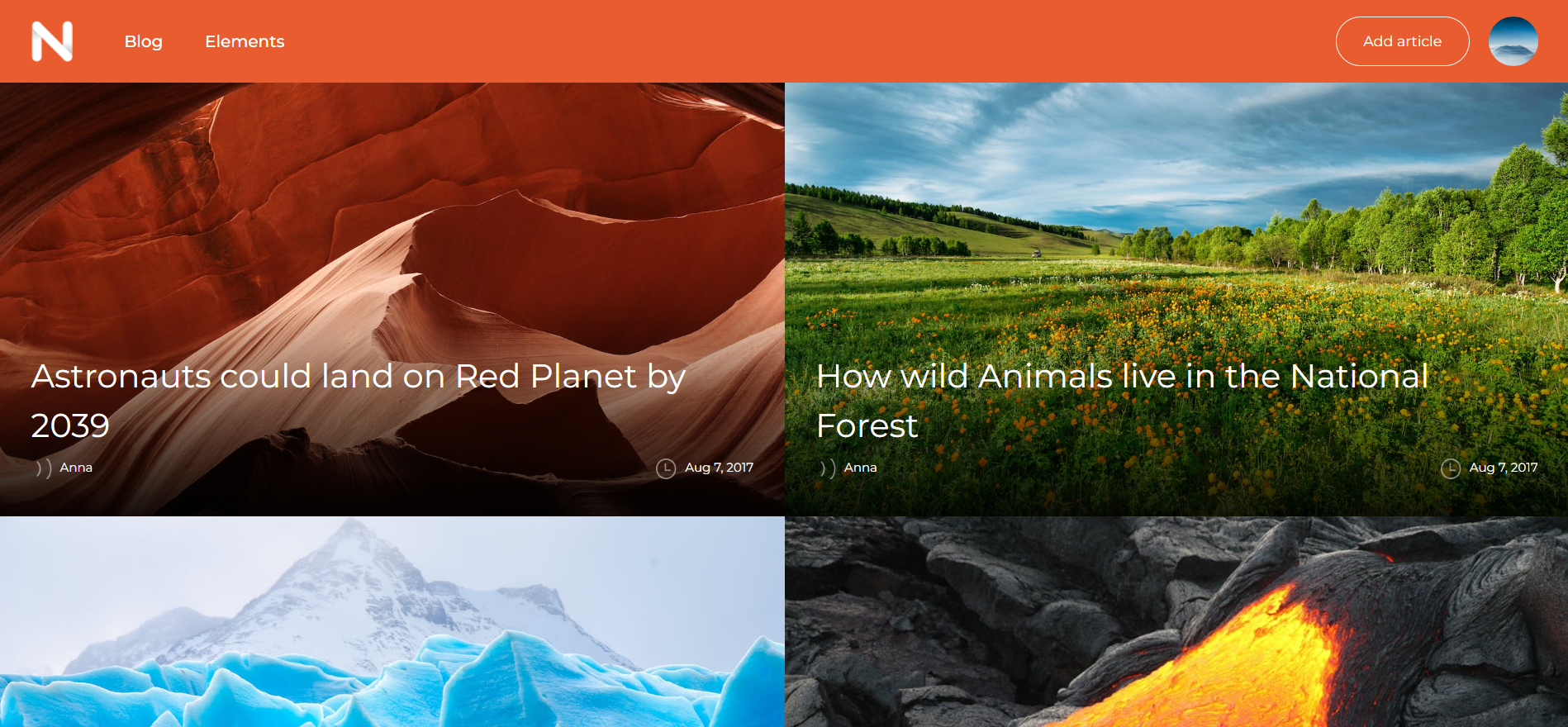
login_signup
This is the login/signup section for this template. It allows already registered users access to the website. It pops out the login/signup form and requests for email and password to log in.
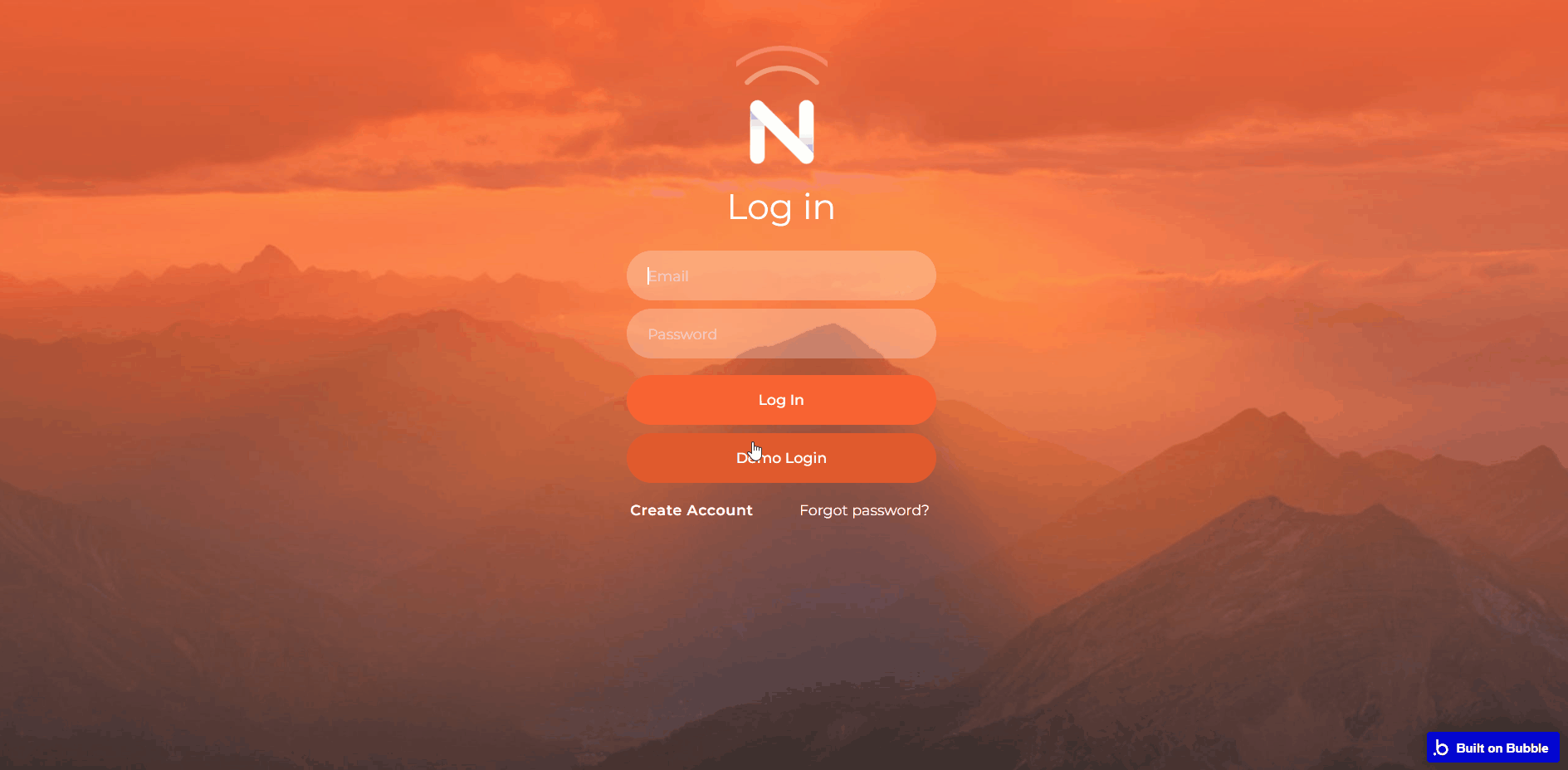
In case any user forgets a password there's a password recovery section for that.
opened_blog
This opens a specific blog post revealing the content within, with a comment section below.
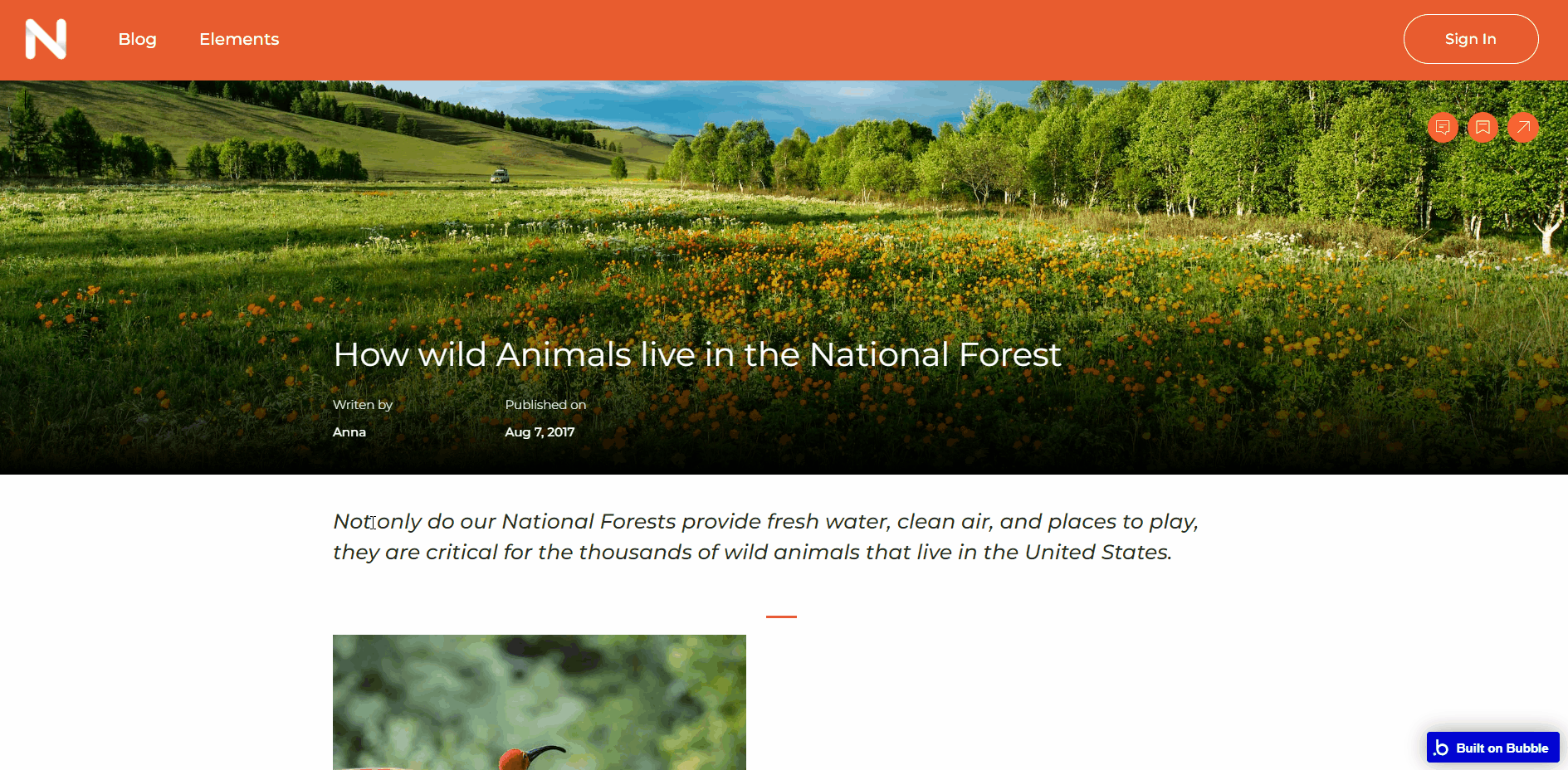
reset_pw
Here, users reset their password after accessing the link in the mail.
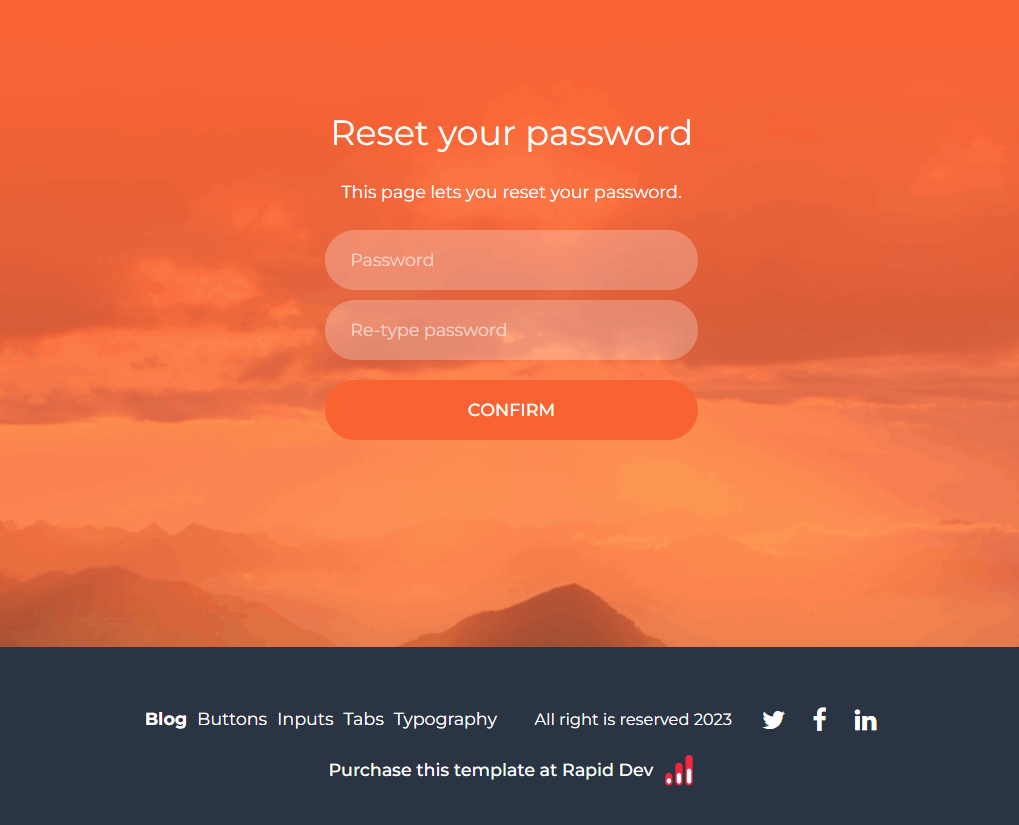
404
This is a page for 404 redirect errors, informing users that the web page they are looking for cannot be found.